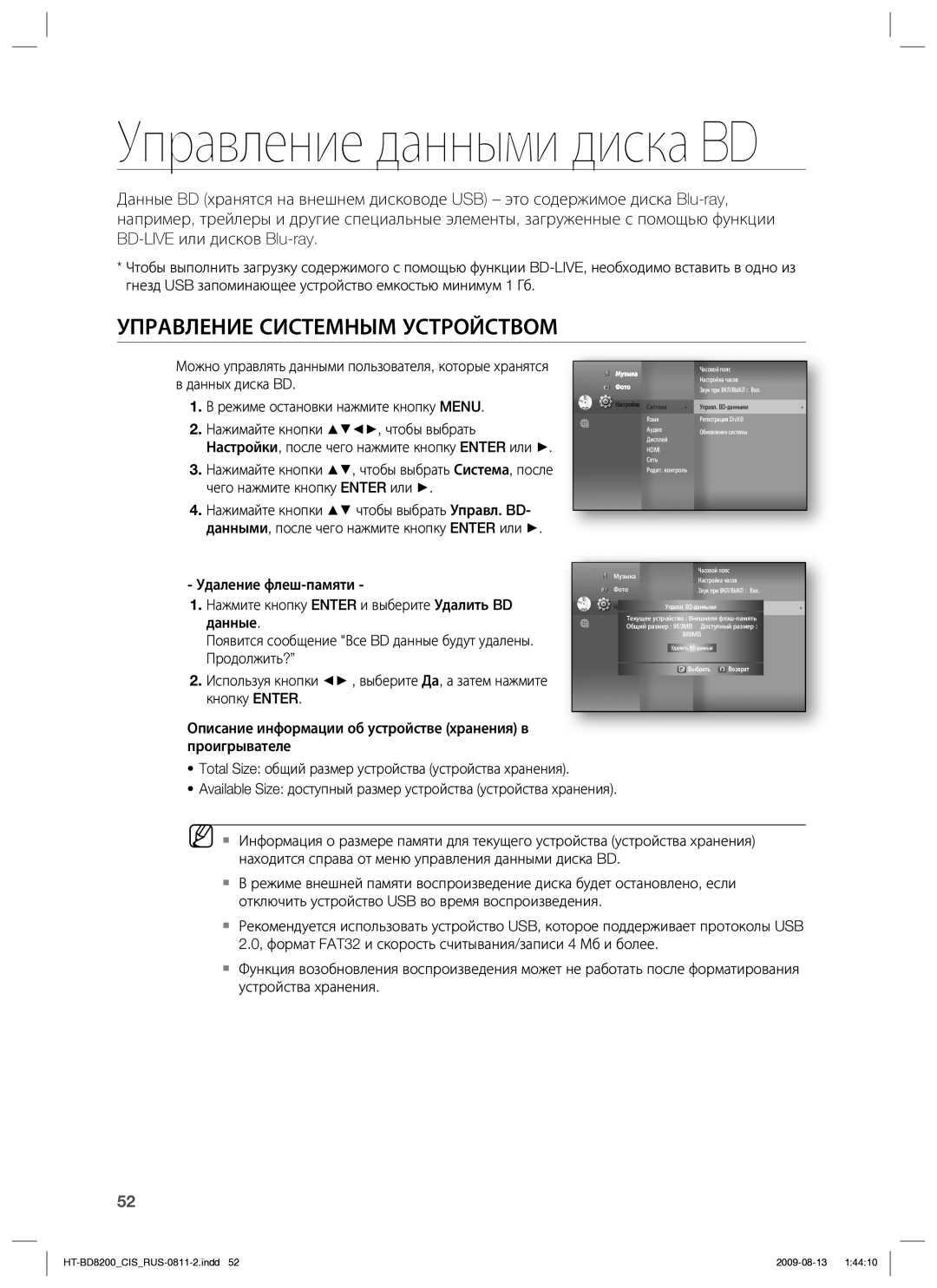Кинотеатра Blu-ray
Функции Проигрывателя
Hdmi
Функциональные Возможности Дисков BLU-RAY
Воспроизведения фильмов, поддерживается
Для просмотра содержимого с разрешением
Телевидение высокой четкости
Комплект Поставки
Сердечник Подставка
Кронштейн 2EA Настенное крепление
Тороидальный ферритовый
Предупреждения ПО Технике Безопасности
Меры предосторожности
Лазерное Изделие Класса
Предупреждения по технике безопасности
Меры Предосторожности
Содержание
Contents
Работа с YouTube
Таймер режима ожидания
Регулировка яркости дисплея
Временное отключение звука
Начало работы
Прежде ЧЕМ Ознакомиться С Руководством Пользователя
Используемые в руководстве значки
Об использовании руководства пользователя
Типы дисков, которые могут воспроизводиться
Типы И Характеристики Дисков
Логотипы дисков, которые могут воспроизводиться
Региональный код
Диски, которые не воспроизводятся
Совместимость с дисками Blu-ray
Типы дисков
Форматы дисков
Описание
Передняя Панель
Задняя Панель
Пульт дистанционного управления
Описание Пульта Дистанционного Управления
Установка батарей в пульт дистанционного управления
Настройка Пульта Дистанционного Управления
Рабочий диапазон пульта дистанционного управления
Список кодов для марок телевизоров
Марка Код
Подключения
Подключение Беспроводного Сабвуфера
Задняя панель сабвуфера
Верхняя панель сабвуфера
Установка Настенного Крепления
Установка Подставки
Подключения
Подключите телевизор одним из трех доступных способов
Подключение Видеовыхода К Телевизору
Способ 1 Hdmi Наилучшее Качество
Функция автоматического определения Hdmi
Композитное видео Хорошее Качество
Hdmi интерфейс мультимедиа высокой четкости
Что такое HDCP?
Разъем Optical подключение внешнего цифрового устройства
Подключение Внешних Источников Аудио
Оптический кабель Не входит в комплект поставки
Подключение внешнего аналогового устройства
Удиокабель не входит в комплект поставки
Подключение К Сети
Подключение прямого кабеля локальной сети к модему
Услуга
Порту
Подключение к беспроводному устройству разделения IP-адреса
Подключение FM-АНТЕННЫ
Охлаждающий Вентилятор
FM-антенна Входит в комплект Поставки
Это устройство не принимает радиовещание в AM-диапазоне
Перед Воспроизведением
Contents
Навигация ПО Экранному Меню
Воспроизведение Диска
Видео Музыка Фото Настройки
Настройка Звука
Использование Функций Поиска И Пропуска
Настройка мелодии включения/выключения
Пропуск звуковых дорожек
Замедленное ВОСПРОИЗВЕДЕНИЕ/ПОКАДРОВОЕ Воспроизведение
Замедленное воспроизведение hgfZCV
Покадровое воспроизведение hgfZCV
Значок указывает, что была нажата неправильная кнопка
Настройка системы
Установка Часов
Выберите часовой пояс
Установка часов
Настройка Опций Языка
Настройка языка
Появится меню настройки языка
Настройка Параметров Динамиков
Компрессия дин. диап
AV-синхронизация
Настройка Тест-тон
Расстояние до колонок
Настройка аудио
Настройка параметра Настройка звука
Smart Sound Audio Upscaling Power Bass DSP Mode OFF
Sound виртуальный звук
Функция DSP
Sound on V.SOUND OFF
Настройка отображения
Настройка Опций ДИСПЛЕЯ/ВЫВОД А Видеосигнала
Формат ТВ-экрана
Верхней и нижней части экрана будут
Достижения улучшенного качества изображения
Сигнала Hdmi 1080i или 1080p
Композитном выходе и выходе Hdmi
Число в формате разрешения 576i/480i, 576p/480p
Настройка Параметров ОТОБРАЖЕНИЯ/ВИДЕОВЫХОДА
Разрешение в зависимости от режима выходного сигнала
Воспроизведение диска Blu-ray
Hdmi Композитный
Прогрессивная развертка
Строка Кадр и Поле
Экранное сообщение
Эффект подсветки
Настройка Hdmi
Настройка Параметров Hdmi
Anynet+ HDMI-CEC
Только продукты Samsung
Формат Hdmi
BD Wise
TV Anynet+ Menu
Blu-ray Home Cinema Menu
Звук Hdmi
Вкл. видео- и аудиосигналы передаются через
Подключенный кабель HDMI, а аудиосигнал
Подается только через динамики телевизора
Установка Родительского Ключа
Установка рейтинга
Если вы забыли пароль
Смена пароля
Настройка Параметров Сети
Выбор сети
Кабельная сеть
Установка Сети
Установка сети
Беспроводная сеть
При выборе элемента используйте номер и кнопки
Установка недоступна
ДисплейБеспроводная сеть
S T U V W X Y Z a b c d e f I j k l m n o p q r s t u
Y z 1 2 3 4 5 6 7 8 9 0 −
Back Space b Пробел Очистить
Указанные поставщиком услуг Интернета
Нажмите кнопки для выбора элемента Прокси
Сервер
Порт
На стр
Нажмите кнопки для выбора элемента NTP
Сервер, затем нажмите кнопку Enter или
Интернет-серверу для настройки времени
Управление данными диска BD
Управление Системным Устройством
Обновление системы
Обновление Микропрограммы
Режиме остановки/отсутствия диска нажмите кнопку
Нажмите кнопки для выбора элемента Система
Начнется обновление системы
Отмена Начать
Информация О Системе
Уведомление ОБ Обновлении Микропрограммы
Menu
Использование этой функции возможно, если доступна
Использование Функции Вывода Информации
Просмотр фильма
Bonusview
Использование меню диска
Использование меню сюжетов
Повтор Воспроизведения
Повтор воспроизведения
Использование функции Повтор A-B hgfZCV
Повтор текущего фрагмента или сюжета
Выбор Языка Звуковой Дорожки
Выбор Языка Субтитров
Использование кнопки Audio
Использование кнопки Subtitle
Использование функции Ракурс
Изменение Ракурса Изображения
Изменить Переместить
Настройки PIP Функция Картинка В Картинке
BD-LIVE
Использование кнопки PIP
Использование диска BD-LIVE
Воспроизведение Диска DIVX, MKV, MP4
Переход к следующему/предыдущему файлу
Ускоренное воспроизведение
Отображение аудиоданных
AVI
DivX Digital internet video express
Поддерживаемые форматы аудиоданных Format Формат
Прослушивание музыки
Повторное Воспроизведение АУДИОКОМПАКТ-ДИСКА CD-DA/MP3-ДИСКА
Воспроизведение Аудио КОМПАКТ-ДИСКА CD-DA/MP3
Элементы экранного меню аудио компакт-диска CD-DA/MP3
Прослушивание Музыки
Показывает тип носителя информации Текущая дорожка песня
Список воспроизведения
Выберите нужную скорость показа слайд-шоу
Чтобы перейти к Список музфайлов, нажмите кнопку
Список воспр
Просмотр изображения
Просмотр Изображения
СЛАЙД-ШОУ / Скорость
Поворот
Масштабирование
Переход К Списку Фотографий
Чтобы переместить область
Чтобы прекратить масштабирование
Воспроизведение Медиафайлов С Использованием USB-ХОСТА
Использование Функции USB
Использование функции usb
Технические характеристики USB-хоста
Поддерживаемые форматы файлов
JPG
Радио
Прослушивание Радио
Сохранение Станций
Главное устройство
Поиск общей папки
Введите в окне имя пользователя ПК
Введите пароль ПК и нажмите Синя D кнопку, чтобы сохранить
Работа С Youtube
Страна
Вход
Поиск видео
Воспроизведение видео
Нажмите кнопку Enter
После ввода нужной темы для поиска нажмите Желтую
Мое избранное
Выбранный видеоролик будет добавлен в избранное
Библиотека
Нажмите кнопку для выбора Мое избранное из списка категорий
Нажмите кнопку для выбора Библиотека из списка категорий
Начнется воспроизведение выбранного видеоролика
Таймер Режима Ожидания
Регулировка Яркости Дисплея
Временное Отключение Звука
Для проверки выбранного времени нажмите кнопку Sleep
Проблема Проверка/устранение проблемы Не могу вставить диск
Выключите систему, а затем вновь включите ее
Диск не воспроизводится
Проверьте возрастную категорию рейтинг DVD-диска
Умолчанию Нажмите кнопку Power
Проблема Проверка/устранение проблемы
Соответствующую функцию
Устройства на протяжении более 5 секунд
Приложение
КАК Хранить Диски И Обращаться С Ними
Как держать диск
Хранение дисков
Технические Характеристики
Регион Страна Служба поддержки Веб-сайт
Latin America
HT-BD8200CISRUS-0717-3.indd 2009-08-11