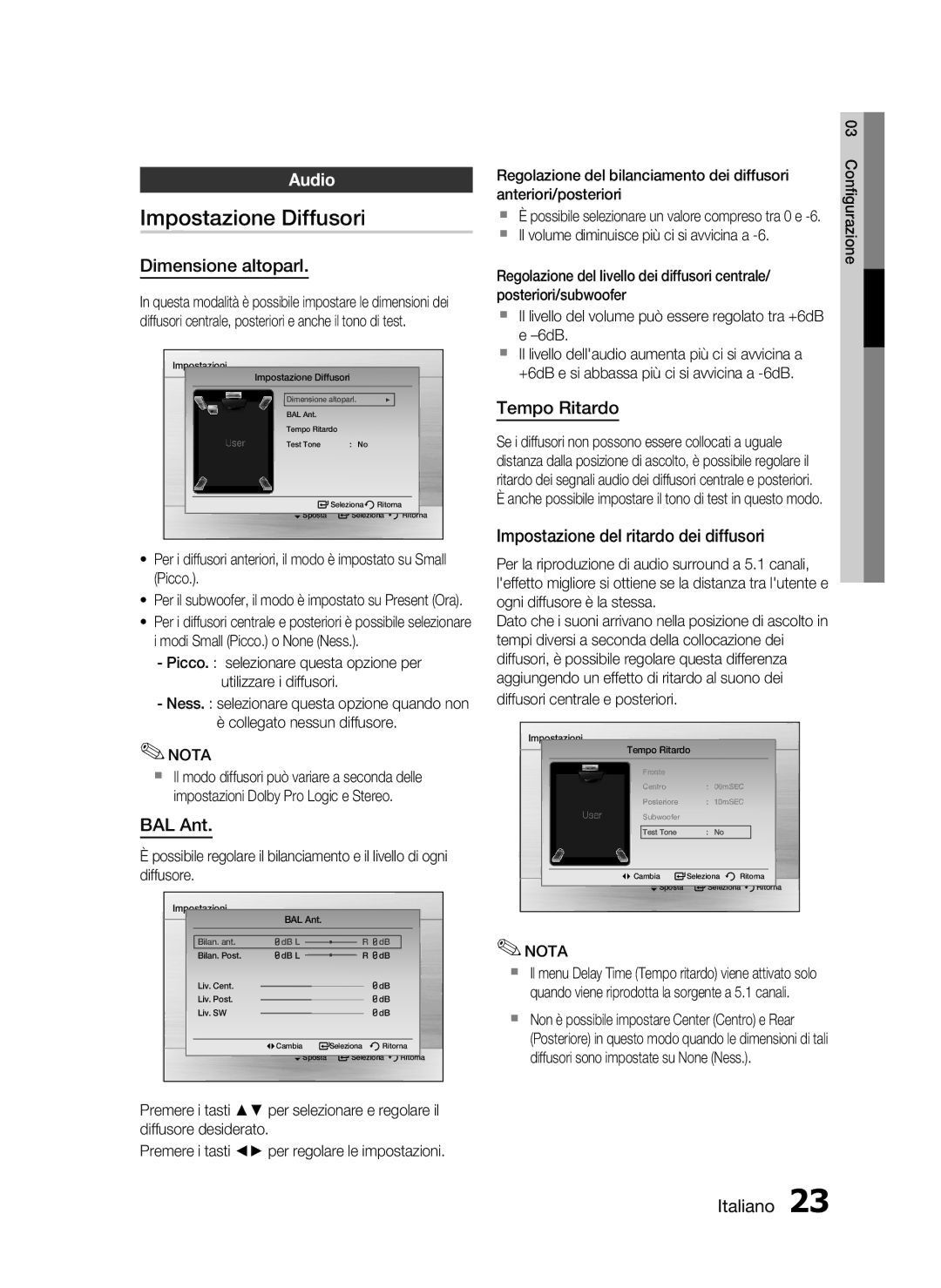HT-C350/XEF specifications
The Samsung HT-C350/XEF is an impressive home theater system designed to elevate your audio-visual experience. With its stylish design and powerful features, it caters to both casual viewers and audiophiles alike. One of the key attributes of the HT-C350 is its 5.1 channel surround sound system, which creates an immersive sound environment, making every movie, show, or music track come to life.Equipped with a total power output of 1000 watts, this system provides robust audio output that fills your room with rich sound. The speaker setup includes a central unit and four satellite speakers, delivering precise sound placement and clarity. The subwoofer adds depth to the sound, allowing users to experience the full range of audio frequencies, from deep, rumbling bass to crisp high notes.
The HT-C350/XEF supports a variety of audio formats, including Dolby Digital, ensuring that users can enjoy their favorite music and movies with superior sound quality. Additionally, it features an integrated DVD player capable of upscaling standard DVDs to near HD quality via HDMI, enhancing the visual experience without the need for an additional player.
Connectivity is another strength of this system. The HT-C350 comes with multiple HDMI inputs, allowing you to connect various devices, such as gaming consoles or Blu-ray players, seamlessly. Furthermore, it features USB connectivity, enabling you to play music and video files directly from compatible USB devices.
The system also supports Bluetooth technology, allowing you to stream music directly from your smartphone or tablet. This feature adds convenience and flexibility, making it easy to enjoy your favorite tracks without any cables.
Another notable characteristic of the HT-C350/XEF is its Smart Volume feature, which automatically adjusts the volume levels of different sources to provide a consistent audio experience. This means no more sudden loud ads or low-volume scenes; the system takes care of it for you.
In conclusion, the Samsung HT-C350/XEF is a powerful and versatile home theater system that combines sleek design with cutting-edge audio technology. Through its robust surround sound capabilities, multiple connectivity options, and user-friendly features, it provides an exceptional entertainment experience that is sure to impress anyone looking to upgrade their home theater setup.