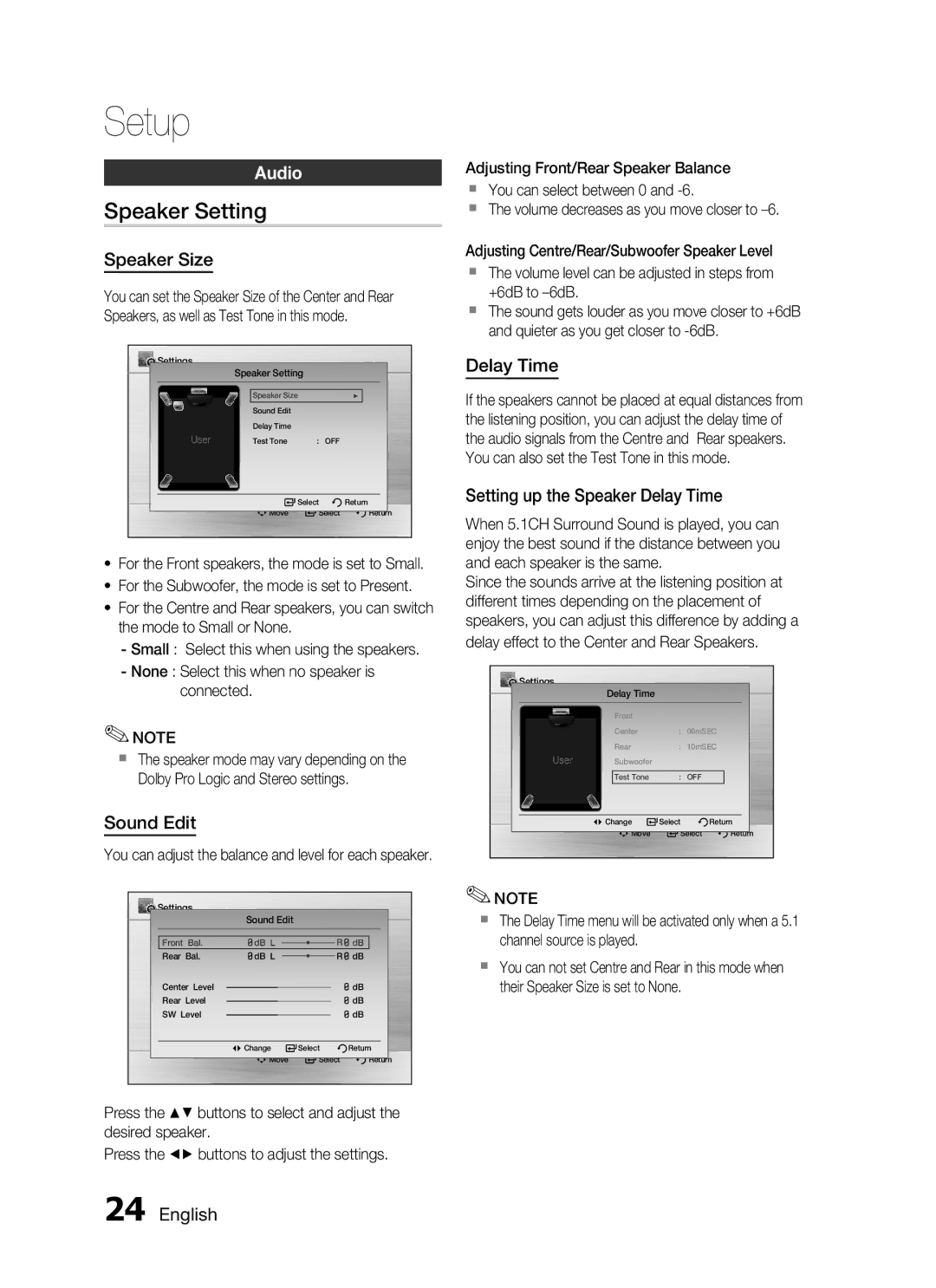HT-C455/KE, HT-C455/AFR, HT-C450/LAG, HT-C455/LAG, HT-C453/MEA specifications
The Samsung HT-C453/XEE and HT-C450/XEE are advanced home theater systems designed to enhance your audio-visual experience. These models reflect Samsung's commitment to high-quality sound and innovative technology, making them ideal for movie enthusiasts and avid music listeners alike.Both the HT-C453 and HT-C450 incorporate powerful 5.1 channel surround sound systems, ensuring a rich and immersive auditory experience. With a total power output of 1000 watts, these systems can fill even large rooms with crystal-clear sound, allowing users to enjoy their favorite movies and music with newfound depth and clarity. The inclusion of a subwoofer further enhances low-frequency sounds, providing a robust bass experience that is paramount for action films and dynamic music genres.
One notable feature of both systems is the Smart Volume control, which automatically adjusts the volume levels of different content to provide a consistent listening experience. This feature is especially useful when transitioning between channels or when movies have varying audio levels. The HDMI pass-through technology also offers seamless connectivity, allowing users to easily connect their Blu-ray players, gaming consoles, or streaming devices for a streamlined entertainment setup.
In terms of connectivity, the HT-C453/XEE and HT-C450/XEE come equipped with multiple USB ports, supporting the playback of audio and video files from USB storage devices. This feature allows users to enjoy their digital libraries without the need for additional devices. Additionally, Bluetooth compatibility enables wireless streaming from smartphones and tablets, making it convenient to play music and videos from various digital sources.
Another highlight is the inclusion of Samsung's Crystal Clear Sound technology, which optimizes audio output for different types of content. Whether you're watching a high-octane action movie or a quiet drama, this technology ensures that dialogue is always audible, while sound effects remain captivating.
The design of both systems is sleek and modern, allowing them to blend seamlessly into any home décor. The compact satellite speakers can be easily wall-mounted or placed on shelves, providing flexibility in speaker placement to achieve optimal sound quality.
In summary, the Samsung HT-C453/XEE and HT-C450/XEE home theater systems offer a comprehensive solution for users seeking an enhanced audio-visual experience. With powerful surround sound, smart connectivity options, and innovative sound technology, these systems are well-equipped to transform your home entertainment.