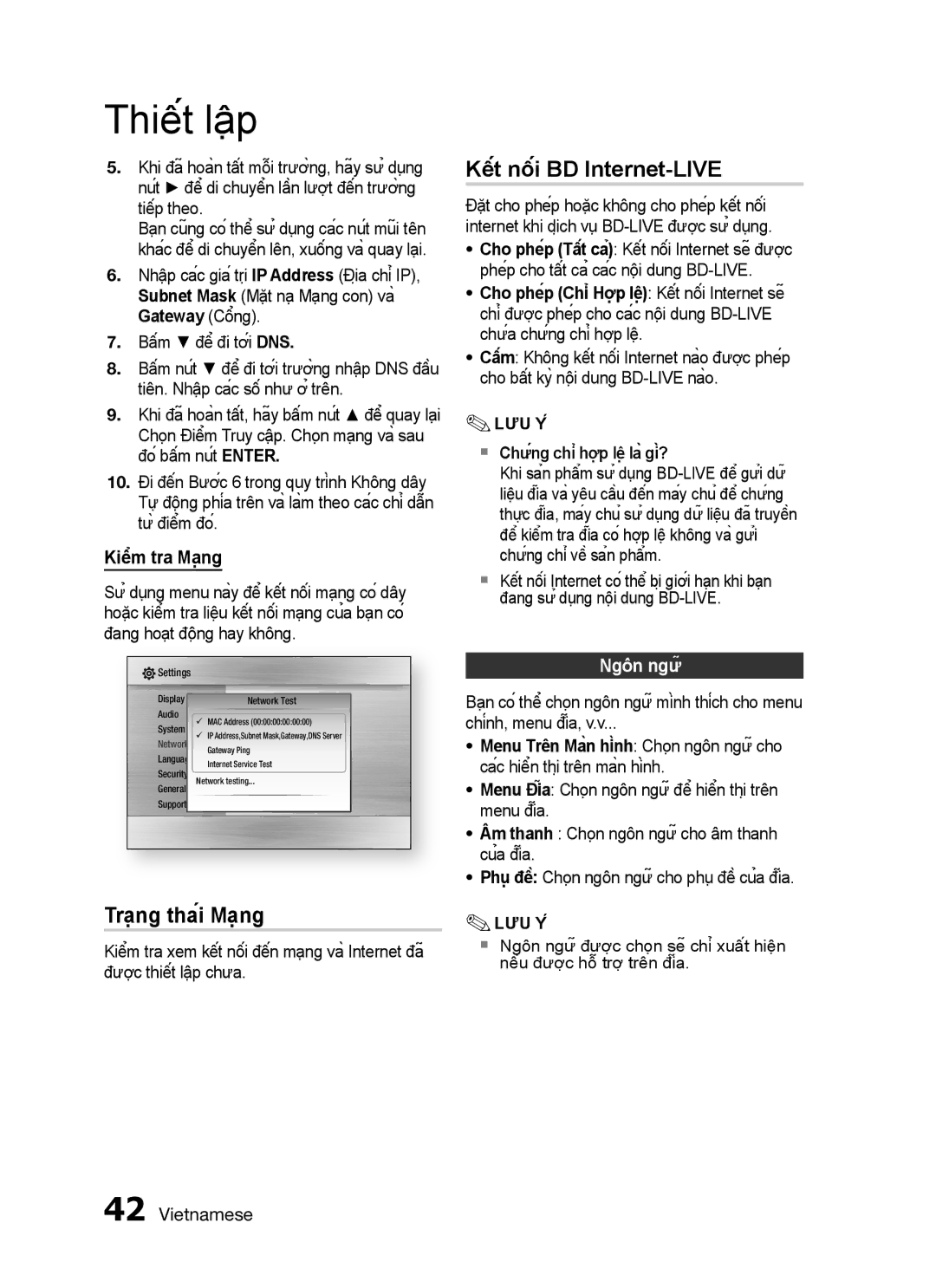HT-C5550W/XSS, HT-C5550W/XCH specifications
The Samsung HT-C5550W/XCH and HT-C5550W/XSS are advanced home theater systems designed to elevate your audio-visual experience. These systems integrate high-quality sound with sleek design, aiming to provide a cinematic experience in the comfort of your home.One of the standout features of the HT-C5550W models is their support for 3D Blu-ray playback. This capability allows users to experience their favorite movies in stunning three-dimensional clarity, providing an immersive viewing experience that enhances the excitement of cinema at home. The systems are equipped with built-in Wi-Fi, enabling seamless connectivity to online streaming services such as Netflix, YouTube, and Hulu. This feature caters to modern viewers who prefer on-demand content, ensuring that a vast library of entertainment is always at their fingertips.
The audio performance of the HT-C5550W/XCH and HT-C5550W/XSS is equally impressive. Both systems come with a 7.1-channel surround sound setup that delivers rich, high-fidelity audio. The systems utilize advanced audio technologies, including Dolby TrueHD and DTS-HD Master Audio, to create a realistic soundstage that fills your room with dynamic sound, making every movie or TV show come alive. Additionally, Samsung's Crystal Amplifier technology helps filter unwanted noise, ensuring clarity and detail in sound reproduction.
Another key characteristic is the system’s sleek design. The compact size of the main unit makes it easy to fit into any home entertainment setup without taking up too much space. The wireless subwoofer adds to the aesthetic appeal, allowing for flexible placement while still delivering powerful bass to enhance your viewing experience.
Moreover, the HT-C5550W series comes with Smart Volume control that automatically adjusts audio levels between programs and commercials, providing a consistent listening experience. The inclusion of an HDMI input and output allows for easy connectivity to various devices, making it a versatile choice for those with multiple home entertainment devices.
In conclusion, the Samsung HT-C5550W/XCH and HT-C5550W/XSS deliver an exceptional blend of cutting-edge technology and user-friendly features, making them an ideal choice for any home theater enthusiast. With their stunning visual capabilities, immersive audio, and convenient connectivity options, these systems promise to transform the way users experience their favorite movies and shows.