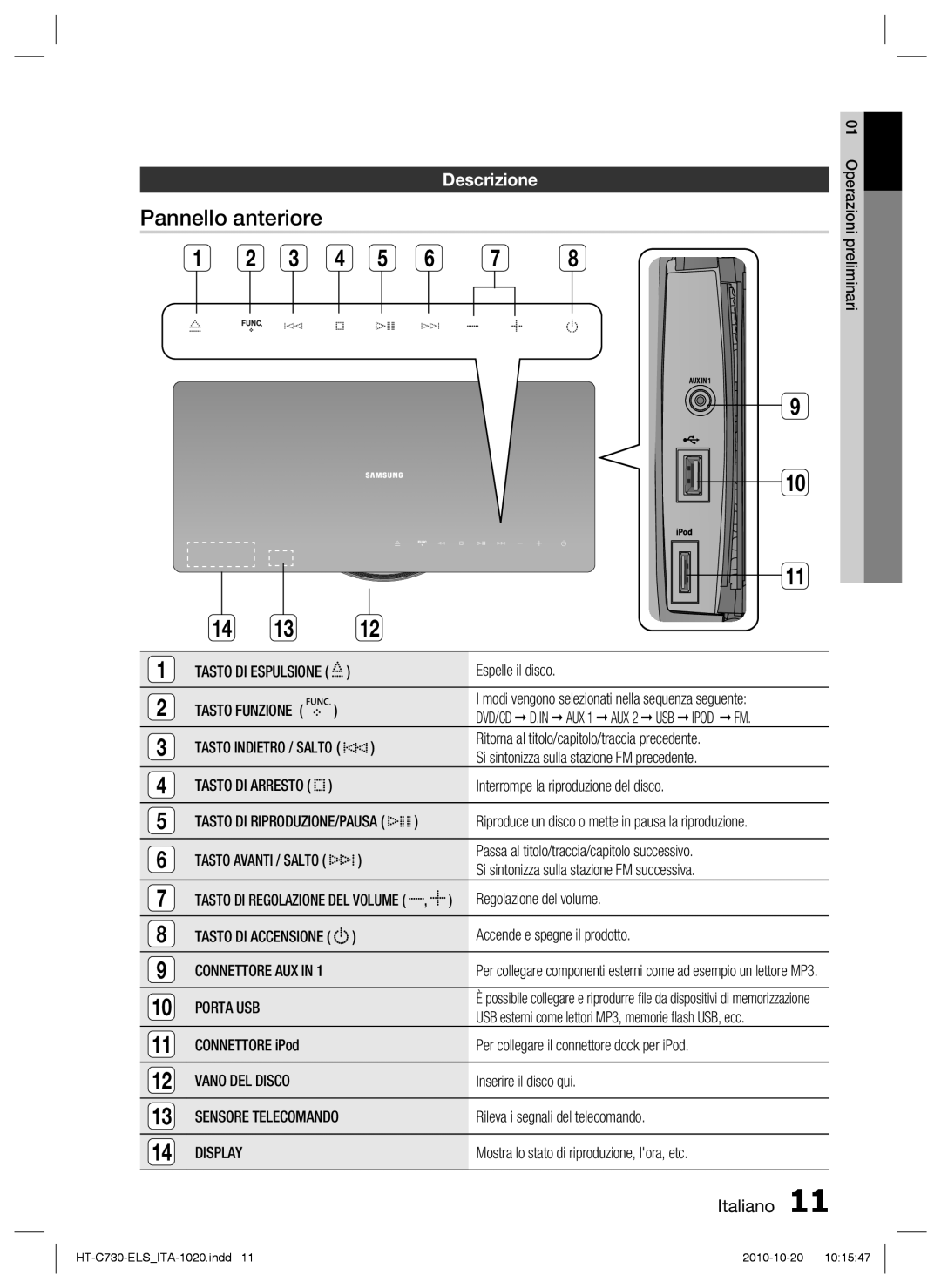HT-C730/XEF specifications
The Samsung HT-C730/XEF is a sophisticated home theater system that combines cutting-edge technology with an impressive audio-visual experience. Designed for both movie enthusiasts and casual viewers, this system is engineered to enhance your home entertainment, making it a popular choice for many households.One of the standout features of the HT-C730/XEF is its 5.1 channel surround sound system. This configuration includes five speakers and a powerful subwoofer, delivering immersive audio that brings movies and music to life. The speakers are designed to fill the room with crisp highs, balanced mids, and deep lows, creating a cinematic experience right in your living room. The subwoofer enhances low-frequency sounds, making explosions and musical beats feel more impactful.
The system supports advanced audio codecs, including Dolby Digital and DTS, ensuring that you enjoy your favorite films in high-quality sound. It also features a built-in receiver, which seamlessly integrates with various audio and video sources. The HDMI inputs allow you to connect multiple devices, such as Blu-ray players, game consoles, and streaming devices, ensuring you have everything needed for a complete multimedia experience.
In addition to remarkable sound capabilities, the Samsung HT-C730/XEF supports a range of video formats, including Full HD 1080p. This means you can enjoy vibrant visuals and crystal-clear images when watching your favorite movies or shows. The upconversion technology makes standard-definition content look better by converting it to near-HD quality, enhancing the viewing experience even further.
Connectivity is another strong suit of the HT-C730/XEF. With built-in Wi-Fi support, users can easily access online streaming services, allowing for endless entertainment options. The inclusion of USB ports means you can directly play media from external devices, such as flash drives or external hard drives. The user-friendly interface simplifies navigating through various settings and options, making it accessible for users of all ages.
Aesthetic design also plays a role in the appeal of the Samsung HT-C730/XEF. Its sleek, modern look can complement any home décor, easily blending into your living room setup. Overall, the Samsung HT-C730/XEF represents a convergence of technology and design that elevates home entertainment, making it a great addition to any media center.