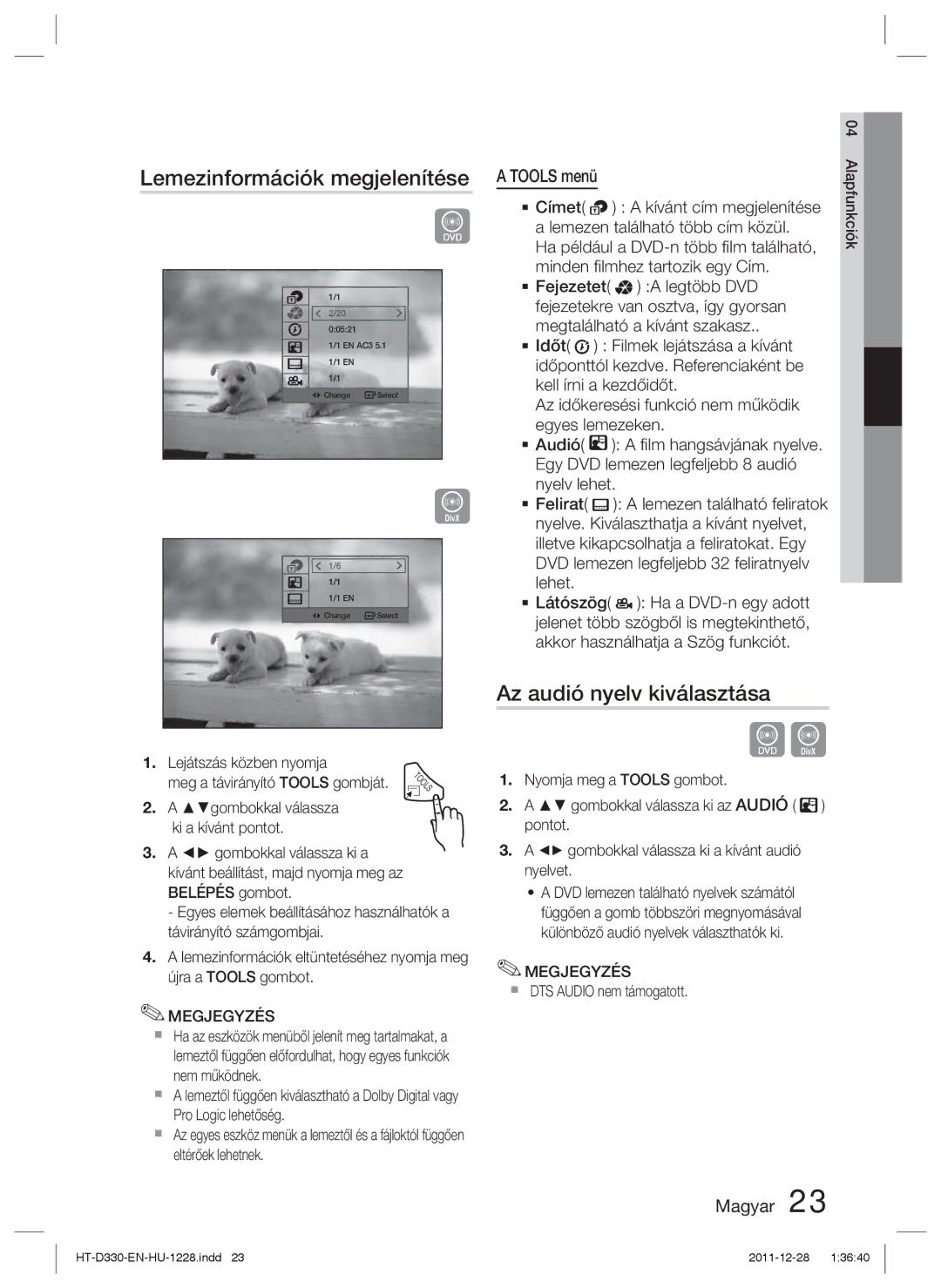Cyfrowy system kina Domowego
Dziękujemy za zakup produktu firmy Samsung
Polski
Informacje dotyczące bezpieczeństwa
Ostrzeżenia dotyczące bezpieczeństwa
Produkt Laserowy Klasy
Kabel wideo Antena FM Instrukcja obsługi
Środki ostrożności
Akcesoria
Gniazdo Scart
Obsługa i przechowywanie płyt
Trzymanie płyt
Przechowywanie płyt
Ostrzeżenia dotyczące obsługi Licencja
SYNCHR. DŹW
Rozwiązywanie problemów Lista kodów języków Dane techniczne
Spis treści
Funkcja USB Nagrywanie USB
Typy płyt, które można odtwarzać
Symbole używane w instrukcji
Kod regionu
Typy płyt i ich właściwości
Typy i formaty płyt
DivX
Informacje o podłączaniu urządzenia USB
Format Zdjęcie Muzyka Film
AVI
Panel przedni
Panel tylny
Opis
Pilot
Opis pilota
Wkładanie baterii do pilota
Rozmiar baterii AAA
Podłączanie
Podłączanie głośników
Ostrzeżenie
Głośnik Przedni
Części głośnika
Podłączanie uchwytu ściennego
Głośnik Centralny
Sposób 3 Przy użyciu połączenia Composite Video
Sposób 1 Wideo Component Skanowanie progresywne
Sposób 2 Przy użyciu połączenia Scart
Czerwony Niebieski Zielony
Podłączanie anteny FM
Funkcja P.SCAN Skanowanie Progresywne
Antena FM w zestawie
Produkt ten nie odbiera stacji AM
Przewód audio
AUX Podłączanie zewnętrznego urządzenia analogowego
Optyczne Podłączanie zewnętrznego urządzenia cyfrowego
Kupowany oddzielnie
Konfiguracja menu Ustawień
Konfiguracja
Przed uruchomieniem Ustawienia początkowe
Wprowadź
Ustawienia głośników
Proporcje ekranu telewizora
Sygnał Wyjścia Wideo
Wyświetlacz
Ustawienia początkowe
DRC Kompresja zakresu dynamiki
SYNCHR. DŹW
Rejestracja DivXR
Funkcja wygaszacza ekranu TV/ oszczędzania energii
Ocena rodzic
Zmiana hasła
Informacje o produkcie
Funkcja rotacji
Odtwarzanie plików Jpeg
Wstrzymanie
Odtwarzanie stopniowe
Wyszukiwanie do przodu/do tyłu
Przeskakiwanie scen/piosenek
Funkcja przeskakiwania o 5 minut
Powtarzanie odtwarzania A-B
Korzystanie z menu tytułowego
Powtarzanie odtwarzania
Powtórz odtwarzanie płyty CD/MP3
Tryb DTS Audio nie jest dostępny
Wyświetlanie informacji o płycie
Wybór języka audio
Menu Tools
Funkcja Kąt patrz
DSP Digital Signal Processor/EQ
Wybór języka napisów
Dimmer
Naciśnij przycisk S/W Level
Level
Tryb Dolby Pro Logic
Korzystanie z przycisków na pilocie
Funkcja USB
Bezpieczne usuwanie USB
Nagrywanie USB
Rozwiązywanie problemów
Inne informacje
Objaw Sprawdź/Rozwiązanie
Lista kodów języków
Dane techniczne
` CIS
Odpowiednia utylizacja baterii tego produktu
Digitális házimozi rendszer
Magyar
Biztonsági információk
Biztonsági figyelmeztetések
Figyelem AZ Áramütés
Óvintézkedések
Tartozékok
Ellenőrizze az alábbi tartozékok meglétét
Lemezek kezelése és tárolása
Lemezek megfelelő kezelése
Lemezek tárolása
Copyright Másolásvédelem
Licenc Copyright Másolásvédelem
Tartalom
Biztonsági figyelmeztetések Óvintézkedések Tartozékok
Audió Szinkron
Lejátszható lemeztípusok
Előkészületek
Régiókód
Az útmutatóban használt ikonok
Lemeztípusok és formátumok
FAT16 és FAT32 fájlrendszerek támogatottak
Megjegyzések az USB csatlakozással kapcsolatban
14 Támogatott fájlformátumok
Állókép Zene Videó
Az elülső panel
Hátsó panel
Leírás
Távirányító
Távirányító bemutatása
Elemek behelyezése a távirányítóba
Elem mérete AAA
Csatlakoztatás
Hangszórók csatlakoztatása
Figyelem
Lásd az alábbi illusztrációkat
Hangszóró részei
Rögzítés a fali konzollal
Első Surround Középső
Módszer Kompozit videó
Módszer Komponens videó
Módszer Scart
Mellékelve
Az FM antenna csatlakoztatása
Scan Progresszív Letapogatás Funkció
FM antenna tartozék
a készülék nem képes az AM csatornák vételére
AUX Külső analóg eszköz csatlakoztatása
Optikai Külső digitális eszköz csatlakoztatása
Beállítás
Használat előtt kezdő beállítások
Beállítás menü használata
Hangszóró beállítások
TV képarány
Videó kimeneti jel
Kijelző
Kezdeti beállítások
DRC Dinamikus tartomány kompresszió
Audió Szinkron
DivXR regisztráció
Jelszó megváltoztatása
Alapfunkciók
Korhatáros filmek
Termékinformációk
Elforgatás funkció
Audió CDCD-DA/MP3/WMA lejátszása
Jpeg fájlok megjelenítése
Lassú lejátszás
Keresés előre/hátra
Jelenetek/számok átugrása
Lejátszás léptetéssel
Ismétléses lejátszás
Főcím-menü használata
Lejátszás ismétléssel
CD/MP3 ismétlés
Lemezinformációk megjelenítése a Tools menü
Az audió nyelv kiválasztása
DSP Digitális jelfeldolgozás/EQ
Feliratnyelv kiválasztása
Szög funkció
Címfelirat funkció
Csatornák programozása
Dolby Pro Logic II mód
Mono/sztereó kiválasztása
Rádió hallgatása
USB funkció
További funkciók
Médiafájlok lejátszása az USB host funkcióval
USB biztonságos eltávolítása
Egyéb információk
Jelenség Ellenőrizni/Megoldás
Hibaelhárítás
Jelenség
Ellenőrizni/Megoldás
Nyelvi kódok listája
Hangszóró
Műszaki adatok
Erősítő
06 Egyéb információk Általános FM rádió Lemez Videó kimenet
` CIS
Készülékben használt elemek megfelelő hasznosítása
Digitálny systém domácej zábavy
Slovensky
Bezpečnostné informácie
Bezpečnostné upozornenia
Laserový Výrobok Triedy
Skontrolujte dodané príslušenstvo uvedené nižšie
Bezpečnostné opatrenia
Príslušenstvo
Video kábel FM anténa Návod na použitie
Manipulácia a ukladanie diskov
Držanie diskov
Uskladnenie disku
Varovanie pri manipulácii a ukladaní diskov
Obsah
Synchronizácia Zvuku
Funkcia USB Nahrávanie na USB
Typy prehrávateľných diskov
Začíname
Regionálny kód
Ikony, ktoré sú použité v tomto návode na Použitie
Nepoužívajte nasledovné typy diskov
Typy a formát diskov
Podporované formáty súborov
Poznámky k USB pripojeniu
Súbor titulkov väčší ako 300 kB sa nemusí zobraziť správne
Formát
Predný panel
Zadný panel
Popis
Dia
Sprievodca diaľkovým ovládaním
Inštalácia batérií do diaľkového ovládača
Veľkosť batérie AAA
Pripojenia
Pripojenie reproduktorov
Upozornenie
Predný Priestorový Stredový
Komponenty reproduktorov
Pripojenie stenovej montážnej súpravy
30 mm 10 mm
Spôsob 3 Kompozitné video
Spôsob 1 Komponentné Progresívne vykresľovanie Video
Spôsob 2 Scart
Červená Modrá Zelená
Pripojenie FM antény
Funkcia P.SCAN Progresívne Vykresľovanie
FM anténa dodávaný
Tento výrobok neprijíma AM vysielania
Audio kábel
AUX Pripojenie externého analógového zariadenia
Optický Pripojenie externého digitálneho zariadenia
Set-Top Box
Nastavenie ponuky Nastavenia
Power
Nastavenie
Vstúpiť Poznámka
Nastavenie reproduktora
Pomer strán televízora
Signál výstupu videa
Displej
Východiskové nastavenie
DRC Dynamické ovládanie rozsahu
Synchronizácia Zvuku
Registrácia DivXR
Zmena hesla
Základné funkcie
Rodičovský zámok
Informácie o výrobku
Prehrávanie zastavíte stlačením tlačidla
Funkcia otočenia
Prehrávanie súboru Jpeg
Zastavenia Poznámka
Prehrávanie krokového pohybu
Vyhľadávanie dopredu/dozadu
Preskočenie scén/skladieb
Funkcia 5 minútového preskakovania
Opakované prehrávanie a B
Použitie ponuky titulu
Opakované prehrávanie
Opakovanie CD/MP3
Nachádza viac ako jeden film, každý film
Zobrazenie informácií o disku
Výber jazyka zvuku
„DTS Audio Zvuk DTS nie je podporovaný
Funkcia titulkov pre nepočujúcich
Výber jazyka titulkov
Funkcia uhla
Režim zvuku
Predvolenie staníc
Režim Dolby Pro Logic
Nastavenie Mono/Stereo
Počúvanie rádia
Bezpečné odstránenie USB
Pokročilé funkcie
Funkcia USB
Vyberte súbor, ktorý chcete prehrávať
Ďalšie informácie
Symptóm Kontrola/Náprava
Riešenie problémov
Zoznam kódov jazykov
Impedancia Rozsah frekvencie
51W x 23 Ω
51W3 Ω
Hmotnosť
` CIS
Správna likvidácia batérií tohto výrobku
Digitální domácí zábavní systém
Česky
Bezpečnostní pokyny
Bezpečnostní upozornění
Stranu
Video kabel FM anténa Uživatelská příručka
Upozornění
Příslušenství
AAA
Manipulace s disky a jejich skladování
Držení disků
Skladování disků
Licence
Synchronizace Zvuku
WMA
Funkce USB Nahrávání na USB
Kód oblasti
Symboly použité v příručce
Začínáme
Typy disků, které lze přehrávat
Typy disků a formát disku
Nepoužívejte níže uvedené typy disků
Disky CD-R se soubory MP3
Informace o připojení USB
Hudba
Přední panel
Zadní panel
Dálkové ovládání
Průvodce dálkovým ovládáním
Vložení baterií do dálkového ovládání
10 Česky
Připojení
Připojení reproduktorů
Výstraha
12 Česky
Součástky reproduktoru
Montáž na nástěnný držák
Našroubujte šrouby do stěny a zavěste reproduktory
Způsob 3 Kompozitní video
Způsob 1 Komponentní progresivně vykreslované video
Způsob 2 Scart
Červený Modrý Zelený
Připojení FM antény
Funkce P.SCAN Progresivní Vykreslování
FM anténa součást dodávky
14 Česky
Audio kabel
AUX Připojení externího analogového zařízení
Optical Připojení externího digitálního zařízení
Optický kabel
16 Česky
Nastavení
Než začnete Počáteční nastavení
Tlačítko Vstup / Směr
Velikost reproduktoru
Poměr stran obrazu televizoru
Nastavení reproduktorů
Úprava zvuku
Počáteční nastavení
DRC Dynamické omezení rozsahu
Synchronizace Zvuku
Registrace DivXR
Změna hesla
Základní funkce
Rodičovské hodnocení
Funkce spořiče obrazovky TV/ úspory energie
Přehrávání souborů Jpeg
Funkce otáčení
20 Česky
Přehrávání ukončíte stiskem tlačítka Zastavit
Přehrávání po krocích
Hledání směrem vpřed a vzad
Přeskočení scén/skladeb
Funkce Přeskočit 5 minut
Opakované přehrávání A-B
Použití nabídky titulu
Opakované přehrávání
Opakování DVD/DivX
Nabídka Tools
Zobrazení informací o disku
Výběr jazyka zvuku
Zvuk DTS není podporován
Funkce titulkování
Výběr jazyka titulků
Funkce úhlů
24 Česky
Předvolby stanic
MP3 Enhance on Power Bass
Nastavení Mono/Stereo
Poslech rádia
Bezpečné odpojení zařízení USB
Pokročilé funkce
Funkce USB
26 Česky
Řešení potíží
Další informace
Příznak Kontrola/řešení
RECEIVER/TV?
Seznam kódů jazyků
28 Česky
Rozsah provozních teplot
Hmotnost
Rozměry
Rozsah provozní vlhkosti
` CIS
Správná likvidace baterií v tomto přístroji
Digitalni sistem za domačo zabavo
Slovenščina
Varnostne informacije
Varnostna opozorila
Pozor ZA Zmanjšanje
Preverite, ali ste prejeli spodaj navedene dodatke
Previdnostni ukrepi
Dodatki
Video kabel FM-antena Uporabniški priročnik
Hranitev in ravnanje s ploščami
Držanje plošče
Hranitev plošč
Opozorila glede hranitve in ravnanja s ploščami
Vsebina
Sinhronizacija Zvoka
USB-funkcija USB-snemanje
Vrste plošč, ki jih je mogoče predvajati
Začetek
Regijska koda
Ikone, ki so uporabljene v priročniku
Ne uporabljajte plošč naslednjih vrst
Vrste in formati plošč
Format
Opombe o povezavi USB
PTP-protokol za digitalne fotoaparate ni podprt
Glasba Film
Sprednja plošča
Zadnja plošča
Daljinski upravljalnik
Pregled daljinskega upravljalnika
Vstavljanje baterij v daljinski upravljalnik
Velikost baterije AAA
Priključki
Priklop zvočnikov
Pozor
Privijte vijake v zid, nato obesite zvočnik na zid
Komponente zvočnikov
Pritrditev na zidni nosilec
Sprednji Prostorski Zvok Srednji
Način Kompozitni video
Način Komponentnimi video
Način Scart
Rdeč Moder Zelen
FM-antena priložena
Ta naprava ne sprejema AM-signalov
Funkcija P.SCAN Progresivno Skeniranje
Priklop FM-antene
Optični kabel Ni priložen
AUX Priklop zunanje analogne naprave
Optični Priklop zunanje digitalne naprave
Priklop zvoka z zunanje komponente
Nastavitev nastavitvenega menija
Nastavitev
Pred začetkom prvotna nastavitev
Return
Nastavitev zvočnikov
Izhodni video signal
Višina/širina televizijskega zaslona
Prikaz
Prvotna nastavitev
DRC kompresija dinamičnega razpona
Sinhronizacija Zvoka
Registracija DivXR
Sprememba gesla
Osnovne funkcije
Starševski nadzor
Informacije o izdelku
Funkcija zasuka
Predvajanje datotek Jpeg
Predvajanje po korakih
Iskanje naprej/nazaj
Preskok prizorov/skladb
Funkcija preskoka za 5 minut
Ponovno predvajanje A-B
Uporaba menija naslova
Ponovno predvajanje
Ponovno predvajanje plošče CD/MP3
Prikaz informacij o plošči
Izbira jezika avdio zapisa
Meni Tools Orodja
Senčenje
Izbira jezika podnapisov
Funkcija spreminjanja zornega kota
Funkcija napisov
Nastavitev načina Mono/Stereo
Raven Nizkotonskega Zvočnika
Način Dolby Pro Logic
Prednastavitev radijskih postaj
Napredne funkcije
USB-funkcija
Varno odstranjevanje USB-naprave
Odpravljanje težav
Druge informacije
Simptom
Pregledi/odprava težav
Simptom Pregledi/odprava težav
Seznam kod za jezike
Območje obratovalne vlažnosti
Teža
Dimenzije 430 Š x 59 V x 249 G mm
Hitrost branja 3,49-4,06 m/s
` CIS
Pravilno odstranjevanje baterij v tem izdelku