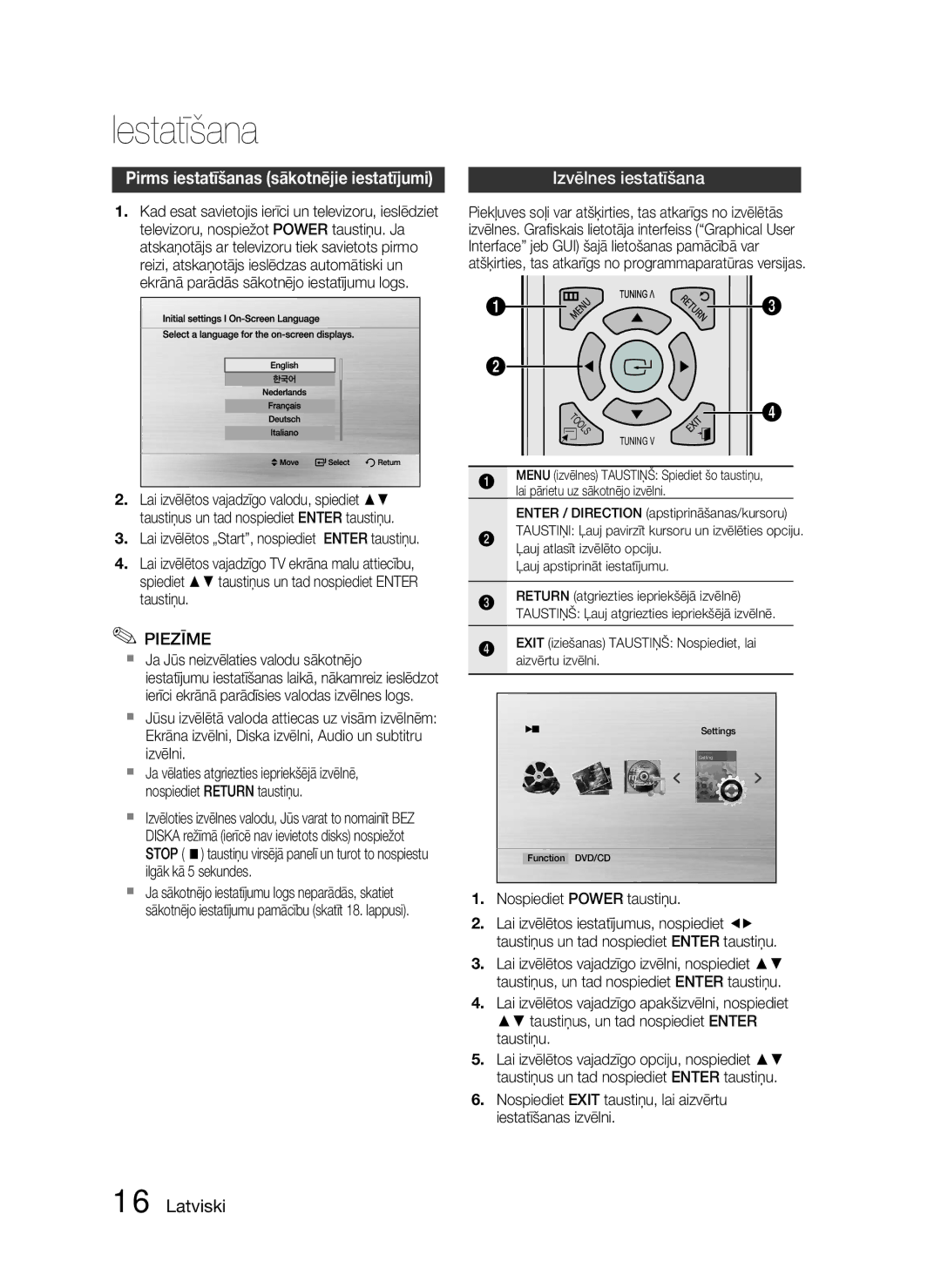HT-D330/EN specifications
The Samsung HT-D330/EN is a versatile home theater system that effectively merges modern technology with user-friendly features, providing an immersive audio-visual experience. Designed to enhance movie nights and music listening sessions, this system boasts a range of specifications that cater to diverse entertainment needs.At the heart of the HT-D330/EN is its powerful 5.1 channel speaker configuration, which includes front, center, and rear speakers accompanied by a dedicated subwoofer. This setup delivers a rich, dynamic soundstage, allowing users the joy of experiencing multi-directional audio that brings movies to life. The subwoofer adds deep bass, ensuring that action sequences are accompanied by thundering sound effects and music has a full range.
The system's built-in DVD player supports various formats, including DVD, VCD, and CD, enabling users to play their favorite movies and albums effortlessly. Additionally, with compatibility for various audio formats, it enhances the playback experience, delivering high-quality sound no matter the media. The HT-D330/EN is also equipped with USB connectivity, allowing direct playback of multimedia files from USB drives, making it convenient for users to enjoy personal media libraries through their home theater.
Another standout feature of the HT-D330/EN is its audio technologies. Samsung's proprietary Dolby Digital technology ensures that users enjoy high-quality sound reproduction, which is essential for creating a cinematic atmosphere at home. The system also incorporates SRS Circle Surround technology, enhancing the spatial audio experience and drawing users deeper into the movie experience.
Connectivity options are abundant with this model, featuring HDMI output, which simplifies connection to modern TVs while providing superior sound and video quality. It also includes an onboard EQ and various preset sound modes, allowing users to tailor the audio output according to different genres and personal preferences.
Moreover, the HT-D330/EN emphasizes energy efficiency, with low power consumption features that help reduce electricity usage while maintaining high performance. The sleek design and compact form make it a stylish addition to any living room setup, capable of complementing modern interior aesthetics while delivering an outstanding entertainment experience at home.
In summary, the Samsung HT-D330/EN home theater system represents a blend of advanced audio technology, user-centric design, and versatile connectivity, making it a compelling choice for anyone looking to elevate their home entertainment experience.