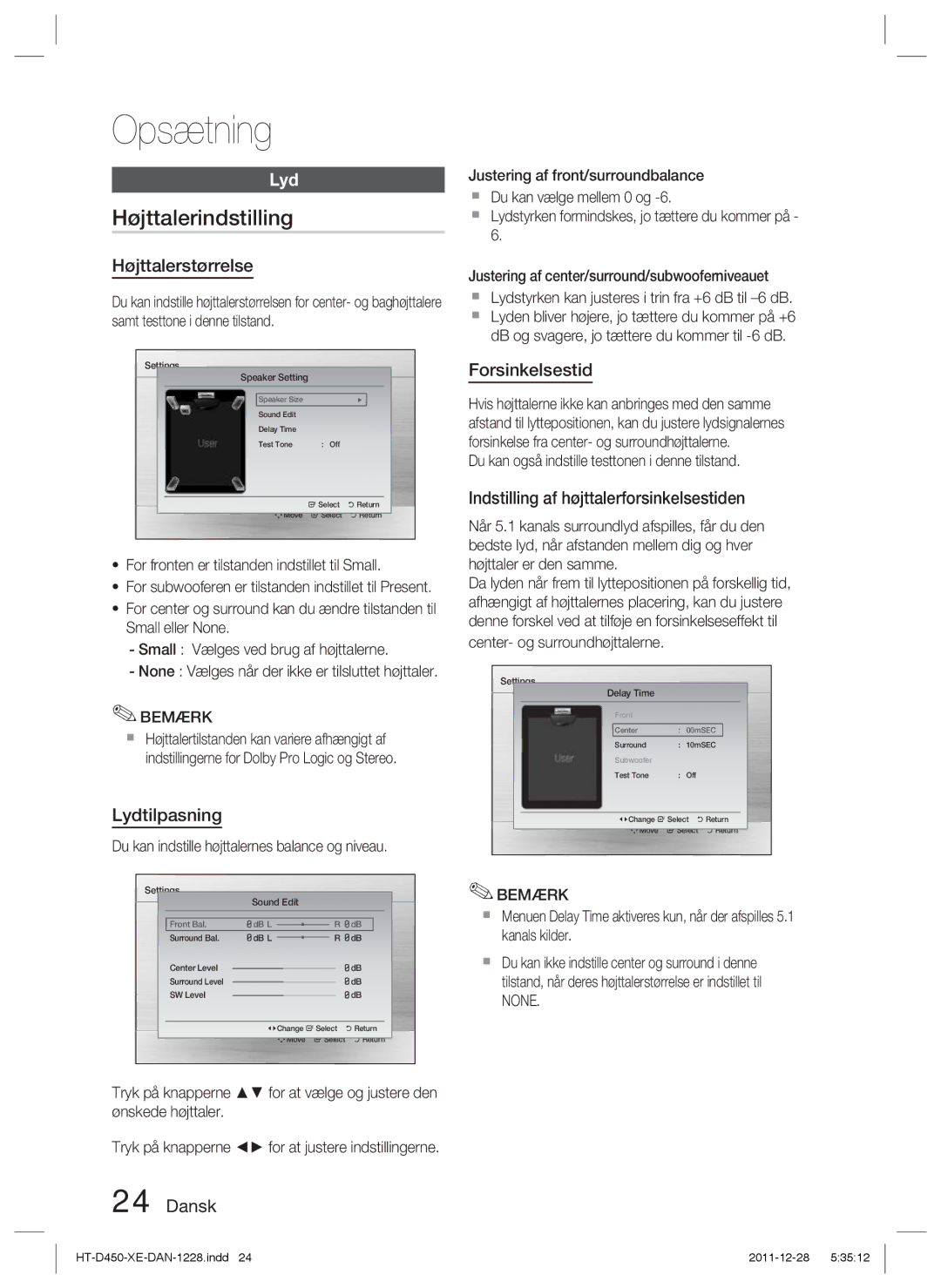Digitalt hemmabiosystem
Svenska
Säkerhetsinformation
Säkerhetsvarningar
Helt
Säkerhetsanvisningar
Tillbehör
Se medföljande tillbehör nedan
Hålla i skivorna
Skivförvaring
Hantera och förvara skivor
Innehåll
Grundläggande Funktioner Avancerade Funktioner
Ikoner som används i bruksanvisningen
Komma igång
Regionskod
Skivtyper och egenskaper
Skivtyper som kan spelas
Använd inte följande skivtyper
Skivtyper och skivformat
Format
Skivor av typen DVD±R/RW, CD-R/RW
Format som stöds DivX
V1/V2/V3/V7
Anmärkningar gällande USB- anslutning
Filformat som stöds
Frontpanel
Beskrivning
Bakpanel
Upprepa en titel, ett kapitel, ett
Genomgång av fjärrkontrollen
Fjärrkontroll
Tryck för att kontrollera skivmenyn
Fjärrkontrollen fungerar med Samsung TV som standard
Installera fjärrkontrollen
Batteristorlek AAA OBS
Märke Kod
Anslutningar
Ansluta högtalarna
Observera
HT-D450
Högtalarkomponenter
Högtalarkomponenter Sammansatta högtalare
HT-D453
Installera högtalarna på det höga stativet
Ansluta högtalarna
Modell HT-D450
Metod 3 Scart
Metod 1 Hdmi
Metod 2 Component Video
Metod 4 Composite Video
Funktionen Hdmi Auto Detection
Använda Anynet+ HDMI-CEC
FM-antenn medföljer
Ansluta FM-antennen
Optisk kabel medföljer ej Digitalbox
AUX Anslutning till extern, analog komponent
Optisk Anslutning till extern, digital komponent
Ansluta ljud från externa komponenter
Ställa in inställningsmenyn
Installation
Före start Initiala inställningar
Return
BD Wise
Video ut-signal
TV-förhållande
Upplösning
Högtalarinställning
Ljud
Hdmi Audio
DRC Dynamic Range Compression
Audio Synk
Ställa in mittenhögtalaren
Audio Return Ch
Initiala inställningar
Användar-EQ
Registrering av DivX R
Språk
Barnlås
Produktinformation
Säkerhet
Ljuduppspelning av CD CD-DA/MP3/WMA
Grundfunktioner
Skivuppspelning
Visas när en ogiltig knapp trycks
Hoppa över scener/spår
Roteringsfunktion
Sökning framåt/bakåt
Långsam uppspelning
Minuters överhoppningsfunktion
Stegvis uppspelning
Använda titelmenyn
Upprepa uppspelning
Visa skivinformation
Upprepad uppspelning A-B
Vinkelfunktion
Välja ljudspråk
Välja undertextningsspråk
TOOLSVERKTYS-menyn
Dimmer
VOL Smart Volume
Sleep
Bass
Pops
DSP Digital Signal Processor/EQ
Dolby Pro Logic
Equser
Lyssna på radio
Ställa in Mono/Stereo
Förinställa stationer
Använda knapparna på fjärrkontrollen
USB-funktion
Avancerade funktioner
Spela upp mediefiler med USB- värdfunktionen
Säker USB-borttagning
Problem Kontrollera/Åtgärda
Övrig information
Felsökning
Problem
Kontrollera/Åtgärda
Språkkodslista
Specifikationer
HT-D450
HT-D453
HT-D455
` Europe
Area Contact Center Web Site ` North America
` Latin America
Area Contact Center Web Site
Korrekt avfallshantering av batterierna i denna produkt
Digitalt
Dansk
Sikkerhedsinformationer
Sikkerhedsadvarsler
Klasse 1 Laserprodukt
Forholdsregler
Tilbeh
Undersøg det medfølgende tilbehør som nævnt herunder
Håndtering og opbevaring af diske
Sådan holdes diske
Sådan opbevares diske
Forholdsregler vedr. håndtering og Opbevaring af diske
Indhold
Grundlæggende Funktioner Avancerede
Fejlfinding Sprogkodeliste Specifikationer
Ikoner der anvendes i vejledningen
Sådan kommer du i gang
Regionskode
Disktyper og egenskaber
Disktyper der kan afspilles
Brug ikke følgende disktyper
Disktyper og diskformat
Format Understøttede versioner
DVD±R/±RW, CD-R/RW diske
Understøttede formater DivX
Bithastighed
Bemærkninger vedr. USB- tilslutning
Display
Beskrivelse
Diskbakke
Sensor TIL Fjernbetjening
Bagpanel
Tænder og slukker for produktet
En gennemgang af fjernbetjeningen
Installation af batteriet i fjernbetjeningen
Kodeliste tv-mærker
Indstilling af fjernbetjeningen
Tilslutninger
Tilslutning af højttalerne
Forsigtig
Skrue 5×15 2 stk Skrue 4×20 8 stk
Højttalerkomponenter
Højttalerkomponenter Monterede højttalere
Skrue 5×15 4 stk Skrue 4×20 16 stk
For HT-D450
Installation af højttalerne på Tallboy-soklen
Tilslutning af højttalerne
Centerhøjttaler Fronthøjttaler H
Metode 3 Scart
Metode 1 Hdmi
Metode 2 Komponentvideo
Metode 4 Komposit video
HDMI-autodetekteringsfunktion
Brug af Anynet+ HDMI-CEC
FM-antenne medfølger
Tilslutning af FM-antennen
Dette produkt kan ikke modtage AM-udsendelser
Optisk kabel medfølger ikke Set-Top Box
AUX Tilslutning af en ekstern analog komponent
Optisk Tilslutning af en ekstern digital komponent
Videobåndoptager
Inden start Startindstilling
Tryk på knappen Power
Opsætning
Tryk på knappen Return for at gå til forrige skærmbillede
Opløsning
Videoudgangssignal
Tv-formatforhold
Visning
Højttalerindstilling
Lyd
Indstilling af centerhøjttaleren
AUDIO-SYNK
HDMI-LYD
Indstilling af surroundhøjttaleren
Startindstillinger
Brugerequalizer
Lydreturkanal ARC
DivXR-registrering
Sprog
Skift adgangskode
Klassificering
Hvis du har glemt din adgangskode
Grundlæggende funktioner
Diskafspilning
Lydafspilning CD CD-DA/MP3/WMA
Roter-funktion
Forlæns/baglæns søgning
Spring scener/sange over
Slowmotion-afspilning
Brug af diskmenuen
Trinvis afspilning
Funktionen Spring 5 minutter
Brug af menuen Title
Visning af diskinformationer
Gentag afspilning fra A-B
Valg af undertekstsproget
Valg af lydsproget
Funktionen Vinkel
Menuen Tools
Levelsubwooferniveau
Sleepsov
Dimmerdæmpning
Lydtilstand
DSP Digital signalprocessor/EQ
Dolby Pro Logic II-tilstand
Bruger
Radiolytning
Indstilling af Mono/Stereo
Forudindstilling af stationer
Brug af knapperne på fjernbetjeningen
Avancerede funktioner
Afspilning af medie filer med USB-hostfunktionen
Sikker fjernelse af USB
Symptom Kontrol/afhjælpning
Andre informationer
Fejlfinding
Sprogkodeliste
Læsehastighed 4,8 ~ 5.6 m/sek
141W x 23Ω
Vægt 76 Kg
Maksimal spilletid 74 min
140Hz~20KHz 40Hz~160Hz
` CIS
Korrekt bortskaffelse af batterierne i dette produkt
Digitaalinen Kotiteatterijärjestelmä
Suomi
Turvallisuusohjeet
Turvallisuusvaroitukset
Varoitus Voit Välttää
Varotoimet
Tarvikkeet
Tarkista, että pakkauksesta löytyvät seuraavat tarvikkeet
Levyjen koskettaminen
Levyjen säilyttäminen
Levyjen käsitteleminen ja säilyttäminen
Sisällys
Toistotoiminnon käyttäminen
Levyn toisto
JPEG-tiedostojen toistaminen
Äänitila
Oppaassa käytetyt kuvakkeet
Ennen aloitusta
Aluekoodi
Levytyypit ja niiden ominaisuudet
Levytyypit, joita voidaan toistaa
Älä käytä seuraavantyyppisiä levyjä
Levytyypit ja levyn muoto
DVD±R/±RW-, CD-R/RW-levyt
Tuetut muodot DivX
Muoto Tuetut versiot
Tuetut tiedostomuodot
Huomautuksia USB-liitännästä
Ulkoista kiintolevyä ei tueta
Muoto
Etupaneeli
Kuvaus
Takapaneeli
Kaukosäätimen toiminnot
Kaukosäädin
Paristojen asettaminen kaukosäätimeen
Televisiomerkkien koodilista
Kaukosäätimen asetukset
Paristojen koko AAA
Liitännät
Kaiuttimien kytkeminen
Varoitus
Ruuvi 5×15 2EA Ruuvi 4×20 8EA
Kaiuttimien osat
Kaiuttimien osat Kootut kaiuttimet
Ruuvi 5×15 4EA Ruuvi 4×20 16EA
Malli HT-D450
Kaiuttimien asentaminen Tallboy Stand -jalustalle
Kaiuttimien kytkeminen
Asenna ylempi kaiutin kootulle jalustalle
Tapa 3 Scart
Tapa 1 Hdmi
Tapa 2 Komponenttivideo
Tapa 4 Komposiittivideo
Automaattinen HDMI-tunnistus
Anynet+-toiminnon HDMI-CEC käyttäminen
FM-antenni sisältyy
FM-antennin kytkeminen
Tällä tuotteella ei voi vastaanottaa AM-lähetyksiä
Optinen johto lisävaruste Digisovitin
AUX Ulkoisen analogisen laitteen kytkeminen
Optinen Ulkoisen digitaalisen laitteen kytkeminen
Videonauhuri
Jos palaat edelliseen näyttöön, paina RETURN- painiketta
Asetukset
Ennen aloitusta Alkuasetukset
Poistu asetusvalikosta painamalla EXIT- painiketta
HDMI-muoto
Television kuvasuhde
Näyttötarkkuus
Videon lähtösignaali
Kaiuttimien asetukset
Ääni
Etukaiuttimen asetus
Äänen Synkronointi
HDMI-ÄÄNI
Surround-kaiuttimen asetus
DivXR Rekisteröinti
Käytt.EQ
Alkuasetukset
Äänen paluukanava
Lapsilukon taso
Salasanan muuttaminen
Tuotetiedot
Virransäästötoiminto
Perustoiminnot
Television näytönsäästäjä
Levyn toisto Äänentoisto CDCD-DA/MP3/WMA
Kohtauksien/kappaleiden ohittaminen
Haku eteen-/taaksepäin
Kierrä-toiminto
Hidastettu toisto
Levyvalikon käyttäminen Nimikevalikon käyttäminen
Askellettu toisto
Minuutin ohitustoiminto
Toistuva toisto
Levyn tietojen tarkasteleminen
Osuuden toistuva toisto
Kuvakulma-toiminto
Äänen kielen valitseminen
Tekstityksen kielen valitseminen
TYÖKALU-valikko
VOL Älykäs Äänenvoimakkuus
Sleepuniajastin
Dimmerhimmennys
Level S/W-TASO
Dolby Pro Logic II -tila
Käyttäjä
Radion kuunteleminen
Mono/Stereo-määritys
Asemien esiasetus
Kaukosäätimen painikkeiden käyttäminen
USB-toiminto
Lisätoiminnot
Mediatiedostojen toistaminen USB-liitännän avulla
USB-laitteen turvallinen poistaminen
Muuta tietoa
Vika Tarkistettava asia / korjaustoimenpide
Vianmääritys
Vika
Tarkistettava asia / korjaustoimenpide
Kielikoodiluettelo
Tekniset tiedot
Etukaiuttimen teho 142W x 23Ω Keskikaiuttimen teho 142W3Ω
Bassokaiuttimen teho 142W3Ω Taajuusalue 20Hz~20KHz
Bassokaiutin 168 x 350 x 285 mm
Keski 0,96 Kg Surround 0,4 Kg, Bassokaiutin 3,6 Kg
Etu 0,58 Kg
` CIS
Tämän tuotteen paristojen hävittäminen oikein
Digitalt hjemmekinoanlegg
Norsk
Sikkerhetsinformasjon
Sikkerhetsadvarsler
Forsiktig for Å Unngå
Tilleggsutstyr
Kontroller at tilbehøret under følger med
Håndtering og oppbevaring av plater
Holde plater
Lagring av plater
Forholdsregler ved håndtering av plater
Innhold
Bruke avspillingsfunksjonen
Plateavspilling
Visning av JPEG-filer
Lydmodus
Ikoner som brukes i håndboken
Komme i gang
Regionkode
Platetyper og karakteristikker
Platetyper som kan spilles av
Ikke bruk følgende platetyper
Platetyper og -formater
DVD±R/±RW-, CD-R/RW-plater
Støttede formater DivX
Merknader til USB-tilkoblinger
14 Støttede filformater
Musikk Film
Fjernkontrollsensor
Spill AV/PAUSEKN-KNAPP
Bakpanelet
Gjennomgang av fjernkontrollen
Fjernkontroll
Stille inn fjernkontrollen
Hvis TV-apparatet slår seg av, er innstillingen fullført
Merke Kode
Tilkoblinger
Koble til høyttalerne
Forsiktig
Skrue 5×15 2EA Skrue 4×20 8EA
Høyttalerkomponentene
Høyttalerkomponentene Monterte høyttalere
Skrue 5×15 4EA Skrue 4×20 16EA
Eksempel fra HT-D450
Sett høyttaleren på Tallboy-stativet
Koble til høyttalerne
Trykk ned terminalhaken på baksiden av høyttaleren
Metode 4 Vedlagt
Metode 3 Scart
Metode 4 Komposittvideo
Blå
HDMI-funksjonen Hdmi autoregistreringsfunksjon
Bruke Anynet+ HDMI-CEC
FM-antenne vedlagt
Koble til FM-antennen
Dette produktet mottar ikke AM-sendinger
AUX Koble til en ekstern analog komponent
Optisk Koble til en ekstern digital komponent
Optisk kabel ikke inkludert Set-Top-boks
Oppsett
Før du setter i gang Startinnstillinger
Sette opp oppsettmenyen
Skjerm
Bildeforhold, TV
Oppløsning
På denne måten vil du optimalisere
Lydjustering
Høyttalerinnstillinger
Høyttalerstørrelse
Norsk Forsinkelse
Sette opp senterhøyttaleren
Lydsignalene som sendes med HDMI-kabelen kan slås av og på
Audio Sync
Justere surroundhøyttaleren
Startinnstillinger
Brukeroppsatt EQ
Returkanal for lyd
DivXR registrering
Foreldrekontroll
Bytt passord
Produktinformasjon
Sikkerhet
Avspilling av lyd-CD CD-DA/MP3/WMA
Basisfunksjoner
Plateavspilling
WMA-DRM-filer kan ikke spilles av
Roteringsfunksjon
Søk bakover/framover
Hoppe over scener/sanger
Sakte avspilling
Minutters hoppefunksjon
Trinnvis avspilling
Bruke tittelmenyen
Bruke platemenyen
Katalog
Vise plateinformasjon
Repetering av CD-/MP3-plater
Tilfeldig
Vinkelfunksjon
Velge lydspråk
Velge språk for undertekster
TOOLS-menyen
Level Nivå Basselement
Sleepsove
VOL Smartvolum
Lydmodus
Dolby Pro Logic II-modus
Lytte på radio
Velge mono/stereo
Forhåndslagre stasjoner
Bruke tastene på fjernkontrollen
USB-funksjonen USB-opptak
Avanserte funksjoner
Spille av mediefiler ved hjelp av USB Host-funksjonen
Sikker fjerning av USB
Symptom Sjekk/Tiltak
Annen informasjon
Feilsøking
Symptom
Sjekk/Tiltak
Liste over språkkoder
Forhold 65dB Kanalseparasjon 60dB Inngangsfølsomhet
Spesifikasjoner
142W3Ω Frekvensområde
Nominell spesifikasjon
Surround 84 x 104.5 x 68.5 mm Senter 360 x 74.5 x 68.5 mm
Basselement 168 x 350 x 285 mm
Surround 0.4 Kg, Basselement 3.6 Kg
Front 0.58 Kg Senter 0.96 Kg
` CIS
Korrekt avhendig av batteriene i dette produktet