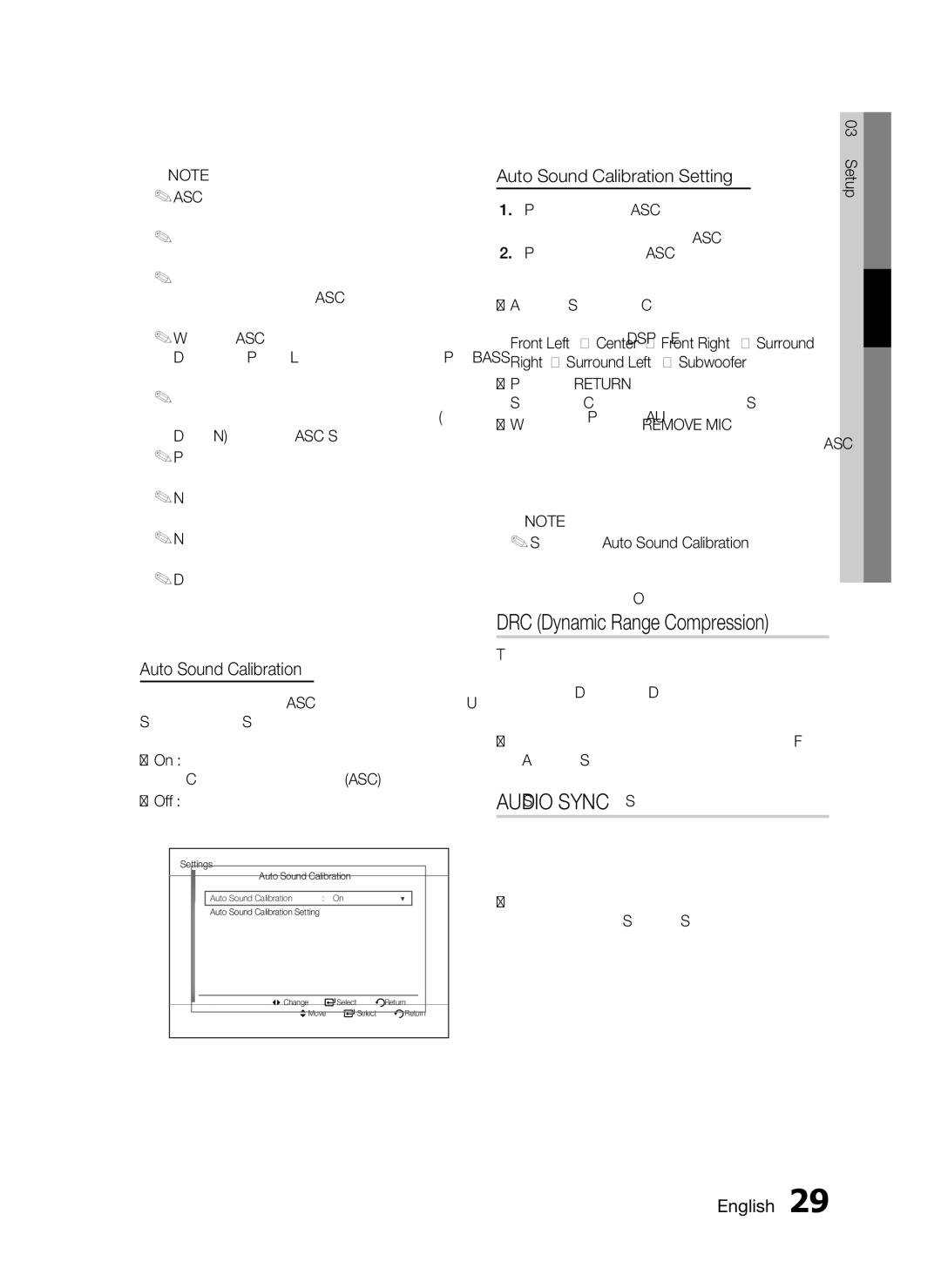✎NOTE
`ASC setup can be made when there is no disc in the product.
`You cannot adjust the volume during the ASC setup.
`If the auto sound microphone is disconnected during the ASC setup, the setup will be canceled.
`When ASC function is activated, the DSP/EQ, Dolby Pro Logic ll and P. BASS sound effects will not work.
`If the product is connected to external devices or other components (such as an iPod, AUX, D.IN), the ASC Setup may not work exactly.
`Place the microphone on the main listening position.
`Nothing should get in the way between speakers and microphone.
`Note that the test tone of the speaker may be loud when conducting the test.
`Do not place the microphone behind the furniture or too close to the wall. Otherwise, it can produce an incorrect test result.
Auto Sound Calibration
You will hear either the ASC mode or the User Speaker Settings.
~On : You will hear sound in the Auto Sound Calibration(ASC) mode.
~Off : You will hear sound in the Speaker Setting value you set.
Settings
|
| Auto Sound Calibration |
|
|
| |
|
|
|
|
| ||
|
| Auto Sound Calibration | : On | ▶ |
|
|
|
| Auto Sound Calibration Setting |
|
|
|
|
|
|
|
|
|
|
|
|
| Change | Select | Return | ||
|
| Move | Select | Return | ||
| 03 |
Auto Sound Calibration Setting | Setup |
| |
1. Plug the ASC microphone into the ASC input |
|
jack. |
|
2. Place the ASC microphone at the listening |
|
position. |
|
~ Auto Sound Calibration will be automatically set |
|
up in the following sequence: |
|
Front Left ; Center ; Front Right ; Surround |
|
Right ; Surround Left ; Subwoofer |
|
~ Press the RETURN button to cancel the Auto |
|
Sound Calibration Setting. |
|
~ When the message "REMOVE MIC" appears on |
|
the display, unplug the ASC microphone. |
|
✎NOTE
`Setting the Auto Sound Calibration function takes about 3 minutes.
DRC (Dynamic Range Compression)
This feature balances the range between the loudest and quietest sounds. You can use this function to enjoy Dolby Digital sound when watching movies at low volume at night.
~You can select either Full, 6/8, 4/8, 2/8, off.
AUDIO SYNC
Video and audio sync may not match with digital TV. If this occurs, adjust the audio delay time to match the video
~You can set the audio delay time between 0 mSec and 300 mSec. Set it to the optimal status.