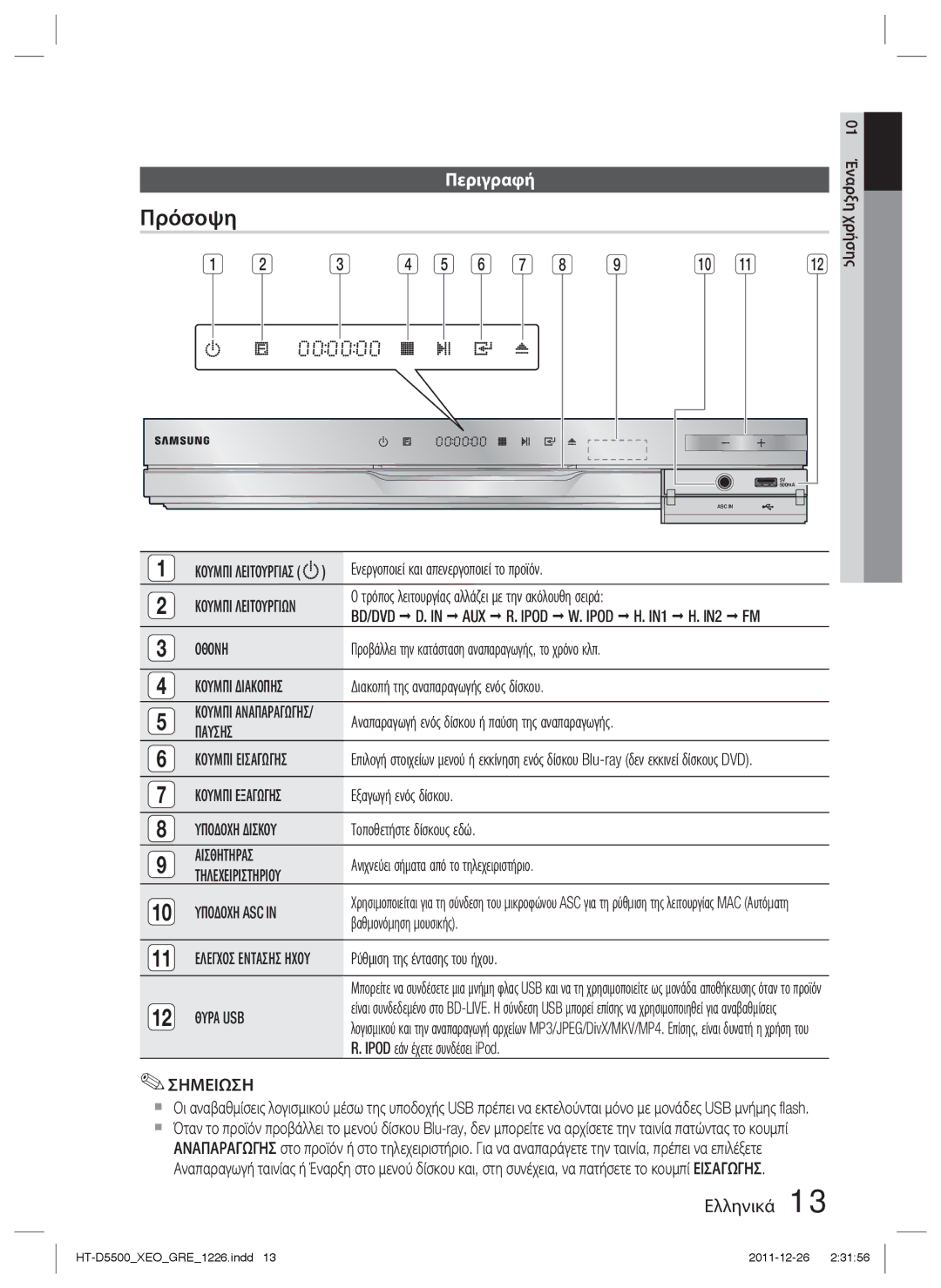Σύστημα οικιακού Κινηματογράφου Blu-ray Καναλιών
Προειδοποιήσεις για την ασφάλεια
Πληροφορίες για την ασφάλεια
Ελληνικά
Προϊον Λεϊζερ Κατηγοριασ
Προφυλάξεις
Θέαση τηλεόρασης με τη λειτουργία 3D
Φύλαξη των δίσκων
Κράτημα των δίσκων
Χειρισμός και φύλαξη των δίσκων
Περιεχόμενα
Γονική διαβάθμιση BD
Ασφάλεια
Γονική διαβάθμιση DVD
Αλλαγή κωδ. pρόσ
WMA
Εικονίδια που χρησιμοποιούνται στο εγχειρίδιο
Σημει
Συμβατότητα δίσκων Blu-ray Disc
Έναρξη χρήσης
Τύποι δίσκων που δεν μπορούν να αναπαραχθούν
Λογότυπα δίσκων που μπορούν να αναπαραχθούν
Τύποι δίσκων
Κωδικός περιοχής
CD ήχου CD-DA
BD-RE/-R
Υποστηριζόμενες μορφές αρχείων
Μορφή δίσκου
Χρήση δίσκων Jpeg
Υποστήριξη αρχείων βίντεο
Αποκωδικοποιητής βίντεο
Περιορισμοί
Αποκωδικοποιητής ήχου
Υποστήριξη αρχείων μουσικής
Υποστηριζόμενες συσκευές
Σημειώσεις για τη σύνδεση USB
Πρόσθετα εξαρτήματα
12 Ελληνικά
Περιγραφή
Πρόσοψη
14 Ελληνικά
Πίσω όψη
Τηλεχειριστήριο
Γνωριμία με το τηλεχειριστήριο
Ρύθμιση του τηλεχειριστηρίου
Λίστα κωδικών μάρκας τηλεόρασης
Τοποθέτηση μπαταριών στο τηλεχειριστήριο
16 Ελληνικά
Σύνδεση των ηχείων
Συνδέσεις
Εξαρτήματα ηχείων Συναρμολογημένα ηχεία
Εξαρτήματα ηχείων
HT-D5500
HT-D5530
Σύνδεση των ηχείων
Εγκατάσταση των ηχείων στη βάση τύπου στύλου
Στην περίπτωση του HT-D5500
Συνδέστε το επάνω ηχείο στη συναρμολογημένη βάση
Σύνδεση της προαιρετικής υπομονάδας ασύρματου δέκτη
Υπομονάδα ασύρματου δέκτη SWA-5000
20 Ελληνικά
Ηχείο surround Α
FM ANT Component OUT Speakers OUT
22 Ελληνικά
Σύνδεση εξωτερικών συσκευών/τηλεόρασης μέσω Hdmi
DVD ή Blu-ray Αποκωδικοποιητής
Συσκευή αναπαραγωγής
Λειτουργία αυτόματης ανίχνευσης Hdmi
Hdmi in Σύνδεση σε εξωτερικό εξάρτημα με καλώδιο Hdmi
BD/DVD D. in AUX R. Ipod W. Ipod H. IN1 H. IN2 FM
Μεθοδοσ 2 Σύνθετο σήμα βίντεο Καλη Ποιοτητα
Μεθοδοσ 1 Σήμα συνιστωσών βίντεο Καλυτερη Ποιοτητα
24 Ελληνικά
Κόκκινο Μπλε Πράσινο
AUX Σύνδεση ενός εξωτερικού αναλογικού εξαρτήματος
Υποδοχή Optical Σύνδεση εξωτερικού ψηφιακού εξαρτήματος
Σύνδεση ήχου για εξωτερικά εξαρτήματα
Optical
26 Ελληνικά
Σύνδεση σε δίκτυο
FM Antenna
Σύνδεση της κεραίας FM
Αρχική ρύθμιση
Ρύθμιση
28 Ελληνικά
Έναρξη
Πρόσβαση στο μενού Ρυθμίσεις
Οθόνη
Ρυθμίσεις 3D
Αναπαραγωγή 3D Blu-ray
Μέγεθος οθόνης
Μέγεθος οθόνης Smart Hub
Αναλ. οθόνης
Ανάλυση
BD Wise μόνο για προϊόντα της Samsung
32 Ελληνικά
Ανάλυση σύμφωνα με τον τρόπο λειτουργίας εξόδου
Καρέ ταινίας 24 καρέ
Μορφή χρώματος Hdmi
Πλούσιο χρώμα Hdmi
Λειτ. ακ. εικ
Επίπεδο
Ρύθμιση ηχείου
34 Ελληνικά Απόσταση
Δοκιμ. σήμα
Ισοστ.Xρ
Αυτόματη βαθμονόμηση μουσικής
Λειτουργία αυτόμ. βαθμονόμησης μουσικής
Μέτρηση
Κανάλι επιστρ. ήχου
Hdmi Audio
Ψηφιακή έξοδος
36 Ελληνικά
Επιλογή ψηφιακής εξόδου
Έλεγχος δυναμικού εύρους
Bitstream
PCM
Ρύθμιση δικτύου
Συγχρονισμός ήχου
Δίκτυο
Ενσύρματο δίκτυο
Πατήστε τα κουμπιά για να επιλέξετε ΑσύρματοΓενικά
Ασύρματο δίκτυο
Εισαγωγησ
40 Ελληνικά
Στην καρτέλα Υποστήριξη, κάντε κλικ στο κουμπί Λεπτομέρειες
Σύνδεση Διαδικτύου BD-LIVE
Κατάσταση δικτύου
One Foot Connection
Wpspbc
Anynet+ HDMI-CEC
Αρχική ρύθμιση
Διαχ. δεδ. BD
Ζώνη ώρας
Γονική διαβάθμιση BD
Επανεν
Γονική διαβάθμιση DVD
Αλλαγή κωδ. pρόσ
Υποστήριξη
Αναβάθμιση Λογισμικού
Μέσω Διαδικτύου
44 Ελληνικά
Από δίσκο
Επικοιν. με Samsung
Από αρχ. λήψης
Λήψη σε κατάστ. αναμονής
Αναπαραγωγή
Βασικές λειτουργίες
Δομή δίσκου
Αναπαραγωγή βίντεο 2D σε τρόπο λειτουργίας 3D
Χρήση του αναδυόμενου μενού
Αναζήτηση της επιθυμητής σκηνής
Παράλειψη κεφαλαίων
Παράλειψης
Αναπαραγωγή καρέ-καρέ
Αναπαραγωγή σε αργή κίνηση
Επανάληψη τίτλου ή κεφαλαίου
Επανάληψη τμήματος
Επιλογή της γλώσσας ήχου
Απευθείας μετάβαση στην επιθυμητή σκηνή
Επιλογή της γλώσσας υποτίτλων
Χρήση του κουμπιού Tools
Ρύθμιση του Bonusview
Επιλογή της ρύθμισης εικόνας
Αλλαγή της γωνίας λήψης της κάμερας
Λειτουργία υποτίτλων
Κουμπιά Αναζητησησ
Ακρόαση μουσικής
ΜΡ3 Μεταπήδηση κατά την αναπαραγωγή 10 δευτερόλεπτα
Επιλεγμένου κομματιού
Στοιχεία οθόνης CD ήχου CD-DA/MP3
Λίστα αναπαραγωγής
52 Ελληνικά
DA/MP3
Λειτουργία DSP Ψηφιακή επεξεργασία σήματος
Smart Sound MP3 Enhancer Power Bass Virtual User EQ Dspoff
Λειτουργία SFE Εφέ ηχητικού πεδίου
Τρόπος λειτουργίας ήχου
3D Sound
IPod Sync
Προβολή αρχείων φωτογραφιών
MΤρόπος λειτουργίας Dolby Pro Logic
Αποθήκευσης USB Μεταβείτε στο αρχικό μενού
Χρήση του κουμπιού Tools
Της παρουσίασης, μπορείτε να
Λειτουργίες
Πληροφορίες για τις μεταδόσεις RDS
Αποθήκευση σταθμών
Ακρόαση ραδιοφώνου
Πληροφορίες για τους χαρακτήρες που εμφανίζονται στην οθόνη
Προβολή των σημάτων RDS
Ένδειξη PTY Τύπος προγράμματος και Λειτουργία PTY-SEARCH
Χρήση των κωδικών ΡΤΥ
58 Ελληνικά
Σύνδεση iPod/iPhone μέσω καλωδίου USB
ΠΑΥΣΗ, ΔΙΑΚΟΠΗΣ, # /$ και /. Ανατρέξτε στη σελίδα
AUX R. Ipod W. Ipod
Τρόπος φόρτισης του ασύρματου πομπού
Παρακολούθηση ταινίας
AUX R. Ipod
Ipod H. IN1 H. IN2
Κατάσταση λειτουργίας της λυχνίας LED
Βάσης φόρτισης
60 Ελληνικά
LED Αναμμενη
Τρόπος σύνδεσης του ασύρματου Πομπού με την κύρια μονάδα
Κατάσταση λειτουργίας της λυχνίας LED του ασύρματου πομπού
Απενεργοποιήστε το σύστημα οικιακού κινηματογράφου
Ενεργοποιήστε το προϊόν
Πρώτη εκτέλεση του Smart Hub
Υπηρεσίες δικτύου
Χρήση του Smart Hub
62 Ελληνικά
Διαφημιστικό περιεχόμενο Προβολή του
Το Smart Hub με μια ματιά
Βοήθεια πλοήγησης Προβολή των
Εισαγωγή κειμένου, αριθμών και συμβόλων
Χρήση του πληκτρολογίου
64 Ελληνικά Δημιουργία λογαριασμού
Ab, Ab, AB, αριθμοί ή εικονίδια
Σύνδεση σε λογαριασμό
Το μενού ρυθμίσεων Μπλε D
Διαχείριση λογαριασμών
Μπορείτε να καταχωρίσετε έως και 10 λογαριασμούς χρήστη
Διαχείριση υπηρεσιών
66 Ελληνικά
Επαναφορά
Ιδιότητες
Το μενού λειτουργίας επεξεργασίας Κιτρινο C
Μετακίνηση
Νέος φάκελος
68 Ελληνικά Μετονομασία φακέλου
Μετακίνηση σε φάκελο
Κλείδωμα
Πατήστε το Κιτρινο κουμπί C στο τηλεχειριστήριο
Ξεκλείδωμα
Χρεώσιμες εφαρμογές
Διαγραφή
Samsung Apps
Κατηγορίες του Samsung Apps
Χρήση της οθόνης Samsung Apps
Λογαριασμός μου
Βοήθεια
Χρήση της λειτουργίας AllShare
Χρήση της λειτουργίας vTuner
Τοποθετήστε έναν δίσκο Blu-ray που υποστηρίζει BD-LIVE
Πατήστε το κουμπί vTuner
Αντιμετώπιση προβλημάτων
Άλλες πληροφορίες
72 Ελληνικά
Υποδοχή Hdmi High-bandwidth Digital Content Protection
Κατόπιν, πατήστε το κουμπί Power
Πλευρών
Disc και, στη συνέχεια, επιλέξτε την κατάλληλη λειτουργία
74 Ελληνικά
Προδιαγραφές
HT-D5530
HT-D5500
HT-D5550
76 Ελληνικά
` Latin America
Area Contact Centre Web Site ` North America
` Europe
Area Contact Centre Web Site
HT-D5500XEOGRE1226.indd 2011-12-26
HT-D5500XEOGRE1226.indd 2011-12-26
Σωστή απόρριψη των μπαταριών αυτού του προϊόντος
Blu-ray 5.1CH
Avertismente privind siguranţa
Informaţii privind siguranţa
Română
Precauţii
Vizualizarea transmisiilor TV utilizând funcţia 3D
Depozitarea discului
Manevrarea discului
Manevrarea şi depozitarea discurilor
Cuprins
DivX Video On Demand Reset Limbă
Wireless pentru iPod/iPhone vândut separat
Upgrade software
Modalitatea de legare a transmiţătorului wireless la
Securitate
Pictogramele utilizate în manual
Iniţiere
Compatibilitatea cu discurile Blu-ray
DTS-HD High Resolution Audio DTS-HD Master Audio Esenţial
Discuri care nu pot fi redate
Discuri HD DVD
Tipuri de discuri
Cod regiune
Audio CD CD-DA
Formate de fişiere acceptate
Formatul discului
Utilizarea discurilor Jpeg
Suport pentru fişiere video
Decodor video
Restricţii
Decodor audio
Muzica de fişiere Asistenţă
Accesorii
Dispozitive acceptate
12 Română
Pentru cablul de alimentare
Descriere
Panoul frontal
14 Română
Panoul din spate
Telecomandă
Prezentarea telecomenzii
16 Română
Setarea telecomenzii
Dimensiune baterii AAA
Marcă Cod
Conectarea boxelor
Conexiuni
Componentele boxelor Boxe asamblate
Componentele boxelor
Şurub 5X15 2EA Şurub 4X20 8EA
Şurub 4X20 16EA
Conectarea boxelor
Instalarea boxelor pe stativul de tip Tallboy
Pentru HT-D5500
Boxă frontală S Boxă centrală Subwoofer
Conectarea modulului receiver wireless opţional
Modulul de recepţie wireless SWA-5000
20 Română
Notă
Conectarea dispozitivelor externe/televizorului prin Hdmi
Ieşire Hdmi
Intrare Hdmi
22 Română
Funcţia de detectare automată Hdmi
Metoda 2 Video Composite Calitate Bună
Metoda 1 Video Component Calitate Superioară
24 Română
Roşu Albastru Verde
AUX Conectarea unei componente analogice externe
Optic Conectarea unei componente digitale externe
Conectarea semnalului Audio de la componente externe
26 Română
Conectarea la reţea
Modem broadband
Serviciu broad Band
Serviciu broad- band
Adaptor LAN Wireless neinclus
Conectarea antenei radio
Setaţi opţiunile de reţea. Consultaţi pagina
Setări iniţiale
Configurare
28 Română
Va apărea ecranul Calibrare automată pentru muzică
Intrare
Accesarea meniului de setări
Ecran
Setări 3D
Mod redare 3D Blu-ray
Dimens. ecran
Dimensiune ecran Smart Hub
Aspect TV
Rezoluţie
Setaţi ecranul Smart Hub la dimensiunea optimă
32 Română
Rezoluţia în funcţie de modul de ieşire
Mod Hdmi Modul Component
Configurare
Cadru film 24Fs
Format culori Hdmi
Hdmi culori profunde
Mod static
Audio
Setare difuzoare
Nivel
34 Română Distanţă
Pers.EQ
Musical Auto Calibration
Mod calibrare automată pentru muzică
Măsurare
Ieşire digitală
Canal return. audio
36 Română
Dezactivat Opriţi funcţia canalului de retur audio
Control Interval Dinamic
Configurare
Selectarea ieşirii digitale
Şir de biţi
Setări reţea
Sincr. audio
Reţea
Reţea prin cablu
Apăsaţi butonul Intrare pentru a selecta Mod IP
Reţea fără fir
Configurarea conexiunii la reţeaua fără fir Automat
Va apărea ecranul Securitate
40 Română
Conexiune la Internet BD-LIVE
Stare reţea
Gestionare date BD
Setări iniţiale
Fus orar
Sistem
Clasif. parentală BD
Reset
Clasif. parentală DVD
Schimbare parolă
Asistenţă
Upgrade software
Prin Internet
44 Română
Prin disc
Contactare Samsung
Prin descărcare
Descărcare în mod În aşt
Redare
Funcţii de bază
Disc Structure
Redarea unui material video 2D în format 3D
Căutarea unei scene dorite
Utilizarea meniului Titlu
Utilizarea meniului pop-up
Omiterea capitolelor
Redarea secvenţială
Redarea cu încetinitorul
Repetare titlu sau capitol
Repetare secţiune
Selectarea limbii de dublaj
Deplasarea directă la o scenă dorită
Selectarea limbii de subtitrare
Utilizarea butonului Tools
Selectarea setărilor pentru imagini
Schimbarea unghiului camerei
Setarea Bonusview
50 Română
Ascultarea muzicii
Butoane de pe telecomandă utilizate pentru redarea muzicii
Următoarea piesă din lista de redare
Butoanele Numerice În timpul redării
Listă de redare
Repetarea unui CD Audio CD-DA/MP3
52 Română
MP3 Notă
Modul SFE Sound Field Effect
Funcţia DSPDigital Signal Processor
Modul de sunet
Galbenc
Vizualizarea fişierelor imagine
Modul Dolby Pro Logic
54 Română
Redarea unei imagini
Redarea fişierelor de pe un dispozitiv De stocare USB
Utilizarea butonului Tools
În timpul redării diapozitivelor, puteţi
Utiliza diverse funcţii apăsând butonul
Setarea Mono/Stereo
Presetarea posturilor
Despre transmisia RDS
Audiţia radio
Despre caracterele de pe afişaj
Pentru a afişa semnalele RDS
Codurilor PTY
Pentru a căuta un program cu ajutorul Înainte de a începe
Astfel BD/DVD D. in AUX
58 Română
Ipod W. Ipod H. IN1 H. IN2 FM
Vizionarea unui film
Modul de încărcare a transmiţătorului wireless
60 Română
Starea de funcţionare a ledului suportului de încărcare
Afişaj Funcţie
LED Verde
Opriţi sistemul Home Cinema
Starea de funcţionare a ledului transmiţătorului wireless
Afişaj Link Legare
LED albastru LED roşu
Pornirea serviciului Smart Hub pentru prima dată
Servicii de reţea
Utilizarea serviciului Smart Hub
62 Română
Această caracteristică este limitată la anumite regiuni
Prezentarea generală a serviciului Smart Hub
Cazului în care vizionaţi un disc Blu-ray
Naviga în cadrul serviciului Smart Hub
Crearea unui
Utilizarea tastaturii
64 Română
Meniul Setări Albastru D
Administrare conturi
Conectarea la
Trebuie să utilizaţi o adresă e-mail pentru ID
Reset
Manager service
66 Română
Return
Proprietăţi
Meniul Mod editare Galben C
Mutare
Folder nou
68 Română Redenumire folder
Mutare în folder
Blocare
Aplicaţii plătite
Meniul de sortare Verde B
Deblocare
Ştergere
Aplicaţiile Samsung, după categorii
Utilizarea ecranului Aplicaţii Samsung
Contul meu
Ajutor
Utilizarea funcţiei AllShare
Utilizarea funcţiei vTuner
Apăsaţi butonul vTuner
Permite stocarea serviciilor BD-LIVE
Depanare
Informaţii suplimentare
72 Română
Modul Standby
Modificat
Memorate
Nu utilizaţi funcţia decât dacă este absolut necesar
74 Română
Specificaţii
76 Română
Tobago Venezuela
Eliminarea corectă a bateriilor acestui produs
Канална Blu-ray Система за домашно кино
Предупреждения за безопасността
Информация за безопасност
Български
Вкаран Докрай
Предпазни мерки
Гледане на телевизор с функцията 3D
Съхранение на дискове
Начин на държане на дискове
Работа и съхранение на дискове
Съдържание
Родителска кат. за BD
Защита
Родителска кат. за DVD
Смяна на паролата
Икони, използвани в ръководството
Начало
Дискове, които не могат да бъдат възпроизведени
Съвместимост на Blu-ray дискове
Лога на дискове, които могат да бъдат възпроизвеждани
Видове дискове и характеристики
Видове дискове
Регионален код
Поддържани файлови формати
Форматиране на диск
Използване на Jpeg диск
Поддръжка на видео файлове
Видео декодер
Ограничения
Аудио декодер
Поддръжка на музикални файлове
Поддържани устройства
Бележки за USB връзката
Аксесоари
12 Български
Преден панел
14 Български
Заден панел
Дистанционно управление
Преглед на дистанционното управление
Поставяне на батериите в дистанционното управление
Списък с кодове на марки телевизори
16 Български
Свързване на високоговорителите
Връзки
Винт 5X15 2EA Винт 4X20 8EA
Компоненти на високоговорителите
Винт 4X20 16EA
Свързване на високоговорителите
Инсталиране на високоговорителите на подова стойка
При HT-D5500
Свързване на безжичния приемащ модул опция
Безжичен приемащ модул SWA-5000
20 Български
Нагоре, и поставете картата в порта
Забележка
Свързване на външни устройства/Телевизора чрез Hdmi
Hdmi Изход Свързване към телевизор с Hdmi кабел НАЙ
22 Български
Функция за автоматично откриване на Hdmi сигнал
Hdmi in Свързване на външен компонент с Hdmi кабел
Начин 2 Композитно видео Добро Качество
Начин 1 Компонентно видео ПО-ДОБРО Качество
24 Български
Червен Син Зелен
AUX Свързване на външен аналогов компонент
Оптичен Свързване на външен цифров компонент
Свързване на аудио от външни компоненти
26 Български
Свързване към мрежата
Широколентова Услуга
Рутер Широколентов модем Широколентова Услуга
Безжичен LAN Адаптер не е включен в доставката
FM антена включена в доставката
Свързване на FM антената
FM Антена
Начална настройка
Настройка
28 Български
Вход
Достъп до менюто Настройки
Дисплей
Настройки 3D
Режим възпр D Blu-ray
30 Български
Размер екран за Smart Hub
ТВ Размер
Резолюция
BD Wise само за продукти на Samsung
32 Български
Разделителна способност според режима на изходящия сигнал
Изход Режим Hdmi
Настройка
Movie Frame 24Fs
Hdmi формат за цвят
Hdmi дълбоки цветове
Режим пауза
Аудио
Настр. високогов
Ниво
34 Български Разстояние
Потр.екв
Музикално авто-калибриране
Режим на музикално авто-калибриране
Измерване
Канал връщане аудио
Hdmi аудио
Цифров изход
36 Български
Избор на цифров изходящ сигнал
Управление на динамичен обхват
Побитов поток
Побитов поток
Мрежови настройки
Синхр. звук
Мрежа
Кабелна мрежа
Безжична мрежа
Настройка на безжична мрежова връзка Ръчно
40 Български
На екрана Състояние мрежа, изберете Отказ и натиснете Enter
Натиснете бутона ВХОД, за да изберете IP режим
BD-LIVE интернет връзка
Състояние на мрежата
Ние BD данни
Начална настройка
Часови пояс
DivX Видео при поискване
Родителска кат. за BD
Върни
Родителска кат. за DVD
Смяна на паролата
Поддръжка
Надстр. софтуер
Чрез Интернет
44 Български
Диск
Връзка Samsung
Изтеглен файл
Изтегляне в реж.готовност
Възпроизвеждане
Основни функции
Структура на диска
Възпроизвеждане на 2D видео в 3D режим
Търсене на желана сцена
Използване на менюто за заглавия
Използване на менюто Popup
Прескачане на глави
Повтаряне на заглавие или глава
Изпълнение на стъпки
Повтаряне на раздел
Възпроизвеждане с намалена скорост
Избиране на език за субтитрите
Избиране на аудио език
Използване на бутона Tools
Смяна на ъгъла на камерата
Настройка на Bonusview
Функция за надписи
50 Български
Бутони за Търсене
Слушане на музика
Запис
Възпроизвеждане
Повтаряне на Аудио CD CD-DA/MP3
Възпроизвеждане на Аудио CD CD-DA/MP3
Списък за изпълнение
52 Български
Режим SFEЕфект на звуково поле
Функция DSP Цифров процесор
Режим на звука
IPod Синхр
Режим Dolby Pro Logic
Гледане на фото файлове
54 Български
Използване на бутона Tools
За RDS излъчванията
Задаване на Моно/Стерео
Предварителна настройка на станции
Слушане на радио
За знаците, показвани на дисплея
За показване на RDS сигналите
Търсене на програма с използване на
PTY кодове
58 Български
Свързване на iPod/iPhone с USB кабел
ВЪЗПРОИЗВЕЖДАНЕ, ПАУЗА, СТОП, #
$ и /. Вж. стр
Как да заредите безжичния предавател
Гледане на филм
Ipod W. Ipod H. IN1
Светодиода на поставката за зареждане
Работно състояние, обозначено от
60 Български
Дисплей Функция
Свържете iPod/iPhone с безжичния предавател
Светодиода на безжичния предавател
Индикаторът за захранването мига веднъж
Стартиране на Smart Hub за
Мрежови услуги
Пръв път
Използване на Smart Hub
Hub, въведение в продукта и нови въведения в приложението
Бърз поглед на Smart Hub
Тази функция е ограничена до определени региони
Гледате Blu-ray диск
Въвеждане на текст, цифри и символи
Използване на клавиатурата
64 Български Създаване на акаунт
Клавиатурата работи като клавиатура на мобилен телефон
Влизане в акаунта
Меню Настройки СИН D
Управление на акаунт
05 Мрежови услуги
Управление на услуги
66 Български
Нулиране
Свойства
Меню Реж. редакция Жълт C
Преместване
Нова папка
68 Български Преименуване на папка
Преместване в папка
Заключване
За платени приложения
Меню Сортиране по Зелен B
Отключване
Изтриване
Моят акаунт
Приложения Samsung по категории
Помощ
70 Български
Използване на функцията AllShare
Използване на функцията vTuner
BD-LIVE диск
AllShare позволява да изпълнявате музика, видео
Отстраняване на неизправности
Друга информация
72 Български
Бъде променено
След това натиснете бутона Power
Продуктът не работи
Секунди в режим на Готовност
74 Български
Спецификации
76 Български
` North America
Правилно изхвърляне на батериите на този продукт
Kanalni Blu-ray Sistem za kućnu zabavu
Sigurnosna upozorenja
Sigurnosne informacije
Srpski
Mere opreza
Gledanje TV-a korišćenjem 3D funkcije
Čuvanje diska
Držanje diskova
Rukovanje i čuvanje diskova
Mere opreza pri rukovanju i čuvanju diskova
Sadržaj
BD ocena roditelja
Bezbednost
DVD ocena roditelja
Promeni lozinku
Ikone koje će se koristiti u uputstvu
Početak
Diskovi koji se ne mogu reprodukovati
Kompatibilnost Blu-ray diska
Tipovi i karakteristike diskova
Tipovi diskova
Kod regiona
Podržani formati datoteka
Format diska
Korišćenje Jpeg diska
Podrška video datoteka
Video dekoder
Ograničenja
Audio dekoder
Podrška muzičkih datoteka
Podržani uređaji
Napomene o USB vezi
Pribor
Podržani su sistemi datoteka FAT16 i FAT32
Opis
Prednja ploča
Displej
Pauzu
Zadnja ploča
Daljinski upravljač
Prikaz daljinskog upravljača
Podešavanje daljinskog upravljača
Spisak kodova za marke TV aparata
Veličina baterije AAA
Ako se TV aparat isključi, podešavanje je završeno
Povezivanje zvučnika
Povezivanja
Komponente zvučnika Montirani zvučnici
Komponente zvučnika
Povezivanje zvučnika
Instaliranje zvučnika na visoki stalak
Slučaju HT-D5500
Povezivanje opcionog modula bežičnog prijemnika
Modul bežičnog prijemnika SWA-5000
TX kartica
Crni
Oko njega dvaput namotajte mrežni kabl glavnog uređaja
Povezivanje spoljnih uređaja/vašeg televizora preko Hdmi
Hdmi Izlaz Povezivanje sa TV aparatom preko Hdmi kabla
DVD ili Blu-ray plejer SAT satelitski prijemnik/dekoder
Funkcija automatske Hdmi detekcije
Hdmi Ulaz Povezivanje spoljne komponente preko Hdmi kabla
Način 2 Kompozitni video Dobar Kvalitet
Način 1 Komponentni video Bolji Kvalitet
Crveni Plavi Zeleni
Optički Povezivanje spoljne digitalne komponente
Povezivanje audio signala sa spoljnih komponenata
AUX Povezivanje spoljne analogne komponente
Širokopojasni modem Sa integrisanim ruterom Ili Servis
Povezivanje sa mrežom
Povezivanje FM antene
FM antena isporučena
Ovaj proizvod ne prima AM emisije
Početne postavke
Podešavanje
Glavni meni
Prikazaće se ekran Automatska kalibracija muzike
Unesi
Pristupanje meniju Postavki
Ekran
Postavke za 3D
Režim repr. za 3D Blu-ray
Veličina ekrana
Velič. ekrana za Smart Hub
Format slike
Rezolucija
BD Wise samo za Samsung proizvode
Hdmi mod Komponentni mod
Rezolucija u skladu sa izlaznim modom
Podešavanje
Blu-ray disk
Filmski kadar 24Fs
Hdmi format boja
Hdmi duboki tonovi boje
Režim nepokretnih slika
Nivo
Postavke zvučnika
Srpski Razdaljina
Probni ton
EQ kor
Automatska kalibracija muzike
Režim automatske kalibracije muzike
Merenje
Digitalni izlaz
Povratni audio kanal
Izbor digitalnog izlaza
Dinamička kontrola opsega
Tok bitova
Prijemnik
Postavke mreže
Audio sinhr
Mreža
Kablovska mreža
Pritisnite taster Unesi da biste izabrali IP režim
Bežična mreža
Pritiskajte tastere da biste izabrali opciju Bežično Opšte
Pojavljuje se ekran Sigurnosti
Ekran Postavke mreže Zvuk
Internet veza za uslugu BD-LIVE
Status mreže
LAN radi povezivanja
Šta je sertifikat validnosti?
Upravljanje BD podacima
Početne postavke
Vremenska zona
DivX vid. na zah
DVD ocena roditelja
BD ocena roditelja
Promeni lozinku
Prednji ekran
Podrška
Nadogradnja softvera
Preko Interneta
Preko USB veze
Pom. diska
Obratite se kompaniji Samsung
Preuzimanjem
Preuzim. u rež. mirovanja
Reprodukcija
Osnovne funkcije
Struktura diska
Reprodukcija 2D video zapisa u 3D modu
Traženje određene scene
Korišćenje menija naslova
Korišćenje iskačućeg menija
Premotavanje poglavlja
Reprodukcija korak-po-korak
Usporena reprodukcija
Ponavljanje poglavlja ili naslova
Ponavljanje deonice
Biranje audio jezika
Direktan pristup željenoj sceni
Biranje jezika titla
Korišćenje tastera Tools
Biranje postavki slike
Promena ugla kamere
Podešavanje BONUSVIEW-a
Za oštrinu, smanjenje šuma, Kontrast
Slušanje muzike
Tasteri na daljinskom upravljaču za reprodukciju muzike
Numerički tasteri Tokom reprodukcije spiska
Osnovne
Elementi ekrana za Audio CD CD-DA/MP3
Spisak za reprodukciju
Power Bass Virtual User EQ Dspoff
Funkcija DSP Procesor digitalnih signala
SFE efekat zvučnog polja MOD
Režim zvuka
3D zvuk
Mod Dolby Pro Logic
Gledanje datoteka fotografija
Reprodukcija slike
Taster Tools
Korišćenje tastera Tools
Koristiti razne funkcije pritiskom na
Podešavanje stanica
Podešavanje Mono/Stereo
RDS emisiji
Slušanje radija
Znacima koji se prikazuju na ekranu
Za prikazivanje RDS signala
PTY vrsta programa indikacija i funkcija PTY-SEARCH
Za traženje programa koji koristi PTY
$ i / Pogledajte stranu
REPRODUKUJ, PAUZU, ZAUSTAVI, #
Kako se puni bežični predajnik
Gledanje filma
Korišćenje iPod/iPhone uređaja sa
Zasebno za iPod/iPhone
Prikaz Funkcija
Radni status LED diode baze za punjenje
Uključeno napajanje
Punjenje je završeno
Predajnika
Radni status LED diode bežičnog
Kako se povezuje bežični predajnik sa Glavnim uređajem
Pomerate bežični prijemnik u okolini
Prvo pokretanje Smart Hub-a
Mrežni servisi
Korišćenje Smart Hub-a
Određene aplikacije su dostupne samo za određene zemlje
Ako se to desi, proverite internet vezu i pokušajte ponovo
Program Smart Hub ukratko
05 Mrežni servisi
Unos teksta, brojki i simbola
Korišćenje tastature
Srpski Kreiranje naloga
Prijavljivanje na nalog
Meni Postavki Plavi D
Upravljanje nalogom
Menadžer servisa
Resetuj
Registracija naloga servisa
Svojstva
Meni moda uređivanja Žuti C
Premesti
Novi direktorijum
Srpski Preimenuj direktorijum
Premesti u direktorijum
Zaključaj
Izaberite aplikaciju
Za komercijalne aplikacije
Meni za sortiranje- Zeleni B
Otključaj
Briši
Samsung aplikacije po kategoriji
Korišćenje ekrana Samsung aplikacija
Moj nalog
Pomoć
Korišćenje AllShare funkcije
Korišćenje funkcije vTuner
Plavi D Sortiraj po Za sortiranje aplikacija u
Ostale informacije
Rešavanje problema
Odgovarajuću funkciju
Promeniti
Proizvod ne radi
Daljinskom upravljaču duže od 5 sekundi
Računara je nestabilna Doći do sukoba IP adresa
Ne mogu da vidim datoteke
Ne mogu da se povežem sa
BD-LIVE serverom Mreže
Specifikacije
Dimenzije Š x V x D
Zvučnik Sistem zvučnika
` CIS
Ispravno odlaganje baterija za ovaj uređaj
Kanálový Blu-ray systém domácej zábavy
Unutar proizvoda koji predstavlja
Hrvatski
Priložene uz proizvod
Ovaj simbol označava važne upute
Mjere predostrožnosti
Gledanje televizijskog programa s funkcijom 3D prikaza
Licenca
Pohranjivanje diska
Zaštita autorskog prava
Upozorenja za korištenje i pohranjivanje diskova
Mjere predostrožnosti
Zaštita autorskog prava
Ikone koje se koriste u priručniku
BD roditelj. kontrola
Sigurnost
DVD roditelj. kontrola
Mijenjanje lozinke
Ikone koje se koriste u priručniku
Diskovi koji se ne mogu reproducirati
Uskladivost Blu-ray diska
Logotipovi diskova koji se mogu reproducirati
Vrste i obilježja diska
Vrste diska
Regionalni kod
Područje
Ovaj Blu-ray disk može se samo reproducirati
Podrška za videodatoteke
Uporaba Jpeg diska
Ekstenzija Kontejner Videokodek Audiokodek Razlučivost
1920x1080
Audiodekoder
Videodekoder
Podrška za glazbene datoteke
Dodatna oprema
Napomene o povezivanju putem USB priključka
Toroidalna feritna jezgra Postolje za iPod
Korisnički Priručnik Meka krpa
Tipka Unesi
Zaslon
Utor ZA Disk
Utičnica ZA ASC Ulaz
Stražnja ploča
Pregled daljinskog upravljača
Postavljanje daljinskog upravljača
Popis šifri za marke televizora
Pri upravljanju televizorom pomoću daljinskog upravljača
Spajanje zvučnika
Veze
Vijak 5X15 2 EA Vijak 4X20 8 EA
Komponente zvučnika Sastavljeni zvučnici
Vijak 4X20 16 EA
Spajanje zvučnika
Postavljanje zvučnika na stalak s ladicama
Za model HT-D5500
Prednji zvučnik L Središnji zvučnik Subwoofer
Spajanje dodatnog modula za bežični prijam
Modul za bežični prijam SWA
FM ANT Component OUT Speakers OUT Center Front
Spajanje vanjskih uređaja/televizora putem Hdmi sučelja
Hdmi Izlaz Spajanje na televizor pomoću Hdmi kabela
Funkcija automatskog prepoznavanja HDMI-a
Hdmi Ulaz Spajanje s vanjskom komponentom pomoću Hdmi kabela
Način 2 Kompozitni video Dobra Kvaliteta
Način 1 Komponentni video Bolja Kvaliteta
Crveni Plava Zelena
AUX Spajanje vanjske analogne komponente
Optički Spajanje vanjske digitalne komponente
Spajanje audia s vanjskih komponenti
Ili
Spajanje u mrežu
Širokopojasna mrežna usluga
Širokopojasni modem Ugrađenim
Bežični LAN adapter nije isporučeno
Spajanje FM antene
Ovaj proizvod ne prima AM emitiranje
Prikazat će se zaslon Glazbena automatska kalibracija
Postavljanje
Izbornik Početni
Pristup izborniku Postavke
Zaslon
3D postavke
Način reprod D Blu-ray
Velič. zaslona
Veličina Smart Hub zaslona
TV slika
BD Wise samo proizvodi tvrtke Samsung
Postavite zaslon Smart Hub na optimalnu veličinu
Rad s Hdmi izlazom
Razlučivost prema načinu izlaza
Postavljanje
Blu-ray disk
Hdmi duboka boja
Hdmi format boje
Način rada u čekanju
Progresivni način rada
Udaljenost
Razina
Probni zvuk
Kor. EQ
Glazbena automatska kalibracija
Glazbena automatska kalibracija
Mjerenje
Isključeno Isključuje funkciju povratnog audiokanala
Kanal s povr. zvukom
Odabir digitalnog izlaza
Kontrola dinamičkog raspona
Prijenos
Prijenos binarnih
Žičana mreža
Audio sinkr
Pritisnite tipku Unesi
Pritisnite tipku Unesi kako biste odabrali IP način rada
Za unos mrežnih postavki u proizvod slijedite ove korake
Provjerite je li uspostavljena veza s mrežom i internetom
BD-LIVE internetska veza
Pričekajte da se veza automatski uspostavi
Za povezivanje postavite Samsungov bežični
DivX video na zahtjev
Vrem. zona
Sustav
Ova funkcija nije dostupna ako Hdmi kabel ne podržava CEC
DVD roditelj. kontrola
Pon.p
Mijenjanje lozinke
BD roditelj. kontrola
Putem USB kartice
Putem Interneta
Za nadogradnju putem USB-a pratite sljedeće korake
Na disku
Obratite se tvrtki Samsung
Preuzimite u st. mirov
Uporaba izbornika Disk
Reprodukcija 2D videozapisa u 3D načinu
Reprodukcija videozapisa
Tipke vezane uz reprodukciju
Traženje željenog prizora
Uporaba izbornika Naslov
Uporaba izbornika Skočni izbornik
Preskakanje poglavlja
Ponavljanje naslova ili poglavlja
Reprodukcija u koracima
Ponavljanje dijela
Ponavlja naslov ili poglavlje diska
Odabir jezika podnaslova
Odabir jezika zvučnog zapisa
Uporaba tipke Alati
Odabir postavki slike
Promjena kuta kamere
Postavljanje značajke Bonusview
Funkcija naslova
Slušanje glazbe
Tipke za reprodukciju glazbe na daljinskom upravljaču
Sljedeću stazu popisa Popis pjesama
Brojčana tipka Tijekom reprodukcije
Ponavljanje Audio CD-a CD-DA/ MP3 diskova
Reprodukcija Audio CD-a CD- DA/MP3 diskova
Popis pjesama
Način rada zvuka
SFE Način Rada Efekt zvučnog polja
Sinkronizacija s uređajem iPod
Način rada Dolby Pro Logic
Pregledavanje datoteka fotografija
Prologic
Multimedijskih datoteka MP3, JPEG, DivX itd
Uporaba tipke Alati
Možete pokrenuti razne funkcije
Memoriranje postaja
Postavke mono/stereo
Emitiranju RDS-om
Uporaba tipki na daljinskom upravljaču
Znakovima na prikazu
Za prikaz RDS signala
Naznaka PTY i funkcija PTY-SEARCH
Prije nego počnete
Povezivanje uređaja iPod/iPhone pomoću postolja
Povezivanje uređaja iPod/iPhone Pomoću USB kabela
REPRODUCIRAJ, PAUZIRAJ, Zaustavi
AUX R. Ipod W. Ipod H. IN1
IPhone putem bežičnog odašiljača
Punjenje bežičnog odašiljača
Način rada W. Ipod
AUX Ipod W. Ipod
Zaslon Funkcija
Radna stanja LED indikatora stanice za punjenje
Lampica Uklj
Spajanje bežičnog odašiljača s glavnom Jedinicom
Radna stanja LED indikatora bežičnog odašiljača
Uključite proizvod
LED
Prvo pokretanje funkcije Smart Hub
Mrežne usluge
Uporaba Smart Huba
Ova značajka ograničena je na određene regije
Ukratko o funkciji Smart Hub
Disk
Navigation Help Pomoć pri navigaciji
Unos teksta, brojeva i simbola
Uporaba tipkovnice
Hrvatski Stvaranje računa
Prijava na račun
Izbornik Settings Postavke Plavo D
Upravljanje računom
Adresu e-pošte morate rabiti kao ID
Ponovno postavljanje
Upravitelj usluga
Registriraj račun usluge
Po završetku pritisnite tipku Return Mijenjanje lozinke
Premjesti
Izbornik Uređivanje Žuta C
Nova mapa
Hrvatski Preimenuj mapu
Premjesti u mapu
Aplikacije koje se plaćaju
Izbornik Razvrstaj po Zeleno B
Izbriši
Aplikacije tvrtke Samsung
Moj račun
Aplikacije tvrtke Samsung prema kategoriji
Za uporabu funkcije Pomoć pratite sljedeće korake
Uporaba funkcije AllShare
Uporaba funkcije vTuner
Povratak za povratak na prethodni izbornik
Umetnite Blu-ray disk koji podržava uslugu BD- Live
Rješavanje problema
Uređaj ne radi
Promijeniti
Načinu rada Standby Čekanje
Se čuje čudna buka
Možda ne prikazuju
Upravljač zajedničke uporabe
IP adresa može dovesti do navedene pojave
Ne mogu se spojiti s BD-LIVE
Maksimalno vrijeme reprodukcije 74 min
Korisna osjetljivost 12 dB
Maksimalno vrijeme reprodukcije 20 min
Kompozitni video Kanal 1,0 Vp-p opterećenje 75 Ω
Prednji
Zvučnik Sustav zvučnika
Središnji Subwoofer Impedancija Raspon frekvencije
Težine
English
Italiano
Suomi
Polski
Hrvatski
ประกาศเกี่ยวกับ Cinavia
ﺔϴΑήﻌﻟا ﺔϐϠﻟا
` CIS
Ispravno odlaganje proizvoda Električni i elektronički otpad
Ispravno odlaganje baterija iz ovog proizvoda