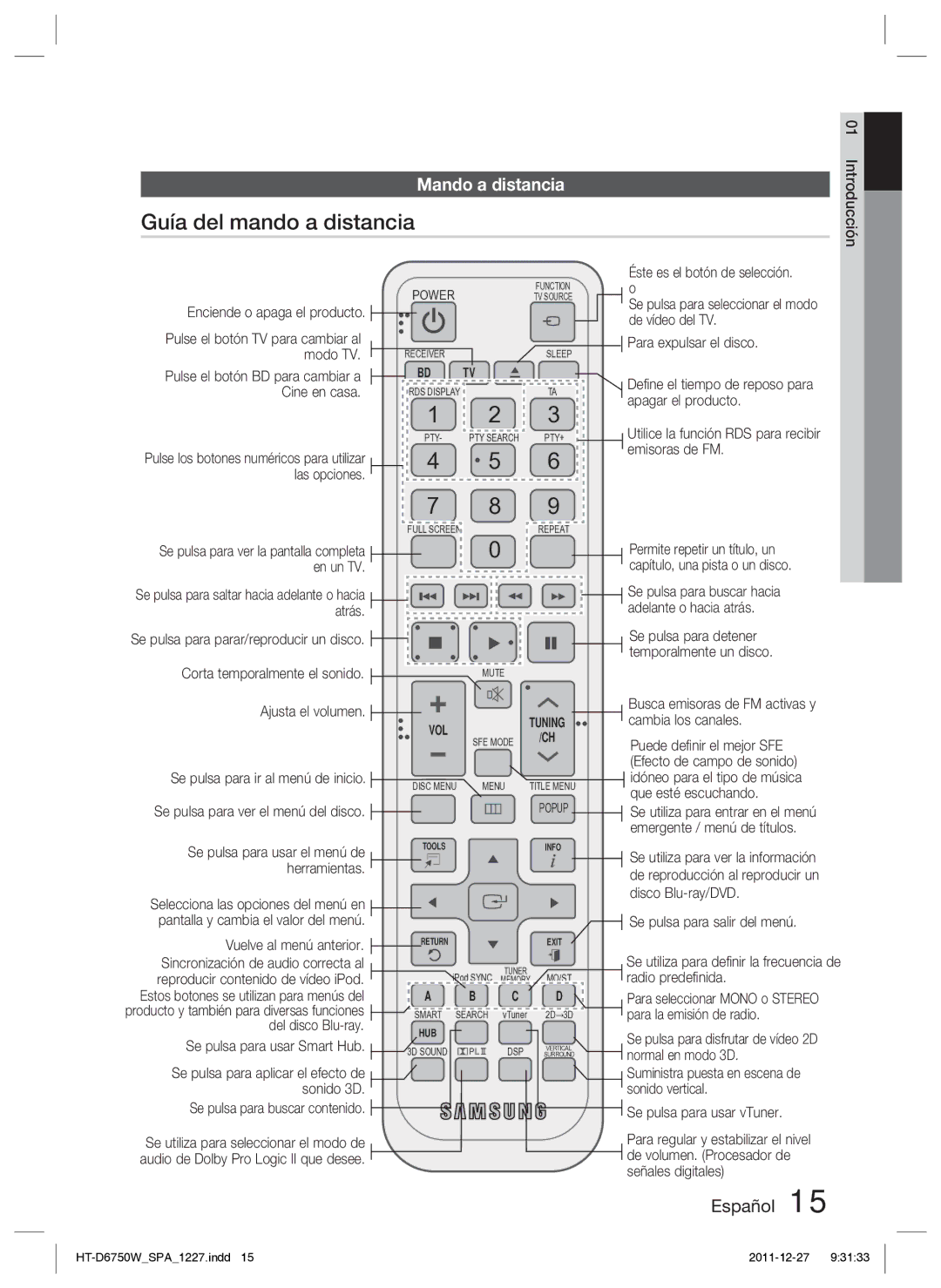Blu-ray 7,1 canaux
Plus Large
Consignes de sécurité
Avertissements de sécurité
Français
Précautions
Regarder la télévision en 3D
Licence
Manipulation des disques
Rangement des disques
Manipulation et rangement des disques
Table des matières
Contrôle parent. BD
Télécommande réseau
Mode Son
Sécurité
Prise en main
Icônes utilisées dans ce guide
USB
DVD-RAM
Compatibilité des disques Blu-ray
Les disques qui ne peuvent pas être lus
Types de disques et caractéristiques
BD-RE/-R
Code régional
Type de disque
CD Audio CD-DA
Prise en charge des fichiers vidéo
Format du disque
Formats de fichiers pris en charge
Utilisation dun disque Jpeg
Prise en charge des fichiers musicaux
Restrictions
Décodeur vidéo
Décodeur audio
Guide de l’utilisateur
Accessoires
Périphériques pris en charge
Microphone ASC
Description
Panneau avant
Panneau arrière
Télécommande
Boîtier de la télécommande
Liste des codes par marque de téléviseur
Réglage de la télécommande
Installation des piles dans la télécommande
Pour contrôler un téléviseur à l’aide de la télécommande
Branchements
Connexion des enceintes
À 3 fois la taille de l’écran du téléviseur
SWA-5000
Installations des enceintes sur le socle Tallboy
Installez l’enceinte supérieure sur le support assemblé
Composants des enceintes
Ambiophonique
Connexion des enceintes
Son des enceintes ambiophoniques
Enceinte centrale Supérieure G
FM ANT Component OUT Speakers OUT Center Front
Hdmi OUT Sortie Hdmi Connexion d’un téléviseur via un câble
Lecteur de DVD ou Blu-ray
SAT Satellite/Boîtier décodeur
Ce produit ne reçoit pas les émissions AM
Antenne FM fournie
Fonction Détection auto Hdmi
Connexion de l’antenne FM
Méthode 1 Vidéo en composante Bonne Qualité
Méthode 2 Vidéo composite Bonne Qualité
Rouge Bleu Vert
Branchez le câble à
Optique Connexion d’un composant numérique externe
AUX Connexion d’un composant analogique externe
Connexion audio de composants externes
Routeur Modem large bande
Service large bande
Service large bande
Connexion au réseau
PBC WPS
Manuel Setup Configuration manuelle
Voir
Mise en réseau avec lordinateur pour la fonction AllShare
Configuration
Paramètre initial
Configuration
Pour accéder au menu Paramètres
Taille écran
Mode lecture 3D Blu-ray
Paramètres 3D
Affichage
BD Wise Produits Samsung uniquement
Résolution
Format écran
Taille écran Smart Hub
Lecture DVD Sortie Hdmi / connecté Hdmi / non connecté
Résolution selon le mode de sortie
Mode Hdmi Mode Composante
Configuration
Trame vidéo 24Fs
Mode image fixe
Mode progressif
Format couleurs Hdmi
Distance
Param. haut-parleur
Audio
Niveau
Mesure
Étalonnage auto pour la musique
Eg. util
Étalonnage auto pour la musique
Arrêt Permet de désactiver la fonction Canal retour audio
Audio Hdmi
Fonct. Retour Audio
Sortie numérique
PCM
Contrôle de la dynamique
Sélections de l’option Sortie numérique
Bitstream
Réseau câble
Sync. audio
Paramètres réseau
Réseau
Appuyez sur les boutons pour sélectionner Sans fil Général
Français Réseau sans fil
« Configuration dune connexion au Réseau
Appuyez sur les boutons pour sélectionner Wpspbc
État du réseau
Connexion internet BD-LIVE
One Foot Connection
Fuseau Horaire
Paramètre initial
Anynet+ HDMI-CEC
Gestion données BD
Modif. mot de passe
Réinitialisation
Contrôle parent. BD
Contrôle parent. DVD
Via Internet
Télécommande réseau
Mise à jour du logiciel
Assistance
Sélectionnez Via Disque
Via disque
Par téléch
Sélectionnez USB
Contacter Samsung
Téléch. en mode veille
Structure des disques
Lecture d’une vidéo 2D en mode 3D
Fonctions de base
Lecture
Saut de chapitre
Utilisation de Menu Titre
Utilisation de Menu contextuel
Recherche dune scène
Répétition de la section
Lecture au ralenti
Lecture pas à pas
Répétition du titre ou Répétition du chapitre
Utilisation du bouton Tools
Accès direct à la scène souhaitée
Sélection de la langue audio
Sélection de la langue des sous-titres
Fonction Légende aption Function
Changement dangle de la caméra
Sélection des Paramètres de limage
Paramétrage de Bonusview
Écouter de la musique
Boutons de la télécommande servant à lécoute de musique
Éléments de lécran CD audio CD-DA/MP3
Lecture dun CD audio CD-DA/MP3
Répétition dun CD audio CD-DA/MP3
Liste d’écoute
Fonction DSP Processeur de signal numérique
Mode Son
Smart Sound MP3 Enhancer Power Bass User EQ Dspoff
Effet ambiophonique vertical
Mode Dolby Pro Logic
IPod Sync
3D Sound
Utilisation du bouton Tools
Durant la lecture en mode diaporama
Écoute de la radio
Propos de la radiodiffusion de données de service RDS
Réglage Mono/Stéréo
Préréglage des stations radio
Des codes PTY TYP Avant de commencer
Pour afficher les signaux RDS
Propos des caractères affichés à l’écran
Pour rechercher un programme à l’aide
Bascule comme suit BD/DVD D. in AUX
Connexion d’un iPod/iPhone à l’aide ’un câble USB
Connexion d’un iPod/iPhone via la Station d’accueil dock
De l’iPod/iPhone via le système
Lecture d’un film
Chargement de lémetteur sans fil
BD/DVD AUX R. Ipod W. Ipod
Témoin DEL
DEL du socle de chargement
État de fonctionnement du témoin
Écran d’affichage Fonction
« W. Ipod »
État de fonctionnement du témoin DEL de l’émetteur sans fil
Liaison de l’émetteur sans fil avec ’unité principale
Éteignez votre système Home cinéma
Lécran Smart Hub apparaît
Services réseau
Démarrage de Smart Hub pour la première fois
Utilisation de Smart Hub
Naviguer dans Smart Hub
Télécharger des services dapplications payants ou gratuits
Smart Hub dun coup dœil
Cette fonctionnalité est limitée à certaines régions
Saisie de texte, de chiffres et de symboles
Utilisation du clavier numérique
Français Création dun compte
Gestion de compte
Services réseau
Menu Paramètres Bleu D
Connexion au compte
Gestionnaire de services
Enreg. compte de service
Réinitialisation
Nouv. dos
Le menu Mode édit. Jaune C
Propriétés
Dépl
Bouton ENTRÉE. Le dossier souvre
Dépl. ds doss
Français Renommer doss
Verrouil
Tri par menu Vert B
Applications payantes
Applications Samsung
Aide
Utilisation de lécran Apps Samsung
Les applications Samsung par catégorie
Mon compte
Utilisation de la fonction vTuner
Utilisation de la fonction AllShare
Appuyez sur le bouton vTuner
Dépannage
Autres informations
Nutilisez cette fonction qu’en cas d’extrême nécessité
Appuyez alors sur le bouton Power
’écran
Appropriée
Recommandation UE uniquement
Hdmi
Caractéristiques
SWA-5000
Area Contact Centre Web Site
Area Contact Centre Web Site ` North America
` Latin America
` Europe
Elimination des batteries de ce produit
Blu-ray 7.1 canali
Informazioni sulla sicurezza
Avvertenze per la sicurezza
Italiano
Precauzioni
Guardare la TV utilizzando la funzione 3D
Licenza
Manipolazione dei dischi
Conservazione dei dischi
Manipolazione e conservazione dei dischi
Indice
Grado Blocco Can. BD
Cambia password
Collegamento del trasmettitore wireless all’unità
Sicurezza
Icone utilizzate nel manuale
Operazioni preliminari
Disco HD DVD
Compatibilità dei dischi Blu-ray
Dischi non riproducibili
Tipi di dischi e caratteristiche
Tipi di dischi
Codice regionale
File video supportati
Formato del disco
Formati file supportati
Utilizzo di dischi Jpeg
File musicali supportati
Restrizioni
Decoder video
Decoder audio
Nucleo toroidale in ferrite
Accessori
Appunti sui collegamenti USB
Dispositivi supportati
Descrizione
Pannello anteriore
Pannello posteriore
Telecomando
Descrizione del telecomando
Tipo di batterie AAA
Elenco codici marche TV
Impostazione del telecomando
Inserimento delle batterie nel telecomando
Collegamento degli altoparlanti
Connessioni
Installazione dei diffusori sul supporto a colonna
Componenti dei diffusori
Capovolgere la base del supporto e collegarla al supporto
Diffusore Surround sx
Subwoofer Modulo di ricezione wireless
Collegamento dei diffusori
Scheda TX
Nota
Lettore DVD o Blu-ray SATsatellite/set-top box
Uscita Hdmi
Collegamento dellantenna FM
Hdmi in Collegamento a un componente esterno con cavo Hdmi
Antenna FM fornita
Funzione di rilevamento automatico Hdmi
Metodo 1 Video Component Qualità Ottima
Metodo 2 Video composito Buona Qualità
Rosso Blu Verde
Ottico Collegamento di un componente digitale esterno
AUX Collegamento di un componente analogico esterno
Collegamento dell’audio da apparecchi esterni
Modem a banda larga con router integrato
Connessione alla rete
Wpspbc
Rete wireless
Menu principale
Impostazione
Impostazione iniziale
Premere il tasto Invio per selezionare Avvio
Invio
Impostazioni
Dim. schermo
Impostazioni 3D
Display
Riproduzione 3D Blu-ray
Risoluzione
Dimensioni schermo Smart Hub
Aspetto TV
BD Wise solo prodotti Samsung
Modo
Risoluzione in base al modo di uscita
Modo Hdmi Modo Component
Impostazione
Modalità pausa
Formato colore Hdmi
Fotogramma Video24Fs
Hdmi Profondità colori
Test tono
Imposta altoparlanti
Livello
Distanza
Impostazione Calibrazione musicale auto
Calibrazione musicale auto
EQ Utente
Calibrazione musicale auto
Hdmi Audio
Canale ritorno audio
Uscita Digitale
Connessione
Controllo gamma dinamica
Selezione delluscita digitale
Bitstream Bitstream DTS Bitstream Dolby
Rete via cavo
Sincronia audio
Impostazioni di rete
Rete
Rete wireless
Impostazione di una connessione di rete wireless Auto
Premere i tasti per selezionare Wireless Generale
Wireless Auto’
Seguire i passi riportati di seguito
Schermata Stato della rete
Connessione Internet BD-LIVE
Stato rete
DivX Video On Demand
Impostazione iniziale
Gestione dei dati BD
Fuso orario
Grado Blocco Can. DVD
Reset
Cambia password
Grado Blocco Can. BD
Telecomando di Rete
Aggiornamento software
Supporto
Tramite USB
Tramite disco
Con file scaric
Download in standby
Contattare Samsung
Riproduzione di video 2D in 3D
Funzioni di base
Riproduzione
Struttura dei dischi
Salto di capitoli
Utilizzo del menu Titolo
Ricerca della scena desiderata
Utilizzo del menu popup
Riproduzione ripetuta
Riproduzione al rallentatore
Ripetizione di una sezione
Riproduzione al rallentatore Fotogramma per fotogramma
Utilizzo del tasto Tools
Spostamento immediato alla scena desiderata
Selezione della lingua dellaudio
Selezione della lingua dei sottotitoli
Funzione Didascalie
Modifica dellangolo della videocamera
Impostazione di Bonusview
Selezione di Impostazioni immagine
Tasti Numerici Durante la riproduzione di una
Ascolto di musica
Tasti Ricerca
Alla traccia successiva della playlist
Riproduzione di un CD audio CD-DA/MP3
Ripetere un CD audio CD-DA /MP3
Playlist
Sala
SFE Sound Field Effect Mode Mod. SFE Effetto campo audio
Funzione DSP Processore di segnale digitale
Modo audio
Riproduzione di unimmagine
Modo Dolby Pro Logic
Impianto surround verticale
Visualizzazione di file foto
Utilizzare varie funzioni premendo il tasto Tools
Utilizzo del tasto Tools
Riproduzione da un dispositivo di Memorizzazione USB
Durante la presentazione, è possibile
Radio
Impostazione mono/stereo
Memorizzazione delle stazioni
Trasmissione RDS
Per ricercare un programma usando
Per visualizzare i segnali RDS
Caratteri utilizzati sul display
Indicazione PTY Tipo programma Funzione PTY-SEARCH
BD/DVD D. in AUX R. Ipod W. Ipod
Collegamento delliPod/iPhone Utilizzando il cavo USB
Collegamento delliPod/iPhone mediante Basetta dock
RIPRODUZIONE, PAUSA, ARRESTO, #
AUX R. Ipod Ipod H. IN1 H. IN2
Caricamento del trasmettitore wireless
Visione di un film
Ipod W. Ipod H. IN1
Completata
Modelli iPod/iPhone utilizzabili con Questo prodotto
LED Verde
Sotto tensione / ricarica
Successo
Stato operativo del led del trasmettitore wireless
Collegamento del trasmettitore wireless Allunità principale
LED
Configurare le impostazioni di rete. Vedere le pagine 37~40
Servizi di rete
Primo avvio di Smart Hub
Utilizzo di Smart Hub
Servizi di rete
Smart Hub in breve
Questa funzione è limitata a alcune regioni
Hub Verde B Per ordinare le applicazioni
Utilizzo del tastierino
Inserimento di testo, numeri e simboli
Italiano Creazione di un account
È necessario utilizzare un indirizzo e-mail come ID
Login all’account
Impostazioni BLU D
Gestione account
Registra account servizio
Service Manager
Cambia password
Ripristina
Nuova cart
Mod. modif Giallo C
Proprietà
Sposta
Sposta in cart
Italiano Rinomina cart
Blocco
Elimina
Il menu Ordina per Verde B
Applicazioni a pagamento
Sblocco
Guida
Uso della schermata Appl. Samsung
Applicazioni Samsung per categoria
Account pers
Quando il prodotto è collegato alla rete, è possibile
Utilizzo della funzione vTuner
Utilizzo della funzione AllShare
Ritorna Per tornare al menu precedente
Altre informazioni
Risoluzione dei problemi
Arresto
Standby
Raccomandazioni Solo UE
Specifiche
Surround Centrale Subwoofer Impedenza
` CIS
Corretto smaltimento delle batterie del prodotto
Sistema de entretenimiento en casa Blu-ray de 7,1 canales
Insértelo Totalmente
Información de seguridad
Advertencias de seguridad
Español
Precauciones
Visualización del TV utilizando la función 3D
Precauciones sobre el manejo y Almacenamiento de discos
Sujeción de discos
Almacenamiento de discos
Manejo y almacenamiento de discos
Índice
Cambiar contraseña
Seguridad
Clasific. paterna BD
Clasific. paterna DVD
Iconos que se utilizarán en el manual
Introducción
Audio principal DTS-HD Essential
Compatibilidad de discos Blu-ray
Discos que no pueden reproducirse
DTS-HD
Código de región
Tipos de disco
CD de Audio CD-DA
Soporte de archivos de vídeo
Formato de disco
Formatos de archivos admitidos
Utilización de discos Jpeg
Soporte de archivos de música
Restricciones
Descodificador de vídeo
Descodificador de audio
Núcleo de ferrita toroidal
Notas sobre la conexión USB
Dispositivos admitidos
Accesorios
Descripción
Panel frontal
Panel posterior
Mando a distancia
Guía del mando a distancia
Tamaño de las pilas AAA
Lista de códigos de marcas de TV
Ajuste del mando a distancia
Instalación de las pilas en el mando a distancia
Conexión de los altavoces
Conexiones
Componentes de los altavoces
Instalación de los altavoces en el soporte Tallboy
Conecte el altavoz superior en el soporte montado
Conexión de los altavoces
Tarjeta TX
Altavoz Surround
FM ANT Component OUT Speakers OUT
Conexión de dispositivos externos / TV a través de Hdmi
Hdmi OUT Conexión a un TV con cable Hdmi LA Mejor Calidad
Conecte de la antena de FM
Hdmi in Conexión a un componente externo con un cable Hdmi
Antena de FM suministrada
Función de detección automática de Hdmi
Método 1 Video de componente Mejor Calidad
Método 2 Vídeo compuesto Buena Calidad
Rojo Azul Verde
Descodificador Tiene una salida de audio, AP. Vídeo
Óptica Conexión de un componente digital externo
AUX Conexión de un componente analógico externo
Conexión de audio desde componentes externos
Módem de banda ancha con enrutador integrado
Conexión a la red
Red con PC para la función AllShare Consulte la página
Servicio de banda ancha Compartidor de IP inalámbrico
Configuración
Configuración inicial
Pulse el botón Intro para seleccionar Empezar
Acceso al menú Config
Intro
Pulse los botones hasta seleccionar
Tamaño pantalla
Config D
Pantalla
Modo reproduc D Blu-ray
Tamaño pantalla Smart Hub
BD Wise sólo productos Samsung
Resolución
Resolución según el modo de salida
Salida Modo Hdmi Modo Componente
Configuración
Modo de imágenes fijas
Formato color Hdmi
Fotogr. Película 24 Fs
Color profundo Hdmi
Tono de prueba
Config. de altavoces
Nivel
Distancia
Enchufe el micrófono ASC en el terminal ASC
Calibración automática musical
Ec usuar
Calibración automática de música
Canal retorno audio
Salida Digital
Dolby Digital
Recodificación Sin procesar
Configuración
Control del rango dinámico
Selección de salida digital
Red de cable
Sincr. audio
Configuración de red
Red
Pulse los botones para seleccionar Inalámb. general
Red inalámbrica
Pulse el botón Intro para seleccionar Modo IP
Configuración de la conexión de red inalámbrica Autom
Pulse para ir a Modo DNS
Espere hasta que se establezca automáticamente la conexión
Estado de la red
Conexión a Internet BD-LIVE
Pulse los botones para seleccionar Wpspbc
Vídeo a la carta DivX
Configuración inicial
Gestión de datos de BD
Zona horaria
Cambiar contraseña
Restaurar
Clasific. paterna BD
Clasific. paterna DVD
Por Internet
Mando a distancia de red
Actualización del software
Asistencia técnica
Por USB
Por disco
Por descarga
Descargar en Modo espera
Contacto con Samsung
Reproducción de un vídeo 2D en modo 3D
Funciones básicas
Reproducción
Estructura del disco
Reproducción de la lista de títulos
Uso del menú de título
Uso del menú emergente
Salto de capítulos
Repetición de sección
Reproducción a cámara lenta
Reproducción por fotogramas
Repetición del título o el capítulo
Utilización del botón Tools
Desplazamiento directo a la escena deseada
Selección del idioma del audio
Selección del idioma de los subtítulos
Modificación del ángulo de la cámara
Ajuste de Bonusview
Función de captura
Botón Numérico durante la reproducción de
Audición de música
Botones Buscar
Botón Amarilloc Seleccione Modo Editar o Modo Reproducir
Elementos de pantalla del CD de audio CD-DA/MP3
Reproducción de un CD de audio CD-DA/MP3
Repetición de un CD de audio CD-DA/MP3
Lista de reproducción
Return
SFE Mode efecto de sonido de campo
Función DSP Procesador de señales digitales
Modo de sonido
Surround vertical
Visualización de archivos de fotografías
Reproducción de una imagen
Utilización del botón Tools
Reproducción de un dispositivo de
Almacenamiento USB
Audición de la radio
Ajuste de Mono/Estéreo
Preajuste de emisoras
Información sobre emisiones RDS
Para buscar un programa utilizando los
Para mostrar las señales de RDS
Información sobre los caracteres Mostrados en pantalla
Indicación de PTY Tipo de programa Función PTY-SEARCH
/. Consulte la página
Conexión de un iPod/iPhone utilizando El cable USB
AUX R. Ipod W. Ipod H. IN1
Visualización de una película
Cómo cargar el transmisor inalámbrico
AUX R. Ipod W. Ipod H
LED Rojo
Base de carga
Estado de funcionamiento del LED de la
Encendido
Funciones básicas
Estado de funcionamiento del LED del transmisor inalámbrico
Aparece la pantalla de Smart Hub
Servicios de red
Inicio de Smart Hub por primera vez
Utilización de Smart Hub
Desplazarse en Smart Hub
Visión general de Smart Hub
Esta función está limitada a ciertas regiones
Un disco Blu-ray
Uso del teclado
Introducción de texto, números y símbolos
Español Creación de una cuenta
Pulse el botón Azul D del mando a distancia
Menú de configuración Azul D
Inicio de sesión de cuenta
Adm. de cuentas
Una vez hecho, pulse el botón Return Cambiar contrasena
Administrador de servicios
Restab
Cuenta servicio registro
Carp. nueva
Menú del modo de edición
Propiedades
Mover
Mover a carpeta
Camb nomb carp
Bloquear
Borrar
Menú de clasificación Verde B
Para aplicaciones de pago
Desbloquear
Ayuda
Utilización de la pantalla Samsung Apps
Español Aplicaciones Samsung por categoría
Mi cuenta
Uso de los botones de color del mando con Samsung Apps
Utilización de la función vTuner
Uso de la función AllShare
Información adicional
Solución de problemas
Ruido extraño
Pulse el botón Power
Aspecto
Apropiada
Recomendación Sólo UE
Especificaciones
Subwoofer 200 x 390 x 350 mm Peso
Delantero
Surround Central Subwoofer Impedancia
An x Al x Pr
Area Contact Center Web Site
Area Contact Center Web Site ` North America
Eliminación correcta de las baterías de este producto
Blu-ray de 7,1 Canais
Informações de segurança
Avisos de segurança
Português
Precauções
Ver televisão com a função 3D
Cuidados a ter no Manuseamento e Armazenamento de Discos
Pegar nos discos
Armazenamento dos discos
Manusear e Armazenar Discos
Descrição
Ícones utilizados no manual
Tipos de Disco e Características
Acessórios
Alt. pal.-passe
Segurança
Classif. Parental BD
Classif. Parental DVD
Ícones utilizados no manual
Introdução
Tipos de Disco e Características
Compatibilidade com Blu-ray Disc
Logótipos de discos que podem ser reproduzidos
Discos que não podem ser reproduzidos
CD de Áudio CD-DA
Código de região
Suporte de Ficheiros de Vídeo
Contentor Codec de Vídeo Codec de Áudio Resolução
Formatos de Ficheiros Suportados
Utilizar discos Jpeg
Restrições
Descodificador de áudio
Suporte de Ficheiros de Música
Notas sobre a ligação USB
Dispositivos suportados
Acessórios
Pausa
Painel Anterior
Descrição
Visor
Painel Posterior
Controlo Remoto
Apresentação do Controlo Remoto
Configurar o Controlo Remoto
Tamanho das pilhas AAA
Se o televisor se desligar, a configuração está concluída
Ligar as colunas
Ligações
Ligue a coluna superior ao suporte montado
Componentes das colunas
Instalar as colunas no suporte Tallboy
Vire a Base do suporte ao contrário e ligue-a ao Suporte
Preto
Ligar as colunas
Coluna central
Cartão TX Colunas Anteriores Frontais L Surround L
Nota
Ligar Dispositivos Externos/Televisor através de Hdmi
Entrada Hdmi
Ligue a antena FM fornecida à tomada de Antena FM
Antena FM fornecida
Função de detecção automática de Hdmi
Ligar a Antena FM
Método 1 Vídeo Componente Qualidade Melhor
Método 2 Vídeo Composto BOA Qualidade
Vermelho Azul Verde
Óptico Ligar um Componente Digital Externo
AUX Ligar um componente externo analógico
Ligar áudio a partir de componentes externos
Modem de banda larga com router integrado
Ligar à Rede
Rede sem Fios
Configuração
Definição Inicial
Enter
Aceder ao menu Definições
Tamanho do Ecrã
Definições 3D
Visualização
Modo Reprod D Blu-ray
Resolução
Formato da imagem
Tamanho do Ecrã Smart Hub
BD Wise Apenas Produtos Samsung
Configuração
Resolução de acordo com o modo de saída
Reprodução de conteúdos Blu-ray Disc/Electrónico/Digital
Saída Modo Hdmi Modo Componente
Modo Still
Formato de Cor Hdmi
Área vis. vídeo 24F
Cor Profunda Hdmi
Sinal de teste
Defin. Colunas
Nível
Distância
Coloque o microfone ASC na posição de audição
Calibragem Musical Automática
Eq. Ut
Calibragem Musical Automática
Desligado Desactiva a função de canal de retorno de áudio
Áudio de Hdmi
Canal Retorno Áudio
Saída Digital
Processado
Controlo do Intervalo Dinâmico
Selecção para Saída Digital
Fluxo de
Rede com fios
Sinc. Áudio
Definições de Rede
Rede
Prima o botão Enter
Rede sem fios
Configurar a Ligação de Rede Sem Fios Auto
Prima os botões para seleccionar Sem Fios Geral
Enter Regres
Procedimento ‘Configurar a Ligação de Rede
O que é um certificado válido?
Estado da Rede
Ligação à Internet do BD-LIVE
Prima os botões para seleccionar One Foot Connection
Definição Inicial
Gestão de Dados da BD
Fuso Horário
Alt. pal.-passe
Repor
Classif. Parental BD
Classif. Parental DVD
Pela Internet
Controlo Remoto de Rede
Actualização do Software
Assistência
Para actualizar por transferência, siga estes passos
Por Transf
Trans. em Modo de Espera
Contactar a Samsung
Reproduzir vídeo 2D no modo 3D
Funções Básicas
Reprodução
Estrutura do Disco
Saltar Capítulos
Utilizar o Menu do Título
Procurar uma Cena
Utilizar o Menu de Contexto
Repetir a Secção
Reprodução em Câmara Lenta
Reprodução por Fotogramas
Repetir o Título ou o Capítulo
Utilizar o botão Tools
Seleccionar o Idioma de Áudio
Seleccionar o Idioma das Legendas
Avançar Directamente para uma Cena
Alterar o Ângulo da Câmara
Definir Bonusview
Função de Legendagem
Ouvir Música
Botões no Controlo Remoto utilizados para Reproduzir Música
Reproduzir um CD de Áudio CD-DA/MP3
Repetir um CD de Áudio CD-DA/MP3
Lista Rep
HALL1
Função DSP Digital Signal Processor
Modo SFE Sound Field Effect
Modo de Som
Reproduzir uma Imagem
Ver Ficheiros de Fotografias
Avança para o menu inicial
Utilizar o botão Tools
Durante a reprodução de uma
Funções, premindo o botão Tools
Ouvir Rádio
Definir o modo Mono/Estéreo
Programar estações
Acerca de Transmissão RDS
Indicação PTY Tipo de Programa e Função PTY-SEARCH
Para apresentar sinais RDS
Para procurar um programa utilizando
Os códigos PTY
Ligar um iPod/iPhone Utilizando a Base
IN1
Ver um Filme
Como carregar o Transmissor Sem Fios
Ipod W. Ipod
LED Vermelho
Carregamento
Estados do LED do suporte para
Visor Função
Inactivo, o Transmissor sem fios desliga-se
Estados do LED do transmissor sem fios
Como Ligar um Transmissor Sem Fios à Unidade Principal
Intermitente
Apresentado o ecrã do Smart Hub
Serviços da Rede
Iniciar o Smart Hub pela primeira vez
Utilizar o Smart Hub
Serviços
Smart Hub em Resumo
Disc
No Smart Hub
Teclado actual
Utilizar o teclado
Introduzir texto, números e símbolos
Português Criar uma conta
Prima o botão Azul D no controlo remoto
Menu Definições Azul D
Início de sessão na conta
Gestão da conta
Desactivar Conta
Repor
Registar Conta de Serviço
Remover da Lista de Contas TV
Menu Modo de Edição Amarelo C
Propriedades
Nova pasta
Mover p/ pasta
Português Mud. Nome Pasta
Apresentado um símbolo de bloqueio junto à aplicação
Apagar
Menu de Ordenação Verde B
Para aplicações cobradas
Desbloq
Ajuda
Utilizar o ecrã Samsung Apps
Samsung Apps por categoria
Minha Conta
Introduza um disco Blu-ray que suporte BD- Live
Utilizar a Função vTuner
Utilizar a função AllShare
Regres. Para regressar ao menu anterior
Outras Informações
Resolução de problemas
No modo EM Espera
Em seguida, prima o botão Power
Imagem
Seleccione a função apropriada
Recomendação Apenas UE
10 % a 75 % Relação sinal/ruído 55 dB
Características técnicas
Dimensões 429,3 L x 58,4 a x 325,1 P mm
+5C a +35C
Subwoofer 200 x 390 x 350 mm Pesos
Parte frontal Frontal Surround Central Subwoofer Impedância
86dB/W/M 88dB/W/M De saída Coluna
165W 170W Entrada máxima 330W 340W
English
Italiano
Suomi
Polski
Hrvatski
ประกาศเกี่ยวกับ Cinavia
ﺔϴΑήﻌﻟا ﺔϐϠﻟا
` CIS
Eliminação correcta das baterias existentes neste produto