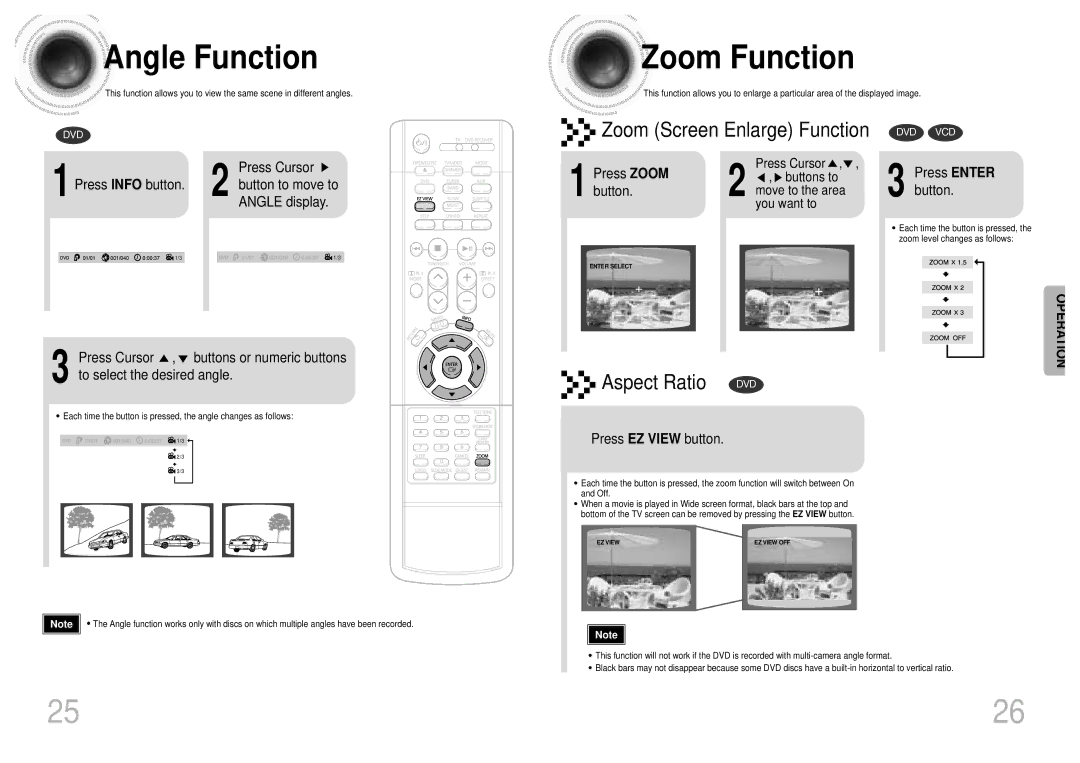Angle
Angle Function
Function
This function allows you to view the same scene in different angles.



 Zoom
Zoom Function
Function
This function allows you to enlarge a particular area of the displayed image.
DVD



 Zoom (Screen Enlarge) Function
Zoom (Screen Enlarge) Function
DVD VCD
1 Press INFO button.
![]() 1/3
1/3
Press Cursor ![]() 2 button to move to
2 button to move to
ANGLE display.
![]() 1/3
1/3
|
|
| Press ZOOM |
| Press Cursor , , |
|
|
|
| ||
|
|
|
| , buttons to | |
| 1 button. | 2 | move to the area | ||
| you want to | ||||
|
|
|
|
| |
ENTER SELECT
3 Press ENTER button.
•Each time the button is pressed, the zoom level changes as follows:
3 Press Cursor ![]() ,
, ![]() buttons or numeric buttons to select the desired angle.
buttons or numeric buttons to select the desired angle.
• Each time the button is pressed, the angle changes as follows:
![]() 1/3
1/3
![]() 2/3
2/3
![]() 3/3
3/3
|
|
|
|
|
|
|
|
| Aspect Ratio | DVD |
|
| |||||||||
|
|
| ||||||||
|
|
| ||||||||
|
|
|
| |||||||
|
|
|
| |||||||
|
|
|
| |||||||
|
|
|
|
|
|
|
|
|
|
|
Press EZ VIEW button.
•Each time the button is pressed, the zoom function will switch between On and Off.
•When a movie is played in Wide screen format, black bars at the top and bottom of the TV screen can be removed by pressing the EZ VIEW button.
EZ VIEW | EZ VIEW OFF |
|
|
OPERATION
Note | • The Angle function works only with discs on which multiple angles have been recorded. |
Note |
•This function will not work if the DVD is recorded with
•Black bars may not disappear because some DVD discs have a
25 | 26 |