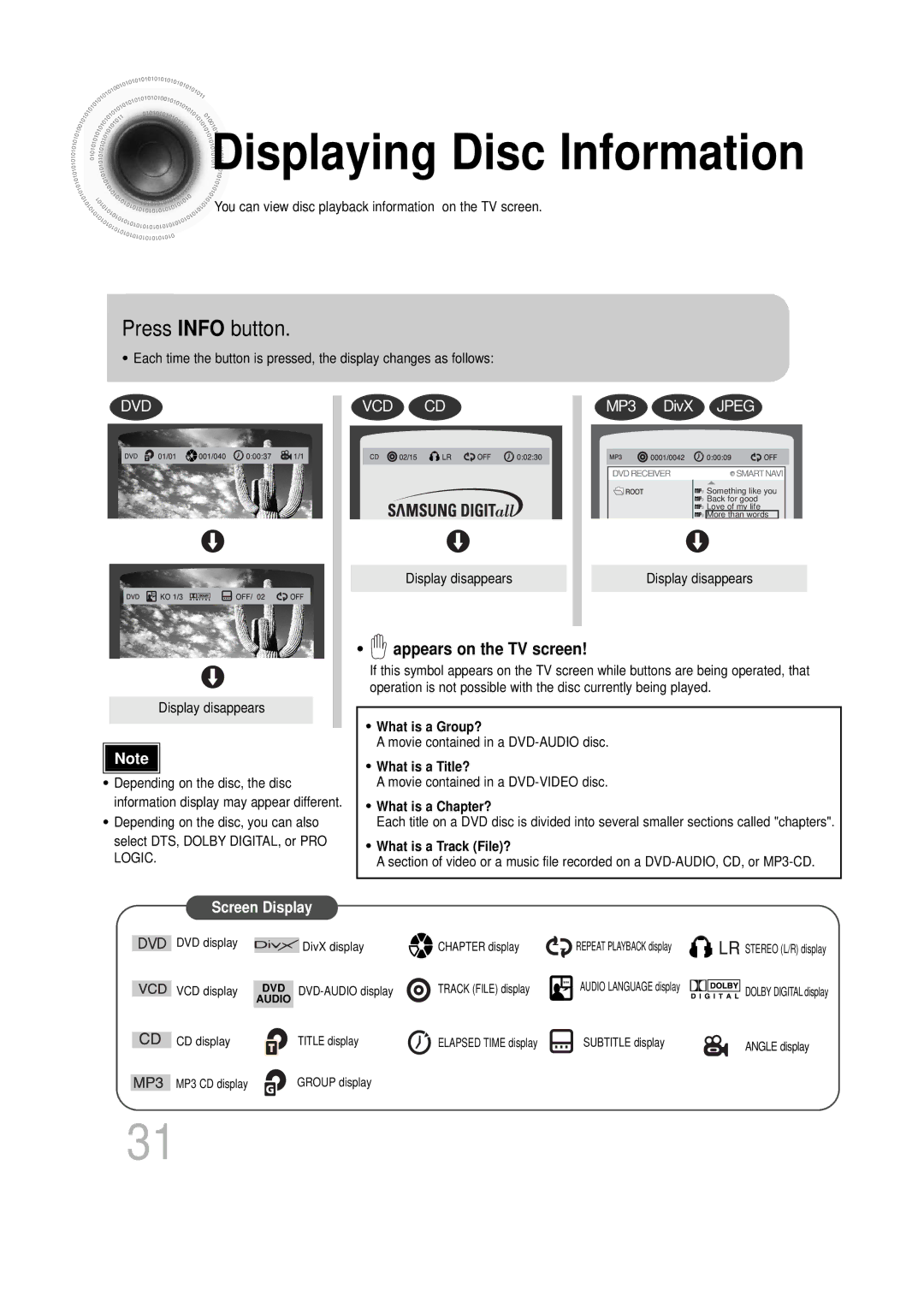HTDS1000TH/XAA, HT-DS100N/EDC, HTDS100TH/XAA, HT-DS1100R/ELS, HTDS100RH/XFO specifications
The Samsung HT-DS1100R/XFO and HT-DS1000RH/XFO are notable home theater systems that embody a harmonious blend of innovation, design, and performance, elevating the audio-visual experience in any living space.One of the standout features of these systems is their sleek and compact design, allowing for easy integration into various home decor styles without compromising on audio quality. The systems come equipped with powerful speakers and a robust subwoofer, delivering an immersive surround sound experience that transforms regular viewing into a theatrical spectacle.
Both models utilize Dolby Digital and DTS technology, which enhances audio fidelity by creating a three-dimensional sound environment. This feature is particularly notable during action movies or while gaming, where audio cues play a crucial role in gameplay immersion. The HT-DS1100R includes advanced audio controls, enabling users to tailor sound settings according to their preferences and room acoustics.
In terms of connectivity, the HT-DS1100R/XFO and HT-DS1000RH/XFO systems are equipped with multiple input options, including HDMI, optical, and auxiliary, facilitating seamless connections with various devices such as Blu-ray players, game consoles, and televisions. This versatility allows users to enjoy their favorite media without the hassle of switching platforms.
Additionally, both home theater systems support MP3 playback, enabling users to enjoy their favorite music stored on USB drives or external devices. The user-friendly interface and remote control make navigating through music libraries and adjusting sound settings a breeze.
One of the key characteristics of these models is their energy-efficient design. Samsung has implemented energy-saving technologies that reduce power consumption when the system is on standby, contributing to a more sustainable home entertainment solution.
Overall, the Samsung HT-DS1100R/XFO and HT-DS1000RH/XFO home theater systems stand out for their advanced audio technologies, versatile connectivity options, and sleek design. These features, combined with user-friendly controls and energy-efficient performance, make them an excellent choice for anyone looking to enhance their home entertainment setup. Whether watching movies, playing games, or listening to music, these systems deliver a rich, immersive experience that meets modern entertainment needs.