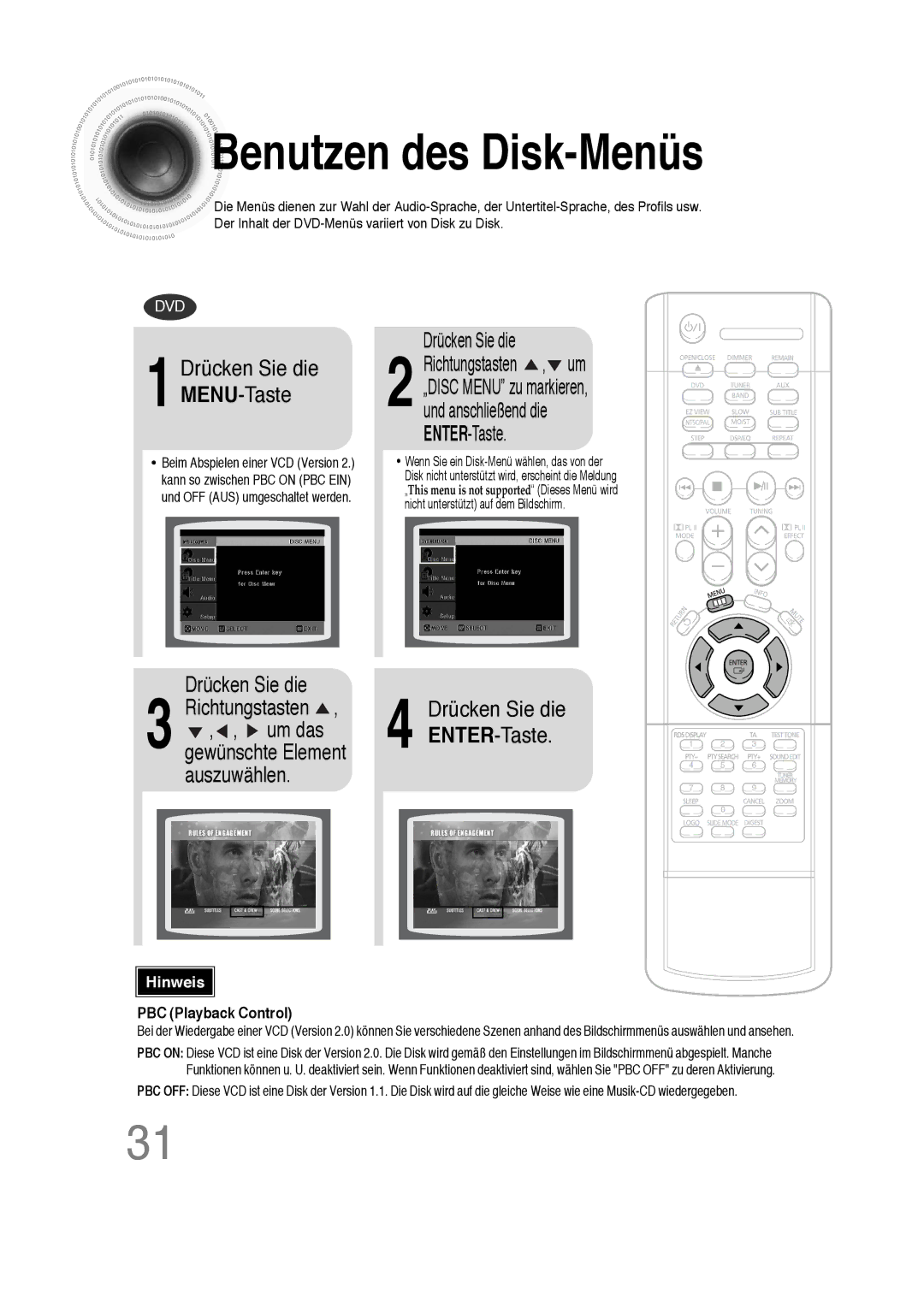HT-DS100N/EDC, HTDS100RH/ELS, HTDS100RH/EDC, HTDS100B/EDC specifications
The Samsung HTDS100B/EDC, HTDS100RH/XFO, and HTDS100TH/XAA are part of Samsung's innovative line of home theater systems. Designed to deliver exceptional audio and video experiences, these models cater to diverse user preferences and needs.One of the standout features of these home theater systems is the advanced sound technology. The systems are equipped with Dolby Digital surround sound, ensuring high-quality audio experiences that make movie nights even more enjoyable. Users can immerse themselves in rich, dynamic soundscapes, whether they are watching the latest blockbuster or listening to their favorite music.
Another hallmark of the HTDS series is its compatibility with multiple media formats. The units support various types of discs, including DVD, CD, and even USB playback. This versatility allows users to enjoy their media without being confined to a single format. Connectivity options are extensive with HDMI, optical, and RCA outputs, making it easy to connect to televisions and other external devices.
The design of these systems also reflects Samsung's commitment to both functionality and aesthetics. With sleek and modern appearances, they can seamlessly integrate into any living space. Their compact form factor ensures that they do not overwhelm the surrounding decor, while still delivering powerful performance.
In terms of usability, these models come with user-friendly interfaces and remote control options, ensuring that users can easily navigate through settings and selections. Additionally, many of the units include built-in Bluetooth technology, allowing users to wirelessly stream music from their smartphones or tablets, providing a convenient and modern listening experience.
For those concerned about power consumption, the Samsung HTDS series is designed with energy efficiency in mind. The systems are engineered to provide robust performance without excessive energy usage, making them a more environmentally friendly choice for consumers.
Overall, the Samsung HTDS100B/EDC, HTDS100RH/XFO, and HTDS100TH/XAA stand out in the crowded market of home theater systems. With their powerful audio capabilities, versatile media compatibility, sleek design, and user-friendly features, they provide an enriching experience suitable for any home entertainment setup. Whether for casual viewing or serious audiophiles, these home theater systems offer the quality and performance that Samsung is known for.