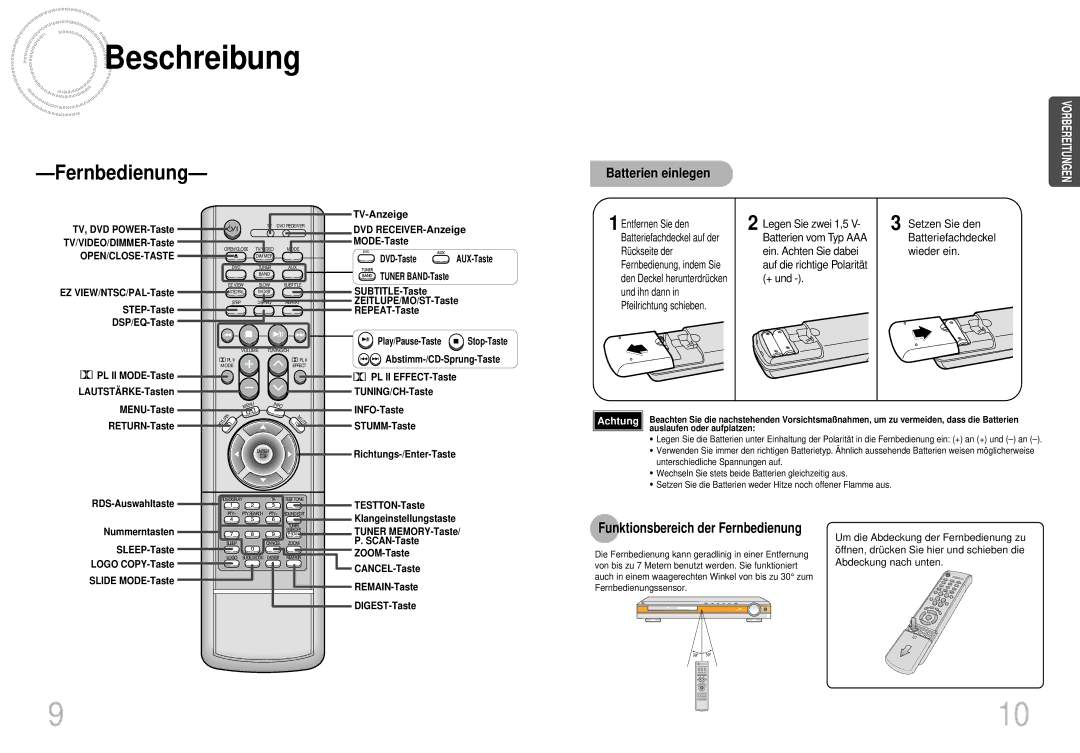HTDS420RH/EDC, HT-DS420S/XSH, HTDS400RH/EDC specifications
The Samsung HTDS400RH/XFO, HTDS420RH/EDC, and HTDS400RH/EDC represent a notable lineup of home theater systems designed to deliver an immersive audio-visual experience. Each model showcases a combination of cutting-edge technologies and robust features aimed at enhancing your entertainment setup.The HTDS400RH/XFO features a sleek and modern design, appealing to contemporary aesthetics while ensuring practicality. With a powerful output of around 1000 watts, it promises to fill your living space with rich, clear sound. Equipped with Dolby Digital technology, this model ensures a cinematic experience by producing multi-dimensional audio, which is instrumental for films, music, and gaming alike. Additionally, its HDMI ARC (Audio Return Channel) simplifies connectivity, allowing for easy integration with compatible TVs and streaming devices.
On the other hand, the HTDS420RH/EDC brings forward advanced wireless capabilities. Offering Bluetooth connectivity, users can stream music directly from their smartphones or tablets with ease. This model also supports various audio formats, ensuring versatility in playback options. The inclusion of a built-in speaker system further enhances sound quality, creating a surround sound experience that envelops the listener. Furthermore, the HTDS420RH/EDC is equipped with a user-friendly interface, making it easy for anyone to navigate and customize audio settings.
The HTDS400RH/EDC combines the best of both worlds, borrowing features from its counterparts while adding its distinct advantages. This model stands out with its multi-room functionality, allowing users to connect additional speakers throughout their home for an extensive audio experience. This wireless technology paves the way for effortless control over sound distribution without messy cables.
All three models support various input options, including USB ports and auxiliary inputs, making it convenient to connect external devices. Their sleek remote controls not only offer comfort and accessibility but are also equipped with customizable settings for individual preferences.
In summary, the Samsung HTDS400RH/XFO, HTDS420RH/EDC, and HTDS400RH/EDC embody advanced home theater technology with features aimed at providing superior sound quality and versatility. Their innovative designs and robust functionality make them excellent choices for anyone looking to elevate their home entertainment experience. With these systems, you'll feel as if you're right in the heart of the action, whether watching a blockbuster movie, listening to your favorite album, or engaging in intense gaming sessions.