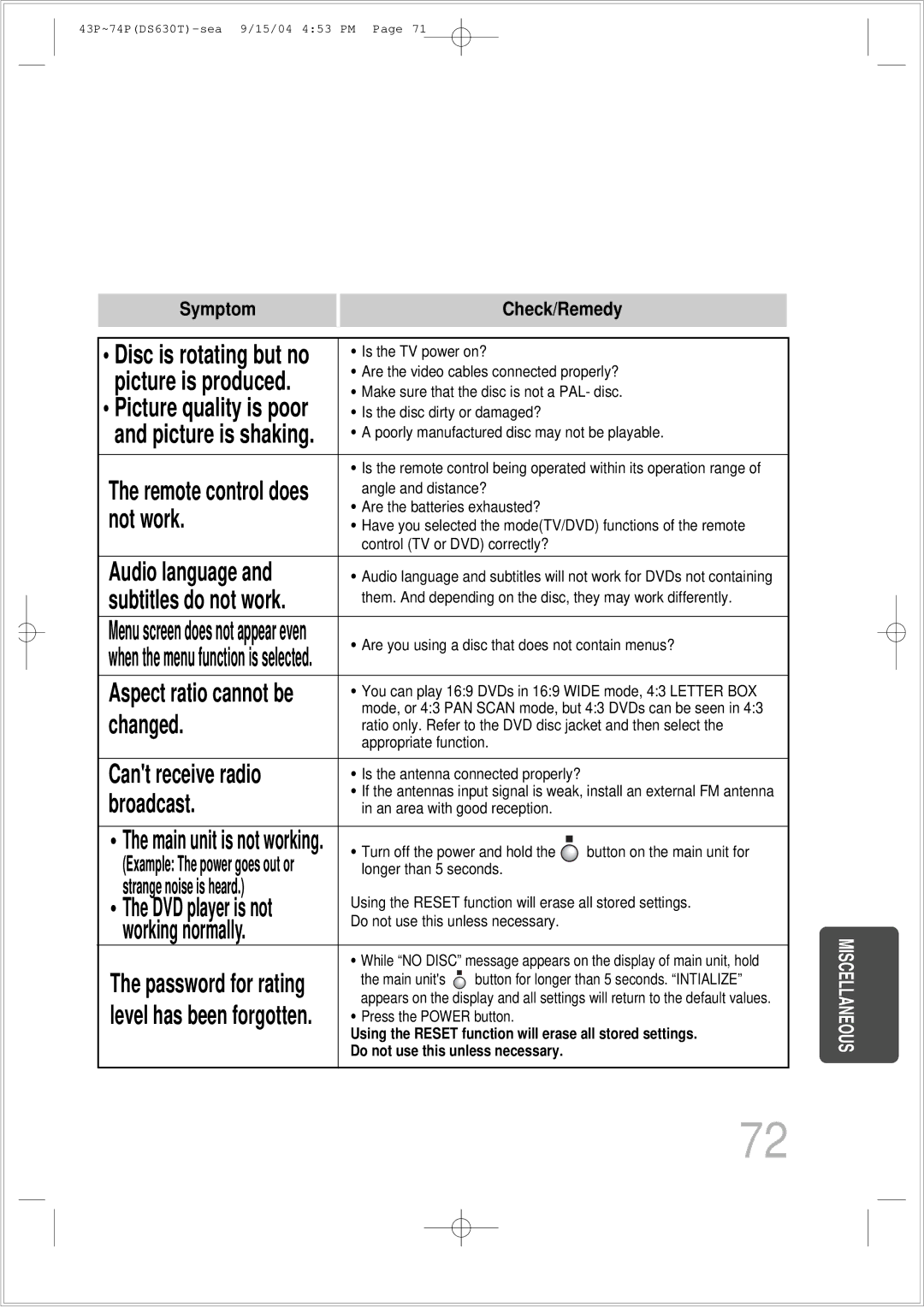HT-DS630T specifications
The Samsung HT-DS630T is an advanced home theater system designed to elevate the audio-visual experience in the comfort of your home. With its sleek design and user-friendly features, it brings a cinematic experience right into your living room. This system is equipped with powerful technologies and characteristics that cater to both movie enthusiasts and music lovers alike.At the heart of the HT-DS630T is its 5.1 channel surround sound system, which consists of five satellite speakers and one subwoofer. This configuration allows for an immersive audio experience, creating a three-dimensional sound environment that enhances action films and music performances. The powerful subwoofer delivers deep bass, ensuring that every explosion and musical beat resonates with clarity and depth.
One of the standout features of the HT-DS630T is its compatibility with various audio and video formats. The system supports DVD, CD, and MP3 playback, making it versatile for all kinds of media. The built-in Dolby Digital and DTS decoding technology further enhances sound quality, providing rich, enveloping sound whether you're watching a movie or listening to your favorite album.
The connectivity options on the HT-DS630T are designed to accommodate modern entertainment needs. It features multiple HDMI inputs that allow you to connect various devices such as Blu-ray players, gaming consoles, and streaming devices, enabling seamless switching between devices. The system also offers USB connectivity, giving users the flexibility to play multimedia content directly from a USB flash drive.
Additionally, the HT-DS630T boasts Samsung’s Anynet+ technology, which simplifies the process of controlling multiple devices with a single remote. This feature enhances the user experience by reducing the clutter of multiple remotes often used for a home theater setup.
The system's compact and stylish design makes it an attractive addition to any living room decor. With its combination of aesthetic appeal and high-quality performance, the Samsung HT-DS630T is an excellent choice for anyone looking to create a comprehensive entertainment setup.
In summary, the Samsung HT-DS630T offers a powerful home theater experience with its 5.1 surround sound, versatile playback options, modern connectivity, and user-friendly features. It is a solid investment for those who cherish quality audio-visual experiences in a home environment.