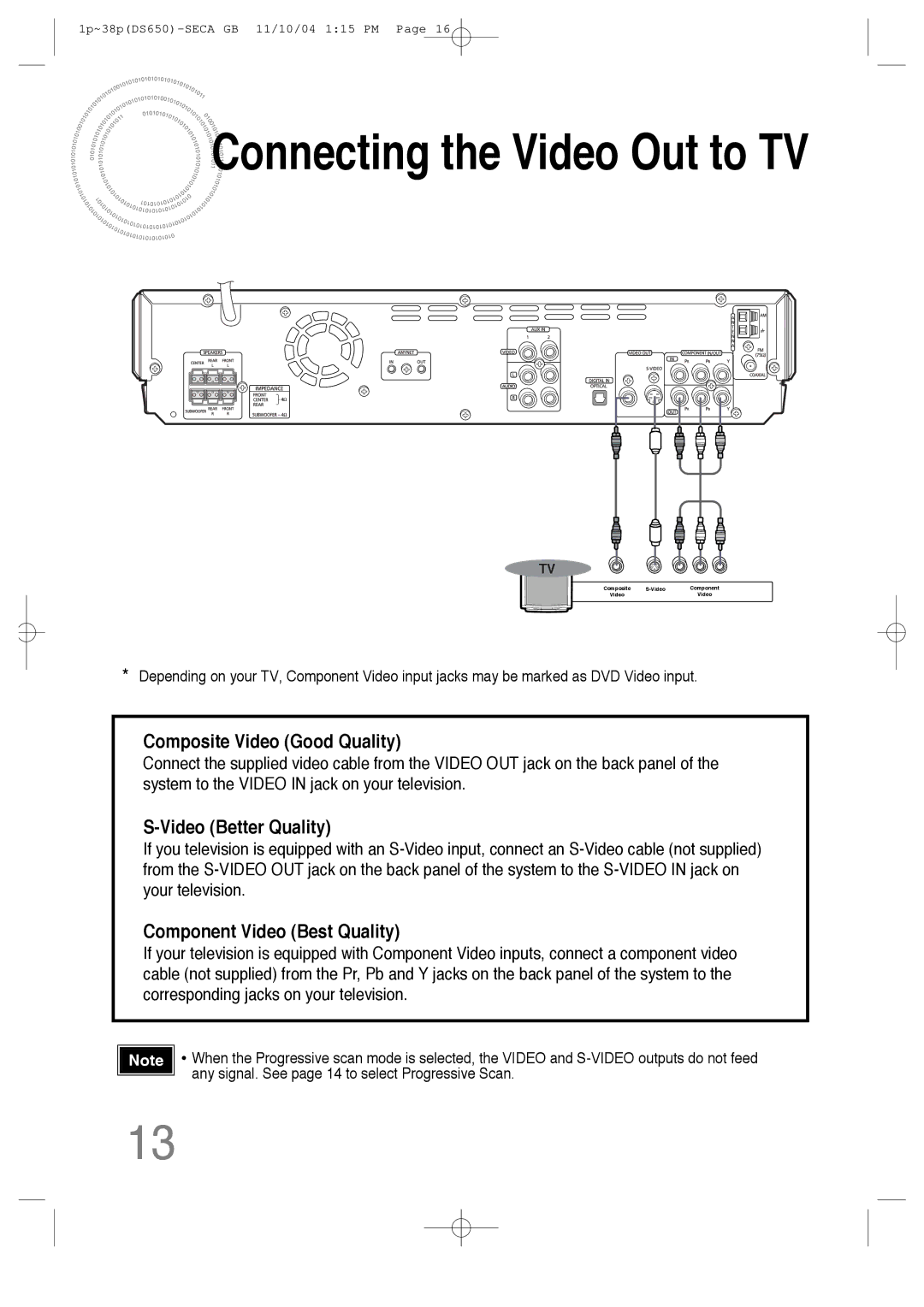HT-DS650 specifications
The Samsung HT-DS650 is a versatile home theater system that combines powerful audio performance with advanced technology to enhance your entertainment experience. Designed to provide cinematic sound quality, the HT-DS650 is perfect for movie buffs, music enthusiasts, and gamers alike.One of the standout features of the HT-DS650 is its 5.1 channel surround sound system. This setup includes five satellite speakers and a powerful subwoofer, delivering a total output of up to 600 watts. This configuration creates an immersive audio experience that allows viewers to feel as if they are part of the action. Whether watching action-packed films or listening to music, users will appreciate the depth and clarity of sound.
The HT-DS650 incorporates Dolby Digital and DTS decoding technologies. These audio formats are standard in the industry and are commonly used in cinematic releases and audio recordings. The combination of these technologies ensures that users enjoy high-fidelity sound that captures the nuances of every soundtrack and sound effect.
Connectivity is crucial for any modern home theater system, and the HT-DS650 excels in this area. It features multiple inputs, including HDMI, optical, and composite video, making it compatible with a wide range of devices such as Blu-ray players, game consoles, and streaming devices. The HDMI output also supports high-definition audio and video, which means users can experience their content in stunning quality.
The system also includes a built-in DVD player, allowing users to enjoy their favorite films without the need for an additional device. The DVD player supports various disc formats, ensuring broad compatibility with existing media collections. Additionally, the HT-DS650 offers progressive scan technology for improved picture quality, enhancing the viewing experience.
For added convenience, the HT-DS650 comes with a user-friendly remote control, allowing users to navigate through settings and adjust audio levels easily. The intuitive interface simplifies the process of setting up the system and customizing sound profiles to suit different preferences.
In summary, the Samsung HT-DS650 is a comprehensive home theater solution that offers an impressive combination of sound quality, connectivity options, and ease of use. Its 5.1 surround sound capabilities, Dolby Digital and DTS support, built-in DVD player, and multiple input options make it a solid choice for those looking to enhance their home entertainment setup. Whether you are watching movies, gaming, or listening to music, the HT-DS650 is designed to deliver a rich and captivating audio-visual experience.