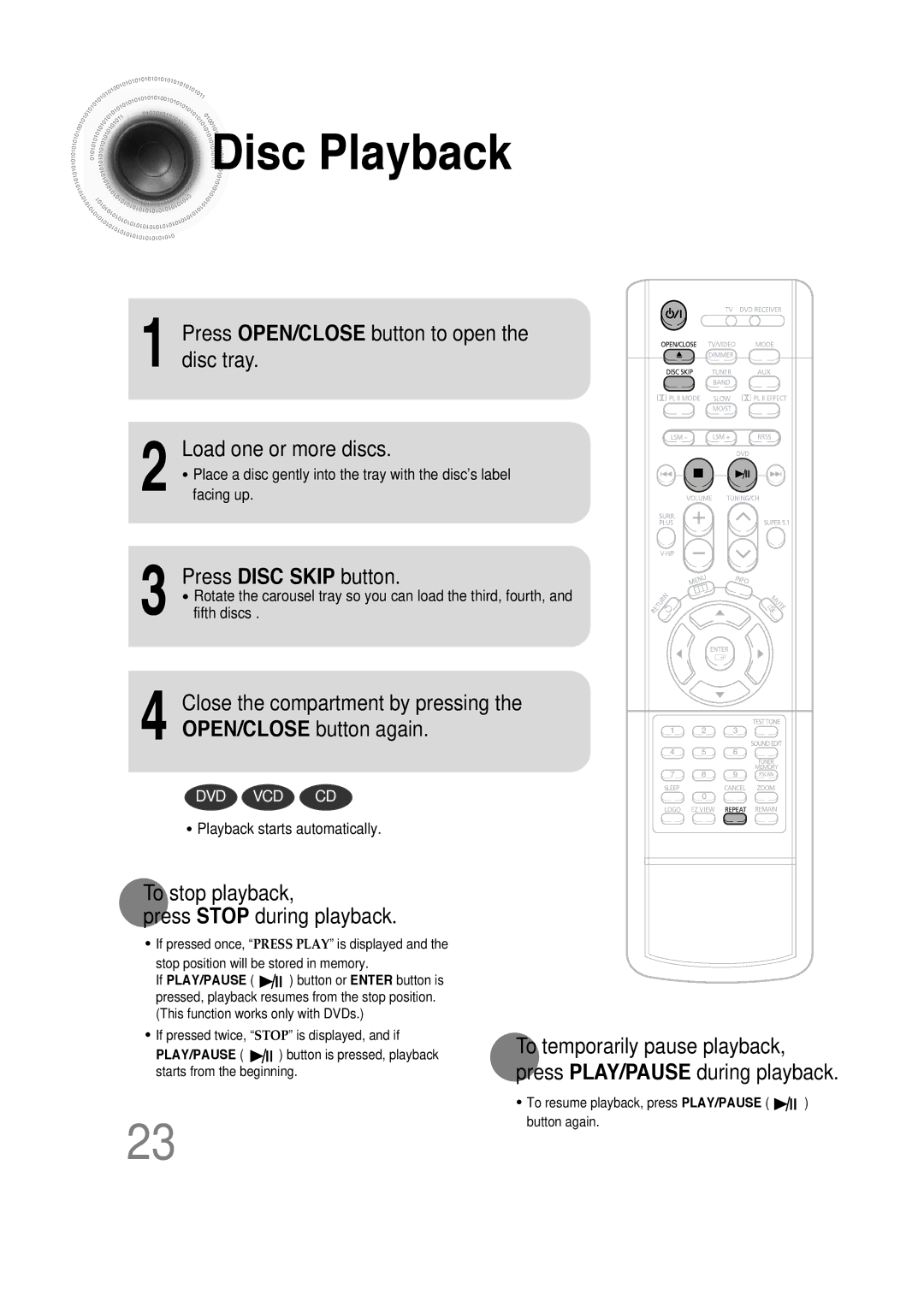HT-DS660 specifications
The Samsung HT-DS660 is a sophisticated home theater system designed to deliver an immersive audio-visual experience. This system is characterized by its powerful audio output and advanced technology, making it an ideal choice for home entertainment enthusiasts.At the core of the HT-DS660 is its 5.1 channel surround sound configuration, which enhances the viewing experience by creating a rich, multidimensional audio environment. The system boasts a total power output of 1000 watts, ensuring that every sound, from dialogue to explosive action sequences, is clear and impactful. The inclusion of a subwoofer further amplifies bass frequencies, delivering a deep and resonant sound that enhances movies and music alike.
One of the standout features of the Samsung HT-DS660 is its compatibility with various audio formats. The system supports Dolby Digital and DTS technologies, which helps to provide high-quality sound decoding. This ensures that users can enjoy their media in the best possible audio quality, no matter the source.
For connectivity, the HT-DS660 includes multiple inputs, allowing users to easily integrate a range of devices, including DVD players, gaming consoles, and televisions. HDMI outputs ensure that video and audio are transmitted in high definition, providing a seamless and visually stunning experience.
The system also comes equipped with enhanced playback features. Users can play CDs, DVDs, and even MP3 files directly from USB drives. The built-in CD player and the ability to read various disc formats make it versatile for music lovers and movie buffs alike.
Design-wise, the Samsung HT-DS660 features a modern and sleek look that fits well within most home décor settings. The compact size of the components ensures that it can be easily integrated into smaller spaces without compromising audio quality.
Overall, the Samsung HT-DS660 home theater system combines advanced audio technologies, versatile connectivity, and an elegant design. It is a compelling option for those seeking to elevate their home entertainment setup, providing an excellent balance of performance and value in the realm of home audio systems.