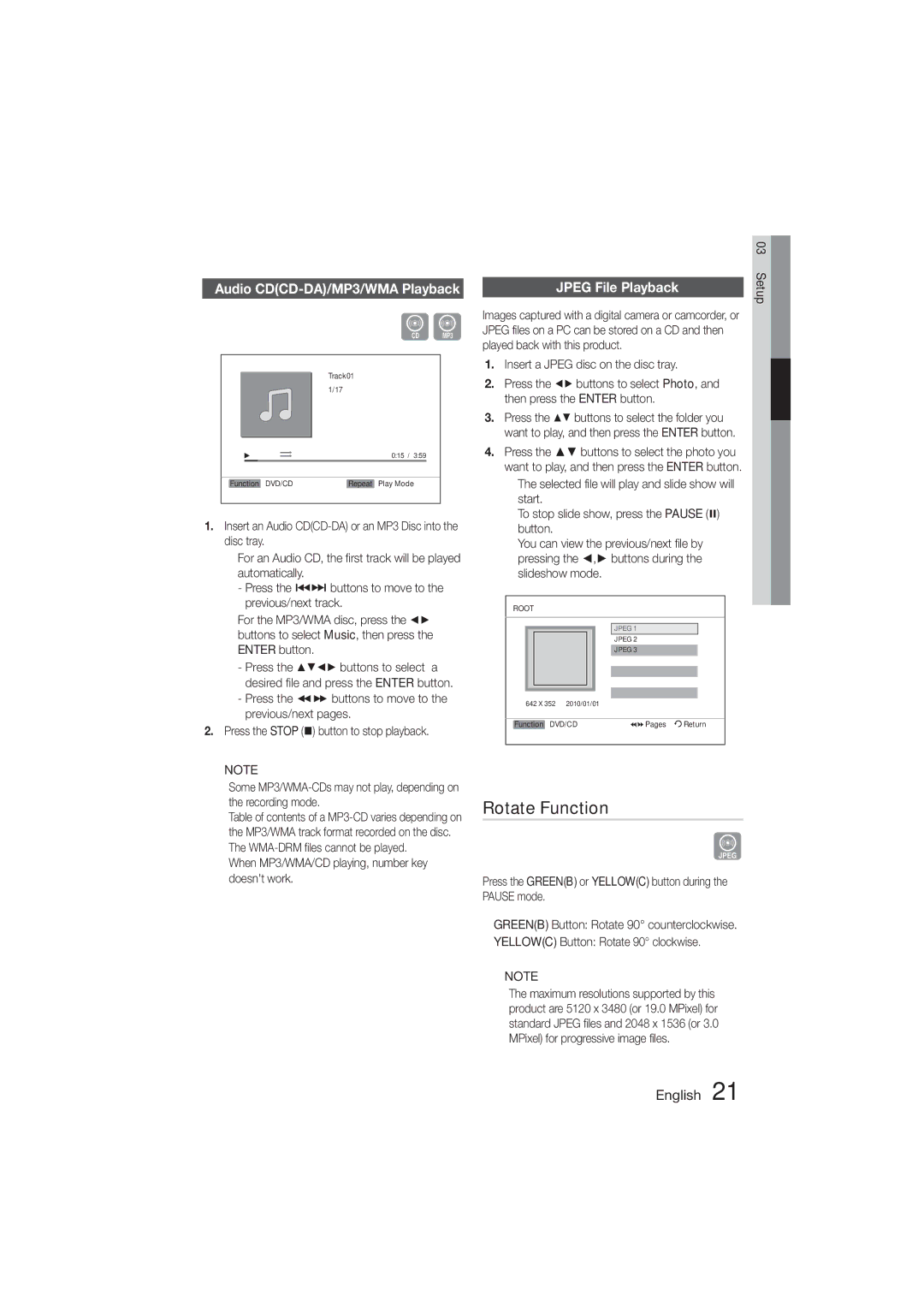Audio CD(CD-DA)/MP3/WMA Playback
|
|
| BA |
|
| Track01 |
|
|
| 1/17 |
|
|
|
| 0:15 / 3:59 |
Function | DVD/CD | Repeat | Play Mode |
1.Insert an Audio
•For an Audio CD, the first track will be played automatically.
-Press the #$ buttons to move to the previous/next track.
•For the MP3/WMA disc, press the ◄► buttons to select Music, then press the ENTER button.
-Press the ▲▼◄► buttons to select a desired file and press the ENTER button.
-Press the buttons to move to the previous/next pages.
2.Press the STOP () button to stop playback.
✎NOTE
Some
Table of contents of a
The
When MP3/WMA/CD playing, number key doesn't work.
| 03 | |
| Setup | |
JPEG File Playback | ||
| ||
|
|
Images captured with a digital camera or camcorder, or JPEG files on a PC can be stored on a CD and then played back with this product.
1.Insert a JPEG disc on the disc tray.
2.Press the ◄► buttons to select Photo, and then press the ENTER button.
3.Press the ▲▼ buttons to select the folder you want to play, and then press the ENTER button.
4.Press the ▲▼ buttons to select the photo you want to play, and then press the ENTER button.
•The selected file will play and slide show will start.
•To stop slide show, press the PAUSE () button.
•You can view the previous/next file by pressing the ◄,► buttons during the slideshow mode.
ROOT
JPEG 1
JPEG 2
JPEG 3
642 X 352 2010/01/01
Function DVD/CD | Pages | Return |
Rotate Function
G
Press the GREEN(B) or YELLOW(C) button during the PAUSE mode.
•GREEN(B) Button: Rotate 90° counterclockwise.
•YELLOW(C) Button: Rotate 90° clockwise.
✎NOTE
The maximum resolutions supported by this product are 5120 x 3480 (or 19.0 MPixel) for standard JPEG files and 2048 x 1536 (or 3.0 MPixel) for progressive image files.