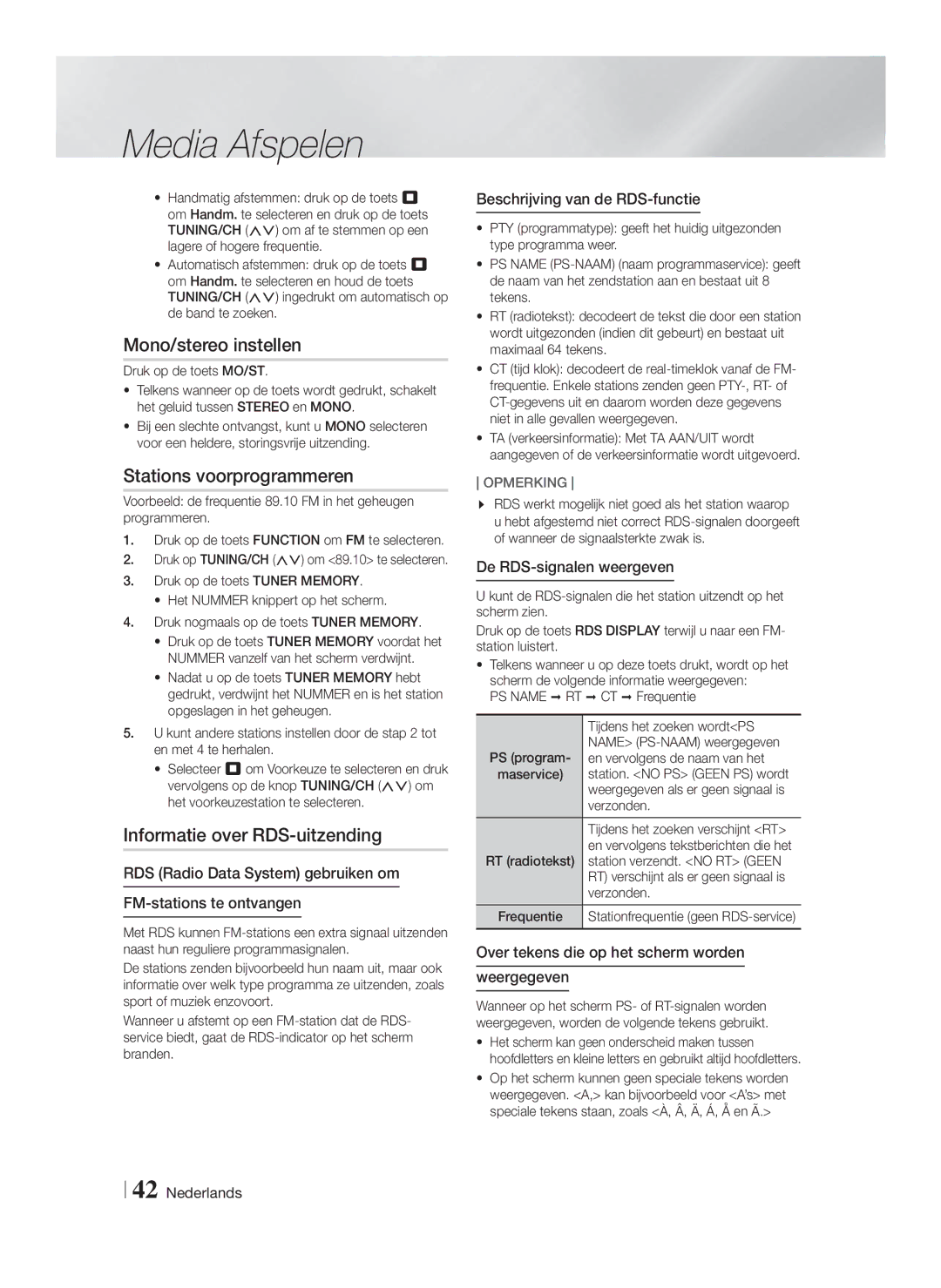Blu-ray 7.1 canaux
Avertissement
Consignes de Sécurité
Risque D’ÉLECTROCUTION, LA
Fiche Doit Être Totalement Insérée Dans LE Trou Plus Large
Rangement et gestion des disques
Précautions de manipulation
Licence
Ce lecteur ne convertit pas de contenus 2D en contenus 3D
Utilisation de la fonction 3D
Copyright
Sommaire
Compatibilité des disques et des formats
Mise en Route
Types de disques ne pouvant pas être lus sur cet appareil
HD DVD DVD-RAM
Logos des disques pouvant être Lus sur cet appareil
Code régional
DVD Vidéo
BD-LIVE
Formats pris en charge
Prise en charge de fichier image
Prise en charge des fichiers musicaux
Remarques sur la connexion USB
MPO
Accessoires
Vérifiez que les accessoires ci-dessous sont fournis
Avchd Codec vidéo avancé haute définition
Panneau arrière
Panneau avant
Pour le cordon dalimentation
Noyau torique en ferrite
Pour le câble de l’enceinte
Appareil
Boîtier de la télécommande
Télécommande
Codes TV utilisables
Réglage de la télécommande
Si le téléviseur séteint, le réglage est terminé
Marque Code
Accessoires des enceintes
Branchements
Connexion des enceintes
Connexion des enceintes
Installation des enceintes sur le pied type Tallboy
Enceintes avant Supérieure avant D
Caisson de Graves Enceinte
Connexion de périphériques externes/du téléviseur
Connexion de lappareil à un téléviseur
Connexion de périphériques externes
Connexion à un routeur réseau
Routeur Service large bande Modem large Bande
Réseau câblé
WEP OPEN/SHARED, WPA-PSK TKIP/AES, WPA2-PSK TKIP/AES
Procédure de réglage des Paramètres initiaux
Paramètres
Lécran Accueil
Accéder à lécran Paramètres
Informations détaillées sur les fonctions
Fonctions du menu Paramètres
Mode sous
Volume demeure stable lorsquun
Permet de convertir la lecture d’un
Disponible uniquement lorsque la
Réseau Létat dInternet Configurez la connexion du réseau
Applis Des services demandés
Telles que les services Internet ou
Vous utilisez Wi-Fi Direct
Que vous avez sélectionné
Qui autorise des commandes liées
Dans Paramètres souris
Le menu Simple saffiche
Etalonnage automatique du son
Etalonnage automatique du son
Mesure
Réseaux et Internet
Configuration de votre connexion réseau
Réseau câblé
Paramètres réseau
Wpspbc
Réseau sans fil
Wi-Fi Direct
Mise à niveau du logiciel
Via le périphérique Wi-Fi
Via lappareil en utilisant loption PBC
Via lappareil en utilisant un code PIN
MàJ maintenant
Mise à jour auto
Mise à jour par USB
Lécran Tout le contenu
Media Play
Utilisation de lécran Tout le contenu
Lecture de disques disponibles Dans le commerce
Enregistré par l’utilisateur
Utilisation de la fonction Réseau AllShare
Pour télécharger le logiciel AllShare
Contrôle de la lecture Vidéo
Touches de la télécommande servant à la lecture vidéo
Disc Menu
Title
Utilisation du menu Outils
Mode Dune section spécifique
De revenir en mode de lecture
Régler le mode image
Mode Image
Touches de la télécommande servant à lécoute de musique
Utilisation des menus Afficher et Options
Contrôle de la lecture de Musique
Commandes de l’écran Musique
Création dune liste de lecture à partir dun CD
Répétition des pistes d’un CD Audio
Qu’est-ce que Bluetooth ?
Utilisation du système Bluetooth
Pour connecter le Home cinéma à un Périphérique Bluetooth
Connecter Périphérique Bluetooth
Pour déconnecter le périphérique Bluetooth Du Home cinéma
Pour déconnecter le Home cinéma du Périphérique Bluetooth
Visionnage des photos
Ecouter la radio
Réglage Mono/Stéréo
Préréglage des stations
Propos de la radiodiffusion RDS
Pour rechercher un programme à laid e Des codes PTY
Utilisation des touches de contrôle
Lécran affiche les codes PTY décrits à droite
DSP
Mode SFE
Le son 3D nest pas disponible en mode FM
Sound Connecté
Pour utiliser les services réseau, vous devez d’abord
Services Réseau
Services Réseau
Connexion à votre compte Samsung
Utilisation de Films et Émissions De télévision
Utilisation de Applications
Lécran Applications dun coup dœil
Démarrer une application
Téléchargement des applications
Utilisation de lécran Toutes les applis téléchargées
Trier les applications
Utilisation de fonctions du menu Options
Dépl. ds doss
Renommer doss
Supprimer
Screen Mirroring
MàJ applis
Utilisation de Navigateur Web
Navigation par lien et Navigation par pointeur
Utilisation de la fenêtre contextuelle du clavier
Le panneau de commande en un coup d’œil
Options de la fenêtre contextuelle du clavier
Utilisation du menu Réglage
Lier vos comptes de service Internet à l’appareil
Informations complémentaires
Annexes
Remarque
Sortie Hdmi
Lecture Lecture des fichiers vidéo
Son Hdmi
Bonusview
Annexes
PCM
Sélections des sorties numériques
Résolution selon le type de contenus
Dépannage
Lappareil ne fonctionne
Format dimage
Dans une zone bénéficiant d’une bonne réception
Lors de l’écoute du son
Live
Caractéristiques techniques
Dimensions X 55.00 H x 314.50 P mm
Poids 30 kg
35 C
+5 à 35 C
Impédance
Comment contacter Samsung dans le monde
Mise au rebut appropriée de la batterie de ce produit
Area Contact Centre Web Site ` Europe
Area Contact Centre Web Site
Kanaals Blu-ray
Veiligheidsinformatie
Waarschuwing
VRIJ. Voorkom Blootstelling AAN DE Laserbundel
Opslag en beheer van discs
Waarschuwingen voor het gebruik
Licentie
Kennisgeving met betrekking tot Open Source- licentie
De 3D-functie gebruiken
Inhoud
Compatibiliteit van disc en indeling
Aan de Slag
Disctypen die uw product niet kan afspelen
CD-G/CD-I/LD
Regiocode
Ondersteunde indelingen
Ondersteuning van fotobestanden
Ondersteunde muziekbestanden
Opmerkingen over de USB-aansluiting
Bestandsextensie Type Resolutie
Controleer de onderstaande meegeleverde accessoires
Avchd Geavanceerde videocodec met hoge resolutie
Formaat AAA
Achterpaneel
Voorpaneel
Voor het netsnoer
Toroïdale ferrietkern
Voor de luidsprekerkabel
Main Unit
Uitleg over de afstandsbediening
Afstandsbediening
De afstandsbediening instellen
Batterijen in de afstandsbediening plaatsen
TV-besturingscodes
Merk Code
Aansluitingen
De luidsprekers aansluiten
Luidsprekercomponenten
De luidsprekers aansluiten
De luidsprekers op de Tallboy-standaard installeren
Zwart
Laat de knop vervolgens los
Voorkant boven R
Middenluidspreker Subwoofer Surroundluidspreker L
Aansluiten op een tv
Tv/externe apparaten aansluiten
Externe apparaten aansluiten
Methode 2 AUX Ingang Een extern analoog apparaat aansluiten
Bedraad netwerk
Aansluiten op een netwerkrouter
Instellingen
De procedure voor de Begininstellingen
Het startscherm
Het instellingenscherm openen
Toetsen op de afstandsbediening voor het menu Instellingen
Functies van het menu Instellingen
Gedetailleerde functie-informatie
Frames per seconde en uitvoer
Conversie van dvd-video naar
Via HDMI. Deze optie is alleen
Ingeschakeld
Software-upgrades kunt uitvoeren
Configureer de netwerkaansluiting
Hiermee kunt u een Wi-Fi Direct
Audiovertraging aanpassen, zodat
HDMI-CEC
Auto Geluidskalibratie
Auto Geluidskalibratie
Meting
Netwerken en internet
Uw netwerkverbinding configureren
Bedraad netwerk
Netwerkinstellingen
Draadloos netwerk
Wi-Fi Direct
Via het Wi-Fi-apparaat
Software upgraden
Via het product met behulp van PBC
Via het product met behulp van een pincode
Nu bijwerken
Automatische update
Bijwerken via USB
Klik rechtsboven aan de pagina op Support
Het scherm Alle inhoud
Media Afspelen
Het scherm Alle inhoud gebruiken
Commerciële schijven afspelen
Een disc met door de gebruiker Opgenomen inhoud afspelen
De AllShare-netwerkfunctie Gebruiken
De AllShare-software downloaden
Inhoud op uw pc of DLNA-apparaat afspelen via het product
Het afspelen van inhoud van uw pc beheren met uw smartphone
Bedieningselementen voor het Afspelen van video
Het menu Tools gebruiken
Hoofdstuk of bepaalde sectie te
Selecteer deze optie om een titel
Herhalen
Uit normale weergave wordt
Bedieningselementen voor het Afspelen van muziek
Bedieningselementen in het muziekscherm
De menu’s Weergave en Opties gebruiken
Nummers op een audio-cd in willekeurige volgorde afspelen
Nummers op een audio-cd herhalen
Een afspeellijst van een cd maken
Informatie
Wat is Bluetooth?
Bluetooth gebruiken
Verbinding Bluetooth-apparaat
Rippen
Fotos bekijken
De toetsen op de afstandsbediening gebruiken
Luisteren naar de radio
Mono/stereo instellen
Stations voorprogrammeren
Informatie over RDS-uitzending
MP3 Enhancer Power Bass Football Uit
Indicatie PTY programmatype en de PTY-zoekfunctie
Een programma zoeken met behulp van de PTY-codes
Er is geen 3D-geluid beschikbaar in de FM-modus
Uit Hoog Laag
Netwerkservices
Aanmelden bij uw Samsung Account
Voordat u films, tv-programma’s Apps gebruikt
Apps gebruiken
Films en tv-programmas Gebruiken
Apps-scherm in vogelvlucht
Aanbevolen aanbevolen inhoud die wordt Beheerd door Samsung
Een toepassing starten
Toepassingen downloaden
Het scherm Alles gedownload gebruiken
De apps sorteren
De functies van het menu Opties gebruiken
Verpl. naar map
Hernoem map
Verwijderen
De webbrowser gebruiken
Apps bijwerken
Browsen met koppelingen en Browsen met aanwijzer
Te schakelen voordat u de functie Screen Mirroring gebruikt
Het toetsenbordvenster gebruiken
Het bedieningspaneel in vogelvlucht
Naar de vorige pagina Naar de volgende webpagina
De webbrowser sluiten
Opties voor het toetsenbordvenster
Het instellingenmenu gebruiken
Uw internetaccounts koppelen Met het apparaat
Aanvullende informatie
Bijlage
Opmerking
Hdmi OUT
Media afspelen De modus Dolby Pro Logic
JPEG-bestanden afspelen
De toets Tools gebruiken tijdens het weergeven van fotos
Bijlage
HDMI-ondersteuning
Selectie van digitale uitvoer
Resolutie volgens type inhoud
Goed aangepast?
Problemen oplossen
Is de disc ernstig beschadigd?
Luidsprekers
Beeldhoeken
Installeren in een gebied met goede ontvangst
De functie is momenteel niet beschikbaar
Ondersteunt
LIVE-service treedt er een
Service te kunnen ondersteunen
Ik kan geen verbinding
Recente versie
Gewicht 30 kg Afmetingen X 55.00 H x 314.50 D mm
Specificaties
90.0 x 1302.0 x Voorkant
Contact Samsung wereldwijd
Batterijen in dit product correct verwijderen
1CH Blu-ray Heimkino-System
Warnung
Sicherheitsinformationen
Lagerung und Handhabung der Disks
Vorsichtsmaßnahmen für den Betrieb
Lizenz
Wichtige Gesundheits UND Sicherheitshinweise FÜR 3D Bilder
Verwendung der 3D Funktion
Inhalt
Erste Schritte
Disk und Format Kompatibilität
DVD-VIDEO, DVD-RW, DVD-R, DVD+RW, DVD+R
Logos von Disks, die vom Gerät Wiedergegeben werden können
Regionalcode
Unterstützte Videodatei
Unterstützte Formate
Einschränkungen
Bemerkungen
Unterstützte Bilddateiformate
Unterstützte Musikdatei
Hinweise zum USB-Anschluss
Container Audio
Avchd Advanced Video Codec Höchauflösung
Zubehör
ASC-Mikrofon
Weiches Tuch
Rückseite
Beschreibung
Für das Netzkabel
Ferritringkern
Für das Lautsprecherkabel
Haupteinheit
Übersicht der Fernbedienung
Fernbedienung
Die Taste TV drücken
Heimkino Orange TV Grün
Fernbedienung einrichten
Batterien in die Fernbedienung einsetzen
Bediencodes für Fernsehgeräte
Batteriegröße AAA
Anschließen der Lautsprecher
Anschlüsse
Lautsprecherkomponenten
Subwoofer Center Front
Anschließen der Lautsprecher
Zum Installieren der Lautsprecher auf dem Tallboy-Stand
Lautsprecher R
Subwoofer Surround Lautsprecher L
Anschluss an ein Fernsehgerät
Anschluss an das Fernsehgerät/Externe Geräte
Externe Geräte anschließen
Weiß Methode Externe
Wireless-Netzwerk
Anschließen an einen Netzwerk Router
Kabelnetzwerk
Ersteinstellungen konfigurieren
Einstellungen
Der Home Bildschirm
Zugriff auf den Einstellungen Bildschirm
Einstellungen Menü Funktionen
Im Einstellungen Menü verwendete Fernbedienungstasten
Bilder pro Sekunde um und
Wandelt die DVD-Wiedergabe auf
Film-Bildfrequenz 24 fps auf Ein
Eingestellt ist
Wenn Sie externe Wi-Fi Geräte
Wi-Fi erfreuen und Software
Audio-Sync
Smart-Funktionen
Einige Tasten der HID Tastatur
Gerät nicht kompatibel
Können unter Umständen nicht
Funktionieren
Autom. Tonkalibrierung
Autom. Tonkalibrierung
Messung
Konfigurieren Ihrer Netzwerkverbindung
Netzwerke und das Internet
Kabelnetzwerk
Netzwerkeinstellungen
Wireless-Netzwerk
Wi-Fi-Direkt
Aktualisieren der Software
Über das Wi-Fi Gerät
Über dieses Gerät mit Hilfe von PBC
Über dieses Gerät mit Hilfe einer PIN
Jetzt aktualisieren
Automatisches Update
Aktualisierung über USB
Klicken Sie am oberen Rand der Seite auf
Verwenden des Alle Inhalte Bildschirms
Der Alle Inhalte Bildschirm
Wiedergabe von Dateien auf einem USB-Gerät
Drücken Sie die Taste, um das Diskfach zu öffnen
Wiedergabe von selbst Aufgenommenen Disks
Verwenden der AllShare Netzwerkfunktion
Herunterladen der AllShare Software
Tasten auf der Fernbedienung für die Videowiedergabe
Steuern der Videowiedergabe
Extras Menü verwenden
Kapitel oder ein bestimmter
Mit dieser Option kann ein Titel
Abschnitt wiederholt werden
Aus Kehrt zur normalen
Tasten auf der Fernbedienung für die Wiedergabe
Steuern der Musikwiedergabe
Musik Bildschirm Steuerelemente
Wiederholen von Titeln auf einer Audio
Wiedergabeliste für eine CD erstellen
Zu verwalten
Was ist Bluetooth?
Bluetooth verwenden
Anschließen eines Bluetooth-Geräts an Das Heimkino
Das Ripp. Popup-Fenster erscheint
Trennen des Bluetooth-Geräts vom Heimkino
Trennen des Heimkinos vom Bluetooth-Gerät
Anzeigen von Fotos
Verwenden der Tasten auf der Fernbedienung
Radio hören
Einstellen des Mono/Stereo-Modus
Sender voreinstellen
Über RDS-Sender
Verwenden der Spezialeffekt Tasten auf der Fernbedienung
MP3 Enhancer Power Bass Football Aus
PTY Program-Typ Anzeige und PTY-SUCH-Funktion
Programmsuche mithilfe der PTY-Codes
Der 3D Sound ist im FM-Modus nicht verfügbar
KFE-Modus
Informationen über die Unterstützung von TV Sound ON/OFF
Sound
Einloggen an Ihrem Samsung Konto
Netzwerkdienste
Vor der Nutzung von Filme und Shows oder Anwendungen
Netzwerkdienste
Anwendungen verwenden
Verwenden von Filme & TV-Shows
Der Anwendungen Bildschirm im Überblick
Oder
Starten einer Anwendung
Anwendungen herunterladen
Verwenden des Alles heruntergeladen Bildschirms
Sortieren von Anwendungen
Verwenden der Funktionen des Optionen Menüs
Zu Ordn. wechs
Ordner umben
Entfernen
Apps aktual
Verwenden des Webbrowsers
Link-Browsing und Browsen per Zeiger
Verwenden der virtuellen Tastatur
Die Systemsteuerung im Überblick
Webadresse manuell über die virtuelle Tastatur eingeben
Fügt die aktuelle Seite zu Ihren Lesezeichen hinzu
Optionen der virtuellen Tastatur
Das Einstellungen Menü verwenden
Ihre Internetdienst Konten mit dem Gerät verknüpfen
Zusätzliche Informationen
Anhang
Hinweis
HDMI-AUSGANG
Audiosprache wählen
Bitstream Einstellung
Auswahl des Digitalausgangs
Encoded
AV Receiver
DVD
Fehlerbehebung
Erscheint auf dem
An einem Ort mit gutem Empfang
Bildschirm
Die Option ist zurzeit nicht verfügbar
Ist instabil. Verbindung überprüfen
Service Verwaltung überprüfbar. Siehe Seite
Keine Verbindung zum BD
Verwaltung überprüfbar. Siehe Seite
Technische Daten
Gewicht 30 kg
10 % bis 75 %
Maximale Abmessungen Gewicht
Lautsprecher 7.1-Kanal Lautsprechersystem
Korrekte Entsorgung der Akkus in diesem Produkt
Kontakt zu Samsung
Gilt in Ländern mit separaten Sammelsystemen