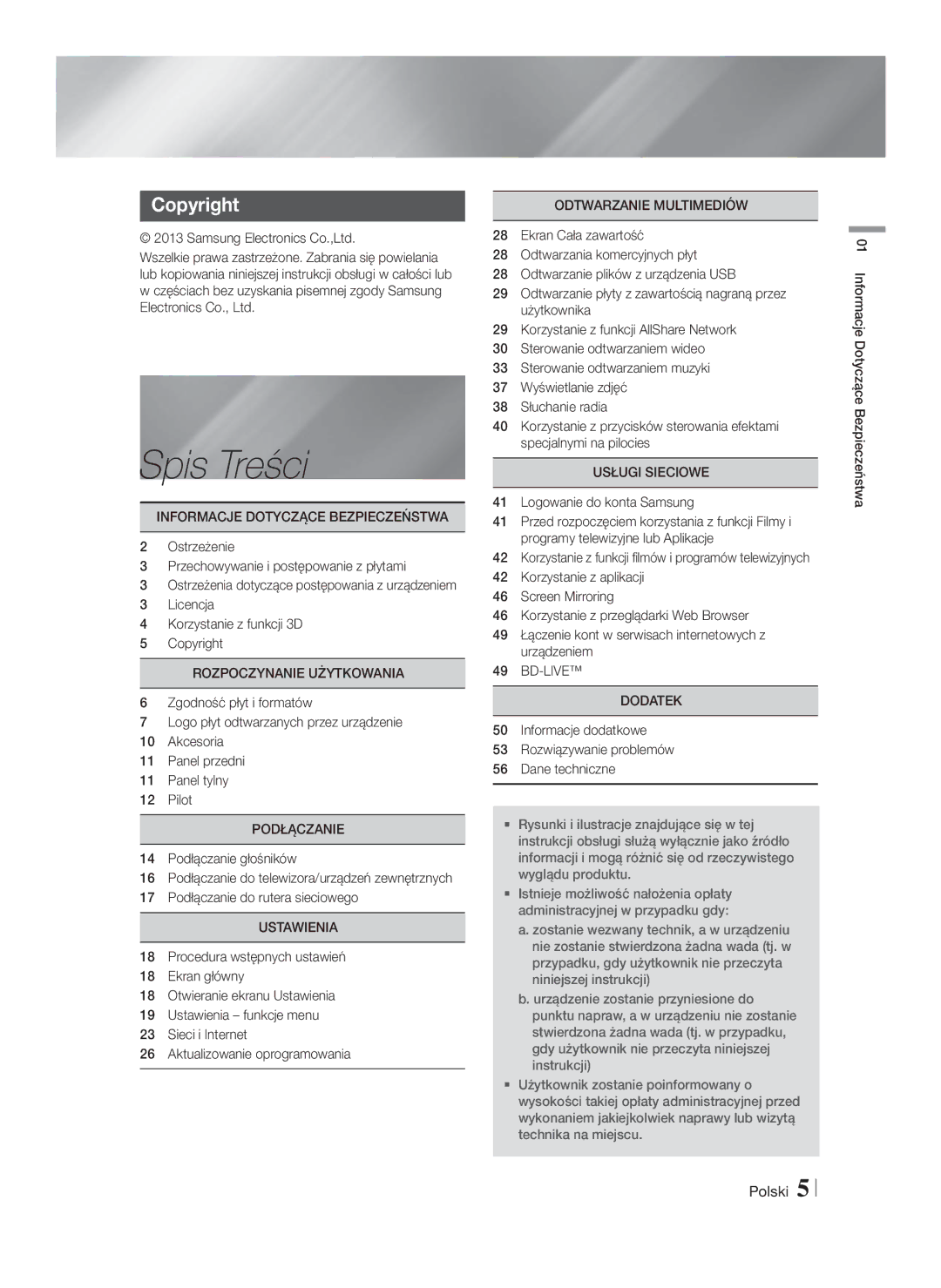Dziękujemy za zakup produktu firmy Samsung
Domowej Blu-ray
Ostrzeżenie
Informacje Dotyczące Bezpieczeństwa
Licencja
Przechowywanie i postępowanie z Płytami
Ostrzeżenia dotyczące Postępowania z urządzeniem
Niniejsze urządzenie nie przekształca treści 2D w 3D
Korzystanie z funkcji 3D
Copyright
Spis Treści
Zgodność płyt i formatów
Rozpoczynanie Użytkowania
Typy płyt i zawartości, które może odtwarzać urządzenie
Typy płyt, których urządzenie nie odtwarza
Zarówno urządzenie jak i płyty są kodowane według
Urządzenie
Dopasowane, odtworzenie płyty będzie niemożliwe
Płyta Blu-ray
Obsługiwane formaty
Obsługa plików z obrazami
Obsługa plików muzycznych
Uwagi dotyczące połączeń USB
BMP
„x.v.Colour to znak towarowy firmy Sony Corporation
Akcesoria
Ang. Advanced Video Codec High Definition
Panel tylny
Panel przedni
Czujnik Pilota USB
Złącza Wyjść Głośników Wentylatorwejście Hdmi Chłodzący
Opis pilota
Pilot
Konfiguracja pilota
Wkładanie baterii do pilota
Kody sterowania telewizora
Rozmiar baterii AAA
Elementy zestawu głośników
Podłączanie
Podłączanie głośników
Podłączanie głośników
Montaż głośników na stojaku Tallboy
Podłączanie do telewizora
Podłączanie do telewizora/urządzeń zewnętrznych
Podłączanie do urządzeń zewnętrznych
BD/DVD D. in AUX HDMI1 HDMI2 FM BT
Sieć przewodowa
Podłączanie do rutera sieciowego
Sieć bezprzewodowa
WEP OPEN/SHARED, WPA-PSK TKIP/AES, WPA2-PSK TKIP/AES
Procedura wstępnych ustawień
Ustawienia
Ekran główny
Otwieranie ekranu Ustawienia
Szczegółowe informacje o funkcjach
Przyciski pilota używane w menu Ustawienia
Ustawienia funkcje menu
Ta funkcja umożliwia wysyłanie
Wi-Fi AllShare, oraz aktualizuje
Sygnału wideo z gniazda Hdmi
OUT z ustawieniem Deep Colour
Użycia routera bezprzewodowego
Umożliwia podłączenie urządzenia
Należy pamiętać, że jeśli
Urządzenie jest podłączone do
Urządzeniem
Urządzeń
Mogą nie działać
Nie są obsługiwane przewodowe
Sieć przewodowa
Sieci i Internet
Konfigurowanie połączenia sieciowego
Wpspbc
Sieć bezprzewodowa
Bezprzewodowe automatycznie
Zaznacz przycisk , a następnie naciśnij przycisk E
Sieć Wi-Fi Direct
Aktualizowanie oprogramowania
Przez urządzenie Wi-Fi
Przez urządzenie za pomocą funkcji PBC
Przez urządzenie za pomocą kodu PIN
Aktualizacja przez USB
Akt. teraz
Automatyczna aktualizacja
Ekran Cała zawartość
Odtwarzanie Multimediów
Korzystanie z ekranu Cała zawartość
Odtwarzania komercyjnych płyt
Korzystanie z funkcji AllShare Network
Odtwarzanie płyty z zawartością Nagraną przez użytkownika
Pobieranie oprogramowania AllShare
Odtwarzanie Multimediów
Menu
Sterowanie odtwarzaniem wideo
Przyciski pilota służące do odtwarzania wideo
Korzystanie z menu Narz
Znajduje się więcej niż jeden film
Jeśli na płycie lub w urządzeniu
Wybierz tę opcję, aby rozpocząć
Odtwarzanie innego tytułu
Przyciski pilota służące do odtwarzania muzyki
Korzystanie z menu Widok i Opcje
Sterowanie odtwarzaniem muzyki
Elementy sterowania na ekranie Muzyka
Losowe odtwarzanie utworów z płyty audio CD
Powtarzanie utworów na płycie Audio CD
Tworzenie listy odtwarzania z utworów zapisanych na płycie
Zgrywanie
Podłączanie zestawu kina domowego do Urządzenia Bluetooth
Korzystanie z funkcji Bluetooth
Czym jest Bluetooth?
Odłączanie Kina domowego od urządzenia Bluetooth
Odłączanie urządzenia Bluetooth od zestawu Kina domowego
Wyświetlanie zdjęć
Disconnected
Korzystanie z przycisków na pilocie
Słuchanie radia
Ustawianie dźwięku Mono/Stereo
Programowanie stacji
Informacje o usłudze RDS
DSP
Efektami specjalnymi na pilocie
Logowanie do konta Samsung
Usługi Sieciowe
Korzystanie z aplikacji
Korzystanie z funkcji filmów Programów telewizyjnych
Ekran aplikacji w skrócie
LUB
Uruchamianie aplikacji
Pobieranie aplikacji
Korzystanie z ekranu Wszystkie pobrane elementy
Sortowanie aplikacji
Korzystanie z funkcji menu opcje
Usuń
Przen. do fold
Zmień n. fold
Screen Mirroring
Aktual. aplik
Korzystanie z przeglądarki Web Browser
Przeglądanie łączy lub wskaźnika
Zamyka przeglądarkę Web Browser
Panel sterowania w skrócie
Korzystanie z wyświetlonej klawiatury
Opcje na wyświetlanej klawiaturze
Korzystanie z menu ustawień
Łączenie kont w serwisach Internetowych z urządzeniem
Informacje dodatkowe
Dodatek
Uwaga
Hdmi OUT
Bonusview
Wideo DivX na żąd
Disc Menu
Bitstream
Wybór wyjścia cyfrowego
PCM
Nieprzetworzone
Rozdzielczość w zależności od trybu wyjścia
Rozwiązywanie problemów
Czy włączony jest telewizor?
Objaw Sprawdź/Rozwiązanie
Czy płyta nie jest brudna lub poważnie uszkodzona?
Sprawdź, czy używana płyta zawiera menu
BD-LIVE
Hdmi
Waga 70 kg
Dane techniczne
Wymiary 430,00 szer. x 55,00 wys. x 312,00 gł. mm
Wideo 1080p, 1080i, 720p, 576p/480p Dźwięk
Area Contact Centre Web Site ` Europe
Odpowiednia utylizacja baterii tego produktu
Area Contact Centre Web Site
Dotyczy krajów z oddzielnymi systemami zbiórki odpadów
Köszönjük, hogy ezt a Samsung terméket választotta
1CH Blu-ray Házimozi rendszer
Figyelmeztetés
Biztonsági Információk
Figyelem AZ Áramütés
Elkerülésére Illessze a Dugót
Kezelési óvintézkedések
Lemezek tárolása és kezelése
Licenc
Biztonsági Információk
3D funkció használata
Szerzői jog
Tartalomjegyzék
Lemezek és formátumok kompatibilitása
Az Első Lépések
Készülékkel lejátszható lemezek és tartalmak
Készülékkel nem lejátszható lemeztípusok
Videó
Régiókód
Készülék által ismert Lemeztípusok logói
Támogatott formátumok
Támogatott képfájlok
Támogatott zenefájlok
Megjegyzések az USB csatlakozással Kapcsolatban
Jpeg
Advanced Video Codec High Definition
Tartozékok
Samsung nem vállal felelősséget adatvesztésért
Az x.v.Colour a Sony Corporation védjegye
Hátsó panel
Az elülső panel
Távirányító bemutatása
Távvezérlő
Távirányító beállítása
Elemek behelyezése a távirányítóba
TV vezérlőkódok
Ha a TV kikapcsol, a beállítás megtörtént
Hangszóró részei
Csatlakozások
Hangszórók csatlakoztatása
Hangszórók csatlakoztatása
Hangszórók felszerelése a Tallboy Stand állványra
Fekete Piros
Mélyhangsugárzó Első hangszóró L
Csatlakoztatás TV-hez
Csatlakoztatás TV-hez/Külső eszközökhöz
Csatlakoztatás külső eszközökhöz
Módszer AUX be Külső analóg eszköz csatlakoztatása
Vezetékes hálózat
Csatlakoztatás hálózati
Útválasztóhoz
Kezdő beállítási műveletek
Beállítások
Főmenü képernyő
Belépés a Beállítások képernyőre
Részletes funkció információk
Távirányító gombjai a Beállítások menü használatához
Beállítási menü funkciói
Aljzaton Deep Colour lesz. a
Videókimenet a Hdmi OUT
Mély színek beállítás pontosabb
Színvisszaadást és nagyobb
Wifi Direct funkcióval
Wi-Fi Direct használata közben
Wi-Fi eszközökhöz csatlakozik
Készülékhez peer-to-peer
És egerek nem kompatibilisek a
Egyes USB HID billentyűzetek
Készülékkel
Nem minden HID billentyű
Vezetékes hálózat
Hálózatok és az Internet
Hálózati kapcsolat konfigurációja
Válassza ki a kívánt hálózatot, és nyomja meg a E gombot
Vezeték nélküli hálózat
Wi-Fi Direct
Szoftverfrissítés
Wi-Fi eszközön keresztül
Készüléken PBC-vel
Készüléken PIN kóddal
Aut. frissítés
Most frissít
Frissítés USB-ről
Kattintson a Support pontra az oldal tetején jobbra
Az Összes tartalom képernyő
Média Lejátszás
Az Összes tartalom képernyő használata
Kereskedelmi lemezek lejátszása
Az AllShare Hálózati funkció Használata
Felhasználó által rögzített lemez Lejátszása
Az AllShare szoftver letöltése
05 Média Lejátszás
Távirányító videólejátszásra használható gombjai
Videólejátszás vezérlése
Tools menü használata
Másik címet is
Vagy az eszközön, elkezdhet egy
Válassza ki a Címkeresés
Pontot, és nyomja meg a E
Zenelejátszás vezérlése
Nézet és opciók menük használata
Zeneképernyő vezérlőelemei
Audió CD-n lévő számok keverése
Számok ismétlése Audió CD-n
Lejátszólista készítése CD-ről
Rippelés
Mi a Bluetooth?
Bluetooth használata
Házimozi csatlakoztatása Bluetooth-eszközhöz
Csatlakoztassa Bluetooth-eszköz
Fotó tartalmak lejátszása
Bluetooth-eszköz és a Házimozi Csatlakoztatásának bontása
Távirányító gombjainak használata
Rádió hallgatása
Mono/sztereó kiválasztása
Csatornák programozása
Az RDS szolgáltatásról
Speciális effektusok távirányító Gombjainak használata
Bejelentkezés a Samsung fiókba
Hálózati Szolgáltatások
Filmek és TV műsorok, vagy Alkalmazások használata
06 Hálózati Szolgáltatások
Vagy
Filmek és TV műsorok használata
Az alkalmazás képernyő áttekintése
Alkalmazás elindítása
Alkalmazások letöltése
Az Összes letöltött képernyő használata
Alkalmazások rendezése
Opciók menü funkciók használata
Törlés
Áthely. mappába
Mappa átnevezés
Hivatkozás böngészés és mutató böngészés
Alk. friss
Webböngésző használata
Képernyőbillentyűzet használata
Vezérlőpanel áttekintése
Képernyőbillentyűzet ablak opciói
Beállítás menü használata
Az internetszolgáltatási fiók Hozzákapcsolása a készülékhez
További információk
Függelék
Tudnivalók
BD Wise funkció csak Samsung termékeken
Magyar
Digitális kimenet kiválasztása
Hibaelhárítás
Felbontás a kimeneti mód szerint
Készülék nem
Funkciót
Instabil. Ellenőrizze a kapcsolatot
Probléma Ellenőrizni/Megoldás Rendellenes Hdmi
Az AllShare kapcsolat a
Az eszközszoftvert
Videó 1080p, 1080i, 720p, 576p/480p Audio
Mûszaki adatok
Kimeneti
87 dB/W/M
Készülékben használt elemek megfelelő hasznosítása
Kanálový Blu-ray
Varovanie
Bezpečnostné Informácie
Upozornenia pri manipulácii
Uskladnenie a spravovanie diskov
Licencia
Informácie O Štandarde Divx Video
Označenia Hdmi a Hdmi
Používanie funkcie 3D
Obsah
Kompatibilita diskov a formátov
Začíname
Typy diskov a obsahu, ktoré môže váš výrobok prehrávať
Typy diskov, ktoré váš výrobok nedokáže prehrať
Prehrať
Regionálny kód
Logá diskov, ktoré dokáže výrobok
Podporované formáty
Poznámky k USB pripojeniu
Podpora hudobných súborov
Podpora súborov s obrázkami
Pokročilý Video kodek s vysokým rozlíšením
Príslušenstvo
„x.v.Colour je obchodná značka spoločnosti Sony Corporation
Veľkosť AAA
Zadný panel
Predný panel
Opis diaľkového ovládača
Diaľkové ovládanie
Nastavenie diaľkového ovládania
Vloženie batérií do diaľkového ovládača
Kódy ovládania televízora
Ak sa televízor vypne, nastavenie je hotové
Komponenty reproduktorov
Pripojenia
Pripojenie reproduktorov
Predný Reproduktor Ľ
Inštalácia reproduktorov na vysoký stojan
Pripojenie reproduktorov
Pripojenie k externým zariadeniam
Pripojenie k TV/externým zariadeniam
Pripojenie k televízoru
Káblová sieť
Bezdrôtová sieť
Postup nastavenia úvodných Nastavení
Nastavenia
Domovská obrazovka
Prístup do obrazovky Nastavenia
DVD
Funkcie ponuky Nastavenia
Podrobné informácie o funkciách
Sýta farba umožňuje presnejšiu
Výstupné video z konektora Hdmi
Reprodukciu farieb s väčšou
Sýtosťou farieb
Používaní rozhrania Wi-Fi Direct
Zariadenie Wi-Fi Direct pomocou
Wi-Fi Direct
Wi-Fi zariadeniam inteligentné
PIN
Káblová sieť
Siete a Internet
Konfigurácia vášho sieťového pripojenia
Písmená, vyberte položku a potom stlačte tlačidlo E
Bezdrôtová sieť
Na možnosť WEP sa pripojenie WPS nebude podporovať
Aktualizácia softvéru
Prostredníctvom Wi-Fi zariadenia
Prostredníctvom výrobku pomocou PBC
Prostredníctvom výrobku pomocou PIN
Autom. aktualizácia
Aktualizovať teraz
Aktualizovať cez USB
Support
Obrazovka všetkého obsahu
Prehrávanie Médií
Používanie obrazovky všetkého obsahu
Prehrávanie komerčných diskov
Používanie funkcie Sieť AllShare
Prehrávanie disku s obsahom Nahraným používateľom
Prevzatie softvéru AllShare
Prehrávanie Médií
Ovládanie prehrávania videa
Používanie ponuky Nástroje
Pomocou tlačidiel vyberte
Spustenie iného titulu
Podľa vášho výberu Hľadať
Tlačidlo E
Ovládanie prehrávania hudby
Používanie ponuky zobrazenia a možností
Ovládacie prvky hudobnej obrazovky
Náhodné prehrávanie skladieb na zvukovom CD
Opakovanie skladieb na zvukovom CD
Vytvorenie zoznamu prehrávania z disku CD
Kopírovanie
Čo je to Bluetooth?
Používanie rozhrania Bluetooth
Pripojenie domáceho kina k zariadeniu s Rozhraním Bluetooth
Pripojenie Zariadenie s rozhraním Bluetooth
Ak chcete odpojiť domáce kino od zariadenia Bluetooh
Odpojenie zariadenia Bluetooth od Domáceho kina
Prehliadanie fotografií
Používanie tlačidiel na diaľkovom ovládaní
Počúvanie rádia
Nastavenie režimu Mono/Stereo
Predvolenie staníc
Vysielaní RDS
OFF
PTY Search
TV Sound
06 Sieťové Služby
Sieťové Služby
Prihlásenie sa ku kontu Samsung
Používanie aplikácií
Používanie filmov a televíznych Relácií
Obrazovka Aplikácie na prvý pohľad
Alebo
Spustenie aplikácie
Preberanie aplikácií
Používanie obrazovky Všetky prevzaté
Triedenie aplikácií
Používanie funkcií ponuky možn
Odstrániť
Pres. do priečinka
Premenovať priečinok
Zariadení spustite funkciu AllShare Cast
Používanie webového prehliadača
Prehľadávanie prepojení a prehľadávanie s kurzorom
Používanie kontextového hlásenia klávesnice
Ovládací panel na prvý pohľad
Prechod na domovskú obrazovku webového prehliadača
Zavrie webový prehliadač
Možnosti v kontextovom okne klávesnice
Používanie ponuky nastavení
Naviazanie kont internetových Služieb na produkt
Ďalšie informácie
Príloha
Poznámka
Výstup Hdmi
07 Príloha
Výber digitálneho výstupu
Riešenie problémov
Rozlíšenie podľa výstupného režimu
Produkt nefunguje
Zmeniť
Hodnoty všetkých nastavení
Potom stlačte tlačidlo Napájanie
Nestabilné
Symptóm Kontrola/riešenie Hdmi výstup obrazovky
Skontrolujte pripojenie
AllShare pripojenie medzi
Technické údaje
Platí v krajinách so systémami separovaného zberu
Správna likvidácia batérií v tomto výrobku
Kontaktujte Samsung World Wide
Pokud přístroj zaregistrujete na adrese
1kanálový domácí zábavní Systém s podporou Blu-ray
Varování
Bezpečnostní Pokyny
Koncovku Napájecího Kabelu
AŽ NA Doraz a Otočenou NA Správnou Stranu
Upozornění při manipulaci
Skladování disků a práce s nimi
Licence
Značky Dolby Laboratories Vyrobeno v rámci
Důležité Zdravotní a Bezpečnostní Informace O 3D Obrazu
Použití funkce 3D
Poznámka k licenci na software s otevřeným zdrojovým kódem
Autorská práva
Kompatibilita s disky a formáty
Začínáme
Typy disků a obsahu, které přístroj dokáže přehrát
Typy disků, které přístroj nepřehraje
DivX
Kód regionu
Logotypy disků, které přístroj Přehraje
Omezení
Podpora video souborů
Dekodér videa
Poznámky
Poznámky k připojení USB
Podpora hudebních souborů
Podpora obrazových souborů
Společnost Samsung nezodpovídá za poškození nebo ztrátu dat
Příslušenství
Zadní panel
Přední panel
Průvodce dálkovým ovládáním
MANUAL/PRESET
Dálkové ovládání
Nastavení dálkového ovládání
Vložení baterií do dálkového ovládání
Ovládací kódy televizorů
Velikost baterií AAA
Připojení reproduktorů
Připojení
Reproduktorové komponenty
Umístění přístroje
Přední reproduktor L
Instalace reproduktorů na vysoký stojan
Připojení reproduktorů
Připojení k televizoru
Připojení televizoru / externích zařízení
Připojení externích zařízení
Postup 2 Vstup AUX Připojení externího analogového zařízení
Bezdrátová síť
Připojení k síťovému směrovači
Kabelová síť
Postup počátečního nastavení
Nastavení
Vyvolání obrazovky Nastavení
Fotografie, videa a hudba Přehrávání
Podrobné informace o funkcích
Tlačítka dálkového ovládání používaná v nabídce Nastavení
Funkce nabídky Nastavení
Hdmi Deep
AllShare Wi-Fi, či provádění
Color
Vyšší barevnou hloubkou
ExterníchWi-Fi zařízení chytré
Wi-Fi Direct od této sítě odpojen
Umožňuje připojení zařízení Wi
Fi Direct k přístroji po síti klient
Kompatibilní
Nemusí být s tímto přístrojem
Nemusí fungovat
Podporovány
Kabelová síť
Sítě a internet
Konfigurace připojení sítě
Vyberte pole Nastavení IP a nastavte hodnotu Zadat ručně
Bezdrátová síť
Vyberte požadovanou síť a stiskněte tlačítko E
Po dokončení vyberte položku Hotovo a stiskněte tlačítko E
Po dokončení vyberte položku OK a stiskněte tlačítko E
Aktualizace softwaru
Přes zařízení Wi-Fi
Přes přístroj pomocí PBC
Přes přístroj pomocí PIN
Autom. aktualizace
Aktualizovat
Aktualizovat z USB
Klepněte nahoře vpravo na položku Support
Obrazovka Veškerý obsah
Přehrávání médií
Používání obrazovky Veškerý obsah
Přehrávání prodávaných disků
Použití funkce sítě AllShare
Přehrávání disku s uživatelským Obsahem
Postup stažení softwaru AllShare
Kompatibilitou 05 Přehrávání médií
Tlačítka dálkového ovládání umožňující přehrávání videa
Ovládání přehrávání videa
Použití nabídky Nástroje
Který titul spustíte
Pokud se na disku či zařízení
Vyberte položku Hledat
Názvy a stiskněte tlačítko E
Tlačítka dálkového ovládání umožňující přehrávání hudby
Použití nabídky Zobrazit a Možnosti
Ovládání přehrávání hudby
Ovládací prvky obrazovky Hudba
Náhodné pořadí stop zvukového CD
Opakování stop zvukového CD
Vytvoření playlistu z disku CD
Konverze
Připojení domácího kina k zařízení Bluetooth
Použití Bluetooth
Co je to Bluetooth?
Prohlížení fotografií
Odpojení zařízení Bluetooth od domácího kina
Odpojení domácího kina od zařízení Bluetooth
Použití tlačítek na dálkovém ovládání
Poslech rádia
Nastavení Mono/Stereo
Předvolby stanic
Popis funkce RDS
Vysílání RDS
Postup pro zobrazení signálů RDS
Znaky zobrazované na displeji
Použití tlačítek dálkového ovládání Pro zvláštní efekty
Než začnete používat položku Filmy a seriály či Aplikace
Síťové Služby
Přihlášení k vašemu účtu Samsung
Použití obrazovky Aplikace
Práce s filmy a seriály
Stručně o obrazovce Aplikace
Nebo
Spuštění aplikace
Stahování aplikací
Použití obrazovky Všechny stažené soubory
Třídění aplikací
Použití funkcí nabídky Možnosti
Odstranit
Přes. do složky
Přejm. složku
Procházení odkazů a režim ukazatele
Aktualiz. apl
Použití webového prohlížeče
Přejde na předchozí stránku Přejde na následující stránku
Stručně o ovládacím panelu
Použití zobrazené klávesnice
Možnosti zobrazené klávesnice
Použití nabídky Nastavení
Provázání účtů internetových Služeb na přístroj
Další informace
Příloha
07 Příloha
Zpětný kanál zvuku
Bitový tok Bitový tok nové
Nastavení digitálního výstupu
Připojení AV přijímač s Podporou Hdmi
Nové kódování
Řešení potíží
Rozlišení podle režimu výstupu
Nastavení.Poté stiskněte tlačítko Napájení
Stran
Místě s dobrým příjmem
Při poslechu zvuku
Live
Rozměry 430.00 Š x 55.00 V x 312.00 H mm
Hmotnost 70 kg
+5 C až +35 C
165W x Výkon subwooferu
Platí v zemích třídicích odpad
Správná likvidace baterií v tomto přístroji
Kanalni sistem za
Opozorilo
Varnostne Informacije
Električnega Udara
Vtikač do Konca Potisnite
Previdnostni ukrepi pri ravnanju z Napravo
Hranjenje plošč in ravnanje z njimi
Licenca
Držanje plošč
Izraza Hdmi in High
Uporaba funkcije 3D
Avtorske pravice
Vsebina
Združljivost plošč in oblik
Uvod
Vrste plošč in vsebin, ki jih lahko predvaja izdelek
Vrste plošč, ki jih vaš izdelek ne more predvajati
Predvajanje plošče je mogoče samo, če se regijski kodi
Tako izdelki kot plošče so kodirani po regijah
Ujemata. Če se kodi ne ujemata, predvajanje plošče ni
Območje
Podprte oblike
Podpora slikovne datoteke
Podpora glasbenih datotek
Opombe o povezavi USB
Končnica Vsebnik Avdio Razpon podpore Datoteke Kodek
Napredni video kodeki visoke ločljivosti
Dodatki
Preverite, ali ste prejeli spodaj navedene dodatke
Velikosti AAA
Hrbtna plošča
Nadzorna plošča
Tipalo Daljinskega Upravljalnika USB
Vhod AUX * FM-ANTENA
Pregled daljinskega upravljalnika
Daljinski upravljalnik
Nastavitev daljinskega upravljalnika
Vstavljanje baterij v daljinski upravljalnik
Kode za upravljanje televizorja
Velikost baterije AAA
Komponente zvočnikov
Priključki
Priklop zvočnikov
Sprednji zvočnik L
Namestitev zvočnikov na stojalo Tallboy
Priklop zvočnik
Priklop na televizor
Priklop na televizor/zunanje naprave
Priklop na zunanje naprave
Način 2 Vhod AUX Priklop zunanje analogne naprave
Žično omrežje
Brezžično omrežje
Postopek za začetne nastavitve
Nastavitve
Osnovni zaslon
Dostop do nastavitvenega zaslona
Funkcije nastavitvenega menija
Omogoča predvajanje
Ali brezžična funkcija Wi-Fi,
Hdmi OUT. Barvna globina
Omogoča natančnejšo reprodukcijo
Možnosti Wi-Fi Direct povezava
Napravo Wi-Fi Direct neposredno
Omogoča vam povezati brezžično
Izdelkom, tj. brez brezžičnega
HID morda ne bodo združljive z
Kliknite menijske možnosti po želji
Vašim izdelkom
Nekatere tipke na tipkovnici
Žično omrežje
Omrežja in internet
Nastavitev omrežne povezave
Označite polje Nastavit. IP in ga nastavite na Vnesi ročno
Brezžično omrežje
Ponavljajte 8. in 9. korak, dokler ne vnesete vseh vrednosti
Prek brezžične naprave
Nadgradnja programske opreme
Prek izdelka s funkcijo PBC
Prek izdelka s kodo PIN
Posodobi prek USB-ja
Posodobi
Samodej. posodobitev
Zaslon Vsa vsebina
Predvajanje Predstavnostnih Vsebin
Uporaba zaslona Vsa vsebina
Predvajanje komercialnih plošč
Prenos programske opreme AllShare
Predvajanje plošče z uporabniško Posneto vsebino
Uporaba omrežne funkcije AllShare
Upravljanje predvajanja videa
Uporaba menija Orodja
Če je na plošči ali v napravi več
Videosignalu
Začnete predvajati drug naslov
Izberite Iskanje naslova,
Upravljanje predvajanja glasbe
Uporaba menijev Ogled in Možnosti
Upravljalni elementi glasbenega zaslona
Naključno predvajanje posnetkov na avdio CD-plošči
Ponavljanje posnetkov na avdio CD-plošči
Ustvarjanje predvajalnega seznama CD-plošče
Prenos
Kaj je Bluetooth?
Uporaba povezave Bluetooth
Povezovanje domačega kina z napravo Bluetooth
Med kopiranjem ne prekinjajte povezave naprave
Predvajanje fotografij
Uporaba gumbov na daljinskem upravljalniku
Poslušanje radia
Nastavitev načina Mono/Stereo
Shranjevanje radijskih postaj
Radijskih podatkovnih sistemih RDS
Prikaz RDS-signalov
Opis funkcije RDS
Oznake na zaslonu
Vklopi Izklopi
Posebne učinke Upravljalni gumbi
Prijava v Samsungov račun
Omrežne Storitve
Pred uporabo možnosti Filmi in TV Oddaje ali Aplikacije
Za uporabo omrežnih storitev morate najprej
Pregled zaslona Aplikacije
Uporaba aplikacij
ALI
Priporočeno prikaže priporočene vsebine, ki
Zagon aplikacije
Prenos aplikacij
Uporaba zaslona Vsi prenosi
Razvrščanje aplikacij
Uporaba funkcija menija Možnosti
Izbriši
Premakni v mapo
Preimenuj mapo
Uporaba spletnega brskalnika
Pos. aplikacij
Iskanje s povezavo in iskanje s kazalcem
Na svoji napravi zaženite »AllShare Cast«
Uporaba pojavnega okna s tipkovnico
Pregled nadzorne plošče
Premik na prejšnjo stran Premik na naslednjo spletno stran
Premik na osnovni zaslon spletnega brskalnika
Možnosti na pojavnem oknu s tipkovnico
Uporaba menija Nastavitev
Povezovanje računov spletnih Storitev z izdelkom
Opomba
Priloga
Dodatne informacije
Disc Menu
Izbiranje digitalnega izhoda
Podpira signal Hdmi
Neobdelan bitni Bitni tok, ponovno Tok
Do 7.1-kanalnega
Odpravljanje težav
Ločljivost glede na način izhoda
Pozabili ste geslo
Izdelek ne deluje. Primer
Starševskega nadzora
Pritisnite gumb za Vklop
Zaslonu občasno pojavijo motnje
Težava Preverjanje/ukrep Nenavaden prikaz signala
Funkcija AllShare Skupne mape so prikazane
Stabilna
Tehnični podatki
AH68-02623F-04
Pravilno odstranjevanje baterij v tem izdelku
Velja v državah s sistemi za ločeno zbiranje odpadkov