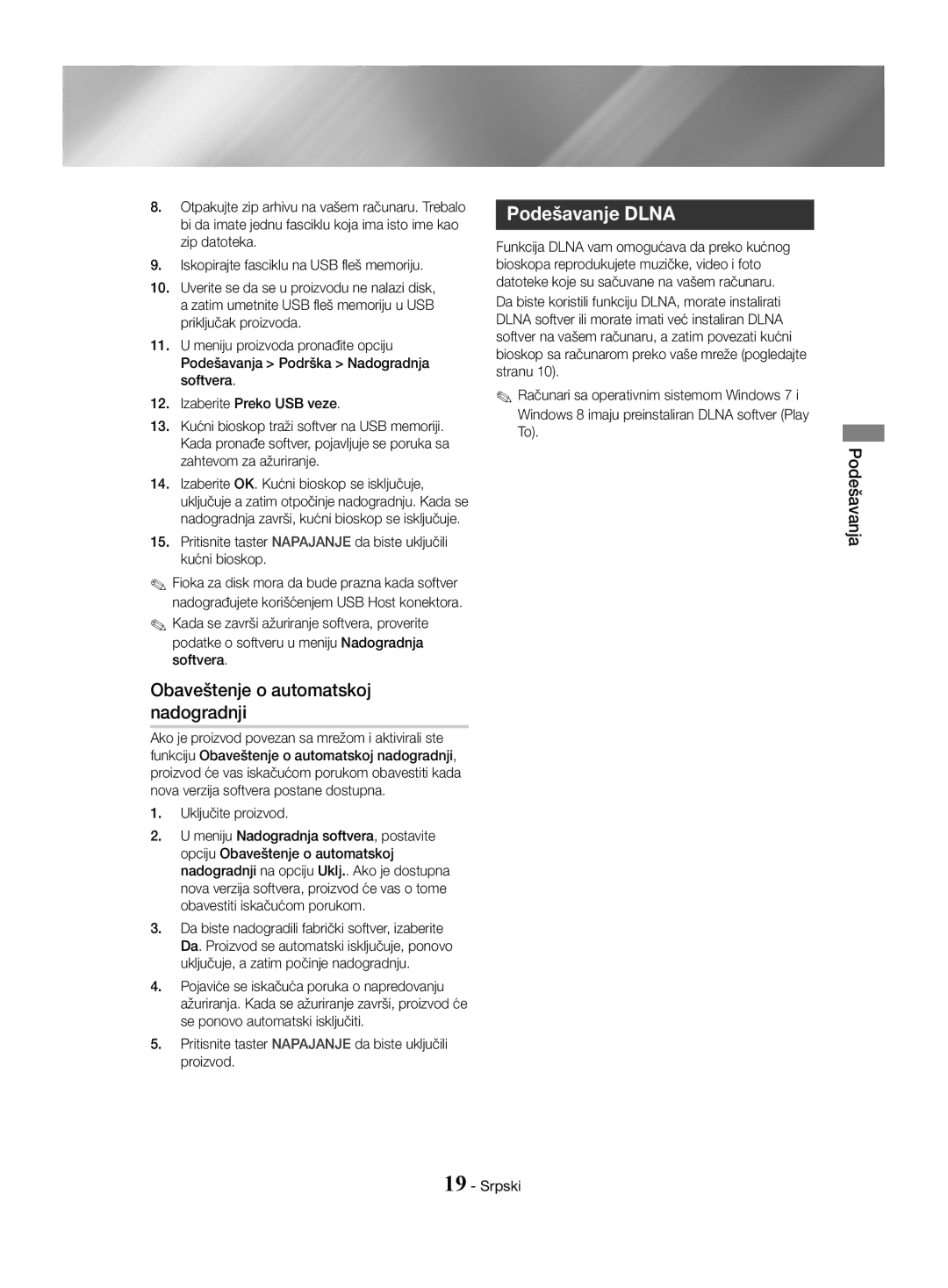1CH Blu-ray Σύστημα οικιακού κινηματογράφου
Πληροφορίες για την Ασφάλεια
Ελληνικά
Συντήρηση του περιβλήματος
Μην αφήνετε τα παιδιά να παίζουν με το προϊόν
Προφυλάξεις για την προβολή 3D
Προϊόν Λεϊζερ Κατηγοριασ
Πληροφορίες για την Ασφάλεια
Προειδοποιηση ΓΙΑ ΝΑ Αποτραπει Η Εξαπλωση
Περιεχόμενα
Εξαρτήματα ηχείων
Έναρξη Χρήσης
Έναρξη Χρήσης
Πίσω όψη
Πρόσοψη
Εικονιδια Οθονησ
Παρουσίαση του τηλεχειριστηρίου
Τηλεχειριστήριο
Τοποθέτηση μπαταριών στο τηλεχειριστήριο
Συνδέσεις
Σύνδεση των ηχείων
Εγκατάσταση των ηχείων στο στήριγμα τύπου στύλου
Συνδέσεις καλωδίων ηχείων
Στήριγμα
Στήριγμα Τοποθετήστε δεξιόστροφα μια βίδα στην
Σύνδεση με δρομολογητή δικτύου
Στην περίπτωση του μοντέλου HT-J4500
Ευρυζωνική
Ευρυζωνικό Μόντεμ Ευρυζωνική Υπηρεσία
Σύνδεση σε τηλεόραση και εξωτερικές συσκευές
Σύνδεση με τηλεόραση
Σύνδεση με εξωτερικές συσκευές
Συνδέσεις
. Εμφανίζεται η οθόνη Network Wired
Ρυθμίσεις
Διαδικασία αρχικής ρύθμισης
12 Ελληνικά
Πρόσβαση στην οθόνη Ρυθμίσεις
Αρχική οθόνη με μια ματιά
Ρυθμίσεις
Λειτουργίες Ρυθμίσεις
Λεπτομερείς πληροφορίες λειτουργίας
Μορφή χρώματος Hdmi
Πλούσιο χρώμα Hdmi
Επιλογή ηχείου
Κανάλι επιστρ. ήχου
VOD
Ρύθμιση δικτύου
Διαμόρφωση της σύνδεσης δικτύου σας
ĞĞ Αυτόματα
Μη αυτόματα
Αναβάθμιση λογισμικού
Μέσω Διαδικτύου
Μέσω USB
Στη σελίδα που εμφανίζεται, επιλέξτε Downloads Λήψεις
Ειδοποίηση αυτόματης αναβάθμισης
Ρύθμιση του Dlna
12. Επιλέξτε Μέσω USB
19 Ελληνικά
Αναπαραγωγή Περιεχομένου
Εναλλαγή της συσκευής-πηγής
Φύλαξη και διαχείριση δίσκων
Αναπαραγωγή δίσκων του εμπορίου
Συσκευή USB
Αναπαραγωγή αρχείων σε
Έλεγχος αναπαραγωγής βίντεο
Disc Menu
Title Menu
Popup Menu
Μενού που εμφανίζεται μόνο όταν αναπαράγονται δίσκοι BD/DVD
Χρήση του μενού εργαλείων
Αναπαραγωγή Περιεχομένου
Δίσκου ήχου του εμπορίου
Αναπαραγωγή ενός προεγγεγραμμένου
Έλεγχος αναπαραγωγής μουσικής
Αντιγραφή
Αναπαραγωγή περιεχομένου φωτογραφιών
Ακρόαση ραδιοφώνου
Χρήση της λειτουργίας Bluetooth
Εγγραφή ραδιοφώνου FM
Σύνδεση Συσκευή Bluetooth
HTS
Ενεργ
Λειτουργεί
DSP/EQ
Υπηρεσίες Δικτύου
Χρήση του BD-LIVE
Εφαρμογές
Χρήση του Dlna
Χρήση του Opera TV Store
Παράρτημα
Πρόσθετες πληροφορίες
Σημειώσεις
32 Ελληνικά
Παράρτημα
Συμβατότητα με δίσκους και μορφές
33 Ελληνικά
Από το προϊόν
Τύποι δίσκων που δεν μπορεί να Αναπαράγει το προϊόν
Κωδικός περιοχής
34 Ελληνικά
Avchd Advanced Video Codec High Definition
Υποστηριζόμενες μορφές
Σημειώσεις σχετικά με τη σύνδεση USB
35 Ελληνικά
Υποστήριξη αρχείων βίντεο
`` Περιορισμοί
`` Αποκωδικοποιητής βίντεο
`` Αποκωδικοποιητής ήχου
37 Ελληνικά
Επιλογές ψηφιακής εξόδου
PCM
Ανάλυση σύμφωνα με τον τρόπο λειτουργίας εξόδου
Αντιμετώπιση προβλημάτων
38 Ελληνικά
39 Ελληνικά
40 Ελληνικά
BD-LIVE
Προδιαγραφές
41 Ελληνικά
Άδειες χρήσης
42 Ελληνικά
Area Contact Centre Web Site
Σωστή απόρριψη των μπαταριών αυτού του προϊόντος
Ισχύει για χώρες με συστήματα ξεχωριστής αποκομιδής
Blu-ray pe 5.1 canale Sistem Home Entertainment
Informaţii privind Siguranţa
Română
Atenţie Pentru a Reduce Riscul DE
Întreţinerea incintei
Măsuri de precauţie speciale pentru utilizarea funcţiei 3D
Produs CU Laser DIN Clasa
Informaţii privind Siguranţa
Atenţie
Cuprins
Iniţiere
Accesorii
Componentele boxelor
Iniţiere
Panoul din spate
Panoul frontal
Pictograme Pentru Afişare
Prezentarea telecomenzii
Telecomandă
Instalarea bateriilor în telecomandă
Conexiuni
Conectarea boxelor
Instalarea boxelor pe stativul de tip Tallboy
Conexiuni prin cablu ale boxelor
Conectarea la un router de reţea
Pentru HT-J4500
Subwoofer
Serviciu Sau
Conectarea la un televizor/la dispozitive externe
Conectarea la un televizor
Conectarea la dispozitive externe
Conexiuni
Procedura de configurare iniţială
Setări
Accesarea ecranului Setări
Ecranul Home prezentat pe scurt
Setări
Setări Funcţiile meniului
Butoanele de pe telecomandă utilizate pentru meniul Setări
Informaţii detaliate despre funcţii
Format culori Hdmi
Hdmi culori profunde
Setări egalizator Vă permite să setaţi egalizatorul
Canal return. audio
Sistem Configurare
Reţea
Conexiune la Internet BD-Live
Pornire rapidă
Configurarea reţelei
Configurarea conexiunii la reţea
ĞĞ Automatic
ĞĞ Manual
Actualizarea software-ului
Prin Internet
Prin USB
Apăsaţi butonul Alimentare pentru a porni aparatul
Configurarea Dlna
Notificare de upgrade automată
Au deja software-ul Dlna Redare încorporat
Redarea Conţinuturilor
Comutarea la dispozitivul sursă
Redarea discurilor video comerciale
Depozitarea & gestionarea discurilor
Redarea fişierelor de pe un dispozitiv de stocare USB
Redarea Conţinuturilor
Va apărea tastatura pop-up „Disp. nou conect
Red. disc
Controlul redării video
Utilizarea meniului Tools
Selecţii de meniu care apar numai când este redat un fişier
Video Bonusview
Vă permite să setaţi opţiunea Bonusview dorită
Crearea unei liste de redare
Controlul redării muzicii
Butoane de pe telecomandă utilizate pentru redarea muzicii
Repetarea pieselor
Rip
Redarea conţinuturilor foto
Audiţia radio
Presetarea posturilor
Setarea Mono/Stereo
Utilizarea funcţiei Bluetooth
Înregistrarea Radio FM
Un dispozitiv Bluetooth
Pentru a deconecta dispozitivul Bluetooth de
La dispozitivul Bluetooth
Pentru a conecta sistemul Home Cinema la
Utilizarea butoanelor speciale de pe telecomandă
Servicii de reţea
Utilizarea serviciului BD-LIVE
Aplicaţii
Utilizarea Dlna
Utilizarea caracteristicii Opera TV Store
Anexă
Informaţii suplimentare
Notă
Ieşire Hdmi
Compatibilitatea discurilor şi a formatelor
Anexă
BD-RE
DVD+RW/DVD-RWV
DTS
Cod regional
HD DVD
Formate acceptate
Suport pentru fişiere video
`` Limitări
`` Decodor video
`` Decodor audio
Configurare
Selectarea ieşirii digitale
Şir de biţi Bitstream DTS Bitstream Dolby
Conexiune Receiver AV acceptat de Hdmi
Depanare
Rezoluţia în funcţie de modul de ieşire
Simptom Verificare/Soluţie Nu a fost activat sistemul
De sunet surround Dolby
Digital 5.1 CH Canale
Informaţii?
Simptom
Dacă semnalul Hdmi de
Care nu este acceptată de Televizorul dvs. de ex
Cumva supraîncărcată
Specificaţii
Greutate 90 kg Dimensiuni
Audio
Dimensiuni L x Î x l HT-J4530
Licenţe
Reciclarea corectă a bateriilor din acest aparat
Aplicabil în toate ţările cu sisteme de colectare separate
Канална Blu-ray Система за домашно кино
Български
Информация за Безопасност
Поддръжка на корпуса
Предпазни мерки при гледане на 3D
Лазерен Продукт Клас
Информация за Безопасност
Предупреждение
Съдържание
Начало
Аксесоари
Компоненти на високоговорителите
Начало
Заден панел
Преден панел
Икони НА Дисплея
Преглед на дистанционното управление
Дистанционно управление
Поставяне на батериите в дистанционното управление
Връзки
Свързване на високоговорителите
Инсталиране на високоговорителите на подова стойка
Свързване на кабелите на високоговорителите
Връзки
Да инсталирате другия високоговорител
Свързване към мрежов рутер
При HT-J4500
Широколентов Модем
Широколентов модем с интегриран рутер
Свързване към телевизор и външни устройства
Свързване към телевизор
Свързване към външни устройства
Метод 1 AUX Вход Свързване на външен аналогов компонент
Настройки
Процедура по първоначални настройки
12 Български
Забележка
Достъп до екрана Настройки
Бърз поглед на началния екран
Настройки
Функции на менюто Настройки
Подробна информация за функциите
Hdmi формат за цвят
Hdmi дълбоки цветове
Звук Настр. високогов
Избор високоговорители
Мрежа
За повече информация за тази функция вж. стр Мрежов тест
BD-Live интернет връзка
Система Настройка
Настройка на мрежа
Конфигуриране на мрежовата връзка
ĞĞ Автоматично
Ръчно
Онлайн
Чрез USB
Натиснете бутона ВКЛЮЧВАНЕ, за да включите продукта
18 Български
Известие за автоматично обновяване
Настройка на Dlna
Възпроизвеждане на Съдържание
Смяна на външното устройство
Възпроизвеждане на дискове от търговската мрежа
Съхранение и управление на дискове
Възпроизвеждане на файлове на USB устройство
Възпроизвеждане на Съдържание
Снимки на USB устройство
Ако изскачащият прозорец не се появи, преминете към метод
Управление на възпроизвеждането на видео
Използване на менюто с
Меню, което се появява само при възпроизвеждане на файл
Създаване на списък за възпроизвеждане на видео
Управление на Възпроизвеждането на музика
Повтаряне на записи
Създаване на списък за възпроизвеждане на музика
Възпроизвеждане на снимки
Извличане
Използване на менюто с инструменти
Слушане на радио
Използване на Bluetooth
Записване на FM радио
За домашно кино и Bluetooth устройството
Използване на бързо стартиране с Bluetooth
ZzPOWER Bass Усилва басите
ĞĞ Използване на TV Sound Звук НА Телевизора
Можете да регулирате звука с различни режими за звук
Мрежови Услуги
Използване на BD-LIVE
Приложения
Използване на Dlna
Използване на Opera TV Store
Приложение
Допълнителна информация
Забележки
32 Български
Приложение
Съвместимост на дискове и формати
33 Български
Логота на дискове, които могат да
Бъдат възпроизвеждани
Продукт
Регионален код
Поддържани формати
Бележки относно USB връзката
35 Български
Монголия
Поддръжка на видео файлове
`` Видео декодер
`` Аудио декодер
`` Поддържани DivX формати субтитри
Избор на цифров изходящ сигнал
37 Български
Разделителна способност според режима на изходящия сигнал
Отстраняване на неизправности
38 Български
39 Български
40 Български
Връзката Dlna между
Системата за домашно
Вж. стр
Спецификации
Лицензи
42 Български
Правилно изхвърляне на батериите на този продукт
Свържете се с Самсунг Глобално
Kanalni Blu-ray sistem za kućnu zabavu
Sigurnosne Informacije
Srpski
Oprez DA Biste Smanjili Opasnost OD
Koristite samo ispravno uzemljeni utikač i zidnu utičnicu
Mere opreza za 3D funkciju
Laserski proizvod Klase
Sigurnosne Informacije
Važne Zdravstvene I Sigurnosne Informacije ZA 3D Slike
Sadržaj
Početak
Pribor
Komponente zvučnika
Početak
Zadnja ploča
Prednja ploča
Ikone NA Displeju
Prikaz daljinskog upravljača
Daljinski upravljač
Stavljanje baterija u daljinski upravljač
Povezivanja
Povezivanje zvučnika
Instaliranje zvučnika na visoki stalak
Povezivanje kabla zvučnika
Prednji zvučnici
Zvučnik Stalak
Povezivanje sa mrežnim ruterom
Kod HT-J4500
Ili
Širokopojasni Modem Širokopojasni servis
Povezivanje sa televizorom i spoljašnjim uređajima
Povezivanje sa televizorom
Povezivanje sa spoljašnjim uređajima
Povezivanja
Podešavanja
. Pojavljuje se ekran Network Wired
Procedura početnog podešavanja
Pristupanje Podešavanja ekranu
Početni ekran ukratko
Podešavanja
Podešavanja menija
Tasteri na daljinskom upravljaču za meni za podešavanja
Detaljne informacije o funkciji
Hdmi duboki tonovi boje
Hdmi format boja
Povratni audio kanal
Mreža
Internet veza za uslugu BD-Live
Sistem Podešavanje
Upravljanje BD podacima
Podešavanje mreže
Konfigurisanje mrežne veze
ĞĞ Automatski
ĞĞ Ručno
Nadogradnja softvera
Preko Interneta
Preko USB veze
Pritisnite taster Napajanje da biste uključili proizvod
Podešavanje Dlna
Obaveštenje o automatskoj nadogradnji
Uključite proizvod
Reprodukcija Sadržaja
Promena izvornog uređaja
Reprodukcija komercijalnih diskova
Čuvanje diska i rukovanje diskom
Reprodukcija datoteka na USB uređaju
Način 1 Ako povežete USB uređaj dok je
Proizvod uključen
Reprodukcija Sadržaja
Reprodukciju video zapisa
Tasteri na daljinskom upravljaču za
Kontrola video reprodukcije
Korišćenje menija Tools
Meni koji se pojavljuje samo kada se reprodukuje datoteka
Omogućava postavljanje željene opcije za dodatne scene
Uključite režim ekvilajzera da biste koristili ekvilajzer
Kreiranje spiska za reprodukciju video zapisa
Ponavljanje numera
Kontrola reprodukcije muzike
Tasteri na daljinskom upravljaču za reprodukciju muzike
Reprodukovanje foto sadržaja
Ripovanje
Korišćenje menija sa alatkama
Slušanje radija
Korišćenje Bluetooth funkcije
Snimanje FM radija
Raskidanje veze Bluetooth uređaja i kućnog bioskopa
Povezivanje kućnog bioskopa na Bluetooth uređaj
Raskidanje veze kućnog bioskopa Bluetooth uređaja
Korišćenje Bluetooth brzog pokretanja
ĞĞ Korišćenje tastera TV Sound
TV Sound
TV Sound
Mrežni servisi
Korišćenje BD-LIVE
Korišćenje Dlna
Aplikacije
Korišćenje aplikacije Opera TV Store
Dodatak
Dodatne informacije
Napomene
Hdmi Izlaz
Disk i kompatibilnost formata
Dodatak
Regionalni kod
Blu-ray disk
DVD-RWVR mod
Super Audio CD osim CD lejera
Avchd Napredni video kodek visoke definicije
Podržani formati
Napomene o USB povezivanju
„x.v.Colour‟ je zaštitni znak Sony Corporation
Podrška za video datoteke
`` Ograničenja
`` Video dekoder
`` Audio dekoder
Izabrane opcije za Digitalni izlaz
Neobrađeno Ponovo kodiran Kodiran
Hdmi AV
Prijemnik
Rešavanje problema
Rezolucija prema izlaznom modu
Simptom Provera/Mera Dolby Digital 5.1-kanalni
Displeju?
Daljinski upravljač ne radi
Uglom u odnosu na senzor?
Kućni bioskop ne može
Ulaza
Abnormalan ekran Hdmi
BD podacima. Pogledajte stranu
Specifikacije
Licence
Pravilno odlaganje baterija iz ovog proizvoda
Primenljivo u zemljama sa posebnim sistemima za prikupljanje
Kanalni sustav Blu-ray sustav kućne zabave
Hrvatski
Opasnost OD Električnog UDARA, NE Otvarajte
3D Mjere opreza
Oprez
Veze
Postavke
Reproduciranje Sadržaja
Mrežne Usluge
Daljinski upravljač Korisnički priručnik
Dodatna oprema
Kabel napajanja FM antena
Stražnja ploča
Ikone Zaslona
Pregled daljinskog upravljača
Veze
Spajanje zvučnika
Veze
Veze kabela zvučnika
Priključite gornji zvučnik na sastavljeni stalak
Povezivanje s mrežnim usmjerivačem
Za model HT-J4500
Širokopojasni Modem
Pokušajte se povezati pomoću CAT 7 kabela
Povezivanje s TV-om i vanjskim uređajima
Povezivanje s televizorom
Povezivanje s vanjskim uređajima
Način AUX Ulaz Spajanje vanjske analogne komponente
Postavke
. Pojavljuje se zaslon Network Wired
Postupak početnog postavljanja
Pristup Postavke zaslonu
Ukratko o Početnom zaslonu
Postavke
Postavke funkcije izbornika
Detaljne informacije o funkcijama
Hdmi format boje
Hdmi duboka boja
Odabir zvučnika
Kanal s povr. zvukom
BD-Live internetska veza
Sustav Postavljanje
Brzi start
DivX video na zahtjev
Postavljanje mreže
Konfiguriranje mrežne veze
Online
Putem USB kartice
Tipku
Pritisnite tipku Napajanje za uključivanje proizvoda
Postavljanje Dlna
Obavijest o automatskoj nadogradnji
Kopirajte tu mapu na USB Flash pogon
Reproduciranje Sadržaja
Promjena izvornog uređaja
Reproduciranje komercijalnih diskova
Pohranjivanje diskova i upravljanje njima
Način Ako spajate USB uređaj dok je proizvod uključen
Reproduciranje Sadržaja
Pojavljuje se Novi ur. spoj. skočni prozor
Ako se skočni prozor ne pojavi, prijeđite na Način
Tipke za reprodukciju videozapisa na daljinskom upravljaču
Upravljanje reprodukcijom videozapisa
Tijekom reprodukcije, pritisnite Tools tipku Naslov
Uporaba izbornika Alati
Odaberite za postavljanje željene Bonusview opcije
Reprodukcija snimljenih
Ponavljanje pjesama
Stvaranje popisa pjesama
Tipke za reprodukciju glazbe na
Reprodukcija fotografskog sadržaja
Kopiranje
Emitiranju RDS-om
Stvaranje popisa fotografija
Upravljanje radijem putem daljinskog
Upravljača
Uporaba Bluetooth sučelja
PTY-SEARCH Traženje Vrste Programa
Za povezivanje kućnog kina na Bluetooth uređaj
Za odspajanje Bluetooth uređaja od kućnog kina
Za odspajanje kućnog kina od Bluetooth uređaja
Na povezanom uređaju reproducirajte glazbu
Upotreba funkcije Bluetooth Quick
Start Brzi početak s Bluetoothom
Uporaba tipki za specijalne efekte
Na daljinskom upravljaču
Mrežne Usluge
Primjena funkcije BD-LIVE
Upotreba Dlna
Korištenje Aplikacija
Odabir aplikacije
Uporabom Moje aplikacije zaslona
Brisanje aplikacija iz dijela Moje
Aplikacije
Veze
Hdmi OUT
Digitalni izlaz
DivX video na zahtjev
Kompatibilnost diska i formata
Super Audio CD osim CD sloja
DVD-RW VR način
Regionalni Područje Diska Kod
Avchd napredni videokodek za zapise visoke definicije
Napomene za USB vezu
Podrška za videodatoteke
`` Videodekoder
`` Audiodekoder
`` Podržani datotečni formati podnaslova DivX
Odabir digitalnog izlaza
Neobrađeno
Podržava Hdmi
Audio tok na Dolby Digital
Rješavanje problema
Razlučivost prema načinu izlaza
Simptom Provjera/popravak Dolby Digital 5.1 CH
Informacijama?
Promijeniti
Razinu ocjene
Simptom Provjera/popravak
Omjer signal/buka 55 dB Korisna osjetljivost 12 dB
Dimenzije
Video 1080p, 1080i, 720p, 576p/480p Zvuk
Jedinica mm J4550
Licence
AH68-02830R-00
Pravilno odlaganje baterija u ovom proizvodu
Vrijedi u zemljama sa zasebnim sustavima prikupljanja