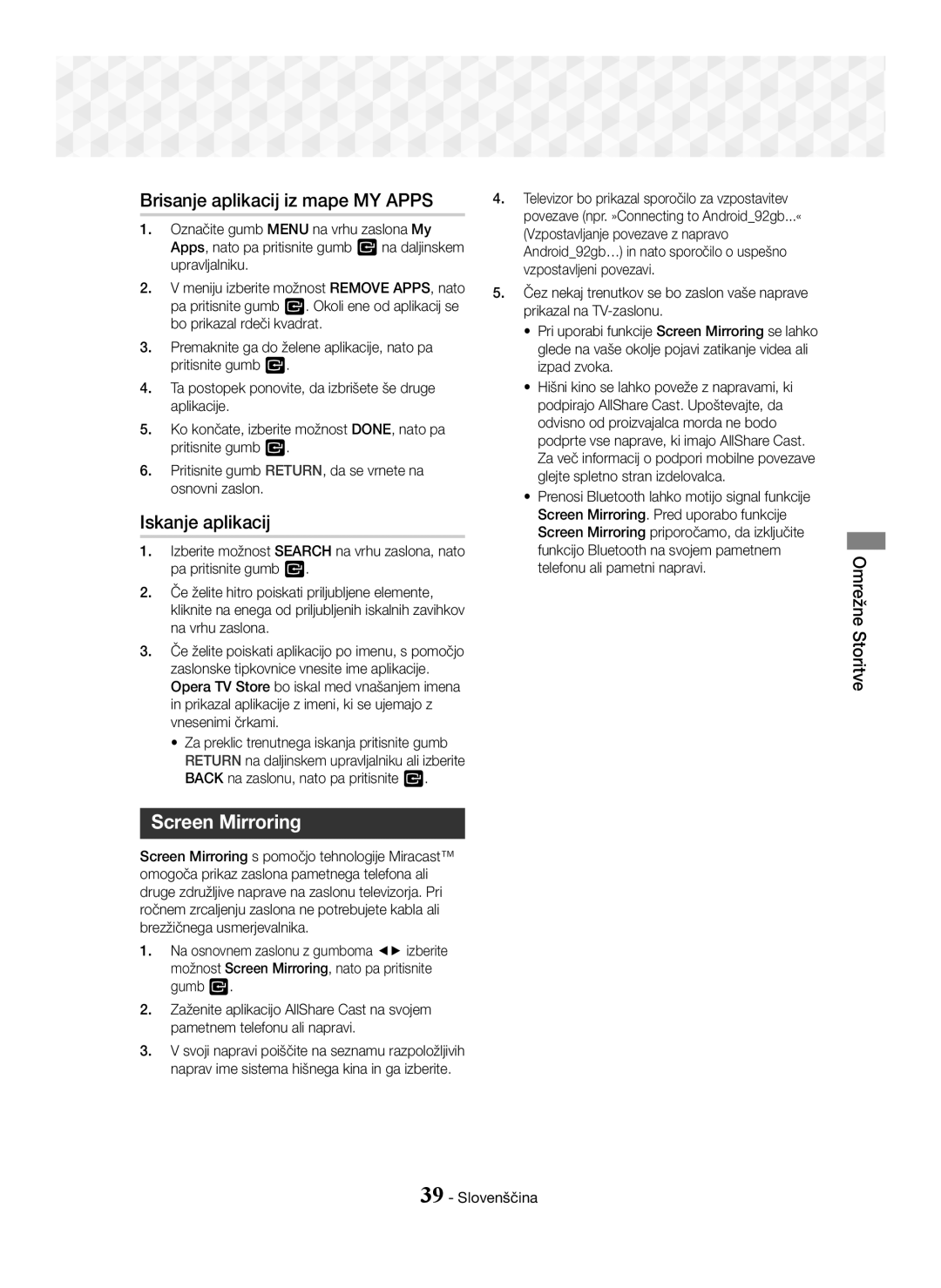Kanałowy system rozrywki domowej Blu-ray
Polski
Informacje Dotyczące Bezpieczeństwa
Niniejsze urządzenie nie przekształca treści 2D w 3D
Środki ostrożności dotyczące Funkcji 3D
Informacje Dotyczące Bezpieczeństwa
Ostrzeżenie
Akcesoria Części głośnika Panel przedni Panel tylny Pilot
Spis Treści
Pilot Instrukcja obsługi
Akcesoria
Części głośnika
Rozpoczynanie Użytkowania
Stojak x
Rozpoczynanie Użytkowania
Panel przedni
HT-J5550W
Panel tylny
Opis pilota
Pilot
Wkładanie baterii do pilota
Subwoofer Urządzenie
Podłączanie
Podłączanie głośników
Podłączanie
Obróć podstawę stojaka do góry dnem Przymocuj ją do stojaka
Montaż głośników na stojaku Tallboy
Podłączanie przewodów głośnika
Wyłącznie HT-J5550W
Głośnik centralny Bezprzewodowy Moduł odbioru Subwoofer
HT-J5500 Głośnik przedni L
Głośnik centralny Subwoofer HT-J5550W
Głośnik przedni P
Przestroga
Wybór zewnętrznego urządzenia
Podłączanie do telewizora i urządzeń zewnętrznych
Podłączanie do telewizora
Podłączanie do urządzeń zewnętrznych
WEP OPEN/SHARED, WPA-PSK TKIP/AES, WPA2-PSK TKIP/AES
Sieć bezprzewodowa
Sieć przewodowa
Usługa Szerokopasmowa Lub Ruter Modem Szerokopasmowy
Ustawienia
Procedura wstępnych ustawień
Ustawienia
Masz cztery możliwości
ZDJĘCIA/WIDEO/MUZYKA
Ekran główny w skrócie
Otwieranie ekranu Ustawienia
Odtwórz Płytę
Ustawienia Funkcje menu
Przyciski pilota używane w menu Ustawienia
Szczegółowe informacje o funkcjach
Ustawienia
Nazwa urz
Sieć Ustawienia sieci
Połączenie internetowe BD-Live
Programowanie stacji
Konfiguracja radia
Obsługa radia za pomocą pilota
Wybieranie trybu Mono lub Stereo
Podczas nagrywania z radia FM działają tylko
Nagrywanie przekazu radia FM
Informacje o usłudze RDS
Opis funkcji RDS
Konfigurowanie połączenia sieciowego
Konfiguracja sieci
Sieć bezprzewodowa
Sieć przewodowa
Wpspbc
Wielkie, zaznacz ikonę Następnie
Rutera sieci bezprzewodowej
Przycisków numerycznych na pilocie
Przycisk E
Przez urządzenie Wi-Fi
Sieć Wi-Fi Direct
Techniczna
Przez urządzenie za pomocą kodu PIN
Aktualizowanie oprogramowania
Online
Przez urządzenie za pomocą funkcji PBC
Naciśnij przycisk ZASILANIE, aby włączyć kino domowe
Przez USB
Autom. powiad. o aktual
Konfiguracja Dlna
Przechowywanie i obsługa płyt
Odtwarzanie Zawartości
Wymiana urządzenia źródłowego
Odtwarzanie komercyjnych płyt
Jeśli komunikat nie zostanie wyświetlony, przejdź do Metody
Odtwarzanie plików z urządzenia
Odtwarzanie Zawartości
Zostanie wyświetlone okno podręczne „Brak podł. urz
Title Menu
Sterowanie odtwarzaniem wideo
Przyciski pilota służące do odtwarzania wideo
Disc Menu
Korzystanie z menu narzędzi
Przyciski pilota służące do odtwarzania muzyki
Tworzenie listy odtwarzania wideo
Odtwarzanie nagranej komercyjnej Płyty audio
Sterowanie odtwarzaniem muzyki
Zgrywanie
Tworzenie listy odtwarzania muzyki
Nie rozłączaj urządzenia w trakcie zgrywania
Tworzenie listy odtwarzania zdjęć
Korzystanie z funkcji Bluetooth
Czym jest Bluetooth?
Wyświetlanie zdjęć
Disconnected
Podłączanie zestawu kina domowego do Urządzenia Bluetooth
Odłączanie urządzenia Bluetooth od zestawu Kina domowego
Podłącz Urządzenie Bluetooth
TV Sound
Efektami specjalnymi na pilocie
DSP/EQ
Aplikacje
Usługi Sieciowe
Korzystanie z funkcji BD-LIVE
Korzystanie z funkcji Dlna
Korzystanie z platformy Opera TV Store
Powtórz te czynności, aby usunąć dodatkowe aplikacje
Usuwanie aplikacji z ekranu Moje Aplikacje
Wyszukiwanie aplikacji
Screen Mirroring
Wyjście Hdmi
Dodatek
Dodatkowe informacje
Uwaga
Typy płyt i zawartości, które może odtwarzać urządzenie
Zgodność płyt i formatów
Dodatek
HD DVD
Kod regionu
BD-LIVE
DTS
DVD
Avchd ang. Advanced Video Codec High Definition
Obsługiwane formaty
Uwagi dotyczące połączeń USB
Dekoder audio
Obsługa pliku wideo
Ograniczenia
Dekoder wideo
PCM
Wybór wyjścia cyfrowego
Rozdzielczość w zależności od trybu wyjścia
Rozwiązywanie problemów
Funkcję
Dostępny Dźwiękiem 5.1-kanałowym
Informacyjnym?
Proporcji ekranu
Live
Czułość użytkowa
Dane techniczne
Ogólne Tuner FM
Hdmi
HT-J5500 System Zakres Moc Wymiary szer. x wys. x głęb Waga
SWA-7000 wyłącznie HT-J5550W
Licencje
Area Contact Centre Web Site
Odpowiednia utylizacja baterii tego produktu
Dotyczy krajów z oddzielnymi systemami zbiórki odpadów
Csatornás Blu-ray Házimozi rendszer
Magyar
Biztonsági Információk
Biztonsági Információk
3D óvintézkedések
Vigyázat
Csatlakozások
Tartalomjegyzék
Az Első Lépések
Az Első Lépések
Tartozékok
Hangszóró részei
Az elülső panel
Tápkábel Hangszóró Kimeneti Külső Digitális Audió
Hátsó panel
AUX be
Hűtő FM Antenna
Távirányító bemutatása
Távvezérlő
Elemek behelyezése a távirányítóba
Első B Surround B
Hangszórók csatlakoztatása
Mélyhangsugárzó Középső
Készülék Surround J
Fordítsa meg az állványtalpat, és csatlakoztassa
Hangszórók felszerelése a Tallboy Stand állványra
Hangszórókábelek
Csak HT-J5550W
Első hangszóró J Hangszóró
Csatlakozások
HT-J5500 Első hangszóró B
Középső hangszóró Mélyhangsugárzó HT-J5550W
Figyelem
Csatlakozások
Használni kívánt külső eszköz kiválasztása
Csatlakoztatás TV-hez/Külső eszközökhöz
Csatlakoztatás TV-hez
Csatlakoztatás külső eszközökhöz
Szélessávú Szolgáltatás Vagy Útválasztó Modem
Vezetékes hálózat
Szélessávú modem beépített routerrel
Beállítás
Kezdő beállítási műveletek
Beállítások
Menüpontok elérése különböző lehet
Lemez Lejátszása
Az Főmenü képernyő áttekintése
Beállítások képernyő Megjelenítése
Funkció
Felbontás
Távirányító gombjai a Beállítások menü használatához
Beállítások Menu Functions
Részletes funkció információk
Beállítások
BD-adatkezelés
Eszköz neve
DivX Video On Demand
Csatornák programozása
Rádió beállítása
Rádió kezelése a távirányítóval
Monó vagy sztereó mód kiválasztása
Az RDS funkció vétele
FM rádió felvétele
Az RDS szolgáltatásról
Az RDS Radio Data System használata FM csatornák vételéhez
Hálózati kapcsolat konfigurációja
Hálózat beállítása
Vezeték nélküli hálózat
Vezetékes hálózat
Az BD-házimozi
Válassza ki a kívánt hálózatot, és nyomja meg a E gombot
Wi-Fi eszközön keresztül
Wi-Fi Direct
Készüléken PIN kóddal
Szoftverfrissítés
Interneten
Készüléken PBC-vel
Nyomja meg a Bekapcsolás gombot a készülék bekapcsolásához
USB-n
Automatikus frissítési értesítés
Dlna beállítása
Lemezek tárolása és kezelése
Tartalom Lejátszása
Forráseszköz módosítása
Kereskedelmi lemezek lejátszása
Ha az ablak nem jelenik meg, lépjen a 2. módszerre
USB eszközön található fájlok Lejátszása
Tartalom Lejátszása
Az „Új eszköz csatlakoztatva. előugró ablak jelenik meg
Távirányító videolejátszásra használható gombjai
Videólejátszás vezérlése
Tools menü használata
Távirányító zenehallgatásra használható gombjai
Video lejátszólista létrehozása
Kereskedelemben kapható Műsoros audió lemezek lejátszása
Zenelejátszás vezérlése
Beolvasás
Zenei lejátszólista létrehozása
Fotó tartalmak lejátszása
Mi a Bluetooth?
Fénykép lejátszólista létrehozása
Bluetooth-eszköz csatlakoztatásának Bontása a Házimozitól
Házimozi csatlakoztatása Bluetooth-eszközhöz
Házimozi csatlakoztatásának bontása a Bluetooth-eszköztől
TV Sound használata
Bluetooth gyorsindítás használata
Speciális effektusok távirányító Gombjainak használata
Válassza ki a lejátszani kívánt zenét az okos eszközön
Alkalmazások
Hálózati Szolgáltatások
BD-LIVE használata
Dlna használata
Az Opera TV Store használata
További alkalmazások törléséhez ismételje meg a műveletet
Alkalmazások keresése
BD-Live internetkapcsolat
További információk
Megjegyzések
Csatlakozások
DVD-RWV/DVD-R/+R
Lemezek és formátumok Kompatibilitása
Készülékkel lejátszható lemeztípusok és tartalmak
Függelék
Lemez Régiókód Terület
Régiókód
Blu-ray Disc
Super Audio CD kivéve CD réteg
Samsung nem vállal felelősséget semmilyen adatvesztésért
Avchd Advanced Video Codec High Definition
Támogatott formátumok
Megjegyzések az USB csatlakozással Kapcsolatban
Audió dekóder
Támogatott videófájlok
Korlátozások
Videó dekóder
Digitális kimenet kiválasztása
Felbontás a kimeneti mód szerint
Hibaelhárítás
AUX stb. nyomja meg funkció gombot
Jelenség Ellenőrizni/Megoldás Nem hallható a Dolby
Érzékelő felé?
Lemerültek az elemek?
Az eszközszoftvert
Jelenség Ellenőrizni/Megoldás
Műszaki adatok
J5550W
SWA-7000 csak HT-J5550W esetén
HT-J5500 Hangszóró Impedancia
Névleges Méretek Szé x Ma x Mé Tömeg
Licencek
Készülékben használt elemek megfelelő hasznosítása
Kanálový Blu-ray systém domácej zábavy
Údržba skrinky
Bezpečnostné Informácie
Slovensky
Servisnému Personálu
Bezpečnostné Informácie
Opatrenia v režime 3D
Obsah
Diaľkové ovládanie Používateľská príručka
Príslušenstvo
Komponenty reproduktorov
Začíname
Stojan x
Predný panel
Priehradka Snímač PRE USB PRE Disk Diaľkové Ovládanie
Externý Digitálny
Zadný panel
Prípade modelu HT-J5500
Surround Prídavný Vstup FM Anténa Ventilátor Hdmi Výstup
Prehľad funkcií diaľkového ovládača
Diaľkový ovládač
Inštalácia batérií do diaľkového ovládača
Priestorový P Produkt Predný Ľ Priestorový Ľ
Pripojenie reproduktorov
Pripojenia
Poloha produktu Subwoofer Stredný
Len modely HT-J5550W
Pripojenia
Inštalácia reproduktorov na vysoký stojan
Zapájanie reproduktorových káblov
Stredový reproduktor Modul bezdrôtového Prijímača Subwoofer
HT-J5500
Stredový reproduktor Subwoofer HT-J5550W
Predný reproduktor P
Upozornenie
Vybratie externého zariadenia na používanie
Pripojenie k TV a externým zariadeniam
Pripojenie k televízoru
Pripojenie k externým zariadeniam
Káblová sieť
Pripojenie k sieťovému smerovaču Bezdrôtová sieť
Stlačením tlačidla E spustíte konfiguráciu funkcie
Postup nastavenia úvodných Nastavení
Nastavenia
Nastavenie jazyka
FOTOGRAFIE/VIDEÁ/HUDBA
Domovská obrazovka na prvý Pohľad
Prístup na obrazovku Nastavenia
Prehrať Disk
Podrobné informácie o funkciách
Funkcie ponuky Nastavenia
Nastavenia
Test siete
Sieť Nastavenia siete
Názov zar
Predvolenie staníc
Nastavenie rádia
Obsluha rádia diaľkovým ovládaním
Výber mono alebo stereo
Používanie RDS Systém údajov rádia na Prijímanie FM staníc
Tlačidlá OTVORIŤ/ZAVRIEŤ, NAPÁJANIE, EXIT, Mute a Volume +
Nahrávanie FM rádia
Vysielaní RDS
Konfigurácia vášho sieťového pripojenia
Nastavenie siete
Opakujte kroky 4 a 5, pokiaľ nevyplníte všetky parametre
Káblová sieť
Bezdrôtová sieť
Zlyhaní pripojenia
Keď skončíte, vyberte položku Dokončiť a stlačte tlačidlo E
Veľké písmená, vyberte položku a potom stlačte tlačidlo E
Na obrazovke Nastavenia siete zmeňte položku
Vyberte položku Sieť a potom stlačte tlačidlo
Prostredníctvom Wi-Fi zariadenia
Máte tri možnosti, ako dokončiť Wi-Fi pripojenie
Bezpečnostný kľúč
Prostredníctvom produktu pomocou PIN
Aktualizácia softvéru
Cez režim on-line
Prostredníctvom produktu pomocou PBC
Na strane, ktorá sa zobrazí, vyberte položku Downloads
Cez USB
Upozornenie na automatickú aktualizáciu
Nastavenie funkcie Dlna
Uskladnenie a spravovanie diskov
Prehrávanie Obsahu
Prepnutie zdrojového zariadenia
Prehrávanie komerčných diskov
Zobrazí sa kontextové okno „Pripojilo sa nové zariadenie
Prehrávanie súborov na zariadení
Metóda 2 Ak sa produkt zapne po Pripojení zariadenia USB
Prehrávanie Obsahu
Ovládanie prehrávania videa
Umožňuje vám nastaviť požadovanú voľbu Bonusview
Používanie ponuky Nástroje
Nast. obrazu Umožňuje vám nastaviť režim obrazu Režim
Bonusview video
Opakovanie skladieb
Vytvorenie zoznamu prehrávania videa
Prehrávanie predzaznamenaného Komerčného audio disku
Ovládanie prehrávania hudby
Kopírovanie
Vytvorenie zoznamu prehrávania hudby
Vytvorenie zoznamu fotografií
Používanie rozhrania Bluetooth
Čo je to Bluetooth?
Prehrávanie fotografického obsahu
Pripojiť Zariadenie Bluetooth
Pripojenie domáceho kina k zariadeniu Bluetooth
Odpojenie zariadenia Bluetooth od Domáceho kina
Odpojenie domáceho kina od Zariadenia Bluetooth
Prevádzka
Používanie rýchleho spustenia cez Bluetooth
Pri pripojení sa domáce kino v režime BT zapne automaticky
Žiadna
Aplikácie
Sieťové Služby
Používanie funkcie BD-LIVE
Používanie funkcie Dlna
Používanie predajne Opera TV Store
Vyhľadávanie aplikácií
Vymazanie aplikácií spod položky
Poznámky
Ďalšie informácie
Hdmi Výstup
Typy diskov a obsahu, ktoré môže váš produkt prehrávať
Kompatibilita diskov a formátov
Príloha
Logá diskov, ktoré produkt dokáže prehrať
Typy diskov, ktoré váš produkt nedokáže prehrať
Regionálny kód
„x.v.Colour je obchodná značka spoločnosti Sony Corporation
Avchd Pokročilý Video kodek s vysokým rozlíšením
Podporované formáty
Poznámky k USB pripojeniu
Audio dekodér
Podpora video súborov
Obmedzenia
Video dekodér
Kódov
Výbery digitálneho výstupu
Bitstream Bitstream DTS Bitstream Dolby
Pripojenie AV prijímač s podporou Hdmi
Rozlíšenie podľa výstupného režimu
Riešenie problémov
Diaľkový ovládač
Príznak Kontrola/Náprava Priestorový 5.1-kanálový
Zvuk Dolby Digital nie je
Produkovaný
Správa BD údajov. Pozrite si strany 37 a
BD údajov. Pozrite si strany 37 a
Povoliť všetky
Alebo aktualizujte produkt na najnovší firmvér
Technické údaje
HT-J5550W
SWA-7000 len modely J5550W
HT-J5500 Systém Impedancia
Rozmery Š x V x H Hmotnosti
Licencie
Správna likvidácia batérií v tomto výrobku
1k Blu-ray Systém domácí zábavy
Česky
Bezpečnostní Pokyny
Vždy Mimo Dosah Svíček a Dalších Zdrojů Otevřeného Ohně
Upozornění týkající se 3D
Bezpečnostní Pokyny
Upozornění
Začínáme
Dálkové ovládání Uživatelská příručka
Příslušenství
Reproduktorové komponenty
Začínáme
Přihrádka PRO Disk Snímač Dálkového Ovládání
Přední panel
Funkce Zastavení Přehrávání
Otevřít Ovládání Napájení Zavřít
Chladicí FM Anténa
Zadní panel
Vstup
AUX
AAA
Dálkové ovládání
Průvodce dálkovým ovládáním
Vložení baterií do dálkového ovládání
Přední L Prostorový L
Připojení reproduktorů
Připojení
Subwoofer Středový Přední P Přístroj
10 Česky
Instalace reproduktorů na vysoký stojan
Připojení kabelů reproduktoru
Pouze HT-J5550W
Přední reproduktor P
Středový reproduktor Subwoofer HT-J5550W
Středový reproduktor Bezdrátový přijímací Modul Subwoofer
12 Česky
Připojení
Výběr externího zařízení
Připojení k televizoru a externím zařízením
Připojení k televizoru
Připojení externích zařízení
WEP OTEVŘENÉ/SDÍLENÉ, WPA-PSK TKIP/ AES, WPA2-PSK TKIP/AES
Připojení k síťovému směrovači
Kabelová síť
Bezdrátová síť
15 Česky
Postup počátečního nastavení
Nastavení
Zobrazí se obrazovka Síť
FOTOGRAFIE/VIDEA/HUDBA
Stručný popis hlavní obrazovky
Vyvolání obrazovky Nastavení
Přehrát Disk
Funkce nabídky Nastavení
Tlačítka dálkového ovládání používaná v nabídce Nastavení
Podrobné informace o funkcích
Digitální výstup
Barevný formát Hdmi
Výběr reproduktoru
Zpětný kanál zvuku
Vybraný jazyk se zobrazí, pouze pokud je diskem podporován
Síť Nastavení sítě
Test sítě
Jazyk
Předvolby stanic
Nastavení rádia
Ovládání rádia dálkovým ovládáním
Výběr mezi mono a stereo
PTY Typ programu Zobrazení typu právě vysílaného programu
Nahrávání z FM rozhlasu
Vysílání RDS
Popis funkce RDS
Znaky zobrazované na displeji
Nastavení sítě
Konfigurace připojení sítě
Postup pro zobrazení signálů RDS
Nastavení sítě
Kabelová síť
Bezdrátová síť
23 Česky
Obrazovek nastavení směrovače nebo modemu
Vyberte požadovanou síť a stiskněte tlačítko E
Bezdrát. Ručně
Položku a poté stiskněte tlačítko E
25 Česky
Přes zařízení Wi-Fi
Nastavení Wi-Fi Direct
Bezp. klíč
Přes přístroj pomocí PIN
Aktualizace softwaru
Přes Internet
Přes přístroj pomocí PBC
27 Česky
Přes USB
Upozornění na automatickou aktualizaci
Nastavení Dlna
Skladování disků a práce s nimi
Přehrávání Obsahu
Přepnutí zdrojového zařízení
Přehrávání komerčních disků
Pokud se okno nezobrazí, využijte způsob
Přehrávání souborů ze zařízení
Přehrávání Obsahu
Se překryvné okno Přip.nové zař
Tlačítka dálkového ovládání umožňující přehrávání videa
Ovládání přehrávání videa
Použití nabídky Tools
Ovládání přehrávání hudby
Vytvoření playlistu videí
Opakování stop
Konverze
Vytvoření hudebního playlistu
Vytvoření výběru fotografií
Použití Bluetooth
Co je to Bluetooth?
Prohlížení fotografií
Spusťte přehrávání hudby na připojeném zařízení
Připojení domácího kina k zařízení Bluetooth
Postup odpojení zařízení Bluetooth od Domácího kina
Připojení Zařízení Bluetooth
Zapnutý Vypnutý
Použití funkce rychlého spuštění přes Bluetooth
Pro zvláštní efekty
Zvuk televizoru
Aplikace
Síťové Služby
Použití služby BD-LIVE
Používání Dlna
Použití obchodu Opera TV
Hledání aplikací
Odstranění aplikací ze skupiny MÉ Aplikace
39 Česky
40 Česky
Další informace
41 Česky
Kompatibilita s disky a formáty
Typy disků a obsahu, které přístroj dokáže přehrát
Příloha
42 Česky
Kód regionu
Kód Oblast Regionu
43 Česky
Poznámky k připojení USB
Společnost Samsung nezodpovídá za poškození nebo ztrátu dat
Dekodér zvuku
Podpora video souborů
Omezení
Dekodér videa
Připojení AV přijímač s Podporou Hdmi
Nastavení digitálního výstupu
45 Česky
Bitový tok Bitový tok nové
Rozlišení podle režimu výstupu
Řešení potíží
46 Česky
47 Česky
Při použití služby BD-LIVE
48 Česky
Zobrazí se abnormální
Nejnovější firmware
Radiopřijímač Celkové harmonické zkreslení Video
49 Česky
Frekvenční rozsah Jmenovitý Rozměry Š x V x H Hmotnosti
SWA-7000 pouze HT-J5550W
50 Česky
HT-J5500 Systém
51 Česky
Licence
Platí v zemích třídicích odpad
Správná likvidace baterií v tomto přístroji
Kanalni sistem Za domačo zabavo Blu-ray
Slovenščina
Varnostne Informacije
Da zmanjšate nevarnost za požar ali
Previdnostni ukrepi za 3D
Laserski izdelek Razreda
Varnostne Informacije
Vsebina
Daljinski upravljalnik Uporabniški priročnik
Dodatki
Komponente zvočnikov
Uvod
Zapri Glasnosti Zaslon
Nadzorna plošča
Funkcija Zaustavitev Predvajanje Premor Odpri
VKLOP/IZKLOP
Vhodni Priključek ZA
Hrbtna plošča
Hladilni Ventilator
Vhod AUX FM-ANTENA Izhod Hdmi
Pregled daljinskega upravljalnika
Daljinski upravljalnik
Vstavljanje baterij v daljinski upravljalnik
Namestitev izdelka
Priklop zvočnikov
Izdelek Sprednji L Prostorski D
Izvijačem privijte vijake 5 x 20 v 4 označene luknje
Namestitev zvočnikov na stojalo Tallboy
Priključki kabla za zvočnik
Samo HT-J5550W
Zvočnik L
Priključki
Srednji zvočnik Nizkotonski Zvočnik HT-J5550W
Sprednji zvočnik D
Priključki
Izbor zunanje naprave za uporabo
Priklop televizorja in zunanjih naprav
Priklop na televizor
Priklop na zunanje naprave
Žično omrežje
Brezžično omrežje
Brezžični modem za skupno rabo IP Širokopasovna storitev
Nastavitve
Setup
Setup Network
Postopek za začetne nastavitve
PHOTOS/VIDEOS/MUSIC
Dostop do zaslona Settings
Pregled osnovnega zaslona
Play Disc
Podrobne informacije o funkcijah
Funkcije Settings menija
Picture 3D Settings Nastavite funkcije, povezane s 3D
Resolution
Digital Output
Nastavitve
Hdmi Colour Format
Hdmi Deep Colour
BD Data Management
Device Name
Prednastavitev radijskih postaj
Nastavitev radia
Upravljanje radia z daljinskim upravljalnikom
Izbiranje načina mono ali stereo
PTY vrsta oddaje Prikaže vrsto trenutno poslušane oddaje
Snemanje radijske postaje
Radijskih podatkovnih sistemih RDS
Opis funkcije RDS
Nastavitev omrežne povezave
Nastavitev omrežja
Žično omrežje
Wired samodejno Ko končate zgornje korake od 1 do
Wireless samodejno
Network Settings
Črke vnesite tako, da z gumbi
Brezžičnega usmerjevalnika
Pa pritisnite gumb E
Izberite možnost Network, nato pa pritisnite gumb E
Prek brezžične naprave
Prek izdelka s kodo PIN
Nadgradnja programske opreme
By Online
Prek izdelka s funkcijo PBC
Nastavitev funkcije Dlna
Auto Upgrade Notification
Vklopite izdelek Meniju Software Upgrade nastavite možnost
By USB
Hranjenje plošč in ravnanje z njimi
Predvajanje Vsebine
Menjava izvorne naprave
Predvajanje komercialnih plošč
Predvajanje Vsebine
Predvajanje datotek iz naprave
Način Če povežete napravo USB, ko je Izdelek vključen
Način Če izdelek vključite po tem, ko Povežete napravo USB
Upravljanje predvajanja videa
Omogoča nastavitev želene možnosti Bonusview
Uporaba menija »ORODJA«
Med predvajanjem pritisnite gumb Tools Title
Playing Time
Ponavljanje posnetkov
Ustvarjanje predvajalnega seznama
Predvajanje vnaprej posnete Komercialne zvočne plošče
Upravljanje predvajanja glasbe
Kopiranje
Ustvarjanje glasbenega predvajalnega seznama
Zoom
Kaj je Bluetooth?
Predvajanje fotografij
Ustvarjanje predvajalnega seznama fotografij
Seznama izberite »HTSJXXXXX«
Povezovanje hišnega kina z napravo Bluetooth
Prekinitev povezave med napravo Bluetooth Hišnim kinom
Prekinitev povezave med hišnim kinom Napravo Bluetooth
Nastavitev TV Sound on
Uporaba funkcije Bluetooth Quick Start
Zvok
Aplikacije
Omrežne Storitve
Uporaba funkcije BD-LIVE
Uporaba funkcije Dlna
Opera funkcije Opera TV Store
Iskanje aplikacij
Brisanje aplikacij iz mape MY Apps
Opombe
Dodatne informacije
Izhod Hdmi
DVD-RW/-R, BD
Združljivost plošč in oblik
Vrste plošč in vsebin, ki jih lahko predvaja izdelek
Priloga
Logotipi plošč, ki jih predvajalnik lahko predvaja
Vrste plošč, ki jih vaš izdelek ne more predvajati
Regijska koda
Avchd
Avchd napredni video kodeki visoke ločljivosti
Podprte oblike
Opombe o povezavi USB
Dekodirnik za zvok
Podpora video datotek
Omejitve
Dekodirnik za video
Izbiranje digitalnega izhoda
Ločljivost glede na način izhoda
Odpravljanje težav
Deluje Glede na tipalo? Ali so baterije prazne?
Težava Preverjanje/ukrep Izdelek ne predvaja
Digital 5.1-CH?
Daljinski upravljalnik ne
Strani 37
Povezava Dlna med
Hišni kino se ne more
Povezati s strežnikom BD Uspešno vzpostavljena
Splošno Radijski Sprejemnik
Tehnični podatki
HT-J5500 Sistem Upornost Izhodna raven
SWA-7000 samo HT-J5550W
Mere Š x V x G Teže
Licence
AH68-02799F-00
Pravilno odstranjevanje baterij v tem izdelku
AH68-02799F-00
Velja v državah s sistemi za ločeno zbiranje odpadkov