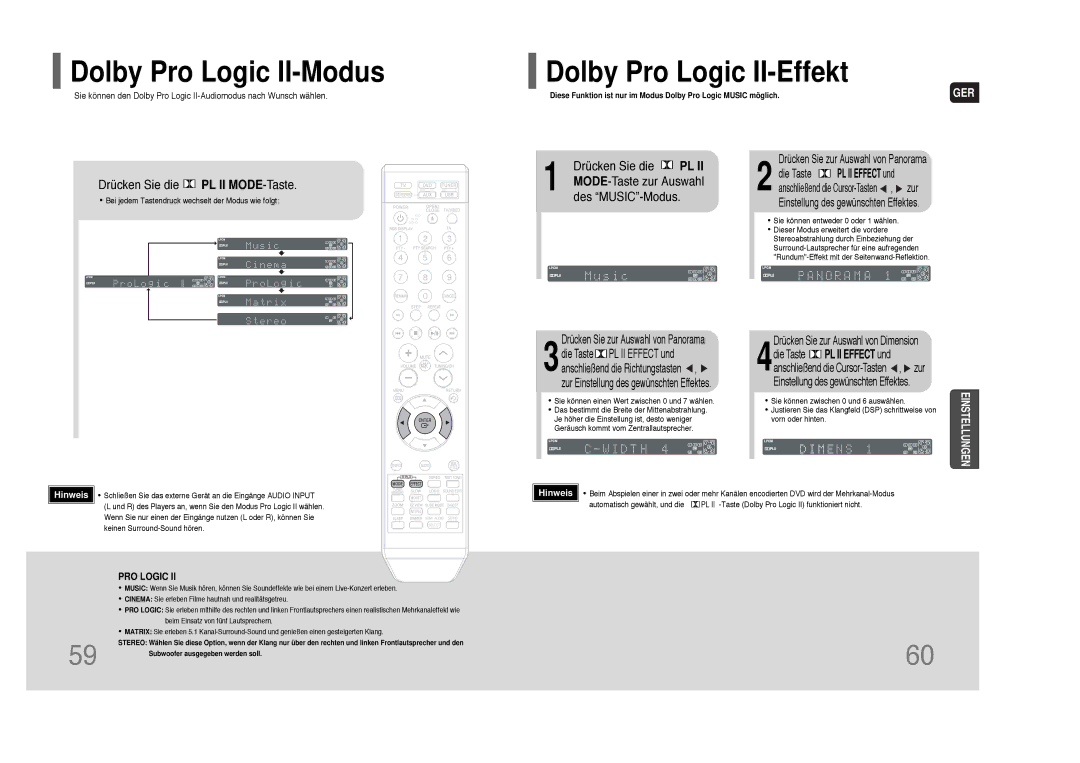HT-THQ25R/ELS, HT-THQ22R/ELS specifications
The Samsung HT-THQ22R/ELS and HT-THQ25R/ELS are integrated home theater systems that offer a comprehensive audio-visual experience. Both models are designed to cater to the needs of home entertainment enthusiasts, providing a rich sound experience coupled with user-friendly features.The HT-THQ22R/ELS is equipped with a 5.1-channel speaker system, delivering immersive sound that envelops the listener. With a total power output of 500 watts, it produces crystal-clear audio and robust bass that enhances movies, music, and gaming experiences. The compact design does not compromise on sound quality, making it a suitable choice for smaller living spaces.
On the other hand, the HT-THQ25R/ELS takes the audio experience a notch higher with advanced audio technologies. Featuring a Dolby Digital decoder, this system ensures that users can enjoy surround sound that accurately reproduces the audio from movie studios. The addition of DTS technology further enhances the audio performance, providing dynamic and detailed sound from various content sources.
Both models support a range of connectivity options, including HDMI, optical digital inputs, and USB ports, offering versatility in connecting different devices. The HDMI connectivity allows for a single cable connection to the television, simplifying setup and reducing clutter. This feature is particularly beneficial for users who want to minimize their home theater's cable management challenges.
In terms of design, the Samsung HT-THQ22R/ELS and HT-THQ25R/ELS are sleek and modern. The speaker system is aesthetically pleasing and designed to blend seamlessly with contemporary home decor. The user interface is intuitive, ensuring that even those who are not tech-savvy can operate the system effortlessly.
Notably, the models also include a built-in DVD player, providing added convenience without requiring additional equipment. Users can easily play their favorite DVDs, enhancing their viewing experiences. Additionally, both systems are equipped with a range of sound modes, such as Movie, Music, and Standard, allowing users to personalize their audio experience based on the content being played.
In summary, the Samsung HT-THQ22R/ELS and HT-THQ25R/ELS are excellent choices for anyone seeking a high-quality home theater system. With advanced sound technologies, user-friendly features, and stylish design, these systems provide a captivating entertainment experience for families and individuals alike.