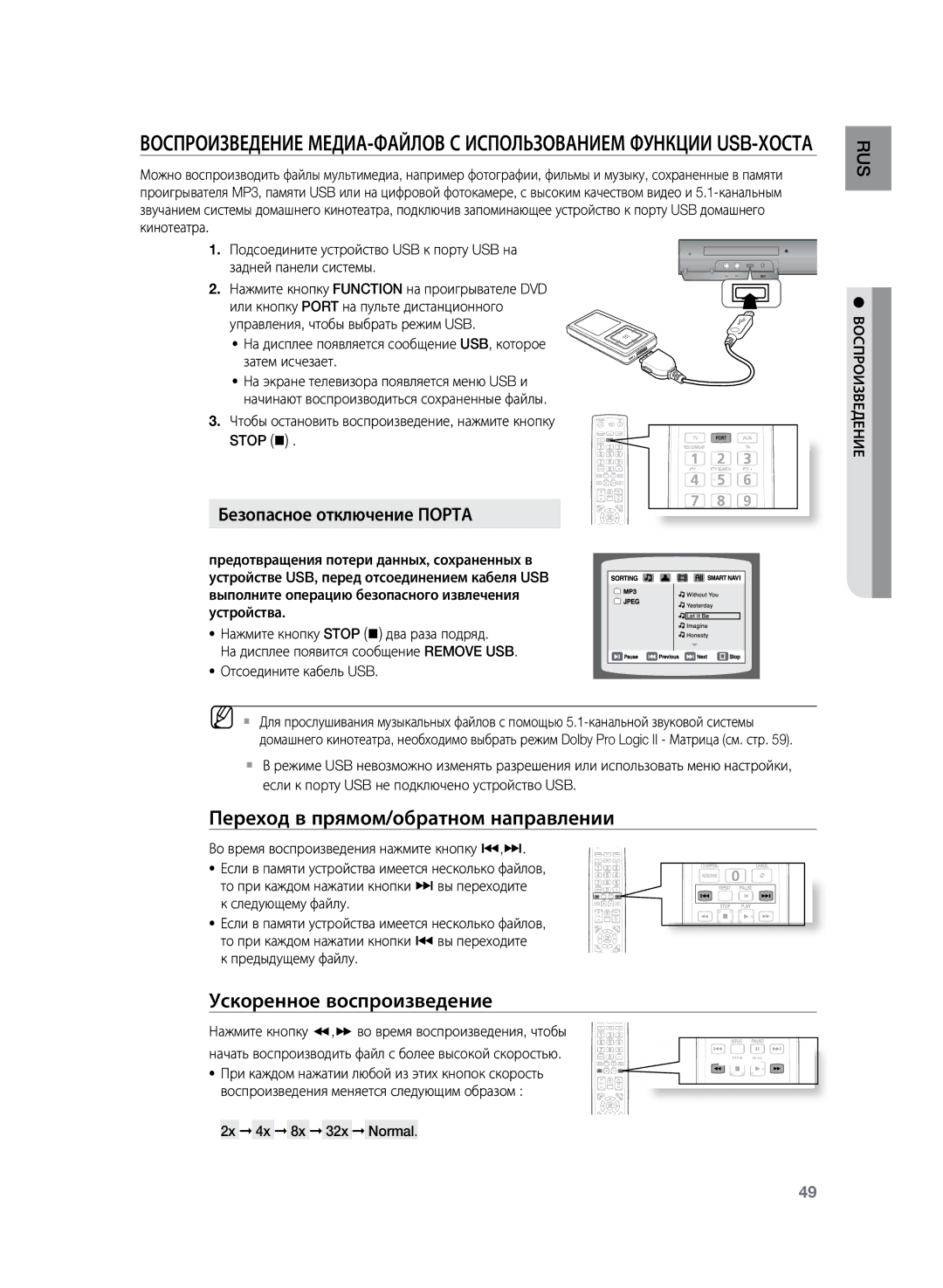Цифровой домашний Кинотеатр
Особенности системы
SWA-4100HT-KZ420/TKZ422/TKZ425 Микрофон ASC
Диск DVD-КАРАОКЕ
Микрофон
Карта TX
Предупреждения по технике безопасности
Меры предосторожности
Лазерное Изделие Класса
Меры предосторожности
Содержание
Воспроизведение диска
Использование технологии Bluetooth
Воспроизведение DivX
Использование функции
RDS
Значки, которые будут использоваться в инструкции
Перед чтением Инструкции для пользователя
Как пользоваться данной Инструкцией для пользователя
Авторское право
Поддерживаемые форматы дисков
Подготовка к использованию
Не пользуйтесь дисками следующих типов
Защита от копирования
Диски CD-R
Типы и характеристики дисков
Диски CD-R с файлами МР3
Диски CD-R с файлами Jpeg
Передняя панель
Описание
Дисплей
Гнездо Hdmi OUT
Доступа TX
Выходное Гнездо Видеосигнала
Гнезда AUX
Знакомство с пультом дистанционного управления
Пульт дистанционного управления
PL II Mode
Cancel
Tuner
AUX
Настройка пульта дистанционного управления
Нажмите кнопку POWER, чтобы включить телевизор
Диапазон действия пульта дистанционного управления
Код для телевизоров Samsung
Brand Code
Список кодов для различных марок телевизоров
Подсоединение громкоговорителей акустической системы
Подключение
5 3 раза больше размера экрана телевизора
HT-TKZ325
Компоненты громкоговорителей HT-KZ320
HT-TKZ322
Стойка
HT-TKZ422
Компоненты громкоговорителей HT-KZ420
HT-TKZ425
ЛПр Передние Задние
Установка подставки лотка
Высокая подставка передних/задних громкоговорителей
Установка громкоговорителя на подставку
Ючениеклд ПО
Установка настенного крепления
Настенное крепление передних динамиков
Подключение
HT-KZ320 HT-TKZ322
HT-KZ420/TKZ422
HT-TKZ422/TKZ425
Беспроводной Приемный Модуль
Модулю
Модуль беспроводного приемника SWA-4100
Подключение
Вариант 2 композитный видеосигнал
Подключение видеовыхода системы к телевизору
Выбор режима видеосигнала
Подключите телевизор одним из трех доступных способов
Интерфейс Hdmi High Definition Multimedia Interface
Функция автоматического определения Hdmi
Выбор разрешения экрана
Функция Hdmi
BD Wise только для продуктов компании Samsung
Если вы выбрали TV телевизор
Использование Anynet+ HDMI-CEC
Если выбрать Theater домашний кинотеатр
AUX1 для подсоединения внешнего устройства/МР-3-плеера
Подключение внешних источников звукового сигнала
Внешним устройством может быть, например, МР3-плеер
Optical Оптовход подключение внешнего цифрового устройства
AUX2 подключение внешнего аналогового устройства
AUX2 задняя панель
Вентилятор охлаждения
Подключение FM-антенны
FM-антенна Из комплекта поставки
MM`` Данное изделие не принимает радиостанции AM-диапазона
Вставьте вилку сетевого шнура изделия в сетевую розетку
Подготовка домашнего кинотеатра к работе
Воспроизведение диска
Воспроизведение
Воспроизведение
Как начать воспроизведение файла
Воспроизведение компакт-дисков WMA/MP3
Выберите другой альбом, затем нажмите кнопку
Для прекращения воспроизведения нажмите кнопку Stop @
Режим слайдов
Просмотр воспроизведение файлов Jpeg
Поворот/переворот изображений
Поместите диск с файлами Jpeg в лоток для диска
Воспроизведение DivX
AVI WMV
Если на диске записано более одного файла субтитров
MP3 WMA
DTS
Отображение информации о диске
Использование функции воспроизведения
Нажмите кнопку
Пропуск эпизодов/дорожек диска
Замедленное воспроизведение
Повторное воспроизведение
Repeat OFF
Режим повторного воспроизведения
Повтор фрагмента A-B
Дважды нажмите кнопку Lyric View Info
Нажимая кнопку выберите нужный режим повтора
Функция ЗУМ увеличение изображения на экране
Функция Ракурс
Zoom X 1.5 Zoom X 2 Zoom X 3 Zoom OFF
Выбор языка субтитров
Выбор языка звукового сопровождения
EN 1/3 SP 2/3 FR 3/3 EN 1/3
Прямой переход к эпизоду или дорожке диска dBAG
Использование меню Title Сюжет
Использование меню диска
Enter
Exit
Что такое Bluetooth?
Использование технологии Bluetooth
Disconnect
Ускоренное воспроизведение
Переход в прямом/обратном направлении
Безопасное отключение Порта
Совместимые с домашним кинотеатром устройства USB
Технические характеристики USB-хоста
Установка языка
Настройка системы
Настройка Режима Видеовыхода Hdmi
43PS 43 Pan&Scan
Настройка формата экрана телевизора
43LB 43 Letterbox
WIDE/HDTV
Установка пароля
Настройка громкоговорителей
Регистрация DivX R
Настройка времени задержки для громкоговорителей
Установка времени задержки
Задних громкоговорителей
Настройка Центрального Громкоговорителя
Настройка качества звучания
Настройка громкоговорителей по тест сигналу
Для возврата на предыдущий уровень меню нажимайте
Настройка DRC сжатия динамического диапазона
Настройка HDMI-аудио
Настройка функции AV Sync
Режим Dolby Pro Logic
Функция звукового пространства DSP/EQ
Pops Jazz Rock Studio Club Hall Movie Church Pass
Появилась надпись Stereo Стерео
Подключение микрофона
Эффекты Dolby Pro Logic
Музыка
Микрофон ASC
Настройка ASC автоматическая калибровка звука
Kараоке
Араоке
Вариант
Хотите воспроизвести
Режиме остановки с помощью кнопок
Выбор бэк-вокала
Функция Karaoke Установка
Настройка функции фанфары
Установка тени для текста песни
Настройка оценки
Установка языка
Структура меню поиска песен
Функция поиска песни
Поиск по языку
Поиск по жанру
Поиск песни для исполнения дуэтом
Выбора Караоке Поиск песни
Нажмите Зеленую # кнопку для перехода
Сохранение любимой песни
Поиск по популярным песням
Нажмите номерную кнопку 0~9 для ввода номера нужной песни
Исполнение любимой песни
Удаление любимой песни
Кнопку Favorite Song в режиме остановки или
Изменение темпа мелодии
Функция просмотра текстов песен
Во время воспроизведения нажимайте кнопки Tempo
Запуск функции игра Лучший певец
Функция Игра Лучший певец
Настройка режима игра Лучший певец
Резервирование песни в режиме игра Лучший певец
Режиме Bowling Game нажмите Зеленую # кнопку
Прослушивание передач радиостанций
Радиоприемник
Предварительная настройка на радиостанции
Пульт дистанционного управления
Описание функции RDS
Вещании с использованием системы RDS
Чтобы вывести на дисплей сигналы RDS
Символы, появляющиеся на дисплее
News
Тип программы
Временное отключение звука
Таймер Сон
Дополнительные возможности
Для проверки установленного времени нажмите кнопку
Для остановки перезаписи нажмите кнопку STOP@
CD rIPPING
Протрите диск, чтобы удалить с него загрязнения
Проблема Проверка/устранение проблемы Лоток для диска не
Звук не воспроизводится
Покадрового воспроизведения
Могут просматриваться только с форматом кадра
Изображения
Выберите подходящий формат кадра
Остановить более
Код Язык
Перечень кодов языков
Как хранить диски и обращаться с ними
Приложение
Как держать диск
Хранение дисков
Технические характеристики
Сопротивление
Акустическая система Канальная акустическая система
Масса
86дБ/Вт/M
140Гц~20kГц 45Гц~160Гц
332Вт 340Вт Передние 100 x 210 x 99 мм
Задние 0,5 кг, Сабвуфер 4,5 кг Жение прило
North America
Region Country Customer Care Centre Web Site
Code No. AH68-02167G0.0