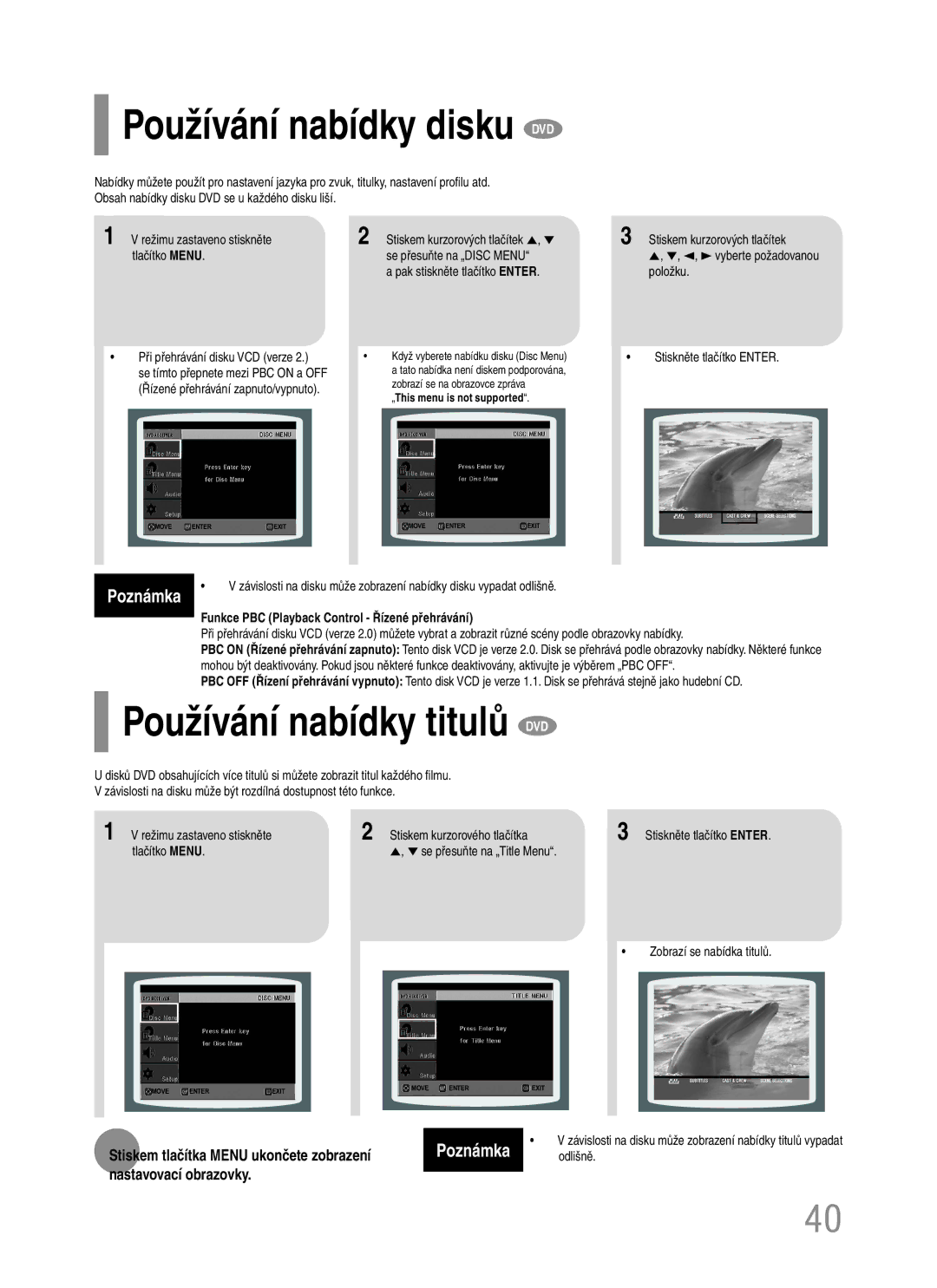Systém Digitálního Domácího Kina
Laserový Výrobek Třídy
Bezpečnostní varování
Bezpečnostní upozornění
Přednosti
Přehrávání souborů z externího média pomocí funkce
Obsah
Disky, které lze přehrávat
Poznámky k diskům
Nepoužívejte následující typy disků
Ochrana proti kopírování
Disky CD-R Jpeg
Disky CD-R MP3
Disky CD-R/RW DivX
Lze přehrávat pouze soubory s příponou „.jpeg a „.JPEG
Přední panel
Popis
Příslušenství
Zadní panel
Chladicí ventilátor
Konektor TX karty
Tlačítko TV Televizor
Tlačítko PL II Mode Režim PL
Dálkový ovladač
Provozní dosah dálkového ovladače
Vložení baterií do dálkového ovladače
Vraťte zpět kryt prostoru pro baterie
Vždy vyměňte obě baterie současně
Připojení reprosoustav
Připojení reprosoustav
HT-Q20
HT-TQ22
Středová Přední Reprosoustava
Připojení volitelného bezdrátového přijímače se zesilovačem
Pravá Levá Subwoofer Zadní reprosoustava R pravá
TX karta
Reset bezdrátové komunikace
Vyberte si některý ze 3 způsobů připojení televizoru
Připojení video výstupu k televizoru
Funkce Video Select Výběr videosignálu
Stiskněte tlačítko Stop
Co je to progresivní nebo neprokládané snímkování?
Připojení externí analogové komponenty
Připojení externích komponent
Následnému požáru
Připojte dodávanou FM anténu ke konektoru FM 75Ω Coaxial
Před použitím vašeho domácího kina
Soubory DivX
Terminologie používaná u disků Tituly a kapitoly DVD-VIDEO
Stopy Video CD a hudební CD
Výběr formátu video signálu
Přehrávání disků
Pro přehrání ikony souboru na obrazovce
Přehrávání MP3/WMA-CD
Zobrazení na obrazovce
Zobrazení informací o disku
Se zobrazí na obrazovce televizoru
Režim slideshow
Přehrávání souborů Jpeg Jpeg
Stiskněte a, b pro skok na následující snímek
Zrušení režimu slide show
Funkce náhled
Skok vpřed/vzad
Přehrávání DivX
Zrychlené přehrávání
Funkce 5minutový skok
Zobrazení možností zvuku
Zobrazení titulků
DivX Digital internet video eXpress
Podporované video formáty
Kontrola zbývající doby
Přeskakování scén/skladeb
Zrychlené/zpomalené přehrávání
Zpomalené přehrávání
Během zpomaleného Poznámka přehrávání a přehrávání
Opakované přehrávání
Umožňuje opakovaně přehrávat označenou část disku DVD
Opakované přehrávání části A-B
Stiskněte tlačítko Enter na konci požadované části
Přehrávat
Je zaznamenáno více úhlů
Krokovací funkce DVD VCD
Funkce úhel záběru DVD
Funkce EZ View DVD
Funkce zoom zvětšení obrazovky DVD VCD
Stiskněte tlačítko Info dvakrát
Výběr jazyka pro zvuk
Funkce pro výběr jazyka pro zvuk DVD
Funkce pro výběr jazyka pro titulky DVD
Výběr jazyka pro titulky
Připojte USB zařízení k USB portu v zadní části přístroje
Bezpečné odpojení USB zařízení
Na displeji se zobrazí nápis „USB, který po chvilce zmizí
Odpojte USB kabel
Verze Pixelů Vzorkovací
Kompatibilní zařízení
Podporované formáty
Přímý skok na scénu/skladbu
Funkce PBC Playback Control Řízené přehrávání
Používání nabídky disku DVD
AUDIO, titulky SUB Title a nabídku disku Disc Menu
Nastavení jazyka
Výběr jazyka OSD nabídky
Vyberte „Language a pak stiskněte tlačítko Enter
Zaznamenaný na disku
Požadovaný jazyk
Kurzorového tlačítka ∞
Nastavení typu obrazovky televizoru
Typu televizoru a nastavení poměru stran televizoru
43LB Letterbox 43PS
Ve výchozím stavu je heslo nastaveno na „7890
Nastavení rodičovského zámku úroveň ochrany
Úrovní Level 7 nebo vyšší Čím vyšší je úroveň, tím více
Nastavení hesla
Se přesuňte na „PASSWORD
Kurzorového tlačítka ∞ Stiskněte tlačítko Enter
Nastavení je dokončeno
Nastavení tapety
Nastavení tapety Jpeg DVD VCD
Během přehrávání stiskněte
Po zobrazení oblíbeného obrázku
Tím se vybere některá ze 3 obrazovek tapety
Tlačítko Menu Se přesuňte na „Setup
Pro výběr některého ze 3 provedených nastavení tapety
Stiskem kurzorového tlačítka ∞
Registrace DivX R
Stiskem kurzorových tlačítek ∞, 2, 3 se přesuňte
Nastavení režimu reprosoustav
Režimu lišit
Nastavení doby zpoždění
Nastavení doby zpoždění reprosoustavy
Nastavení Středové Reprosoustavy
Se přesuňte na „DELAY Time
Nastavení Zadních Prostorových Reprosoustav
Ideální umístění Středové
Vícekanálový režim Pro Logic
Nastavení testovacího signálu
Stiskněte tlačítko Return pro návrat na předchozí úroveň
Pak stiskněte tlačítko Enter Rozsah „DRC
Nastavení DRC Komprese dynamického rozsahu
Se přesuňte na „DRC
Způsob
Nastavení zvuku
Úroveň hlasitosti lze nastavit v krocích od +6 dB do -6 dB
Stiskněte tlačítko Sound Edit
Pak stiskněte kurzorové Tlačítko 2
Nastavení AV Sync
Zobrazí se nabídka Setup
Funkce zvukové pole DSP/EQ
Poslouchat prostorový zvuk
Režim Dolby Pro Logic
Tlačítko PL II Dolby Pro Logic II nebude fungovat
Efekty Dolby Pro Logic
Můžete vybrat hodnotu v rozmezí 0 až
Poslech rozhlasu
Manual Tuning Manuální ladění
Přístroj
Stiskněte tlačítko Tuner a vyberte pásmo FM
Příklad Uložení frekvence FM 89,1 na předvolbu do paměti
Nastavení stanic na předvolby
Znacích zobrazovaných na displeji
Vysílání RDS
Jaké informace může signál RDS poskytovat?
Zobrazuje se Typ programu
Funkce časový spínač pro usínání
Další užitečné funkce
Funkce ztlumení zvuku
Seřízení jasu displeje
Příklad Pro televizor Samsung
Při ovládání televizoru dálkovým ovladačem
Značka Kód
Seznam kódů značek televizorů
Předtím, než zavoláte do servisu
Nekvalitní a chvějící se obraz
Příznaky Kontrola/Náprava
Dálkový ovladač nefunguje
Jazyky pro zvuk a titulky nefungují
Nevkládejte do přístroje prasklé nebo poškrábané disky
Nelepte na disky papírky ani lepicí pásku
Nedovolte, aby došlo ke znečištění disků
Kód Jazyk
Tabulka jazykových kódů
Zařízení podporovaná funkcí USB Host
Technické údaje
Středová 200 x 90 x 92 mm Hmotnost Přední/Zadní Kg/2,8 kg
Reproduktorový systém 1kanálový reproduktorový systém
Rozměry š x v x h Zadní
Poznámka
Výrobce Tohoto Přístroje