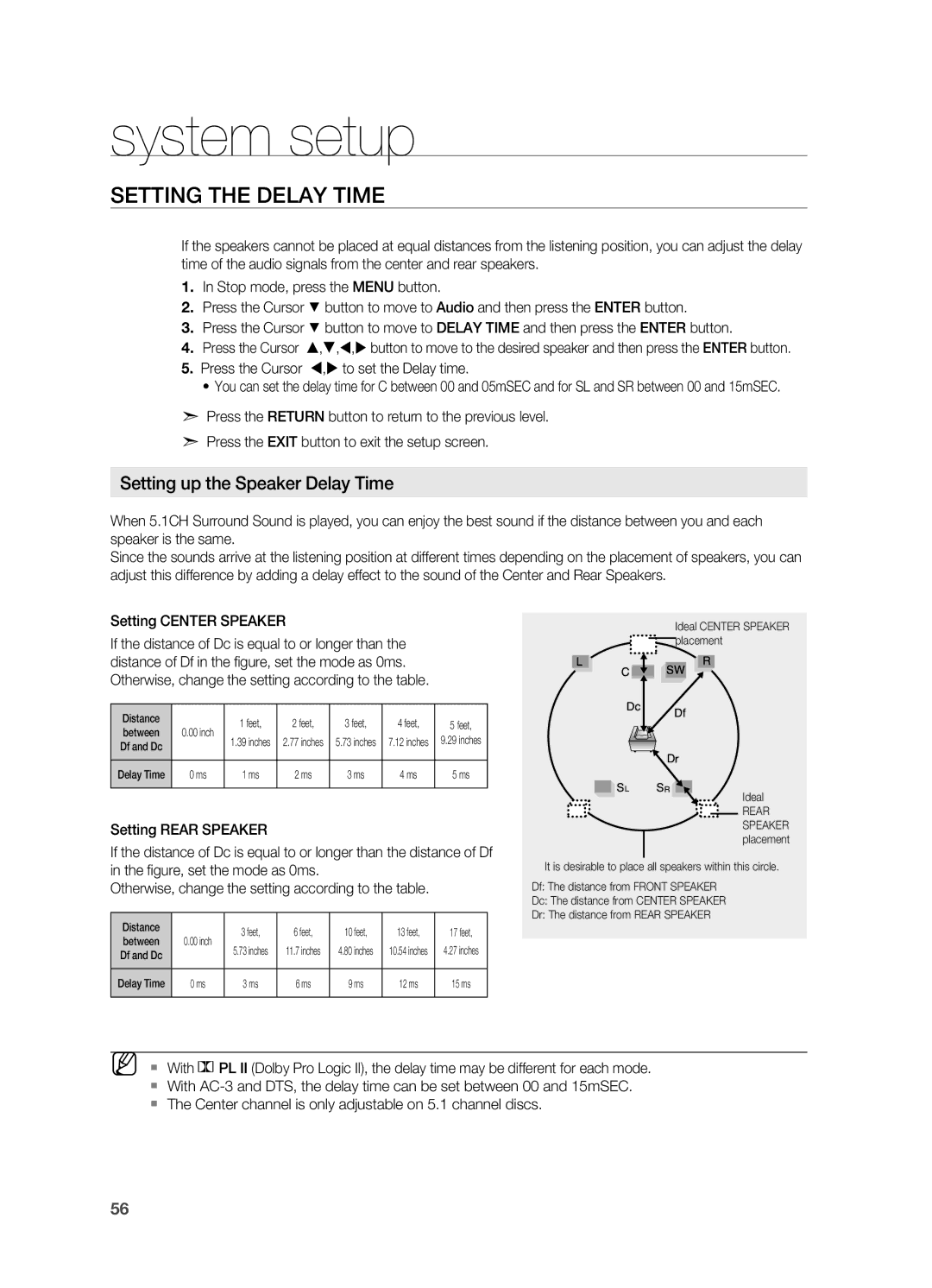HT-TWZ315 specifications
The Samsung HT-TWZ315 is a sophisticated home theater system that delivers an exceptional audio-visual experience, designed to elevate your movie nights and music listening. This system embodies a blend of advanced technology and user-friendly features to provide an immersive multimedia experience.One of the standout features of the HT-TWZ315 is its 5.1 channel surround sound configuration. With powerful satellite speakers and a robust subwoofer, the system generates rich, deep bass and crisp high frequencies for an authentic sound experience. Whether you're watching an action-packed film or listening to your favorite music playlist, the audio quality is designed to transport users right into the middle of the action.
The HT-TWZ315 supports various audio formats, including Dolby Digital, which enhances the depth of sound and creates an authentic cinematic experience. This home theater system also includes support for DTS, providing multi-channel sound that adds clarity and dimension to audio playback.
In terms of connectivity, the Samsung HT-TWZ315 offers multiple HDMI inputs, allowing easy connection to various devices such as Blu-ray players, gaming consoles, and streaming devices. This feature facilitates seamless switching between devices without the hassle of frequent cable changes. Additionally, the system is equipped with USB ports, enabling users to play audio files directly from flash drives.
The HT-TWZ315 also incorporates an FM radio tuner, providing access to a wide range of radio stations for those who enjoy live broadcasts. Users can easily navigate through channels and preset their favorites for instant access.
One of the key characteristics of this home theater system is the sleek and modern design, making it a stylish addition to any entertainment setup. The compact size of the speakers and the elegant finish ensure that they blend well with existing decor while saving valuable space.
Furthermore, the Samsung HT-TWZ315 is enhanced with user-friendly controls and an intuitive remote, making it easy to adjust settings like volume, bass levels, and sound effects. The on-screen menu provides straightforward navigation, allowing users to quickly access their desired features.
In conclusion, the Samsung HT-TWZ315 stands out as a versatile home theater system that combines high-quality audio performance, extensive connectivity options, and a stylish design. It's an ideal choice for anyone looking to enhance their entertainment experience at home, making movies more thrilling and music more enjoyable.