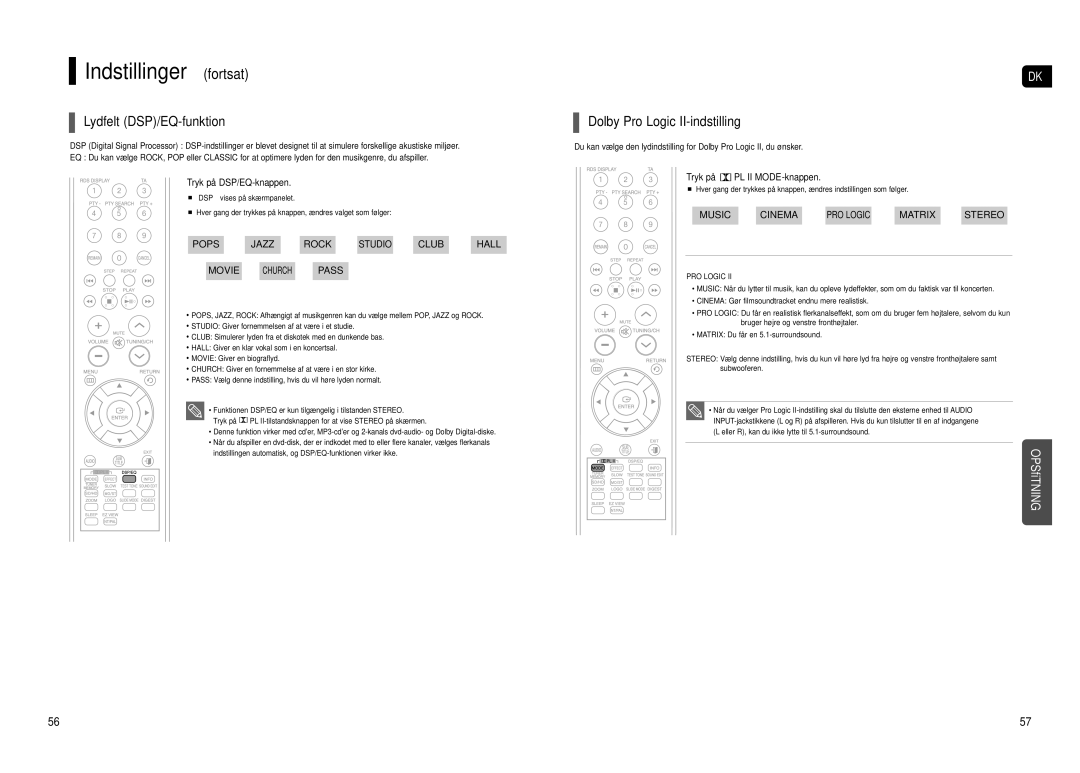HT-TX500R/XEE specifications
The Samsung HT-TX500R/XEE is a captivating home theater system that combines advanced technology with exceptional audio performance. Designed to deliver a cinematic experience within the comfort of your home, this system integrates various features that make it a popular choice among audiophiles and casual viewers alike.One of the main characteristics of the HT-TX500R/XEE is its 5.1 channel surround sound system. This setup includes five satellite speakers and a powerful subwoofer, creating an immersive audio experience that brings movies, music, and games to life. The balanced soundstage ensures that every note and dialogue is clear, enhancing the overall experience.
The system supports various audio formats, including Dolby Digital and DTS, which allows for a more realistic sound experience. With a robust total power output, it provides consistent audio performance even at high volumes, ensuring that users can enjoy their favorite content without distortion.
Another notable feature of the HT-TX500R/XEE is its integrated DVD player. This player can support a range of disc formats, making it versatile for watching classic DVDs as well as the latest releases. Additionally, it features upscaling technology that enhances lower-resolution content for improved picture quality, ensuring a stunning visual experience.
Connectivity options are abundant with the HT-TX500R/XEE, featuring multiple HDMI inputs, optical audio inputs, and USB ports. This variety allows users to connect various devices, such as gaming consoles, Blu-ray players, and streaming devices, making it easy to set up a fully integrated home entertainment system.
The system also includes an FM tuner, providing options for radio enjoyment. Its user-friendly interface and remote control further enhance convenience, allowing users to navigate settings and select content effortlessly.
In terms of design, the Samsung HT-TX500R/XEE exudes modern elegance, with sleek speakers and an attractive central unit that can complement a variety of interior styles. Overall, this home theater system stands out for its balanced performance, extensive connectivity, and aesthetic appeal, making it a compelling choice for anyone seeking to elevate their home entertainment setup. With its blend of exceptional sound quality and modern features, the HT-TX500R/XEE is a remarkable investment for home theater enthusiasts.