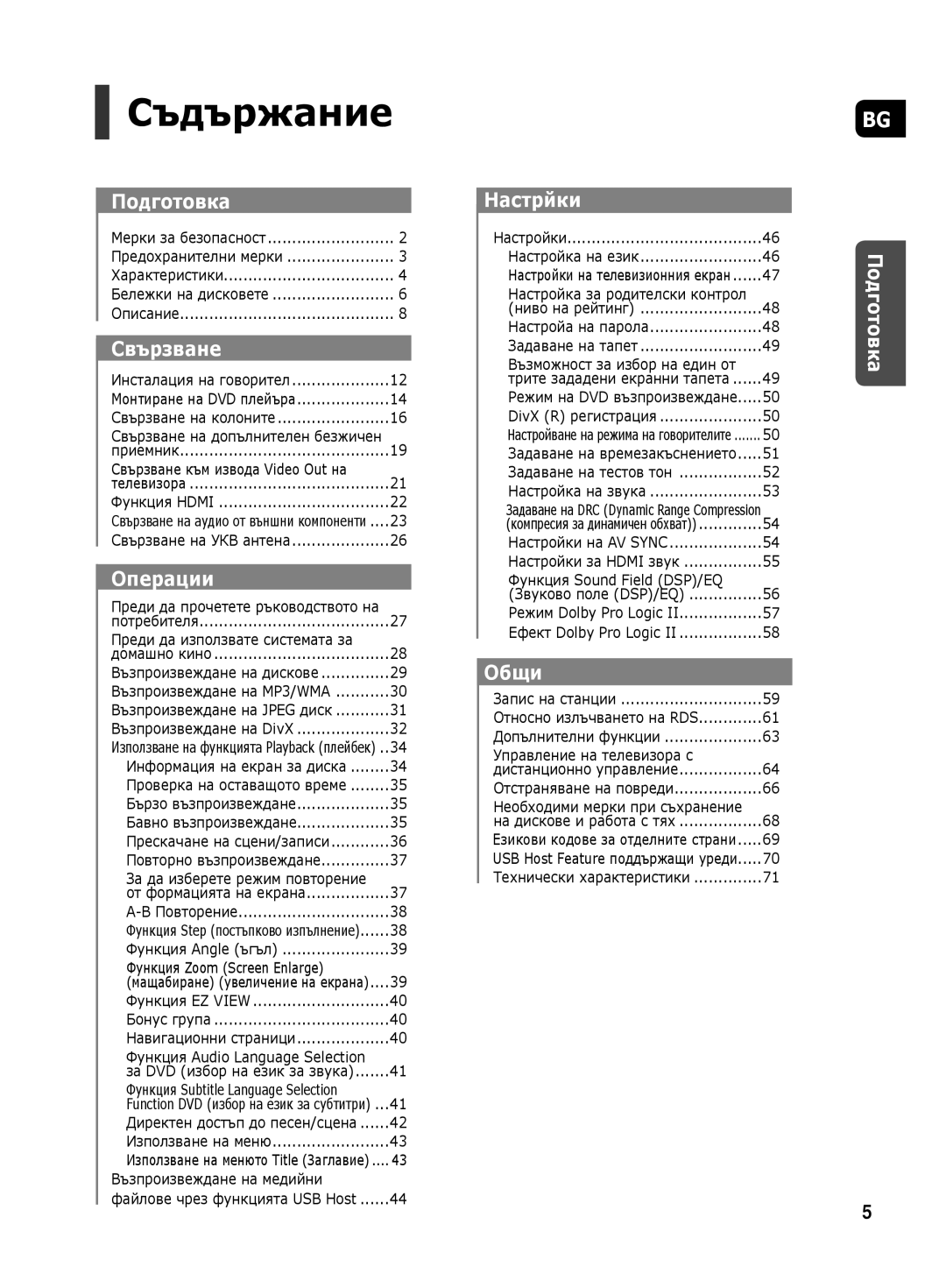This Appliance is Manufactured by
Цифрова Система ЗА Домашно Кино
Мерки за безопасност
Може да предизвика токов удар
Тази компактдискова система е класифицирана като
Предохранителни мерки
Характеристики
HT-TX500 автоматично се изключва след 20 мин. в спрян режим
Съдържание
Не използвайте следните дискове
Бележки на дисковете
Дискове за възпроизвеждане
Защита от копиране
Формат за запис на дисковете
Продуктът не поддържа защитени DRM файлове
Описание
Преден панел
Страничен панел
Аксесоари
Описание Продължение
Дистанционно управление
Поставяне на батерии
Обхват на действие на дистанционното управление
Комплекти на говорителя
Инсталация на говорител
Начин на монтаж на говорителя и стойката
Затегнете 4 черни винта на долната част на стойката
� Монтирайте говорителя на стойката
Високоговорителя
Това е успешно сглобен говорител
Стойката
Монтиране на DVD плейъра
� Фиксирайте главното устройство, като
На кабела в поставката
Държач за кръгла маса
Свързване на колоните
Сивия проводник в сивата клема + и
Свързване на колоните
Страна на говорителя
Освободете ограничителя
Свързване на колоните продължение
Свързване на основен модул и събуфер
Задна страна на субуфера
Свързване на допълнителен безжичен приемник BG
Режим Power Standby готовност
Първоначално установяване на безжичния приемник
Метод 1 Hdmi ....... отлично качество
Метод 2 Компонентно видео.... по-добро качество
Изберете някой от трите метода за свързване към телевизор
Използване на Anynet+HDMI-CEC
Функция Hdmi
Избор на резолюция
Ако изберете TV телевизор
AUX1 Свързване на външен компонент/MP3 плейър
Аудио кабел Не се доставя
Компоненти от типа на MP3 плейър
AUX2 Свързване на външен аналогов компонент
Компоненти с аналогов сигнал, като VCR
Уверете се, че цветовете на конекторите съвпадат
Оптически кабел не Се доставя
Цифрови компоненти от типа на канален декодер
Моля, внимавайте за следните неща
Свързване на УКВ антена
Вентилатор
УКВ антена доставя се с продукта
Използвани в ръководството икони
Преди да използвате системата за домашно кино
Избор на видео формат
За да спрете възпроизвеждането, натиснете бутона Stop стоп@
Заредете вертикално диска в отвора за Поставяне на дискове
Секунда
Бутон Eject
За край на възпроизвеждането натиснете бутона STOP@
Заредете диск MP3/WMA
Изберете албум с бутоните $,%,,+в режим Stop и натиснете
За да възпроизведете файл, като изберете иконата му
Режим на слайдове
Функция Digest
Функция Flip/Rotate завъртане/обръщане
Audio Display Звуков съпровод
Бързо възпроизвеждане
Функция за прескачане с 5 минути
Subtitle Display Показване на субтитри
DivXDigital internet video eXpress
Поддържани формати
Функция Caption
Информация на екран за диска DVD CD MP3 Jpeg DivX
Натиснете бутона Info
Информационни дисплеи
Бавно възпроизвеждане DVD DivX
Проверка на оставащото време DVD CD MP3
Бързо възпроизвеждане DVD CD MP3 DivX
При натискане на бутона Remain постоянство
Използване на функцията Playback плейбек продължение
Натиснете бутон
` Не можете да прескачате главите последователно
Опции за повторение
Повторно възпроизвеждане DVD CD MP3 Jpeg DivX
Натиснете бутона Repeat
Натиснете двукратно бутона Info
Функция Step постъпково изпълнение DVD DivX
Функция Angle ъгъл DVD
Тази функция не се поддържа за дискове DivX
Натиснете бутона EZ View
Бонус група DVD-AUDIO
Навигационни страници DVD-AUDIO
` Можете да изберете желаното изображение от DVD-Audio диск
Изберете желания език
Натиснете с курсора бутона или цифровите бутони, за да
Директен достъп до песен/сцена
Натиснете цифровите бутони
Дисплеят на менюто на диска може да се различава, в
Използване на менюто Title Заглавие DVD
Менюто се появява. Натиснете бутон Exit за изход
` Появява се менюто на заглавията
Кабела на USB
Прескачане напред/назад
Fast Playback бързо възпроизвеждане
При възпроизвеждане натиснете бутона
Съвместими уреди
MP3
V1,V2,V3,V7
OSD Language и натиснете бутона Enter
Настройки
Настройка на език
Натиснете бутона Exit за изход от настройките
43PS 43 Pan&Scan
Настройки на телевизионния екран
Настройка на пропорциите на екрана размера на екрана
43LB 43 Letterbox
Въведете паролата и натиснете Enter бутона
Настройка за родителски контрол ниво на рейтинг
Настройа на парола
Ако забравите Вашата парола, ннаправете следното
Натиснете бутона Logo
Задаване на тапет DVD Jpeg
Докато не се появят картините
Устройството се изключва и включва отново
Режим на DVD възпроизвеждане
DivX R регистрация Настройване на режима на говорителите
Video и натиснете бутона Enter
Задаване на времезакъснението
Задаване на времезакъснението на говорител
Задаване на тестов тон
Натиснете бутона Test Tone Тестов ТОН
Можете да избирате между 0 и -6 или OFF
Натиснете бутона Exit за изход от настройки
Натиснете с курсора бутона % за да изберете Hdmi Audio
Настройки за Hdmi звук
Натиснете бутона Enter въвеждане
Натиснете с курсора бутони $,% за избор на on или OFF
Функция Sound Field DSP/EQ Звуково поле DSP/EQ
Натиснете бутона DSP/EQ
Натиснете бутона PL II Mode
Режим Dolby Pro Logic
Можете да изберете желания звуков режим Dolby Pro Logic
Тази функция работи само в режим Dolby Pro Logic Music
Натиснете бутона PL II Mode за избор на режим
Ефект Dolby Pro Logic
` Можете да избирате между 0 или
Дистанционното управление
От предния панел на уреда
Натиснете бутона FUNCTION, за да изберете станция УКВ
Използвайте бутоните , за превъртане, за да изберете номера
Запис на станции продължение
Запис на станции
Натиснете повторно бутона Tuner Memory памет на тунера
Относно изписваните на дисплея знаци
Относно излъчването на RDS
Показване на RDS сигналите
Честота честотата на станцията различна от RDS услуга
Относно излъчването на RDS продължение
` Дисплеят подава описаните отдясно PTY кодове
Настройка на яркостта на дисплея
Функция Sleep Timer таймер за изключване
Допълнителни функции
Функции Buzzer / Hold
Пример За телевизор Samsung
Настройката завършва, ако телевизорът се изключи
Списък с телевизионните честоти
Марка Код
Отстраняване на повреди
Бщи
Пренасяне и съхранение на дискове
Боравене
Съхранение на диска
Съхранявайте диска на проветриво място
Код Език
Цифров фотоапарат
USB памет
MP3 плейър
Технически характеристики
Регион Държава Център за обслужване на клиенти Уеб сайт
На стена