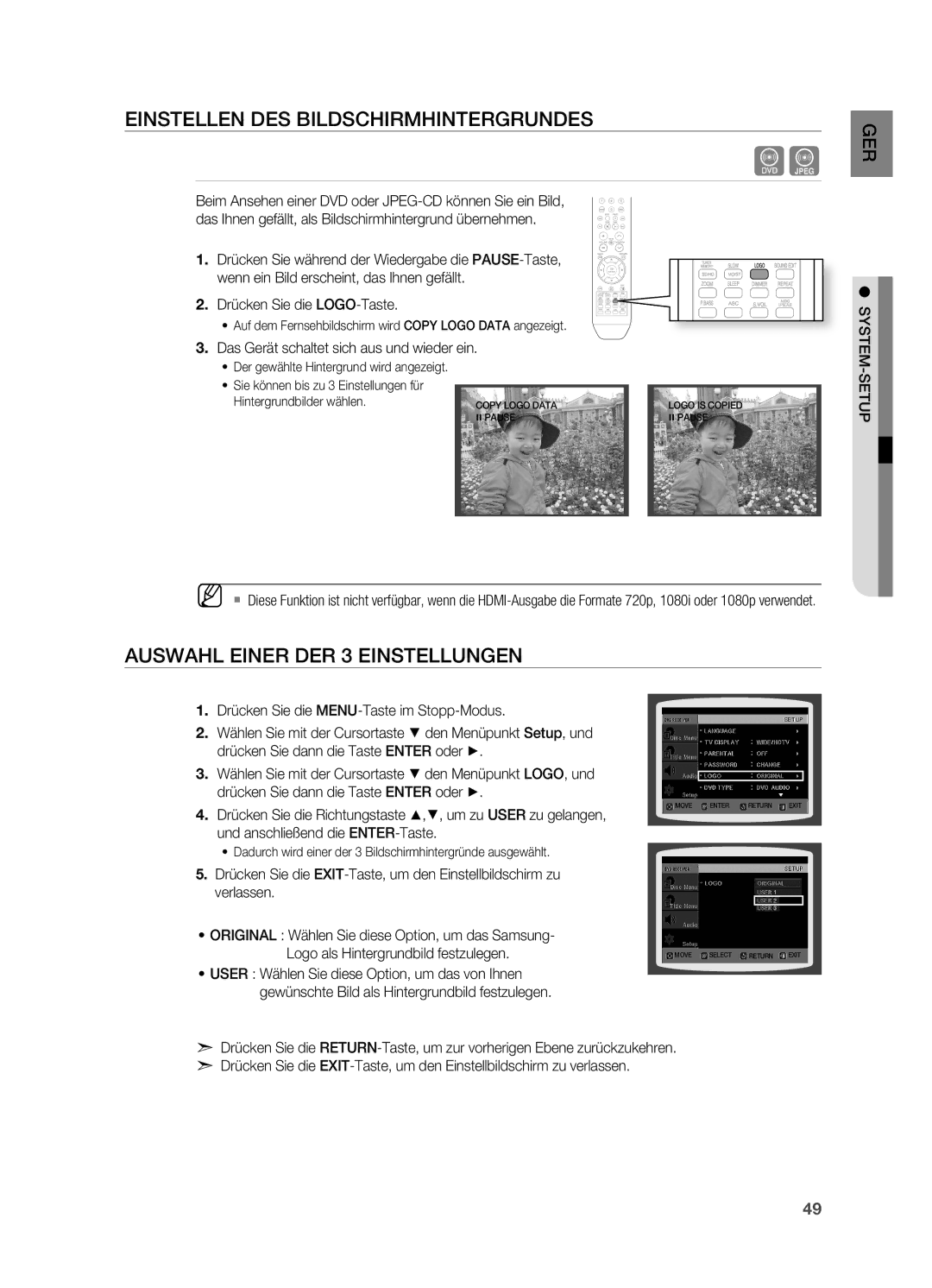HT-X715T/EDC, HT-TX715T/XEF, HT-TX715T/ADL, HT-X715T/XEU, HT-TX715T/EDC specifications
The Samsung HT-TX715T/EDC and HT-X715T/EDC are versatile home theater systems designed to provide an immersive audio experience. These systems blend advanced technology with sleek design, catering to users who appreciate high-quality sound as well as aesthetic appeal in their home entertainment setups.At the heart of these systems is a powerful 5.1-channel surround sound configuration, delivering an enriching audio experience that enhances movies, music, and games. The inclusion of a subwoofer is crucial, as it provides deep bass that adds depth to the audio output, making every sound effect or musical note more impactful. The systems also feature Dolby Digital and DTS audio formats, ensuring that sound is reproduced accurately and powerfully, creating an engaging home theater experience.
One of the standout features of the HT-TX715T/EDC and HT-X715T/EDC is their ability to play a variety of disc formats. They support DVD-Video, DVD±R/RW, and CD formats, allowing users to enjoy a wide range of media without needing additional players. Additionally, these systems incorporate progressive scan technology, which enhances video quality by producing clearer and more detailed images, making every viewing experience more enjoyable.
Connectivity options are abundant in these models. The inclusion of multiple HDMI inputs enables users to easily connect various devices, such as gaming consoles, Blu-ray players, and streaming devices. Moreover, the built-in USB port allows for straightforward access to digital audio files, offering convenience for music lovers who prefer listening to their own playlists without the hassle of physical media.
The systems also feature smart technology that enhances usability. With an intuitive on-screen display, navigating through settings and options becomes seamless. An integrated FM tuner provides access to a variety of radio stations, further expanding entertainment options.
In terms of design, the HT-TX715T/EDC and HT-X715T/EDC are visually striking. Their modern and sleek design fits well with contemporary home decor, making them not only a functional addition but also a stylish one. Overall, Samsung's HT-TX715T/EDC and HT-X715T/EDC home theater systems represent a blend of functionality and style that appeals to modern consumers.