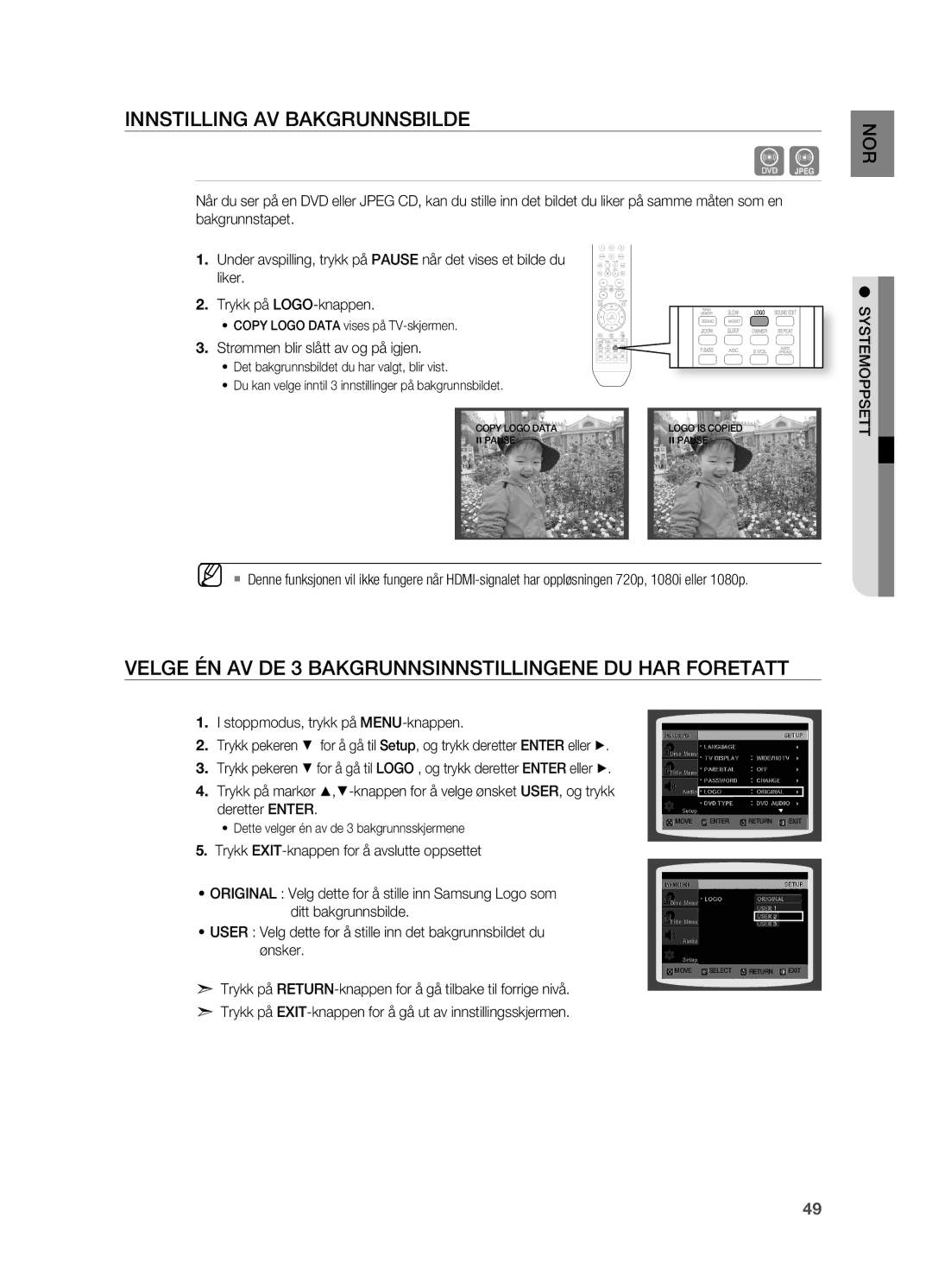HT-X715T/XEE, HT-TX715T/XEE specifications
The Samsung HT-TX715T/XEE and HT-X715T/XEE are part of Samsung’s high-quality home theater system lineup, designed to deliver an immersive audio-visual experience. With their sleek design and robust functionality, these systems are perfect for cinephiles and music lovers alike.The HT-TX715T/XEE features a 5.1 channel surround sound configuration, delivering powerful, detailed audio with remarkable clarity. This setup comprises five satellite speakers plus a subwoofer, allowing users to fully experience the dynamics of their favorite movies, music, and games. The 500-watt total output power ensures a rich, enveloping sound that fills the room, making every viewing experience more enjoyable.
One of the standout technologies in the HT-TX715T/XEE is the Dolby Digital and DTS decoding, providing true cinematic sound quality. This feature enhances the listening experience by accurately reproducing multi-channel audio. Additionally, the system supports various audio formats, enabling users to enjoy a wide range of media from CDs to DVDs and even High-Definition Audio formats.
Connectivity options are crucial in today’s multimedia environment, and the HT-TX715T/XEE does not disappoint. It comes equipped with multiple HDMI inputs, allowing easy connections to a variety of devices such as Blu-ray players, gaming consoles, and streaming devices. Furthermore, the HDMI output supports Audio Return Channel (ARC), which simplifies cabling by allowing audio to be sent back to the receiver from the television.
Another notable characteristic of the HT-TX715T/XEE is its built-in USB connectivity, which means users can easily play their favorite music directly from USB flash drives, enhancing the versatility of the system. The integrated FM tuner also provides access to radio stations, further broadening entertainment options.
The system features Samsung's Smart Sound technology which automatically optimizes the sound settings based on the genre of the content being played. This means whether users are watching action-packed blockbusters or playing video games, the audio will be adjusted for the best possible experience.
Overall, the Samsung HT-TX715T/XEE and HT-X715T/XEE showcase impressive sound quality, modern connectivity, and user-friendly features. They are suitable for anyone looking to elevate their home entertainment system while enjoying the latest audio-visual technologies.