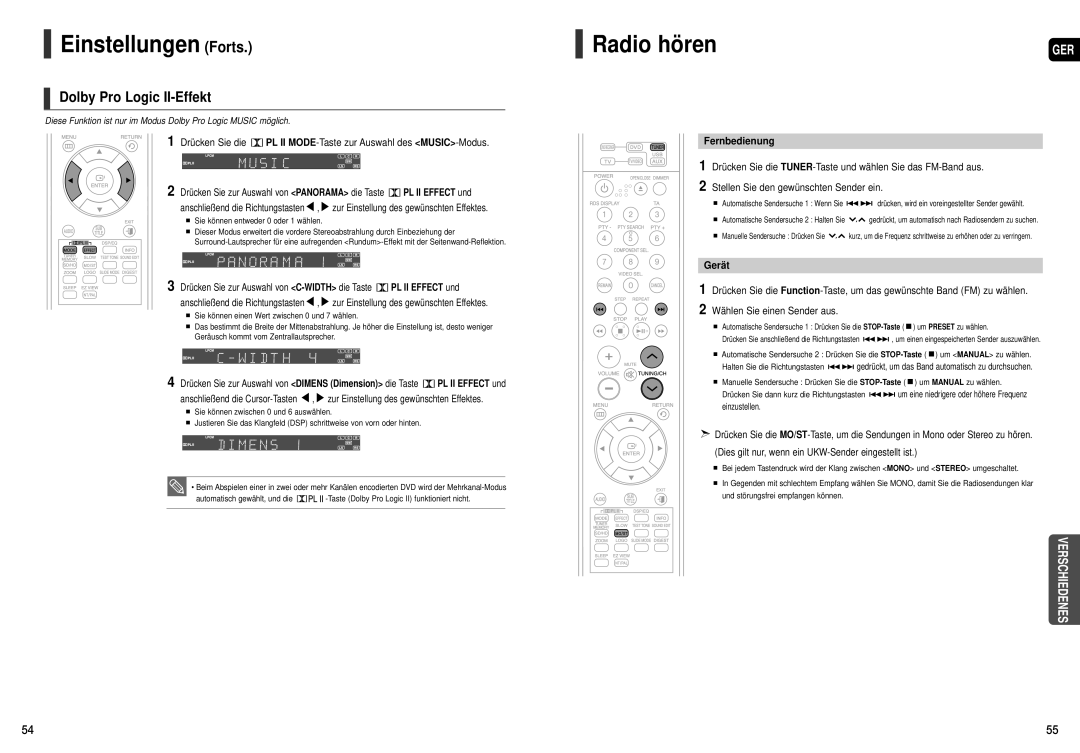HT-THX22R/XEE, HT-TXQ120R/XEF, HT-THX25R/XEF, HT-THX22R/XEF, HT-TXQ120R/XEE specifications
The Samsung HT-THX25R and HT-THX22R home theater systems represent a blend of performance and user-friendly technology, making them appealing options for home cinema enthusiasts. Both models are designed to elevate audio experiences, boasting features that cater to diverse entertainment needs.At the core of these systems is their impressive sound output. The HT-THX25R offers a robust 5.1-channel surround sound configuration, which includes a powerful subwoofer for deep bass. The HT-THX22R, while slightly less powerful, still provides a quality 5.1 surround sound setup that enhances movie watching and music listening experiences. The clarity and richness of audio produced by these systems immerse users in their favorite content.
One of the standout features of the HT-THX25R and HT-THX22R is their compatibility with various audio formats, including Dolby Digital and DTS, which are essential for delivering cinematic sound quality. This ensures that users enjoy their movies and games with dynamic soundscapes that replicate the theater experience at home.
Connectivity is also a strong suit of these systems. They come equipped with multiple HDMI ports, enabling easy connection to various devices such as Blu-ray players, gaming consoles, and streaming devices. Additionally, they support USB inputs, allowing users to play content directly from their USB drives, facilitating convenient access to multimedia files.
In terms of user interface, both models feature an easy-to-navigate on-screen menu that allows for simple adjustments to settings and sound profiles. This user-friendliness is complemented by the inclusion of a remote control, offering straightforward access to control playback, volume, and other settings with ease.
Design-wise, the HT-THX25R and HT-THX22R feature a sleek and modern aesthetic that complements any home decor. The compact speakers fit seamlessly into various environments, making them ideal for both minimalistic and traditional setups.
Durability and build quality are also important characteristics of these Samsung systems. Constructed with care and attention to detail, they are designed to endure regular use while delivering optimal performance.
In summary, the Samsung HT-THX25R and HT-THX22R home theater systems are noteworthy choices for anyone looking to enhance their audio experience. With their powerful surround sound, diverse connectivity options, and user-friendly design, they make a striking addition to any home entertainment setup.