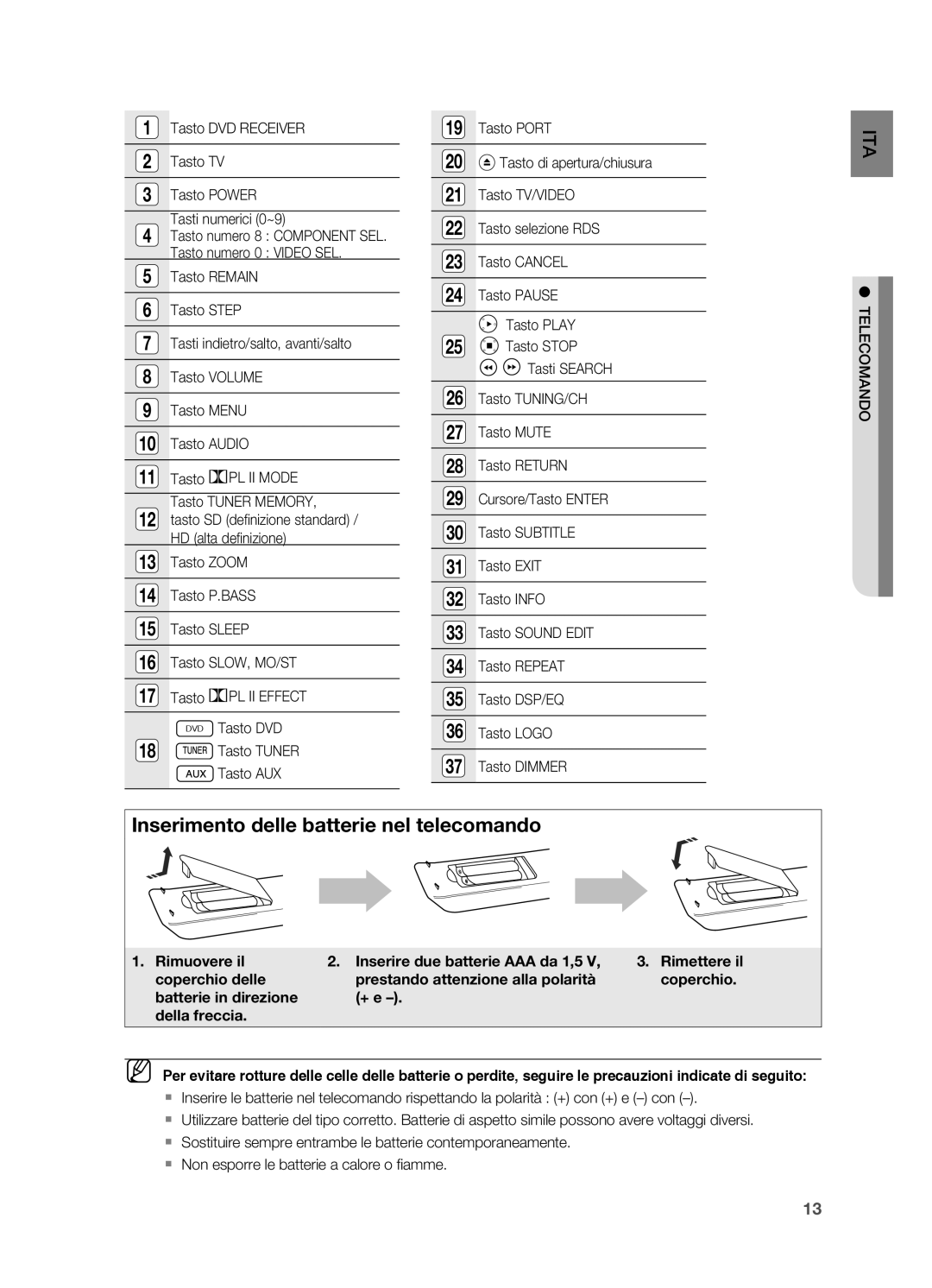1 Tasto DVD RECEIVER
2 Tasto TV
3 Tasto POWER
Tasti numerici (0~9)
4 Tasto numero 8 : COMPONENT SEL. Tasto numero 0 : VIDEO SEL.
5 Tasto REMAIN
6 Tasto STEP
7 Tasti indietro/salto, avanti/salto
8 Tasto VOLUME
9 Tasto MENU
10 Tasto AUDIO
11 Tasto ![]()
![]() PL II MODE
PL II MODE
Tasto TUNER MEMORY,
12 tasto SD (definizione standard) / HD (alta definizione)
13 Tasto ZOOM
14 Tasto P.BASS
15 Tasto SLEEP
16 Tasto SLOW, MO/ST
17 Tasto ![]()
![]() PL II EFFECT
PL II EFFECT
DVD Tasto DVD
18![]() Tasto TUNER
Tasto TUNER
![]() Tasto AUX
Tasto AUX
19 Tasto PORt
20![]() Tasto di apertura/chiusura
Tasto di apertura/chiusura
21Tasto TV/VIDEO
22Tasto selezione RDS
23Tasto CANCEL
24Tasto PAUSE
![]() Tasto PLAY
Tasto PLAY
25![]() Tasto STOP
Tasto STOP
![]()
![]() Tasti SEARCH
Tasti SEARCH
26 | Tasto TUNING/CH |
27 | Tasto MUTE |
28 | Tasto RETURN |
29 | Cursore/Tasto ENTER |
30 | Tasto SUBTITLE |
31 | Tasto EXIT |
32 | Tasto INFO |
33 | Tasto SOUND EDIT |
34 | Tasto REPEAT |
35 | Tasto DSP/EQ |
36 | Tasto LOGO |
37 | Tasto DIMMER |
ita
● telecomando![]()
Inserimento delle batterie nel telecomando
1. Rimuovere il | 2. Inserire due batterie AAA da 1,5 V, | 3. Rimettere il |
coperchio delle | prestando attenzione alla polarità | coperchio. |
batterie in direzione | (+ e |
|
della freccia. |
|
|
M Per evitare rotture delle celle delle batterie o perdite, seguire le precauzioni indicate di seguito:
`Inserire le batterie nel telecomando rispettando la polarità : (+) con (+) e
`Utilizzare batterie del tipo corretto. Batterie di aspetto simile possono avere voltaggi diversi.
`Sostituire sempre entrambe le batterie contemporaneamente.
`Non esporre le batterie a calore o fiamme.
13