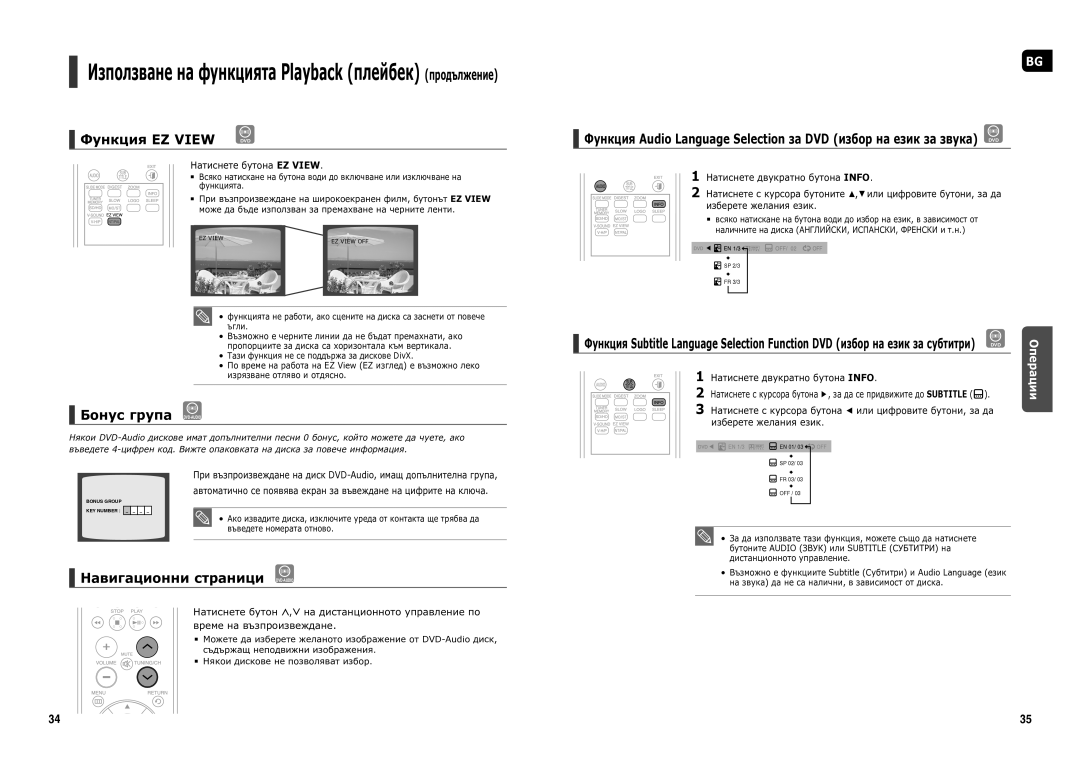HT-X200R/XEO specifications
The Samsung HT-X200R, HT-X200T, and HT-X200 series represent an innovative line of home theater systems designed to enhance your audio and visual experience. These models are engineered for both the casual viewer and the avid cinephile, offering a range of features that maximize sound performance and ease of use.One of the core highlights of the HT-X200 series is its powerful surround sound capabilities. With a total audio output that often reaches up to 1000 watts, users can enjoy an immersive sound experience that brings movies, music, and games to life. The system includes a 5.1 channel speaker configuration that provides deep bass, clear dialogue, and rich soundscapes, which are essential for an engaging cinema-like experience at home.
The HT-X200 models are equipped with advanced decoding technologies such as Dolby Digital and DTS that deliver high-quality sound through each connected speaker. These technologies ensure that every sound is crystal clear, whether it’s a subtle whisper or explosive action sequence. Furthermore, the built-in subwoofer enhances low-frequency effects, adding depth to music and movie audio.
Connectivity is another important feature of the HT-X200 series. Users have multiple options for connecting their devices, including HDMI, USB, and optical inputs. This versatility allows easy integration with televisions, Blu-ray players, gaming consoles, and other multimedia devices. The HDMI input also supports high-definition audio formats for an enhanced viewing experience.
Ease of use is paramount, and Samsung has designed the HT-X200 models with intuitive interfaces and remote controls. Users can quickly navigate through settings, switch inputs, or adjust the sound settings to their liking without any hassle. The systems offer preset sound modes tailored for different content types, allowing users to optimize audio playback with just one click.
In addition to its impressive sound features, the HT-X200 series boasts a sleek and modern design that complements any home decor. The compact speaker units can easily fit in various setups without overpowering the living space, while the stylish finish adds a touch of elegance.
In summary, the Samsung HT-X200R, HT-X200T, and their variants are equipped with powerful audio capabilities, advanced tech features, and user-friendly control, making them ideal for anyone looking to elevate their home entertainment experience. Whether watching films or listening to music, this series promises a captivating audio journey.