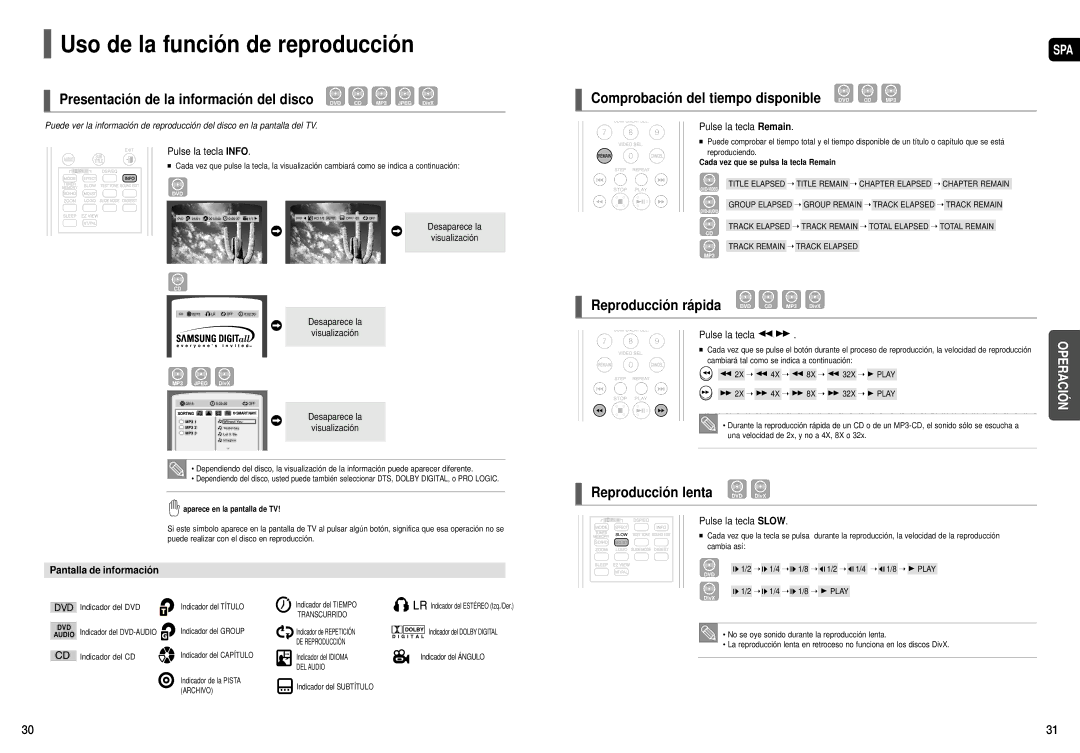HT-X30R/XET, HT-TX35R/XET, HT-X30R/XEO specifications
The Samsung HT-X30R/XEO and HT-TX35R/XEO are dual-channel home theater systems that have garnered attention for their performance and versatility in delivering cinematic sound experiences. These systems, designed to enhance any home entertainment setup, encapsulate modern audio technologies that cater to movie enthusiasts and music lovers alike.One of the standout features of both models is their powerful 2.1 channel sound configuration. The HT-X30R/XEO has an integrated subwoofer that produces deeper bass tones, ensuring that action scenes resonate with powerful audio that fills the room. The HT-TX35R/XEO takes this a step further with an enhanced adjustable subwoofer that allows users to customize the bass response according to their preferences.
Both models feature Samsung's advanced audio technologies, which include Dolby Digital and DTS surround sound. These technologies enable users to experience audio as it was intended in the cinema, with sound tracks being delivered in a three-dimensional space. This makes for an engaging experience whether you're watching a blockbuster, enjoying a video game, or listening to music.
In terms of connectivity, the HT-X30R/XEO and HT-TX35R/XEO are equipped with multiple input options. They support HDMI connectivity, which offers high-definition sound and image quality, making integration with HDTVs and Blu-ray players seamless. Additionally, they include USB ports for direct playback from external devices, allowing users to enjoy their favorite content without the need for additional gadgets.
Design-wise, both systems are sleek and modern, allowing them to blend in effortlessly with home decor. Their compact designs make them suitable for various setups while maintaining high-quality sound output. The remote control provided with the systems offers user-friendly navigation through various settings and features, ensuring ease of use for everyone.
Another noteworthy aspect is the compatibility with various audio formats and the inclusion of preset equalizer settings. Users can choose different sound modes optimized for movies, music, or gaming, further enhancing the flexibility of these home theater options.
In summary, the Samsung HT-X30R/XEO and HT-TX35R/XEO stand out in the home theater market with their robust sound performance, advanced audio technologies, versatile connectivity options, and appealing design. They provide an immersive audio experience and are well-suited for anyone looking to elevate their home entertainment system.