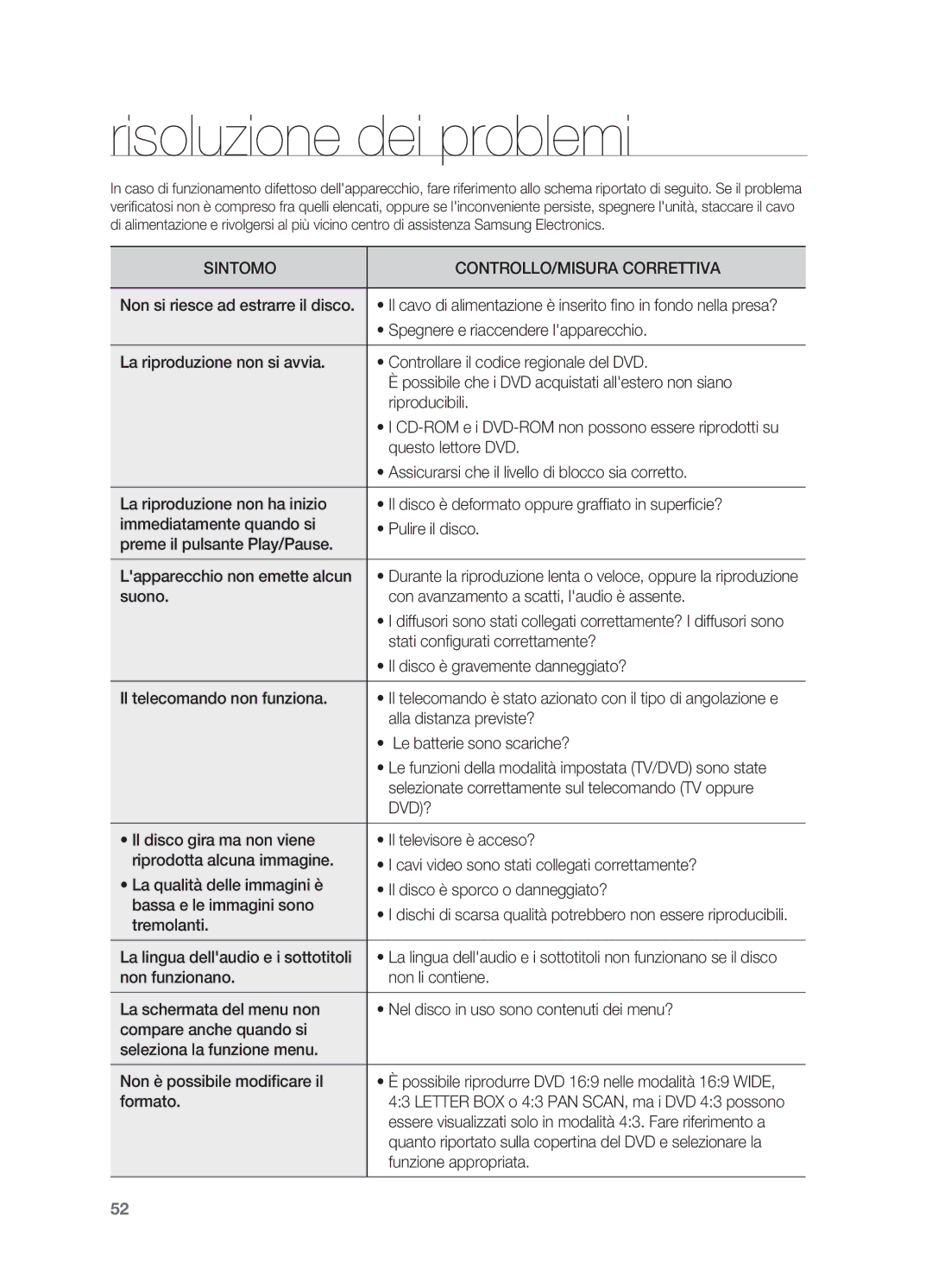HT-X710T/XET, HT-X710T/EDC specifications
The Samsung HT-X710T/EDC and HT-X710T/XET are advanced home theater systems that bring the cinema experience into your living room. Known for their impressive audio quality and sleek design, these models embody Samsung's dedication to delivering immersive entertainment solutions.One of the standout features of the HT-X710T is its powerful 5.1 channel surround sound system, which delivers robust audio performance. It comprises an innovative subwoofer and five satellite speakers that work together to produce rich soundscapes, allowing users to enjoy movies, music, and games in a truly immersive manner. This multi-channel setup allows for dynamic audio positioning, enhancing the overall cinematic experience.
The HT-X710T models also boast Samsung's proprietary Dolby Digital technology, which ensures high-definition sound reproduction. This technology enables users to experience multi-dimensional audio that envelops them in a surround sound environment, making every scene incredibly detailed and realistic. This level of audio fidelity is perfect for action movies, concerts, and gaming, ensuring that every explosive sound and subtle musical note is heard with clarity.
In addition to sound quality, convenience is a crucial aspect of the Samsung HT-X710T series. The system features compatibility with various media formats, including DVDs and CDs, making it a versatile choice for home entertainment. Users can also enjoy multimedia playback through USB connectivity, allowing them to easily access and play their favorite movies and music directly from external devices.
Samsung's commitment to aesthetics is evident in the sleek design of the HT-X710T. Its modern and streamlined look fits seamlessly into any home décor, making it a stylish addition to your entertainment setup. Furthermore, the compact nature of the system helps save space while still providing powerful sound performance.
For those who appreciate connectivity, the HT-X710T models come equipped with HDMI outputs, allowing easy integration with modern televisions and other devices. This intuitive connectivity ensures high-quality video and audio transfer, optimizing the viewing experience without the hassle of cables.
In conclusion, the Samsung HT-X710T/EDC and HT-X710T/XET home theater systems encapsulate powerful audio performance, advanced technological features, and sleek design—making them ideal choices for anyone looking to elevate their home entertainment experience. Whether you're watching a movie, listening to music, or gaming, these systems promise to deliver quality sound and style.