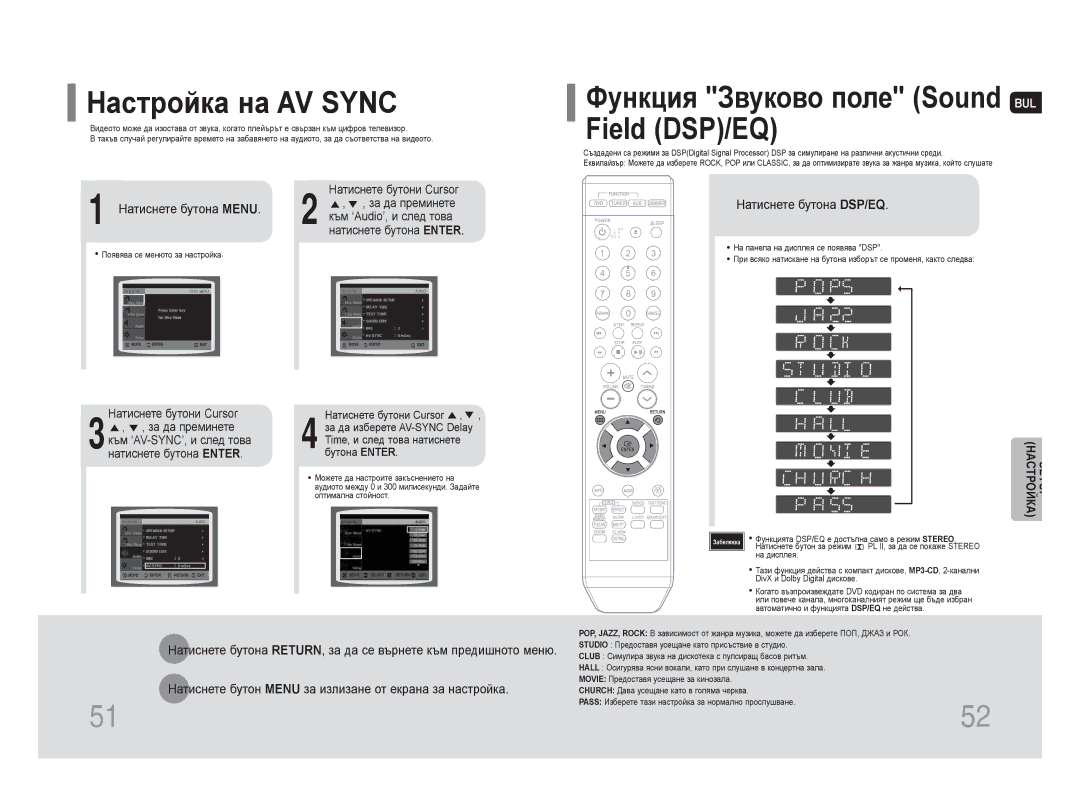HT-Z110R/EDC, HT-Z110NT/EDC specifications
Samsung has long been a leader in the home entertainment sector, and the HT-Z110NT/EDC and HT-Z110R/EDC home theater systems exemplify the company’s commitment to delivering immersive audio-visual experiences. Both models are designed to elevate your home entertainment setup, promising high-quality sound and robust features suitable for movie enthusiasts and music lovers alike.The HT-Z110NT/EDC is notable for its stylish design, which seamlessly blends with modern interiors. This system includes a powerful 5.1 channel speaker setup, enhancing sound dynamics by distributing audio across multiple channels. This feature enables viewers to appreciate the rich detail and layers of sound in movies, enhancing the overall viewing experience. It supports various sound formats, including Dolby Digital, which ensures that viewers feel like they are part of the action.
One of the standout features of the HT-Z110NT/EDC is its advanced audio technology, including Samsung's proprietary audio processing, which optimizes sound based on the room's acoustics. This feature allows for a more tailored sound experience. Additionally, the subwoofer adds a deep rumble to explosions and music, making every scene come alive.
Meanwhile, the HT-Z110R/EDC version brings its unique flair with similar core features but includes additional connectivity options that appeal to the tech-savvy user. With built-in Bluetooth functionality, users can wirelessly stream their favorite songs from smartphones or tablets, ensuring that the system is versatile and user-friendly. This feature invites spontaneous listening sessions without the need for cumbersome wiring.
Both systems come with a range of input options, including HDMI, USB, and AUX inputs, making it easy to connect various devices—from gaming consoles to televisions. In addition, these systems support DVD playback, offering entertainment beyond just surround sound.
The Samsung HT-Z110NT/EDC and HT-Z110R/EDC home theater systems deliver not only aesthetic appeal but also an impressive combination of features designed to enhance the audio-visual experience. Their advanced technology and thoughtful design represent Samsung's dedication to providing consumers with exceptional home entertainment solutions. Whether you're watching a blockbuster movie or hosting a gathering with friends, these systems are engineered to create an unforgettable experience, driving the standard for home theater systems.