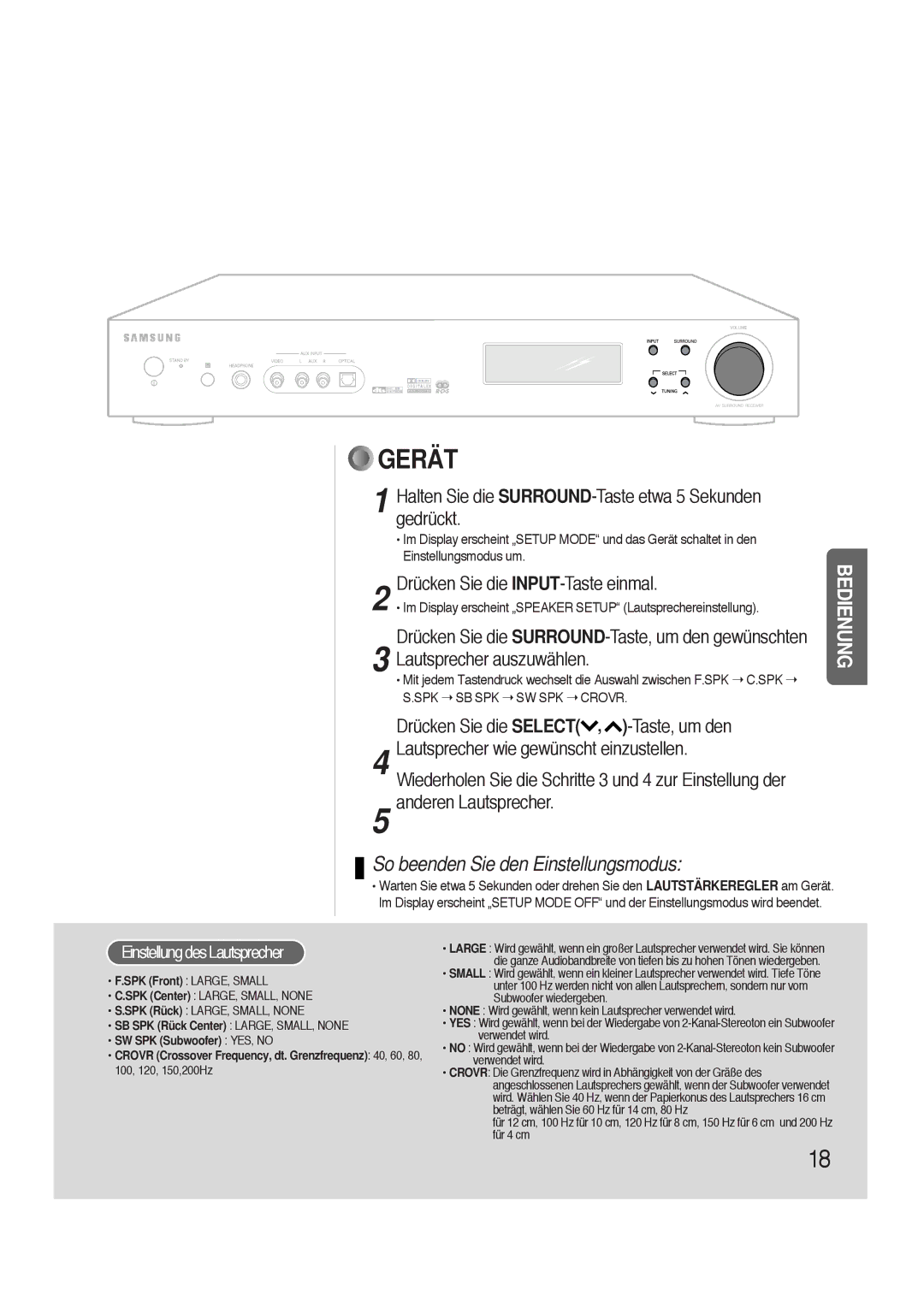HTAS700RH/EDC specifications
The Samsung HTAS700RH/EDC is a versatile sound system designed to deliver an immersive audio experience for both home entertainment and music enjoyment. As part of Samsung's commitment to innovation in audio technology, this model combines elegant design with advanced features, making it a popular choice for audiophiles and casual listeners alike.One of the standout characteristics of the HTAS700RH is its powerful audio performance. The system is equipped with a robust amplifier that ensures clear, dynamic sound across a wide frequency range. With a total output power that rivals more complex home theater systems, the HTAS700RH delivers deep bass and crisp highs, enhancing your favorite movies, music, and games.
The system features a sleek and modern design that fits seamlessly into any home decor. The compact size of the HTAS700RH means it can be easily integrated into small spaces without sacrificing performance. The premium materials used in its construction provide durability while maintaining a polished aesthetic.
A key technology incorporated into the HTAS700RH is Samsung's Dolby Digital technology, which enables a surround sound experience that immerses listeners in rich audio landscapes. This feature is particularly beneficial for movie enthusiasts, as it allows for an enhanced cinematic experience. Additionally, the system supports DTS audio, further expanding its compatibility with various media sources.
Connectivity options are abundant with the HTAS700RH, including Bluetooth for wireless streaming from smartphones, tablets, and other devices. This feature is ideal for users who prefer to enjoy music from their personal playlists without the hassle of cables. Furthermore, the system includes multiple inputs, such as HDMI and optical audio, allowing for easy connection to televisions and gaming consoles.
The HTAS700RH also boasts user-friendly controls and an intuitive interface, making it easy for anyone to operate. The remote control included with the system grants access to various settings and functions, ensuring that users can adjust their audio experience on the fly.
In summary, the Samsung HTAS700RH/EDC stands out as an impressive audio system that merges design elegance with high-performance sound capabilities. Its array of features, including Dolby Digital support, Bluetooth connectivity, and a sleek aesthetic, makes it a top choice for anyone looking to elevate their home audio experience. Combining style with substance, the HTAS700RH is well-suited for both casual listening and serious home theater setups.