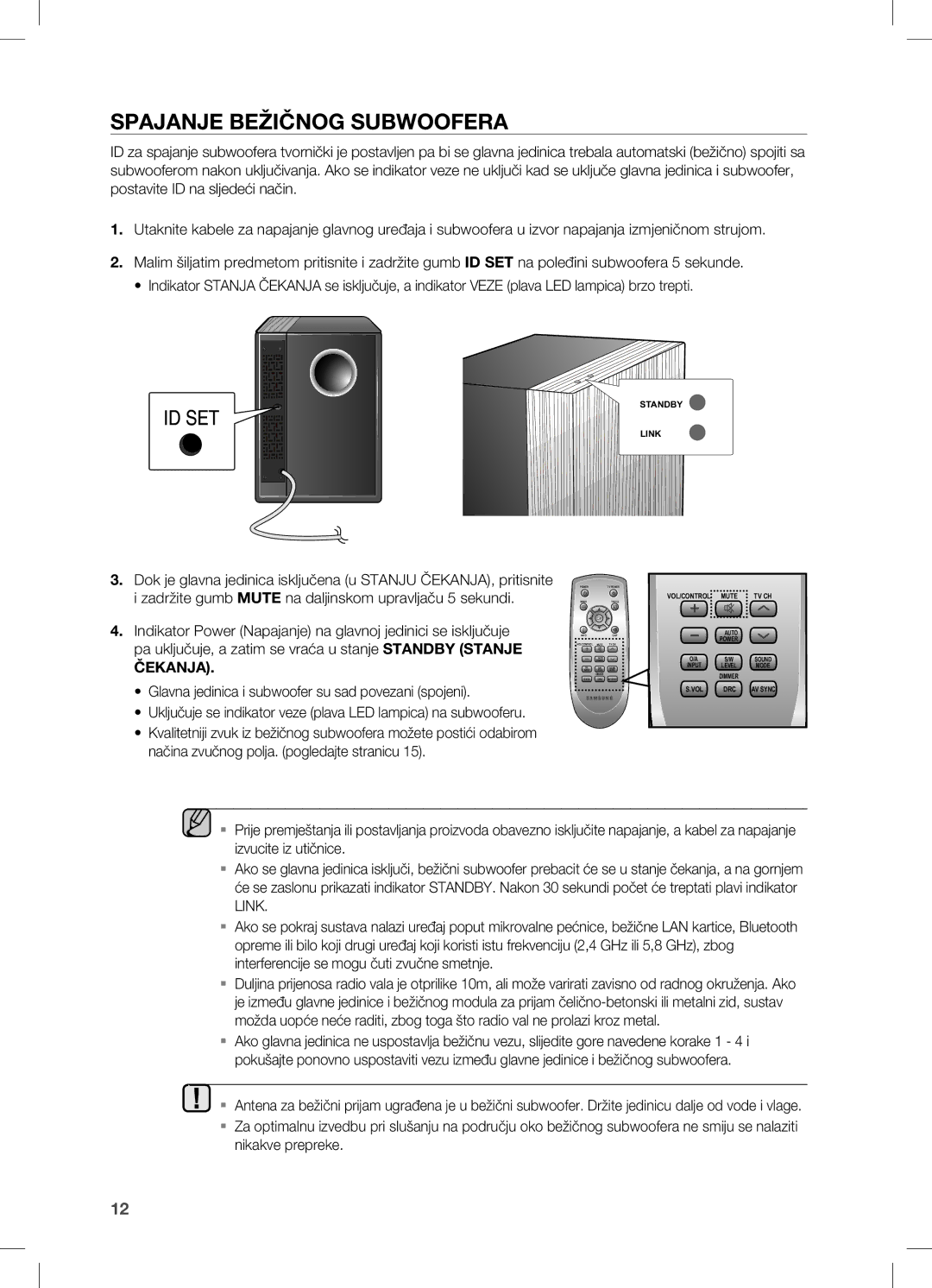HW-C450/EDC specifications
The Samsung HW-C450 soundbar series, encompassing models HW-C450/EDC, HW-C450/XEF, and HW-C450/XEN, exemplifies a blend of advanced audio technology and elegant design, perfect for elevating your home entertainment experience. This versatile soundbar system is designed to deliver an immersive audio experience, transforming standard TV sound into a cinematic auditory enjoyment.One of the principal features of the HW-C450 series is its powerful output capability. With a total power output of approximately 430 watts, these soundbars are engineered to produce dynamic sound and deep bass, creating an immersive sound field that enhances movie nights and music playback. Coupled with its compact design, the HW-C450 can fit seamlessly into any entertainment setup without taking up too much space.
The soundbar integrates Samsung's innovative Acoustic Beam technology, which allows for more realistic sound placement within the audio environment. This feature ensures that sound moves with the action on-screen, making for a captivating viewing experience. Furthermore, the HW-C450 models come equipped with multiple sound modes, enabling users to customize the audio output based on content type, whether it be a movie, game, or music.
Connectivity is another strong point of the HW-C450 series. These models offer a variety of connection options, including HDMI Arc, Optical, and Bluetooth, allowing users to effortlessly connect their devices. The Bluetooth functionality enables hassle-free streaming from smartphones, tablets, and other compatible devices, providing users with the flexibility to enjoy music without the complication of wires.
Another noteworthy characteristic of the HW-C450 series is its integration with Samsung's SmartThings app, which facilitates seamless control and customization. Users can easily manage settings, adjust sound profiles, and connect with other devices through the app, enhancing the overall user experience.
In terms of design, the Samsung HW-C450 soundbar maintains a sleek and modern aesthetic, featuring a minimalist look that complements any home décor. Its sophisticated finish and user-friendly interface make it an attractive addition to any media setup.
Overall, the Samsung HW-C450 soundbar series delivers exceptional audio quality, modern connectivity options, and an elegant design, making it an excellent choice for anyone looking to enhance their home audio experience. Whether for movies, music, or gaming, the HW-C450 models offer a remarkable auditory journey that truly brings entertainment to life.