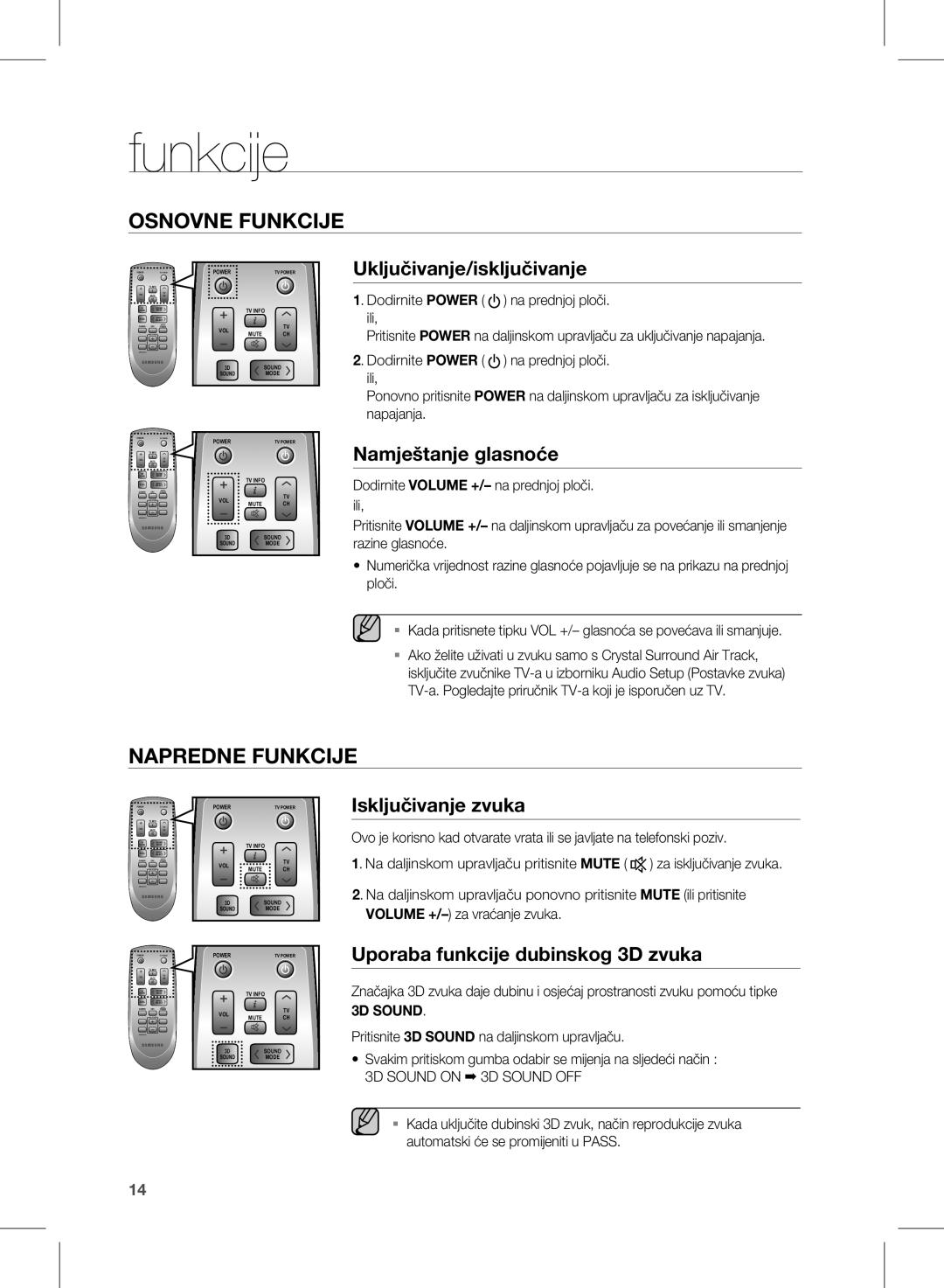HW-D350/EN specifications
The Samsung HW-D350/EN is a versatile soundbar designed to enhance your audio experience, providing a seamless integration with your home entertainment system. With its sleek and compact design, the HW-D350/EN fits effortlessly into any living space, making it an attractive addition to your setup.One of the standout features of the HW-D350/EN is its powerful output, delivering a rich sound profile that enhances both music and movie experiences. The soundbar boasts 2.1 channels, which includes a dedicated subwoofer that produces deep bass sounds, adding an immersive dimension to your audio. This makes it ideal for action-packed movies or bass-heavy music genres, where sound plays an essential role in overall enjoyment.
In terms of connectivity, the HW-D350/EN offers a range of options designed for convenience and compatibility. With Bluetooth connectivity, you can easily stream music from your smartphone or tablet, eliminating the need for cumbersome cables. The soundbar also includes multiple HDMI ports and an optical input, ensuring it can be connected to various devices such as TVs, gaming consoles, and Blu-ray players.
The HW-D350/EN is equipped with Samsung's proprietary Sound Technology, which enhances audio clarity and provides a more dynamic sound experience. This technology optimizes sound output based on the content being played, ensuring voice intelligibility during dialogues and an elevated sense of space and ambiance during music playback.
An intuitive remote control simplifies operation, allowing users to adjust settings, change inputs, and modify sound modes with ease. Additionally, the soundbar supports various sound modes, including Standard, News, and Music, enabling users to tailor their listening experience according to their preferences.
The HW-D350/EN also features a compact build, making it suitable for various room sizes without sacrificing audio quality. It’s designed to be wall-mountable or positioned on a TV stand, providing flexibility in placement.
In conclusion, the Samsung HW-D350/EN soundbar is a powerful audio solution that combines advanced features with an attractive design, making it a great addition to any home entertainment system. Whether for enjoying movies, playing video games, or simply listening to music, the HW-D350/EN delivers a captivating sound experience that will surely enhance your audiovisual journey.