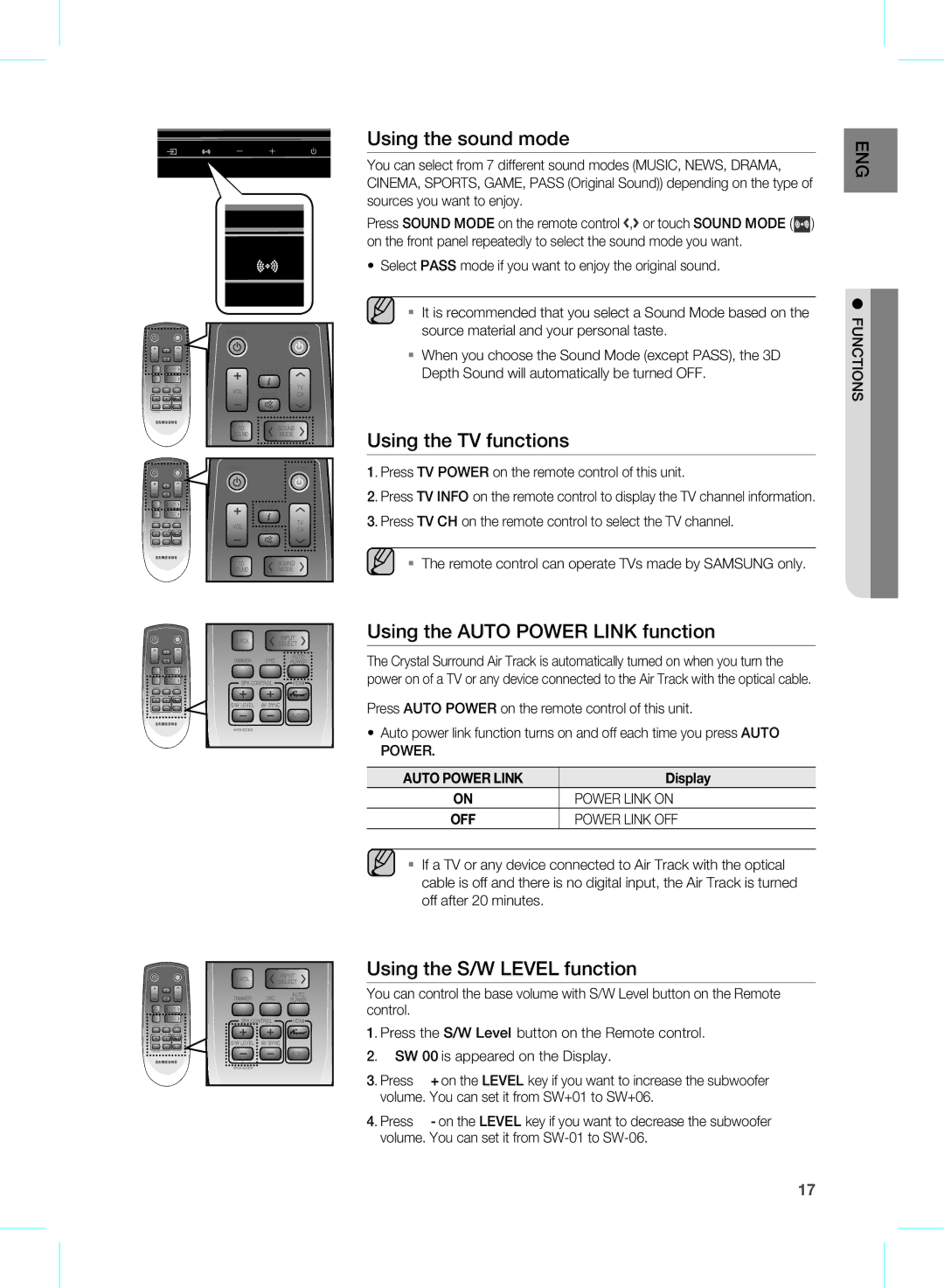HW-D451, HW-D450 specifications
The Samsung HW-D450 and HW-D451 soundbars represent an excellent blend of audio performance, user-friendly features, and stylish design, making them popular choices among home entertainment enthusiasts. Both models are engineered to deliver a significant audio upgrade over standard television speakers, enhancing the overall viewing experience.One of the standout features of the Samsung HW-D450 and HW-D451 is their powerful audio output. With a total power of 330 watts, these soundbars provide clear and immersive sound, making dialogue crisp and action sequences dynamic. The soundbars are equipped with a 2.1 channel system that includes two-channel speakers and a separate subwoofer. The wireless subwoofer allows users to enjoy deep bass without the clutter of extra wires, providing flexibility in placement.
Another highlight is the integration of Samsung's Surround Sound Expansion technology, which creates a virtual surround sound experience, simulating a multi-channel audio environment. This technology ensures that users can enjoy an enveloping sound stage, placing them right in the middle of their favorite movies or shows.
The HW-D450 and HW-D451 also include various connectivity options to suit different user needs. With Bluetooth support, users can easily stream music from their smartphones or tablets, making it a versatile addition to any entertainment setup. Furthermore, the HDMI input ensures a seamless connection to other devices, while the optical audio input allows for easy integration with TVs and gaming consoles.
Additionally, both models feature a sleek and modern design that can complement any home decor. With a slim profile, they can fit conveniently in front of most TV setups without obstructing the screen. The intuitive remote control makes navigation and access to various settings simpler, putting users in charge of their audio experience.
In conclusion, the Samsung HW-D450 and HW-D451 soundbars are designed to elevate home audio with their impressive sound quality, advanced technologies, and ease of use. Whether for movie nights, gaming sessions, or music streaming, these soundbars provide an immersive experience that meets the demands of today’s entertainment landscape. With their well-rounded features and performance capabilities, they stand out as reliable choices for anyone looking to enhance their home audio setup.