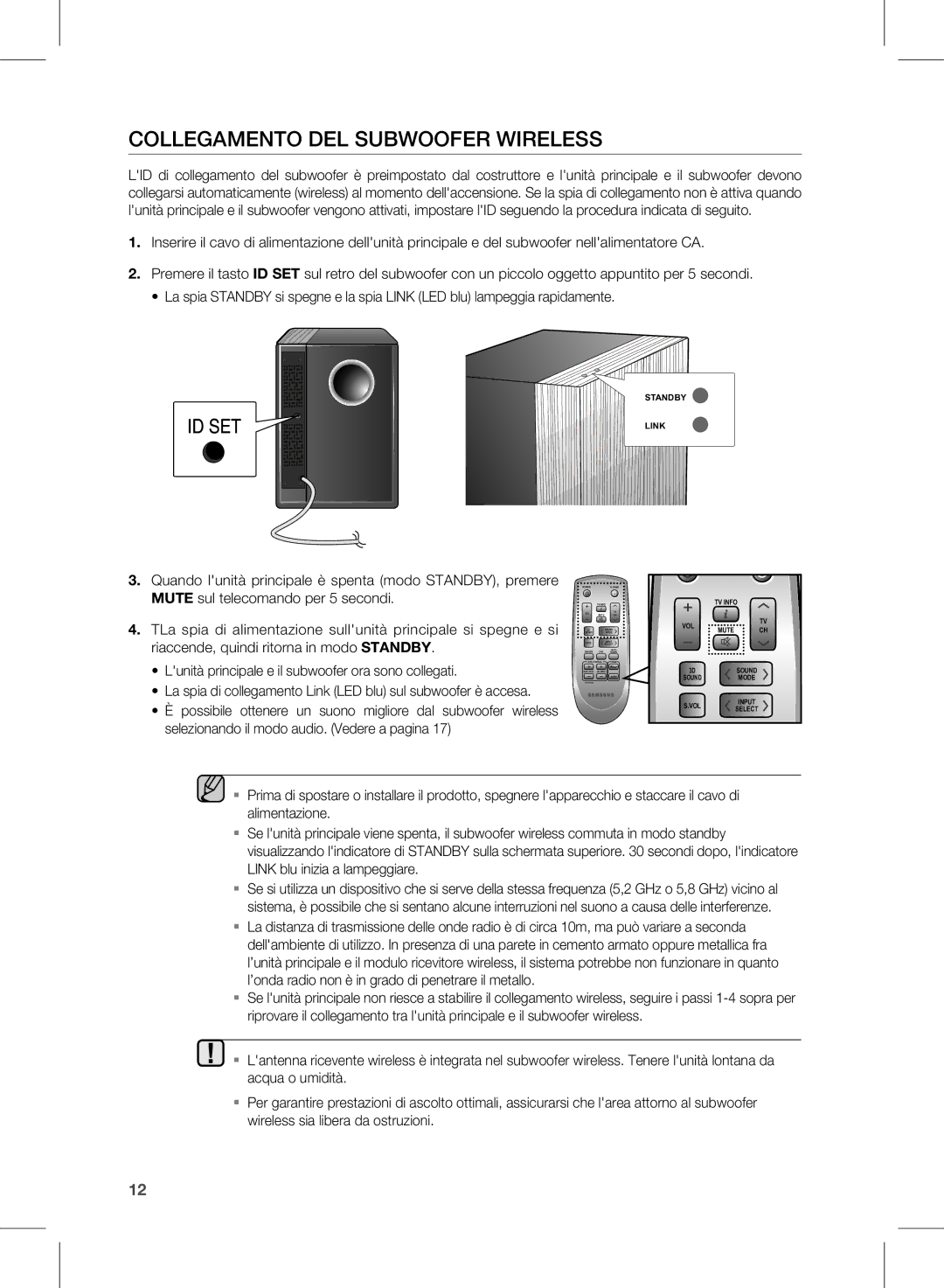HW-D450/ZF specifications
The Samsung HW-D450 soundbar series, which includes models HW-D450/EN, HW-D450/ZF, HW-D450/ZA, and HW-D450/XN, is designed to elevate your audio experience, providing an impressive sound upgrade for your home entertainment system. These soundbars are engineered to deliver high-quality, immersive sound in a sleek and modern design that complements any television setup.One of the main features of the HW-D450 series is its powerful audio output, which boasts a total power of 320 watts. This ensures that listeners experience clear dialogue, impactful bass, and a well-rounded sound profile that brings movies and music to life. Equipped with dual built-in subwoofers, the soundbar eliminates the need for a separate subwoofer, saving space while still delivering deep, resonant bass that adds depth to your audio experience.
The HW-D450 series also supports Bluetooth connectivity, allowing users to wirelessly stream audio from smartphones, tablets, and other devices. This feature is particularly convenient for listening to music or podcasts without the clutter of wires. Additionally, the soundbars come with a USB port, enabling playback of music files directly from a USB drive.
The Adaptive Sound Lite technology is another highlight of the HW-D450 soundbar series. This feature dynamically analyzes the content being played and adjusts the sound profile accordingly, ensuring optimal sound quality whether you are watching an action-packed blockbuster, a soothing romantic comedy, or listening to your favorite tunes. This means that every sound is fine-tuned for clarity and volume without requiring manual adjustments.
Another characteristic of the HW-D450 is its compatibility with various audio formats, including DTS and Dolby Digital, providing a cinematic audio experience. The setup process is simplified with a clear user interface and easy remote control operations, allowing users to switch between various modes and settings effortlessly.
With an elegant and compact design, the Samsung HW-D450 soundbars are designed to fit seamlessly into your home environment. Their slim profile allows them to be wall-mounted or placed in front of a television without obstructing the screen. Overall, the Samsung HW-D450 soundbar series is an excellent choice for anyone looking to enhance their home audio experience with powerful and versatile sound technology.