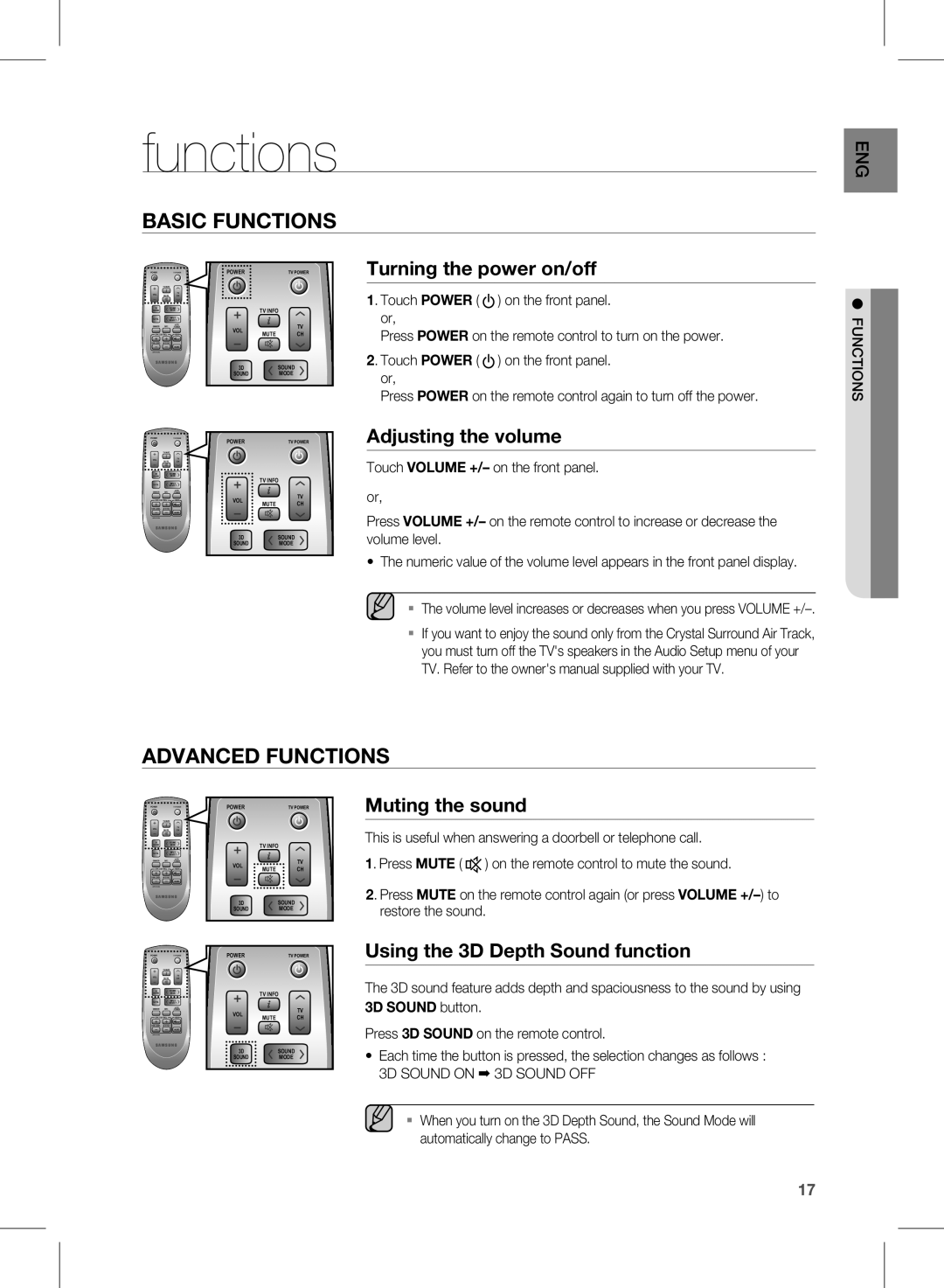HW-D550, HW-D551 specifications
The Samsung HW-D551 and HW-D550 are two impressive soundbar systems designed to enhance your home audio experience. These models encapsulate Samsung's commitment to delivering rich sound quality and advanced technology. Both soundbars feature a sleek design that seamlessly integrates into any home entertainment setup, providing a modern aesthetic without compromising on functionality.One of the standout features of the HW-D551 and HW-D550 is their power output. With a robust total power of 280 watts, these soundbars are capable of producing dynamic sound that can fill a room. This immersive audio experience is enhanced by the inclusion of a wireless subwoofer, which adds depth to the low frequencies, delivering powerful bass that brings movies, music, and video games to life.
In terms of connectivity, both models offer multiple options, including Bluetooth and HDMI, allowing users to easily connect their devices. This flexibility enables seamless streaming from smartphones, tablets, and other compatible devices. The HDMI ARC (Audio Return Channel) support simplifies the connection to your TV, allowing users to control both the soundbar and the television with a single remote.
Another innovative feature of the HW-D551 and HW-D550 is the Dolby Digital audio processing. This technology ensures that sound is precisely channeled to create a surround sound experience, immersing listeners in their favorite content. The built-in equalizer settings further allow users to customize their audio experience, tailoring the sound to their preferences.
Both models also include a unique Smart Volume feature, designed to optimize audio levels automatically. This ensures that loud scenes won't overwhelm you and quiet scenes can still be heard clearly. Such innovations make these soundbars an excellent choice for diverse viewing experiences, whether it's action-packed movies or subtle dialogue-driven dramas.
Overall, the Samsung HW-D551 and HW-D550 soundbars offer an impressive combination of power, connectivity, and audio processing features, delivering a comprehensive sound experience for any home entertainment system. With their stylish design and user-friendly features, these soundbars are a great addition for those looking to elevate their audio enjoyment.