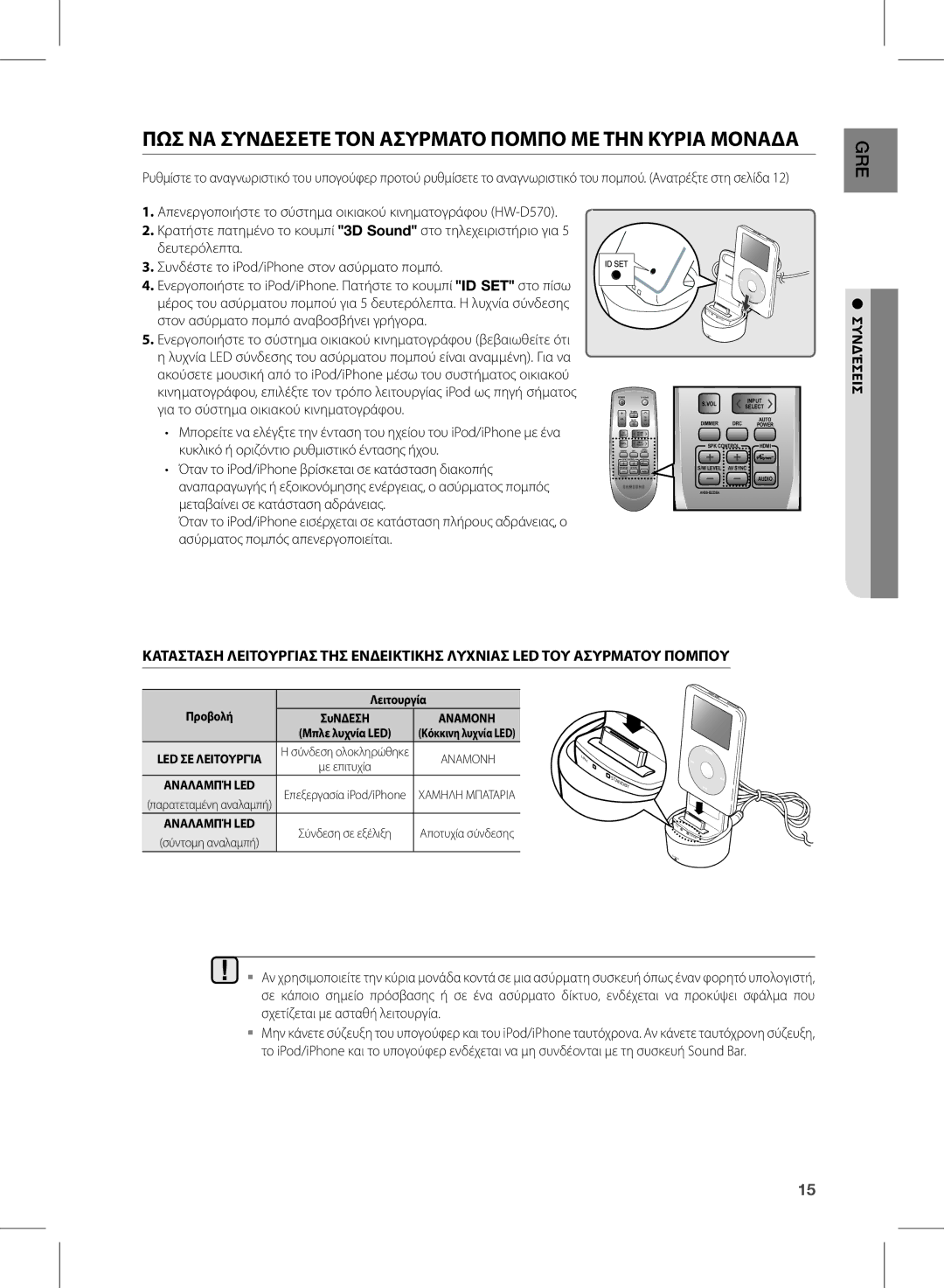HW-D570/EN specifications
The Samsung HW-D570 series, which includes models HW-D570/ZF, HW-D570/XE, HW-D570/XN, and HW-D570/EN, is part of Samsung's commitment to delivering high-quality audio experiences to consumers. These soundbars are designed to enhance your home entertainment system by providing rich, immersive sound that complements your favorite movies, music, and games.One of the standout features of the Samsung HW-D570 series is its powerful audio performance. With a total power output that typically reaches 320 watts, these soundbars are capable of delivering deep bass and clear highs, creating a dynamic audio experience. The inclusion of a wireless subwoofer allows for greater flexibility in placement while ensuring powerful bass production, which enhances movie watching and listening to music.
The HW-D570 series employs a multi-channel speaker configuration that ensures sound is distributed evenly across the room, providing an enveloping audio experience. This multi-directional sound design makes it ideal for larger rooms, allowing everyone to enjoy the same audio quality regardless of their seating position.
Another key characteristic is the advanced connectivity options available. The HW-D570 models feature Bluetooth connectivity, allowing users to stream music wirelessly from smartphones, tablets, or laptops. Additionally, the inclusion of HDMI inputs, optical audio inputs, and USB ports ensures compatibility with various devices, making it easy to connect your TV, gaming console, or Blu-ray player.
For those who appreciate a user-friendly experience, the HW-D570 series comes equipped with a straightforward remote control that allows for easy navigation between different sound modes and settings. Users can select from various sound presets to optimize the audio experience based on the content they are enjoying, whether it’s a thrilling action movie or a concert documentary.
In terms of design, the Samsung HW-D570 models sport a sleek and modern aesthetic that fits well with a variety of home décor styles. Their slim profile allows for easy placement in front of or mounted to a wall under your TV, making them a practical addition to any entertainment setup.
In conclusion, the Samsung HW-D570/ZF, HW-D570/XE, HW-D570/XN, and HW-D570/EN soundbars represent a balance of performance, connectivity, and design. With powerful audio capabilities, versatile connectivity options, and user-friendly features, they are a valuable addition for anyone looking to elevate their home audio experience. Whether you are watching the latest blockbuster or enjoying your favorite playlist, these soundbars ensure that sound quality is never compromised.