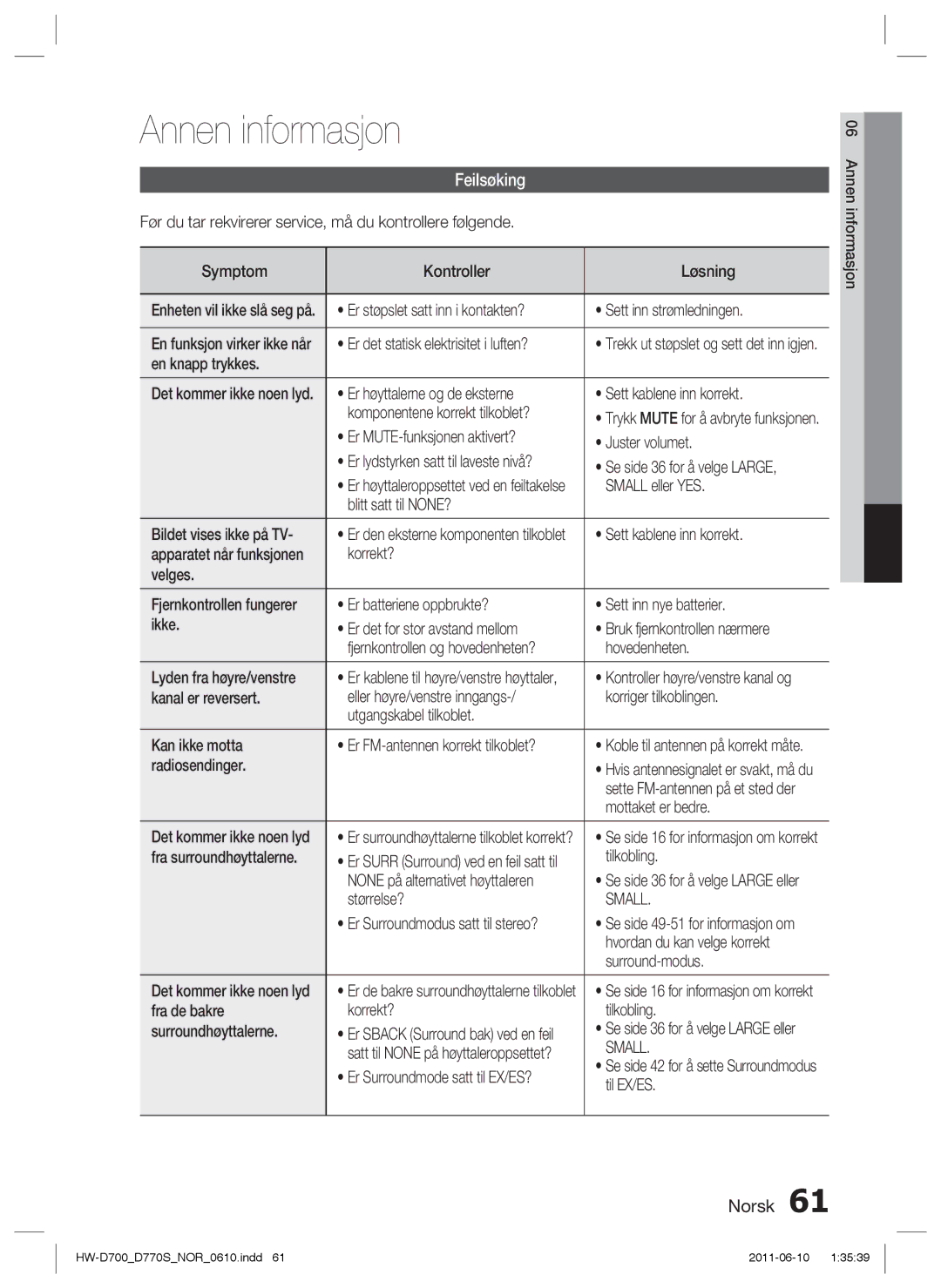HW-D700/XE specifications
The Samsung HW-D770S/EN, HW-D700/XE, and HW-D700/EN soundbars are notable additions to the Samsung audio system lineup, providing a blend of high-quality sound, sleek design, and user-friendly features. These models are specifically engineered to enhance your home entertainment experience, delivering robust audio that complements your TV viewing.The Samsung HW-D770S/EN model stands out for its impressive sound performance, boasting a total output power of 320 watts. It features a 3.1 channel configuration, which includes a dedicated center channel for clear dialogue and two powerful satellite speakers. This ensures users can enjoy dynamic soundscapes, whether they're watching movies or listening to music. Additionally, the soundbar is equipped with a wireless subwoofer, allowing for deep, booming bass without the clutter of cabling.
Both the HW-D700/XE and HW-D700/EN models feature a sleek and compact design that perfectly fits under most TVs. They are designed to fit seamlessly into any modern living space. With a total output power of up to 300 watts, these models deliver an immersive audio experience, courtesy of their 2.1 channel configuration that includes an integrated subwoofer, providing satisfying sound depth.
One notable technology present in all three models is Samsung's surround sound expansion, which creates a more immersive audio experience by simulating a multi-directional sound environment. This feature is ideal for movie enthusiasts who enjoy being enveloped in sound effects. Furthermore, the soundbars come equipped with Bluetooth connectivity, enabling easy pairing with smartphones, tablets, and other devices for wireless music streaming.
These soundbars also support various audio formats, including Dolby Digital, ensuring compatibility with high-quality soundtracks. Additionally, users can easily adjust audio settings to match their preferences using preset equalizer modes that optimize sound for different types of content, whether it's movies, music, or gaming.
In summary, the Samsung HW-D770S/EN, HW-D700/XE, and HW-D700/EN soundbars are excellent choices for anyone looking to enhance their audio experience at home. With powerful sound, sleek designs, and advanced features like Bluetooth connectivity and surround sound technology, these models offer a versatile solution for all types of audiovisual enjoyment. The combination of modern aesthetics and powerful audio performance makes these soundbars a worthy addition to any home entertainment system.