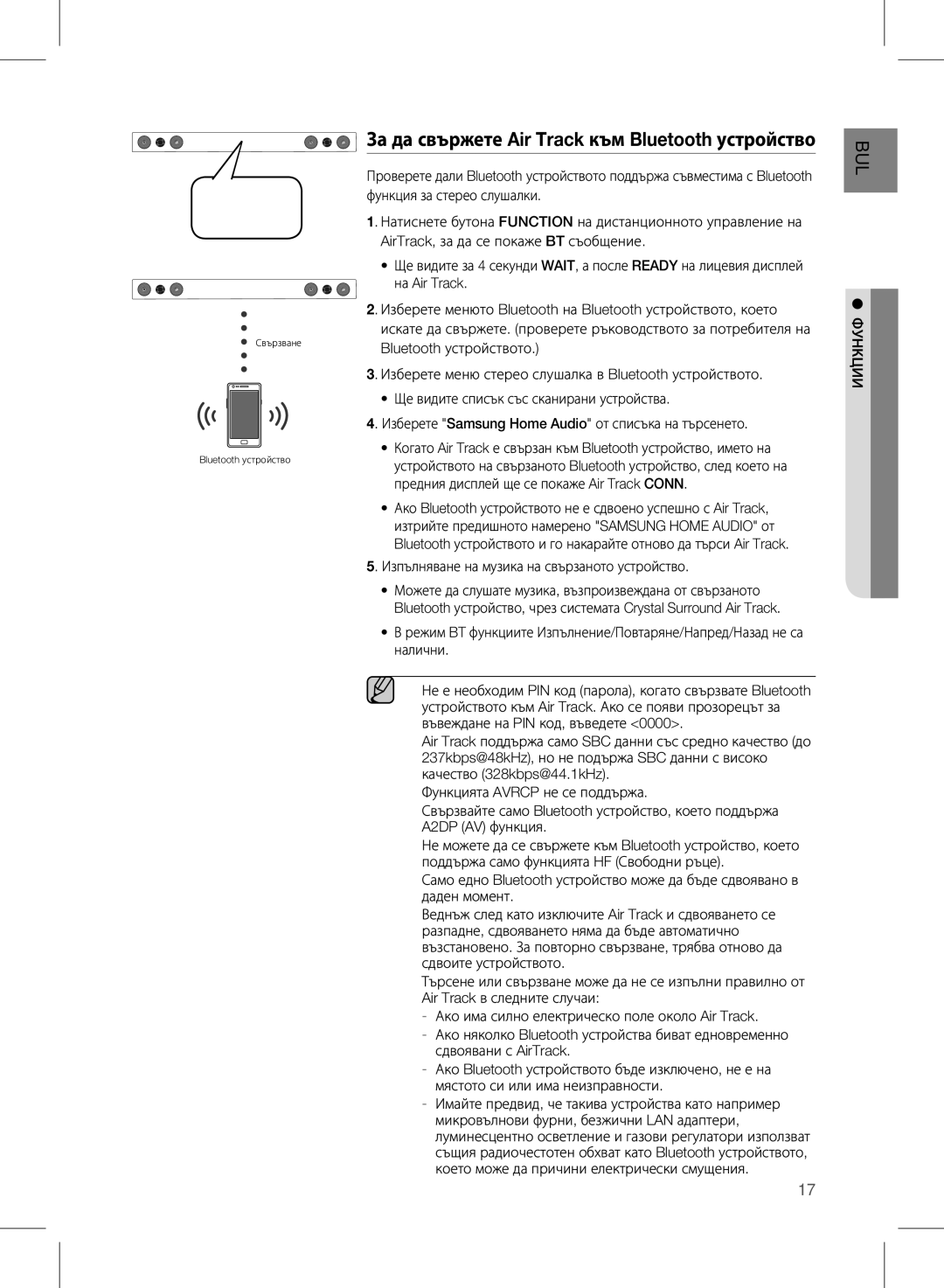HW-E450/EN specifications
The Samsung HW-E450/EN is a compact yet powerful soundbar designed to enhance the audio experience of your television and other media devices. With its sleek design, this soundbar fits seamlessly into any home entertainment setup, making it an attractive addition to your living space.One of the standout features of the HW-E450 is its ability to produce rich, immersive sound. Equipped with a total output power of 310 watts, the soundbar delivers crisp dialogues and powerful bass, ensuring that every movie, show, or song comes to life. The built-in subwoofer adds depth to the audio, providing an enhanced listening experience that you can feel as much as you hear.
The HW-E450 utilizes innovative audio technologies that elevate your listening experience. One such technology is Samsung's 3D Sound Plus, which creates an enveloping soundstage, making you feel as if you are in the middle of the action. This feature optimizes the audio output to match the content, giving you a cinema-like experience right in your living room.
Connectivity is another key aspect of the HW-E450. The soundbar offers multiple connectivity options, including Bluetooth, which allows you to easily stream music from your smartphone or tablet. Additionally, it features an HDMI input, optical input, and an auxiliary input, making it versatile enough to connect to various devices, including gaming consoles and Blu-ray players.
The soundbar also includes a smart volume feature that automatically adjusts the sound levels to minimize sudden changes in volume, such as when commercials come on. This ensures a consistent listening experience without the need to constantly adjust the volume.
Furthermore, the HW-E450 is designed with ease of use in mind. It comes with a remote control for convenient operation, and its intuitive interface makes it simple to navigate through different settings and modes.
In summary, the Samsung HW-E450/EN soundbar combines powerful audio performance with advanced sound technologies and versatile connectivity options. Its sleek design, user-friendly interface, and impressive features make it an excellent choice for anyone looking to elevate their home audio experience. Whether you're watching movies, playing video games, or listening to music, the HW-E450 delivers an outstanding audio experience that you won’t want to miss.