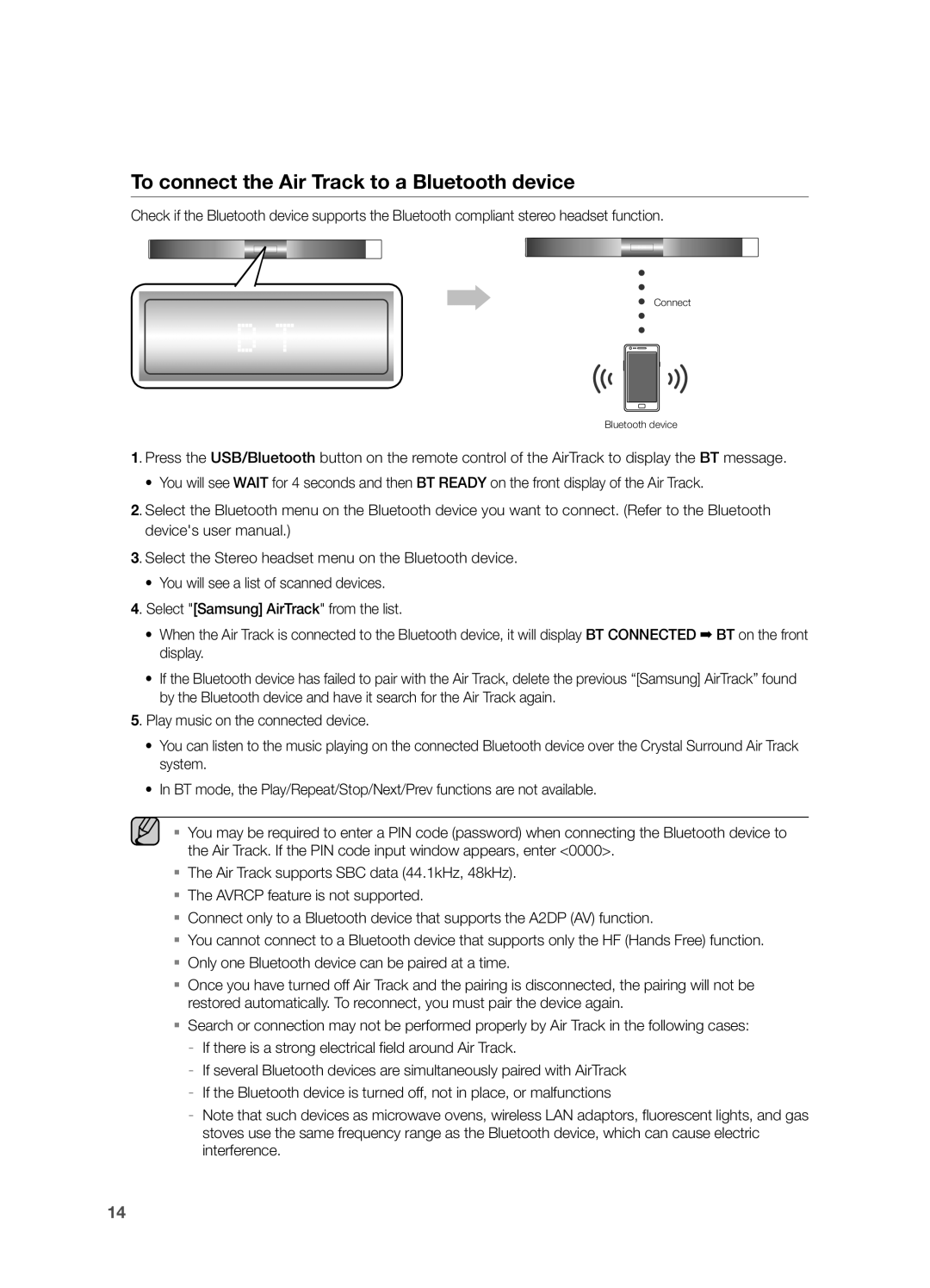HWF355ZA, HW-F355 specifications
The Samsung HW-F355, also known as HWF355ZA, is a standout soundbar that brings enhanced audio performance to your home entertainment system. Designed to complement modern televisions and enhance your viewing experience, this soundbar combines sleek aesthetics with impressive sound technology.One of the main features of the HW-F355 is its 2.1 channel configuration. It includes built-in speakers alongside a dedicated wireless subwoofer, which delivers powerful bass and clarity. This configuration allows for a surround sound experience, making it suitable for movies, music, and gaming. The wireless subwoofer eliminates the need for cumbersome cables, allowing for a clean setup that can be easily integrated into your living space.
Another notable characteristic of the HW-F355 is its Bluetooth connectivity. This feature enables users to stream music wirelessly from their smartphones, tablets, or other Bluetooth-enabled devices. The ability to connect to various devices enhances the versatility of the soundbar and makes it perfect for impromptu gatherings or simply enjoying your favorite playlists in high quality.
The HW-F355 also incorporates Dolby Digital technology, which enhances its audio performance. This technology ensures that you get deep, immersive sound, making you feel like you're right in the action of your favorite movies. Whether it’s dramatic sound effects or subtle background scores, Dolby Digital allows the soundbar to deliver a broader sound stage with depth and precision.
Furthermore, the soundbar features Samsung’s Smart Volume technology, which automatically adjusts the volume levels during playback. This ensures that you won’t experience drastic changes in sound, such as from commercials to shows, providing a smooth listening experience.
The HW-F355 is designed with user-friendliness in mind. It comes with an easy-to-use remote control, allowing you to adjust sound settings without leaving the comfort of your sofa. Additionally, it is easy to install, compatible with most TVs, and features an elegant design that fits seamlessly into any decor.
In conclusion, the Samsung HW-F355 soundbar offers an excellent solution for anyone looking to upgrade their home audio experience. With its powerful sound capabilities, Bluetooth streaming, and user-friendly features, it is an ideal choice for music lovers and home theater enthusiasts alike.