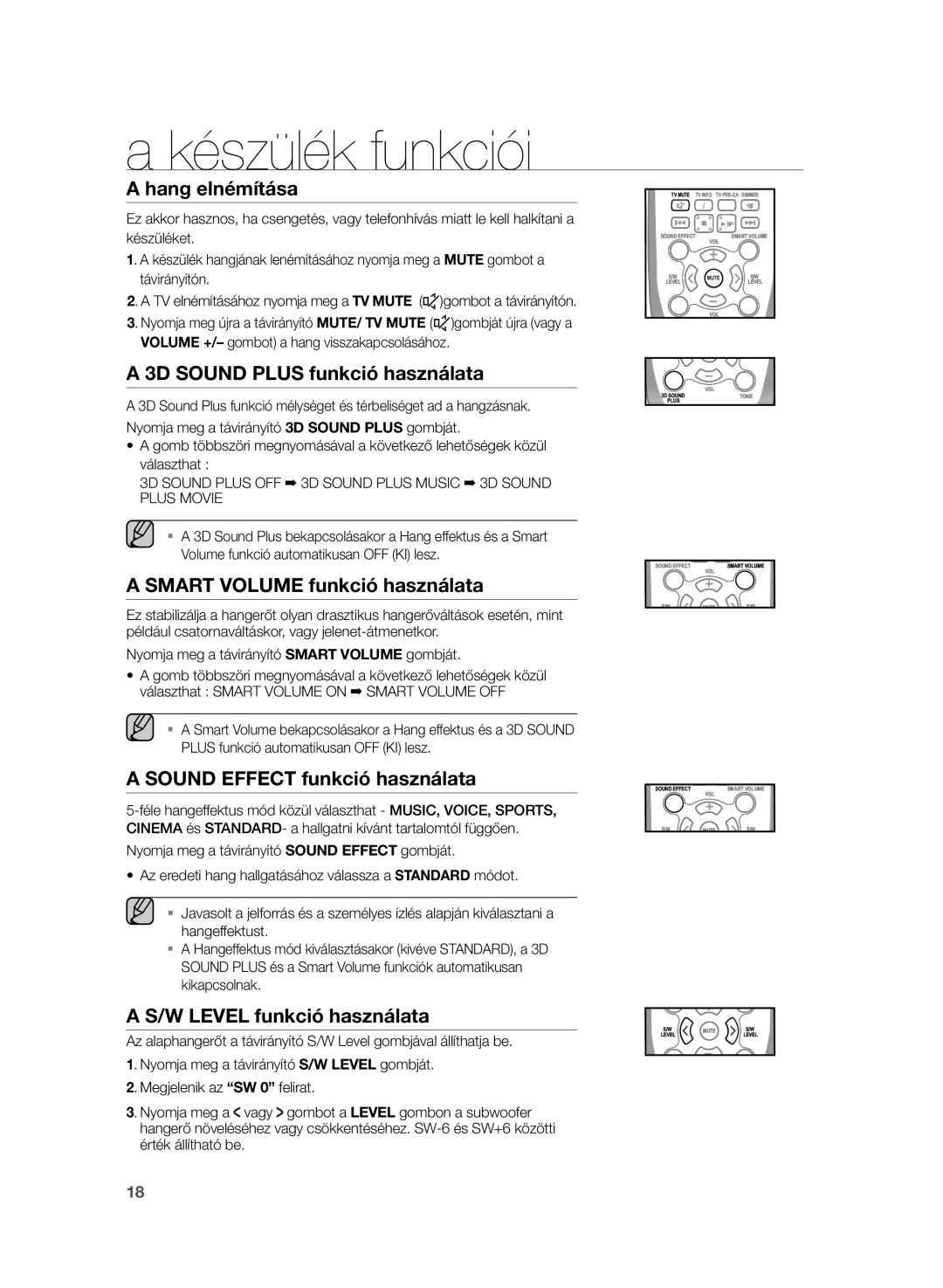HW-H355/XN, HW-H355/EN specifications
The Samsung HW-H355 series, which includes the HW-H355/XE, HW-H355/EN, and HW-H355/XN, represents a versatile and powerful soundbar solution designed to enhance your home audio experience. This 2.1 channel soundbar is engineered to deliver rich, immersive sound that fills the room, making it an excellent addition to any home theater setup.One of the standout features of the HW-H355 series is its wireless subwoofer, which delivers deep bass response, adding a dimension to music, movies, and games that built-in TV speakers simply can't match. This wireless connectivity allows for flexible placement of the subwoofer in your space, eliminating the need for messy cables and ensuring a clean setup.
The soundbar itself features Samsung’s Multi-Room setup, which enables users to connect multiple speakers throughout their home for a synchronized audio experience. This technology supports a variety of audio formats, ensuring that whether you are streaming music, enjoying a film, or gaming, the sound quality remains exceptional.
Furthermore, the HW-H355 series supports Bluetooth connectivity, allowing for seamless streaming from smartphones, tablets, and other compatible devices. This feature ensures that users can enjoy their favorite tracks without the hassle of wires. Additionally, the built-in USB port offers the convenience of direct playback from USB drives, making it easy to enjoy your favorite playlists or albums.
Compact yet stylish, the HW-H355 soundbar is designed to fit comfortably in various home environments. Its sleek design complements most modern TV setups, enhancing not only sound but also the aesthetic appeal of your entertainment area. The soundbar also comes with an intuitive remote control, offering easy access to various sound settings and features.
For those who prioritize sound quality, the HW-H355 is equipped with advanced audio technologies that help it deliver clear dialogue and a balanced sound profile. With features like a movie mode, you can experience cinematic sound that draws you deeper into the action.
In summary, the Samsung HW-H355/XE, HW-H355/EN, and HW-H355/XN soundbars offer a combination of style, performance, and convenience. With features such as a wireless subwoofer, Bluetooth connectivity, and a sleek design, they are an ideal solution for those looking to elevate their audio experience. Whether watching movies, playing video games, or listening to music, the HW-H355 series provides an exceptional sound experience that transforms any media into an immersive journey.