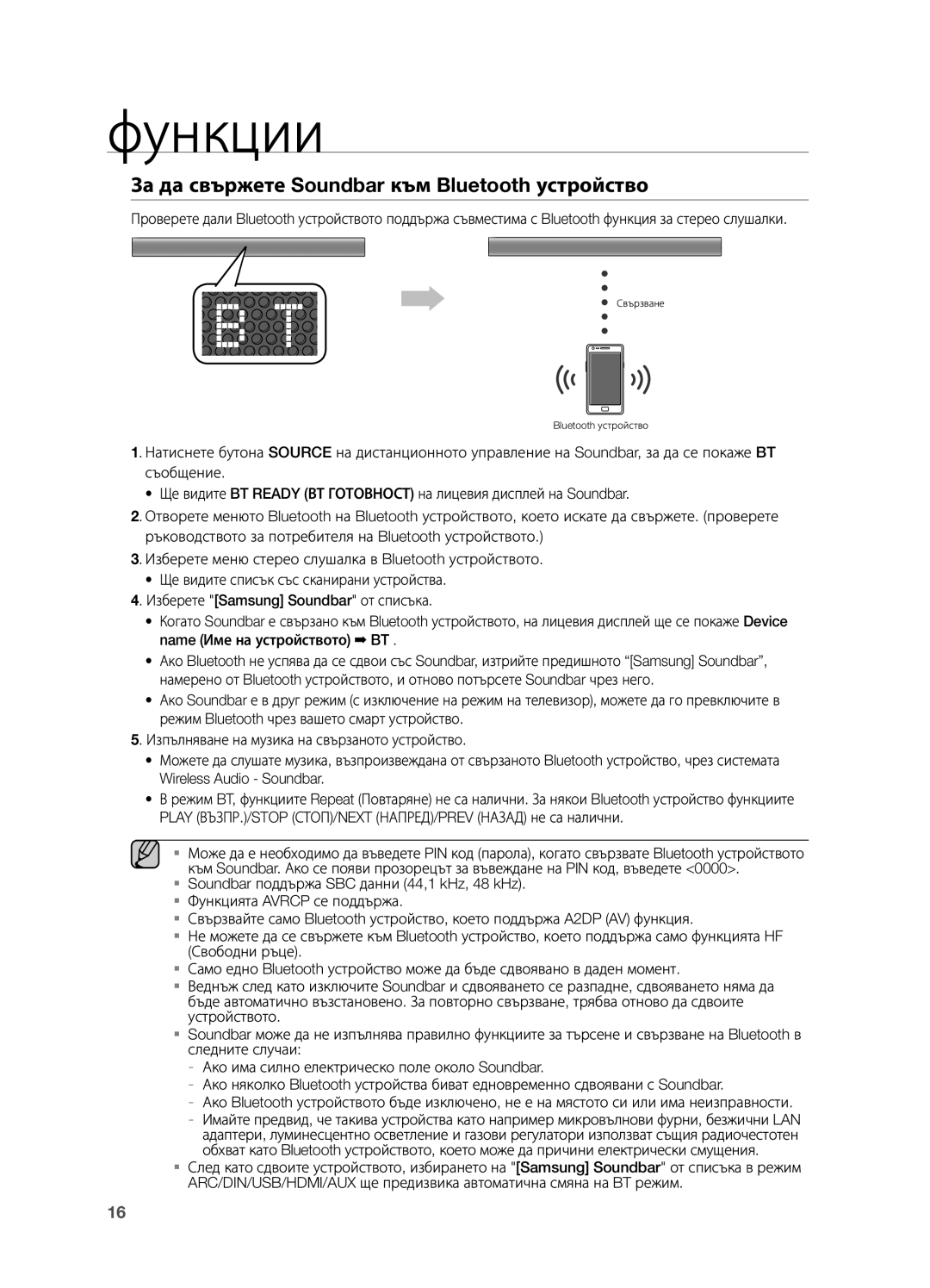HW-H550/EN, HW-H551/EN specifications
The Samsung HW-H550/XN and its variants, HW-H551/XN and HW-H551/EN, as well as HW-H550/EN, are part of Samsung's home audio solutions, specifically designed to enhance the sound quality of televisions and other audio devices. These soundbars are engineered with a blend of innovative technologies to offer a rich and immersive audio experience.One of the standout features of the HW-H550 series is its 2.1 channel configuration, which includes a dedicated wireless subwoofer. This setup not only enhances the depth and clarity of sound but also provides powerful bass, making it ideal for action movies, music, and gaming. The wireless subwoofer allows for flexible placement in your home, eliminating the clutter of cables while still delivering robust low-end frequencies.
The soundbar utilizes Samsung's proprietary Smart Sound technology, which automatically analyzes the content being played and optimizes the sound settings accordingly. Whether you are watching a thrilling blockbuster or a quiet drama, the soundbar adjusts to provide the best possible audio experience, ensuring that dialogue is always clear and background sounds are balanced.
For connectivity, the HW-H550 series is equipped with Bluetooth capabilities, enabling users to stream music directly from their smartphones, tablets, or computers without requiring physical connections. Additionally, the soundbars come with HDMI ARC support, allowing for a simplified setup with your television, as well as enhanced audio quality.
Another significant characteristic is the Sound Share feature, which allows seamless integration with compatible Samsung TVs. This technology enables audio to be transmitted wirelessly, providing a clutter-free audio solution that minimizes the need for extra cables.
The design of the HW-H550 series is sleek and modern, featuring a minimalist aesthetic that can complement any living room decor. Its slim profile is easily mountable on walls or can sit discreetly under the TV without obstructing the screen.
In summary, the Samsung HW-H550/XN, HW-H551/XN, HW-H551/EN, and HW-H550/EN soundbars provide an excellent audio upgrade for any home entertainment system. With features like a wireless subwoofer, Smart Sound technology, Bluetooth connectivity, and a stylish design, these soundbars deliver an engaging audio experience that enhances movie nights, gaming sessions, and music listening.