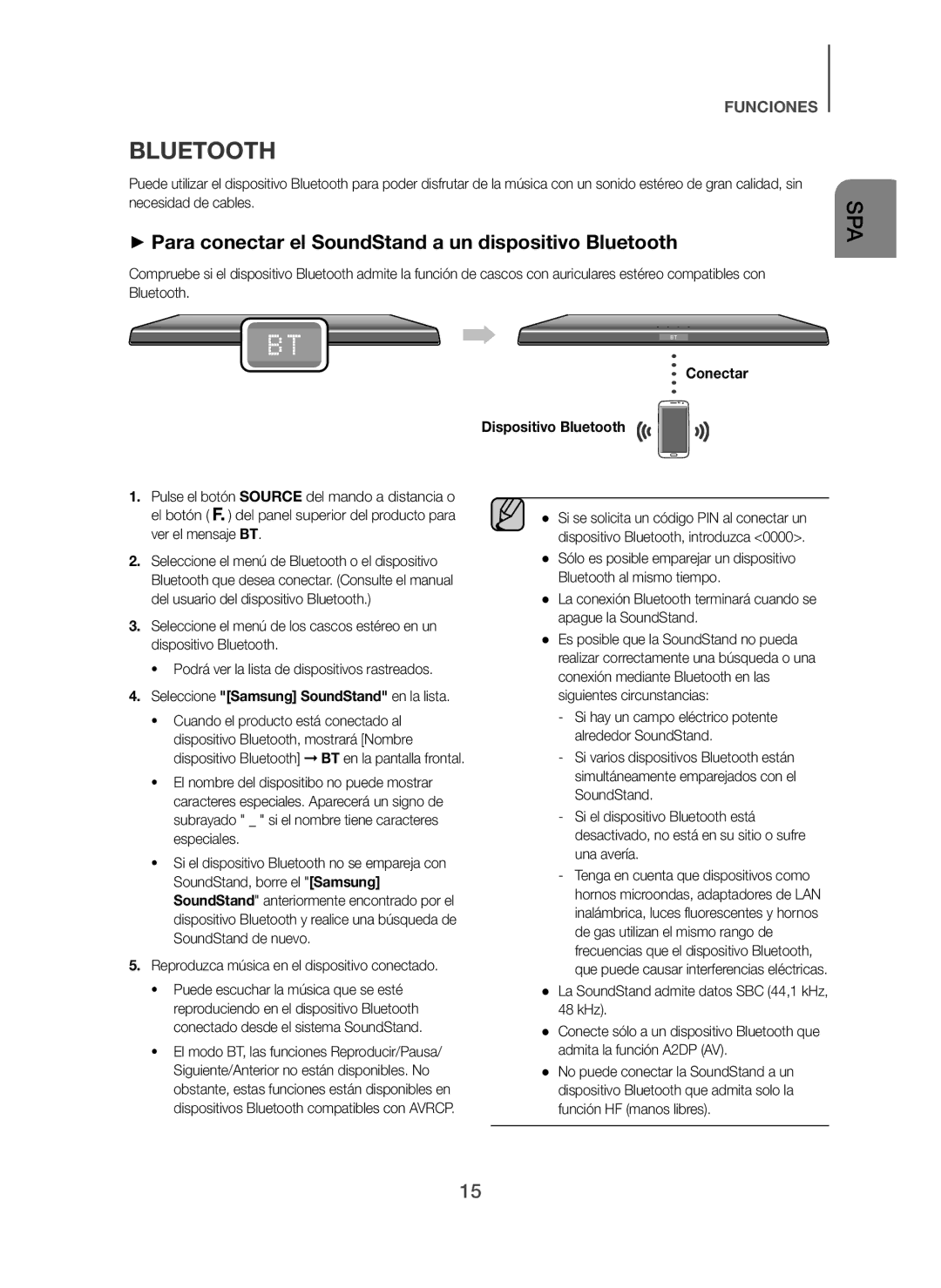Wireless Audio SoundStand
TV SoundConnect
Caractéristiques
Avertissements
Informations Relatives À LA Sécurité
Précautions
Branchements
Sommaire
Avant DE Lire LE Manuel Dutilisation
Démarrage
Contenu
Descriptions
Permet de régler le volume
Panneau SUPÉRIEUR/FAÇADE
Permet de sélectionner les entrées D.IN, AUX
Branchez la prise de ladaptateur CA
Panneau Arrière
Boutons ET Fonctions DE LA Télécommande
Télécommande
Surr.Sound Expansion du son ambiophonique
Saut en avant
Bluetooth Power
+ Installation des piles dans la télécommande
Saut en arrière
Installation DU Soundstand
Installation
+ Comment installer le SoundStand
+ Utilisation des coussinets de protection
Connexion DUN Périphérique Externe À Laide DUN Câble Hdmi
Branchements
Appareils numériques
Câble Audio
Optical AUX
Mode dentrée Affichage
+ Fonction Auto Power Down
Fonctions
Câble Hdmi
Connexion Périphérique Bluetooth
Bluetooth
Un seul périphérique Bluetooth peut être associé à la fois
Sélectionnez Samsung SoundStand dans la liste
Propos du Bluetooth
+ Bluetooth Power activé Bluetooth Power
Le système SoundStand sera déconnecté
Le système SoundStand séteint après 25 minutes en état Prêt
NFC Modèle HW-H610 Uniquement
Pour régler l’option Bluetooth Power On, reportez-vous à la
+ Connexion avec NFC et des périphériques intelligents
+ Déconnexion de la fonction NFC
TV Soundconnect
+ Utiliser la fonction Bluetooth Power On
+ Connecter un téléviseur au SoundStand
Connexion
+ Avant de connecter un périphérique USB
USB
Port USB Affichage
Format Codec Débit
Mise À Jour DU Logiciel
Dépannage
La télécommande ne fonctionne pas
Lensemble ne sallume pas
Aucun son nest émis
Spécifications
Annexe
Licence
Nom du modèle
Site Internet
Comment contacter Samsung dans le monde
Immagina le possibilità
Espansione audio surround
Caratteristiche
Norme PER LA Sicurezza
Informazioni Sulla Sicurezza
Precauzioni
Collegamenti
Sommario
+ Istruzioni di sicurezza e risoluzione dei problemi
Accessori Forniti
PER Cominciare
Prima DI Leggere IL Manuale Utente
Pannello SUPERIORE/ANTERIORE
Descrizioni
Seleziona lingresso D.IN, AUX, HDMI, BT, TV, USB
Di un dispositivo esterno
Pannello Posteriore
Esterno
Pulsanti E Funzioni DEL Telecomando
Telecomando
Surr.Sound Espansione audio surround
Avanzamento
Riavvolgimento
+ Inserimento delle batterie nel telecomando
Installazione DEL Soundstand
Installazione
+ Come installare il SoundStand
+ Uso dei tamponi di protezione
Connessione DI UN Dispositivo Esterno CON UN Cavo Hdmi
Collegamenti
Cavo Hdmi
Dispositivi digitali
Cambiare la funzione in AUX
Cavo audio
Funzioni
+ Funzione Auto Power Down
Collegare Dispositivo Bluetooth
+ Per collegare lSoundStand a un dispositivo Bluetooth
+ Per scollegare il dispositivo Bluetooth dal lSoundStand
+ Bluetooth Power on Bluetooth
+ Per scollegare lSoundStand dal dispositivo Bluetooth
Ulteriori informazioni sul Bluetooth
NFC Solo Modello HW-H610
Caso di problemi con la connessione NFC
+ Collegamento a dispositivi NFC e a dispositivi smart
+ Disconnessione del dispositivo NFC
+ Collegamento di una TV al SoundStand
+ Utilizzo della funzione Bluetooth Power On
Collegare
Porta USB Display
+ Prima di collegare un dispositivo
Tenere presente quanto segue
Protocolli PTP per videocamere digitali non sono supportati
Aggiornamento Software
Lunità non si accende
Risoluzione DEI Problemi
Una funzione non si attiva quando viene premuto il tasto
’audio non viene riprodotto
Specifiche
Appendice
Licenza
Nome del Modello
Sito Web
Contatta Samsung World Wide
Imagine las posibilidades
Surround Sound Expansion
Características
Advertencias
Información DE Seguridad
Precauciones
Índice
Podría aplicársele una tarifa de administración si
Introducción
+ Instrucciones de seguridad y solución de problemas
Antes DE Leer EL Manual DEL Usuario
Componentes
Descripción
Controla el nivel del volumen
Panel SUPERIOR/FRONTAL
Selecciona la entrada D.IN, AUX, HDMI, BT, TV, USB
ENTR. ALIM. Eléctrica
Panel Posterior
Botones Y Funciones DEL Mando a Distancia
Mando a Distancia
Surr.Sound Surround Sound Expansion
Salto adelante
Enciende y apaga la unidad SoundStand
+ Instalación de las pilas en el mando a distancia
Salto atrás
Instalación DE LA Soundstand
Instalación
+ Cómo instalar SoundStand
+ Utilización de almohadillas de protección
Conexión DE UN Dispositivo Externo Utilizando UN Cable Hdmi
Conexiones
Cable de Hdmi
Dispositivos digitales
Cable de audio
Bien
Funciones
+ Función Auto Power Down
Modo de entrada Pantalla
Conectar Dispositivo Bluetooth
+ Para conectar el SoundStand a un dispositivo Bluetooth
Reproduzca música en el dispositivo conectado
La SoundStand admite datos SBC 44,1 kHz, 48 kHz
+ Para desconectar SoundStand del dispositivo Bluetooth
+ Para desconectar el dispositivo Bluetooth del SoundStand
Información adicional sobre Bluetooth
El SoundStand se desconectará
+ Conexión con NFC y dispositivos inteligentes
NFC Solo EL Modelo HW-H610
+ Desconexión de NFC
+ Conexión de un TV a la SoundStand
+ Utilización de la función de encencido Bluetooth Power
Conectar
Puerto USB Pantalla
+ Antes de conectar un dispositivo
Tenga en cuenta lo siguiente
Códec Velocidad de
Actualización DE Software
Solución DE Problemas
Especificaciones
Apéndice
Licencia
Nombre del Modelo
Sítio da Web
Contacte con Samsung World Wide
Imagine as possibilidades
Expansão de Som Surround
Funcionalidades
Componentes Incluídosavisos DE Segurança
Informações DE Segurança
Precauções
Conteúdos
Poderá ser cobrada uma taxa administrativa se
Antes DE Utilizar
+ Instruções de segurança e resolução de problemas
Antes DE LER O Manual do Utilizador
Componentes Incluídos
Painel SUPERIOR/ANTERIOR
Descrições
Dispositivo externo
Painel Posterior
Botões E Funções do Controlo Remoto
Controlo Remoto
Surr.Sound Expansão de Som Surround
Avançar
Retroceder
+ Colocar pilhas no controlo remoto
Instalação do Soundstand
Instalação
+ Como instalar o SoundStand
+ Utilizar as bases de protecção
Ligar UM Dispositivo Externo Utilizando O Cabo Hdmi
Ligações
Cabo Hdmi
Dispositivos digitais
Altere a função para AUX
Cabo de áudio
Segundos. Auto Power Down on / OFF é apresentado no ecrã
+ Função Auto Power Down
Funções
Modo de entrada Visor
Ligar Dispositivo Bluetooth
+ Para ligar o SoundStand a um dispositivo Bluetooth
Seleccione Samsung SoundStand da lista
SoundStand suporta dados SBC 44,1kHz, 48kHz
+ Para desligar o SoundStand do dispositivo Bluetooth
+ Para desligar o dispositivo Bluetooth do SoundStand
Mais sobre Bluetooth
+ Ligar com NFC e dispositivos inteligentes
NFC Apenas Para O Modelo HW-H610
+ Desligar NFC
+ Ligar um Televisor ao SoundStand
+ Utilizar a função Bluetooth Power On
Ligar
USB Port Visor
+ Antes de ligar um dispositivo USB
Tenha em atenção o seguinte
Codec Frequência de
Actualização do Software
Resolução DE Problemas
Especificações
Apêndice
Licenças
Nome do modelo
Samsung Área
Contacte a Samsung Internacional
AH68-02697H-02